EIGRP Tutorial
In this article we will mention about the EIGRP protocol.
In the past, Enhanced Interior Gateway Routing Protocol (EIGRP) is a Cisco-proprietary routing protocol but from March-2013 Cisco opens up EIGRP as an open standard in order to help companies operate in a multi-vendor environment. EIGRP is a classless routing protocol, meaning that it sends the subnet mask of its interfaces in routing updates, which use a complex metric based on bandwidth and delay.
EIGRP is referred to as a hybrid routing protocol because it has the characteristics of both distance-vector and link-state protocols but now Cisco refers it as an advanced distance vector protocol.
Notice: the term “hybrid” is misleading because EIGRP is not a hybrid between distance vector and link-state routing protocols. It is a distance vector routing protocol with enhanced features.
EIGRP is a powerful routing protocol and it is really standout from its ancestor IGRP. The main features are listed below:
+ Support VLSM and discontiguous networks
+ Use Reliable Transport Protocol (RTP) to delivery and reception of EIGRP packets
+ Use the best path selection Diffusing Update Algorithm (DUAL), guaranteeing loop-free paths and backup paths throughout the routing domain
+ Discover neighboring devices using periodic Hello messages to discover and monitor connection status with its neighbors
+ Exchange the full routing table at startup and send partial* triggered updates thereafter (not full updates like distance-vector protocols) and the triggered updates are only sent to routers that need the information. This behavior is different from the link-state protocol in which an update will be sent to all the link-state routers within that area. For example, EIGRP will send updates when a new link comes up or a link becoming unavailable
+ Supports multiple protocols: EIGRP can exchange routes for IPv4, IPv6, AppleTalk and IPX/SPX networks
+ Load balancing: EIGRP supports unequal metric load balancing, which allows administrators to better distribute traffic flow in their networks.
* Notice: The term “partial” means that the update only includes information about the route changes.
EIGRP use metrics composed of bandwidth, delay, reliability, and load. By default, EIGRP uses only bandwidth and delay.
EIGRP use five types of packets to communicate:
+ Hello: used to identify neighbors. They are sent as periodic multicasts
+ Update: used to advertise routes, only sent as multicasts when something is changed
+ Ack: acknowledges receipt of an update. In fact, Ack is Hello packet without data. It is always unicast and uses UDP.
+ Query: used to find alternate paths when all paths to a destination have failed
+ Reply: is sent in response to query packets to instruct the originator not to recompute the route because feasible successors exist. Reply packets are always unicast to the originator of the query
EIGRP sends every Query and Reply message using RTP, so every message is acknowledged using an EIGRP ACK message.
EIGRP Route Discovery
Suppose that our network has 2 routers and they are configured to use EIGRP. Let’s see what will happen when they are turned on.
Firstly, the router will try to establish a neighboring relationships by sending “Hello” packets to others running EIGRP. The destination IP address is 224.0.0.10 which is the multicast address of EIGRP. By this way, other routers running EIGRP will receive and proceed these multicast packets. These packets are sent over TCP.
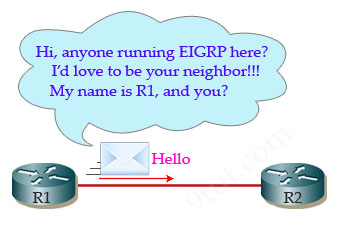
After hearing “Hello” from R1, R2 will respond with another “Hello” packet.
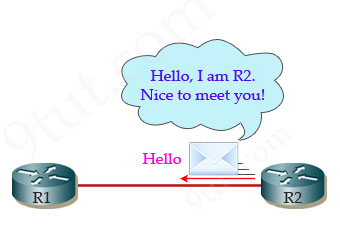
R2 will also send its routing table to R1 by “Update” packets. Remember that R2 will send its complete routing table for the first time.

R1 confirms it has received the Update packet by an “ACK” message.
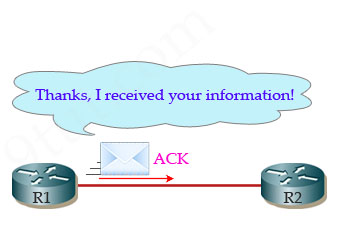
R1 will also send to R2 all of its routing table for the first time

R2 sends a message saying it has received R1′s routing table.
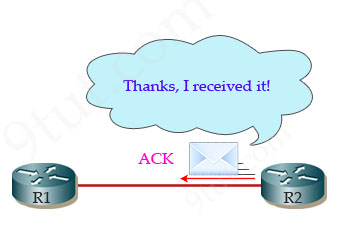
Now both R1 & R2 learn all the paths of the neighbor and the network is converged. But there are some notices you should know:
+ After the network converged, “Hello” messages will still be sent to indicate that the it is still alive.
+ When something in the network changes, routers will only send partial updates to routers which need that information.
+ Hellos are sent as periodic multicasts and are not acknowledged directly.
+ The first hellos are used to build a list of neighbors; thereafter, hellos indicate that the neighbor is still alive
To become a neighbor, the following conditions must be met:
+ The router must hear a Hello packet from a neighbor.
+ The EIGRP autonomous system must be the same.
+ K-values must be the same.
EIGRP builds and maintains three tables:
+ Neighbor table: lists directly connected routers running EIGRP with which this router has an adjacency
+ Topology table: lists all routes learned from each EIGRP neighbor
+ Routing table: lists all best routes from the EIGRP topology table and other routing processes
Configuring EIGRP
| Router(config)#router eigrp 1 |
Syntax: router eigrp <AS number> Turn on the EIGRP process 1 is the Autonomous System (AS) number. It can be from 1 to 65535. All routers in the same network must use the same AS number. |
| Router(config-router)#network 192.168.1.0 |
Router will turn on EIGRP 1 process on all the interfaces belonging to 192.168.1.0/24 network. |
In the next part we will learn about the Feasible Distance & Administrative Distance of EIGRP



@9tut
the OSPF send routing table every 30 minutes
so what about EIGRP ?? when send routing table ?
Thanks 9tut for this very useful tutorial.
thanks
EIGRP has “triggerd-updates”, which means, that it will only send update packets if the routing table changes. Or a new Router is discoverd.
It is the 5. of the features mentioned on top of the page.
Hope it will help you to understand.
its a great tutorial for beginners, I salute the author…………
Thanks alots, you are the best, please include some more lab. e.g WAN, VPN etc…
Quick question. On startup I believe neighbors exchange topology tables, not routing tables. I just want to make sure I understand it correctly.
Great tuturial! Thanks!!!
Greatly explained…..thanks a lot
VERY NICE MANY MANY THANKS
this site are very useful.
The tutorial was very helpful to me!much thank to you administrator!
Outbound interface in the Nevada routing table is E0 (not 50).
thanks a lot
Be careful on the exams. Here AD is what the Cisco Official cert guide calls RD (reported distance) and it also calls AD (administrative distance)!
But still a great tutorial :^)
Absolutely very useful tutorial
Thanks
Ahmed
Thanks @9tut
It helps me a lot THANKS THANKS a lot
Thanks 9tut for the awesome tutorials. I’ve been putting this off for along time but am finally ready to go get it. Anyone studying for he CCNA in the washing DC or DMV (DC, MD, VA) area? looking for a study partner or group to get ready for ccna and hopefully ccnp
thanks everyone.
@Em_ccna2014, are you still looking for partner for the ccnp? did you got the ccna?
In EIGRP bandwidth and delay you can assign manual but reliability and load is dynamic.
Perfect!
Do we need to remember these metric calculation formulas and are there metric calculation questions in the exam?
thanks
can someone send the latest ccna dumbs to johnjm66@gmail.com
Thanks
WHY A ROUTER CONNECT TO ITS NEIGHOUR ROUTER
Great tutorial. Guys is there any cofigurations in icnd2 ?
Every thing for beginner, and explained very well. A give ***** rating to author
Fantastic….
very useful
From so many different sites out there explaining EIGRP, this has by far been the easiest and most useful explanation. Great article, thank you!
The section about nbr discovery says about the hello packets that “These packets are sent over TCP”. Looking at sniffer logs, EIGRP hello packets are directly on top of IP and have IP Protocol 88.
:)