CCNA – Drag and Drop 3
Here you will find answers to CCNA Drag and Drop Questions – Part 3
Question 1
Drag the security features on the left to the specific security risks they help protect against on the right. (Not all options are used)
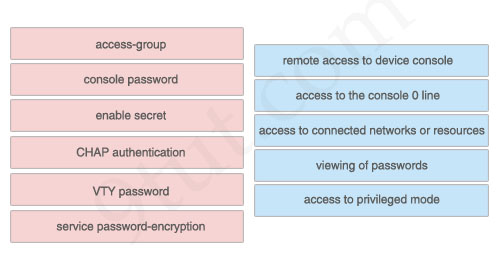
Answer:
1) VTY password: remote access to device console
2) console password: access to the console 0 line
3) access-group: access to connected networks or resources
4) service password-encryption: viewing of passwords
5) enable secret: access to privileged mode
The unselected left-box – CHAP – is used to verify the identity of the peer by means of a three-way handshake.
Question 2
Refer to the exhibit. PC-A is sending packets to the FTP server. Consider the packets as they leave RA interface Fa0/0 forwards RB. Drag the correct frame and packet address to their places in the table.
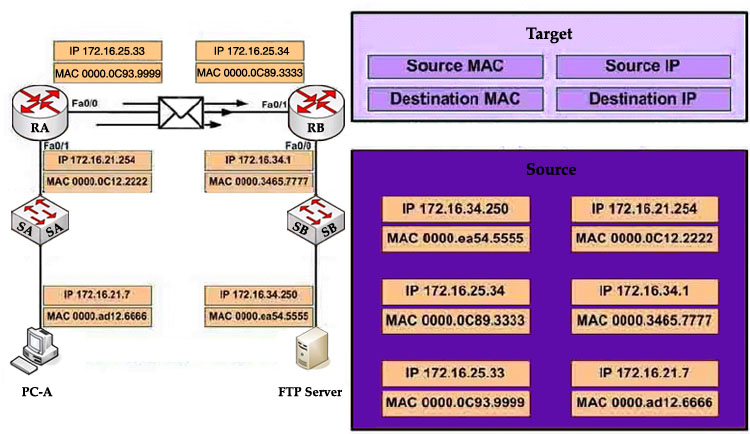
Answer:
Source MAC: 0000.0C93.9999
Destination MAC: 0000.0C89.3333
Source IP: 172.16.21.7
Destination IP: 172.16.34.250
Explanation
Remember these rules:
The IP addresses (of source and destination) of a packet never change during the transportation through the network. For example if PC-A wants to send a packet to PC-Z then the source and destination IP addresses of the packet will be the IP addresses of PC-A and PC-Z no matter how many devices they go through.
The MAC addresses, conversely, will change while passing the devices. The source MAC address is the address of the last sender and the destination MAC address is the address of the next device.
Question 3
As a network administrator, you are required to configure the network security policy. And the policy requires that only one host be permitted to attach dynamically to each switch interface. If that policy is violated, the interface should shut down. Which two commands must the network administrator configure on the 2950 Catalyst switch to meet this policy? Please choose appropriate commands and drag the items to the proper locations.
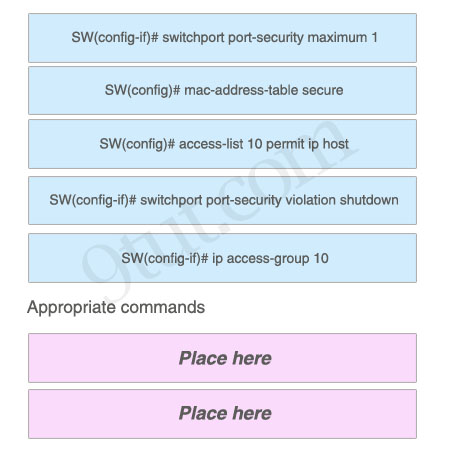
Answer:
Appropriate commands:
SW(config-if)# switchport port-security maximum 1
SW(config-if)# switchport port-security violation shutdown
Question 4
The left describes boot sequence, while the right describes the orders. Drag the items on the left to the proper locations.
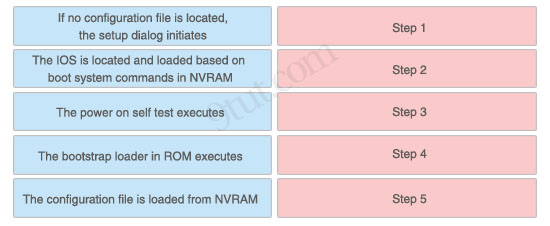
Answer:
1) Step 1: The power on self test executes.
2) Step 2: The bootstrap loader in ROM executes.
3) Step 3: The IOS is located and loaded based on boot system commands in NVRAM.
4) Step 4: The configuration file is loaded from NVRAM.
5) Step 5: If no configuration file is located, the setup dialog initiates.
Explanation
When a router boots up, it performs a series of steps, called the boot sequence, to test the hardware and load the necessary software. The boot sequence consists of the following steps:
1) Power on self test (POST): tests the hardware to verify that all components of the device are operational and present.
2) The bootstrap loader in ROM executes: The bootstrap loader is a program in ROM that is used to find where a valid Cisco IOS image is located.
3) If a valid Cisco IOS image is located, it is loaded.
4) IOS loads configuration file. Once the IOS image is loaded, it will search for a valid startup configuration in NVRAM.
5) If a valid startup configuration file cannot be found, the router will load the System Configuration Dialog (sometimes called setup mode). This mode allows you to perform the initial configuration of the router.
Question 5
Drag and Drop question. Drag the items to the proper locations.
Routing has been configured on the local router with these commands:
Local(config)# ip route 0.0.0.0 0.0.0.0 192.168.1.1
Local(config)# ip route 10.1.0.0 255.255.255.0 192.168.2.2
Local(config)# ip route 10.1.0.0 255.255.0.0 192.168.3.3
Drag each destination IP address on the top to its correct next hop address at the bottom.
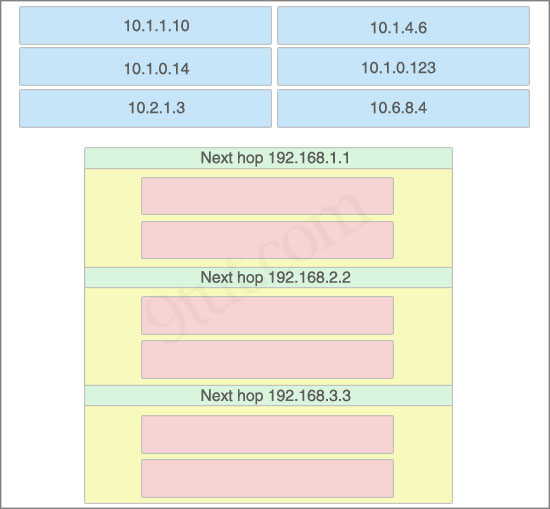
Answer:
Next hop 192.168.1.1:
+ 10.2.1.3
+ 10.6.8.4
Next hop 192.168.2.2:
+ 10.1.0.14
+ 10.1.0.123
Next hop 192.168.3.3:
+ 10.1.1.10
+ 10.1.4.6
Explanation
If we have many entries matching for next hop ip address then the router will choose the one with most specific path to send the packet. This is called the “longest match” rule, the route with the most bits in the mask set to “1″ will be chosen to route packet.
For example, the destination IP address of 10.1.1.10 will match two “ip route” commands:
ip route 10.1.0.0 255.255.255.0 192.168.2.2
ip route 10.1.0.0 255.255.0.0 192.168.3.3
But the first command is more specific (10.1.0.0/24 is more specific than 10.1.0.0/16) so the packet will be routed to 192.168.2.2.
Question 6
If a Cisco router has learned about network 10.1.1.0 from multiple sources, the router will select and install only one entry into the routing table. Indicate the order of preference that the router will use by dragging the routes on the left to the order of preference category on the right.
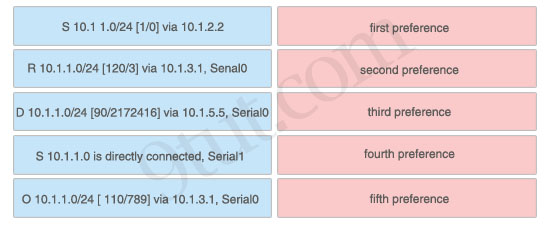
Answer:
1) First preference: S 10.1.1.0 is directly connected, Serial1
2) Second preference: S 10.1 1.0/24 [1/0] via 10.1.2.2
3) Third preference: D 10.1.1.0/24 [90/2172416] via 10.1.5.5, Serial0
4) Fourth preference: O 10.1.1.0/24 [ 110/789] via 10.1.3.1, Serial0
5) Fifth preference: R 10.1.1.0/24 [120/3] via 10.1.3.1, Senal0
Explanation
Administrative distance is the first criterion that a router uses to determine which routing protocol to use if two protocols provide route information for the same destination. It is a measure of the trustworthiness of the source of the routing information. The smaller the administrative distance value, the more reliable the protocol.
In this question, notice that the destination of all routes is 10.1.1.0/24 so we need to use Administrative distance of each routing protocol to specify the priority of each route. Below lists the Administrative Distance default values of popular routing protocols:
+ Directly connected: 0
+ Static route: 1
+ EIGRP (symbolize by “D”): 90
+ OSPF (symbolize by “O”): 110
+ RIP (symbolize by “R”): 120



I am having a hard time understanding question #5.
Can anyone please explain?
It would be greatly appreciated as I am testing in 6 days.
Thanks!
hey Mooney,
trick in this question is to look at the ip and subnet mask and then choose the answer.
Here is how I have understood it,
First look at the Next hop 192.168.2.2:
Since the address under this is 10.1.0.0 255.255.255.0 (From: 10.1.0.0 255.255.255.0 192.168.2.2) and becuase the subnet mask is 255.255.255.0 so the consecutive series of ip addresses should be,
10.1.0.0
10.1.0.0
10.1.0.1
10.1.0.2
10.1.0.3
10.1.0.4
10.1.0.5
…………
10.1.0.255
Hence the answer
10.1.0.14 only option available in the list
10.1.0.123 only option available in the list
On the similar note,
With next hop 192.168.3.3:
The addresses under it is: 10.1.0.0 255.255.0.0
Since the mask is 255.255.0.0
Hence consecutive addresses should be,
10.1.0.0
10.1.0.1
10.1.0.2
10.1.0.3
10.1.0.4
…………
10.1.0.255
10.1.1.0
10.1.1.1
10.1.1.2
10.1.1.3
10.1.1.4
10.1.1.5
………..
10.1.1.10 only option available in the list
………….
…………
10.1.4.1
10.1.4.2
10.1.4.3
10.1.4.4
10.1.4.5
10.1.4.6 only option available in the list
Hope it helps.
cheers…
Hey guys, what are your thoughts on #6? I am confused about the first two preferences…
1) First preference: S 10.1.1.0 is directly connected, Serial1
2) Second preference: S 10.1 1.0/24 [1/0] via 10.1.2.2
It states that (S 10.1.1.0 is directly connected, Serial1) is the first preference because it is directly connected…. however it is not… it is clearly a Static route because of the S.
This means both of these are static routes with Administrative Distance of 1. Static routes display as directly connected when an exit interface is used instead of the next hop address, but they are still an AD of 1.
Any thoughts?!?!?
Hi karl ,
While configuring static routes if you give the next hop address as exit interface the AD will be ”ZERO”.
If you give next hop as IP address AD would be ”ONE”.
Simple concept for directly connected Networks AD is ”0”.
For static routes AD is ”1”.
Rectify me if i’m misunderstood.
Regards,
Hi karl ,
While configuring static routes if you give the next hop address as exit interface the AD will be ”ZERO”.
If you give next hop as IP address AD would be ”ONE”.
Simple concept for directly connected Networks AD is ”0”.
For static routes AD is ”1”.
Rectify me if i’m misunderstood.
Regards,
I understand your answer, but your explanation dose not explain then the directly connected is not #2 and the static route that points to the next hop is not #3???
dear 9tut,
I am still cant understand question no 5. kindly guide me in this issue
dear 9tut,
Now i got clear idea by seeing explanation in comments for question no 5.So no further explanation is necessary
ip route 0.0.0.0 0.0.0.0 192.168.1.1 is the default route.
If any ip address that is not in the routing table it will be
directed to next hop 192.168.1.1(default network 192.168.1.0).
That means any ip address outside of 10.1.0.0 -10.1.255.255 will be
forwarded to default route. In the case for question 5 the
10.2.x.x and 10.6.x.x are sent to hop 192.168.1.1.
The rest self explanatory.
Yha exactly.All Static routes carry same Administrative disatance (1) only.In case many static routes, excepted NETWORK from static will be moved in Default Route (0.0.0.0) .
Any one can Differentiate CSU/DSU and MODEM?
CSU/DSU connect Digital interface devices such as router (DTE) to leasng line (T1/T3) , while a modem is connectinf the same devices to the phone line . Hope this may help
Hi karl, Vijay and Robert
Just a small correction… The AD of static route out an interface is NOT ZERO.
Make a small two routers topology in Packet Tracer or GNS3. R1 and R2 connected via serial link or whatever you like.
Create on R2 two loopback interfaces 1.1.1.1/24 and 2.2.2.2/24.
Configure on R1 static routes to both the networks, 1.1.1.0/24 and 2.2.2.0/24.
Use the serial interface as next hop for 1.1.1.0/24 and the serial interface’s IP address for other.
You can use “show ip route static” command to view both static routes.
Use “show ip route 1.1.1.0″ and “show ip route 2.2.2.0″ commands to verify that AD for both of them is 1.
R1#show ip route 192.168.1.1
Routing entry for 192.168.1.0/30
Known via “connected”, distance 0, metric 0 (connected, via interface)
Routing Descriptor Blocks:
* directly connected, via Serial0/0/0
Route metric is 0, traffic share count is 1
R1#show ip route 192.168.1.2
Routing entry for 192.168.1.0/30
Known via “connected”, distance 0, metric 0 (connected, via interface)
Routing Descriptor Blocks:
* directly connected, via Serial0/0/0
Route metric is 0, traffic share count is 1
R1#show ip route 1.1.1.1
Routing entry for 1.1.1.0/24
Known via “static”, distance 1, metric 0 (connected)
Routing Descriptor Blocks:
* directly connected, via Serial0/0/0
Route metric is 0, traffic share count is 1
R1#show ip route 2.2.2.2
Routing entry for 2.2.2.0/24
Known via “static”, distance 1, metric 0
Routing Descriptor Blocks:
* 192.168.1.2
Route metric is 0, traffic share count is 1
You can make the topology for yourself or can download mine from here:
http://www.mediafire.com/?srma9c81aykhsrr
Cheers
Hi everyone
Just an update from Wikipedia regarding my above post on AD:
“Since IOS 12.2, the administrative distance of a static route with an exit interface is 1. Prior to the release of 12.2 it was in fact 0.”
I haven’t verified it from the Cisco docs yet but wanted here FYI.
lpc
regarding question 6,** S 10.1.1.0 is directly connected, Serial1 -this entry should indicate C as routing source instead of S, since its a directly connected to its local interface
CSU/DSU
IT”S simply a modem that connects Router to a LEASEDLINE (private T1 for eg)
MODEM
AS it suggests the Modulation-demodulation it work’s b/w router and the PHONE LINE
Aalhamdulillah,
Hi Everyone,
I M Just here to say thank u so much to 9tut and all who post there valuable comment on this website.
I took mah Exm on 4th Feb’11 and I hv pass d Exm with scoring 923.
All d best to u all who is gonna be appeare dr exm.
Can some one explain the pattern of exam, what it is, is there option to attempt the question at any time or it is comming by sequence,
if i want to attempt sim in the last and MCQs and other question first, is this option available in the real CCNA exam or we have to follow just pattern or sequence,
please post new ccna 640-802 and mail me @t londonangles@live.co.uk
HI
I’m trying to pass 640-802 , deadline 26 VI , if anyone could be so kind and share new questions – i’d be gratefull , i”m learning from 1 march , have practice with SOHO dev. GUI , but now i knew what I’ve missed . my @ : andrzej.k.dom@gmail.com (gmail cuts .exe even in .rar/zip unfortunately) .
Best regards , and good luck
Andy
hallo there plis can any one help me? i am confused with number 5, that is with the Next hop 192.168.3.3: and the address below,
+ 10.1.1.10
10.1.4.6,
can it also be written like 10.1.4.6 be for 10.1.1.10.
hi every one,
Is those questions really from CCNA exams, or it just a simulation of what we may find
on the EXAM?????????/
Hi,
I am very confused about a drag and drop question. RIPv1 and OSPF. I got different answer in different dumps. Here are the answers. Please help me about which one is correct.
RIPv1:
sends frequent updates.
Less Complex configuration.
Susceptible to routing loops.
Exchange full routing table updates.
OSPF:
Fast convergence.
Uses only event-triggered updates.
Same topology information held by all routers.
Requires more memory and processor power.
AND,
RIPv1:
sends frequent updates.
Less Complex configuration.
Same topology information held by all routers.
Exchange full routing table updates.
OSPF:
Fast convergence.
Uses only event-triggered updates.
Susceptible to routing loops.
Requires more memory and processor power.
Please help me with correct one.
hello Rinti, the options you offer the option to consider correct is the first, because the second set all routers that belong in the same topology information, and I think that that relates to OSPF topology tree.
moreover, ospf is less susceptible to routing loops.
rip does not have topology table !!! ospf has.
Can someone kindly send me the latest dumps for CCNA 802 exam to cts1234586@hotmail.com
Many Thanks
can any pls help me to get latest dumps pls
Hello friends
Can any body explain me how to implement access-list to an interface(in and out).
When to apply an in
When to apply an out
I have read when packet coming to an router it should be IN. And going out side the router it should be out.
Pls can anybody explain me or mail mohdrawoof84@yahoo.com
The trick on #5 is looking at the mask….255.255.0.0 and 255.255.255.0
there is your answer
guys what happened not body rplying to question. pls reply
I failed today with 815 and In the exam about 15 questions that were not from the dumps and I got 6 IPv6 questions
@mohammed, you use IN wen you apply access-list on router’s port for traffic entering a router from from the source and OUT when it is applied on a port where traffic is leaving 2 the destination….Hint..see a router as a passage route for traffic
in question number 5 does the answer interchangable?
Next hop 192.168.1.1:
+ 10.2.1.3
+ 10.6.8.4
or
+ 10.6.8.4
+ 10.2.1.3
would this still be correct?
@kamote: Yes, it is still correct!
@mohammed
You are asking about ACL’s and they are about the single hardest subject in the CCNA for me. Requires practice, practice, and more practice. Also requires understanding how the traffic is flowing. There are no real simple rules that I know of.
please can anyone send me some dump links, would be very grateful, i got exam secheduled in couple of weeks.
Please
suryabegum@yahoo.com
Can anyone send me the latest dumps please?
Thanks,
Can anyone send me the latest dumps please? email:s_evil_5@hotmail.com
Thanks,
Can anybody send me the latest dumps too?
mark.taranto@yahoo.com
Can anybody send me the latest dumps too. at shamshadasif@hotmail.com
q2 was in my ccna exam (29/9/2011)
Hello 9tut,pls jst a lil confused abt sometin…are all the questions in every category signify latest & updated questions?…cos i can seee comments dated last year on the same questions..wil appreciate if anyone can xplain…tanx
I am also taking CCNA 640-802 exam, Can anyone also send me latest test dump?
Best regards
Klaas
I am also taking CCNA 640-802 exam, Can anyone also send me latest test dump?
Best regards
Klaas
Oops forgot email-address,
klaas0008@hotmail.com
Taking exam on tuesday 10/18, can anybody please send me the latest test dumps
Thanks a bunch.
rickyccna@aol.com
Regarding routing tables as it pertains to administrative distances.
Any static route has an AD of 1. Any directly connected route’s AD = 0.
What’s the main difference?
STATIC ROUTE: a route you manually tell the router about, whether it’s using a next hop IP address or an exit interface. e.g. Router(conf-t)#ip route .
DIRECTLY CONNECTED ROUTE: exists when you configure an IP address to any interface.
Regarding routing table behavior:
Local(config)# ip route 0.0.0.0 0.0.0.0 192.168.1.1
Local(config)# ip route 10.1.0.0 255.255.255.0 192.168.2.2
Local(config)# ip route 10.1.0.0 255.255.0.0 192.168.3.3
This question is worded in a way to trick you. Routers chose routes based on the longest match method. In other words, it’ll chose the MOST SPECIFIC route over more general routes. For example, 10.1.0.0 255.255.255.0 is a more specific match than 10.1.0.0. 255.255.0.0 and quad zero route (0.0.0.0, “default route”).
How does one know which is more specific? Look at the subnet masks. For example, 255.255.255.0 is 11111111.11111111.11111111.00000000 and
255.255.0.0 is 11111111.11111111.00000000.00000000 and
0.0.0.0 is 00000000.00000000.00000000.00000000
Lets use the IP, 10.1.0.14 as an illustration. The router will use the above subnets to find the most specific network match for the 10.1.0.0 network (one is a class B address space and one is a class C address space).
10.1.0.14 in binary is: 00001010.00000001.00000000.00001110
255.255.255.0 11111111.11111111.11111111.00000000 (class C network)
255.255.0.0 is: 11111111.11111111.00000000.00000000 (class B network) and
0.0.0.0 is: 00000000.00000000.00000000.00000000
10.1.0.14 is a match for all three, but we want the most specific, “longest match.” The class C subnet will check more bits for a match, thus it is the more specific route. If 10.1.0.14 is an IP in the 10.1.0.14, then the longest match has been found.
Thus, your next step is to identify what the host space is for the class C space, 10.1.0.0. Looking at the subnet mask, 255.255.255.0, you see that the 1′s represent network bits and the 0′s are the host bits. Thus, count the 0′s and use the equation, 2^n – 2 (where n = number of host bits…the 0′s), to determine the number of available hosts. In this case, n = 8. Thus, number of “available” IP’s for host = 2^8 – 2 = 254 (remember 10.1.0.0 and 10.1.0.255 is in the Class C address space, BUT is not considered a “usable” host, because the first IP in any network is reserved for the network address and the last is reserved as the broadcast IP.
In short, the class C IP range for 10.1.0.0 255.255.255.0 is .1 – .254 (.0 is network IP and .255 is broadcast. Viola. 10.1.0.14 is in this range, thus, the router will chose 10.1.0.0 255.255.255.0 route because it is the most best, most specific match. The same logic applies to 10.1.0.123.
Next is
Next hop 192.168.3.3:
+ 10.1.1.10
+ 10.1.4.6
EXPLANATION:
Since 10.1.1.10 is not in the Class C space, 10.1.0.0 255.255.255.0, a router will look consider the next, less specific match/route: 10.1.0.0 255.255.0.0. Using the above reasoning, it is easy to see from the first 2 octets that 10.1.1.10 does fall into this network space of 10.1.0.0 255.255.0.0. Notice, 10.2…. and 10.6…. is NOT in the range of 10.1…..
Thus, by process of elimination, the remaining 2 IP address must fall under last remaining next hop, 192.168.1.1. See below.
Next hop 192.168.1.1:
+ 10.2.1.3
+ 10.6.8.4
If you want a better answer than “process of elimination, read further. The quad zero route, a.k.a default route, should be thought of as a catch all route. Using a default route, you’re telling the router, if there is no route in the routing table that matches a given IP address, forward the packets destined for that unknown IP address to the next hop IP address (or exit interface) associated with the quad zero route. Why is the quad zero a catch all? Because, essentially, you’re telling the router that no bits have to match, thus any IP address will meet this condition.
Q2 appeared on my exam today . bt a little change.( it confused me at first… u should check it
“PC-A is sending packets to the FTP server. Consider the packets as they leave RB interface Fa0/1 forwards RA. ”
it is on the way back. so, we hv to modify the above answer ( swap both mac address N ip address for destination and source on Q2 answer)
answer wll be
desination MAC: 0000.0C93.9999
Source MAC: 0000.0C89.3333
destination IP: 172.16.21.7
Source IP: 172.16.34.250
i am definetly right cause got 1000 :)
@z hi! may i know what were the lab questions you encountered? thanks and congrats!
For those confused about the last question the preference are as follows. The answers above can be explained as such:
+ Directly connected: 0
+ Static route: 1
+ EIGRP (symbolize by “D”): 90
+ OSPF (symbolize by “O”): 110
+ RIP (symbolize by “R”): 120
1. The quickest that one device can talk to another would be a direct connect. It doesn’t have any other hops to go to and goes straight to one device. Even though on the left you see an “S” – yes that means its static but the cable is connected directly so it’ll take that one first.
2. You definitely see the “S” which means its a static route. Its not a direct connection “Physically” but in the networking world its a point to point.
3, 4, and 5. This is where you determine the administrative distance to the routing protocols. In the brackets you will only look at the first number whether its a 90, 110, or 120. In that exact order, it was easier for me to remember this by thinking of it by time and how long it takes to get there. I think of it like it’ll only take 90 minutes to reach the next town, then 110, then 120. If they mix up the answers then you should be carelful. The administrative distance of 120 will ALWAYS be the last one, then work your way up.
Key points to remember:
Direct connect is the fastest
The higher the administrative distance, the longer it takes.
EIGRP ALWAYS has priority over OSPF
In a diagram EIGRP and OSPF will take more hops but on faster physical connections.
In a diagram RIP will route in a way that could take longer but LESS HOPS, and typically slower connections.