CCNA – RIP Questions
Here you will find answers to RIP Questions
Note: If you are not sure about RIP, please read my RIP tutorial.
Question 1
Which statement about RIPng is true?
A. RIPng allows for routes with up to 30 hops.
B. RIPng is enabled on each interface separately.
C. RIPng uses broadcasts to exchange routes.
D. There can be only one RIPng process per router.
Answer: B
Explanation
RIPng is similar to RIPv2 but is used for IPv6. But unlike RIPv1 and RIPv2, RIPng is enabled on each interface separately. For example:
Router(config)#ipv6 unicast-routing (Enables the forwarding of IPv6 unicast datagrams globally on the router)
Router(config)#interface fa0/0
Router(config-if)#ipv6 rip 9tut enable (9tut is the process name of this RIPng)
Question 2
What are two characteristics of RIPv2? (Choose two)
A. classful routing protocol
B. variable-length subnet masks
C. broadcast addressing
D. manual route summarization
E. uses SPF algorithm to compute path
Answer: B D
Question 3
Refer to the exhibit. Which (config-router) command will allow the network represented on the interface to be advertised by RIP?
| router rip version 2 no auto summary ! interface ethernet0 ip address 10.12.6.1 255.255.0.0 |
A. redistribute ethernet0
B. network ethernet0
C. redistribute 10.12.0.0
D. network 10.12.0.0
Answer: D
Question 4
Refer to the exhibit. What information can be gathered from the output?
| RouterA#debug ip rip RIP protocol debugging is on00:34:32: RIP: sending v2 flash update to 224.0.0.9 via FastEthernet8/0 (172.16.1.1) 00:34:32: RIP: build flash update entries 00:34:32: 10.10.1.0/24 via 0.0.0.6, metric 1, tag 0 00:34:32: RIP: sending v2 flash update to 224.0.0.9 via Loopback (10.10.1.1) 00:34:32: RIP: build flash update entries 00:34:32: 10.0.0.0/8 via 0.6.0.0, metric 2, tag 0 00:34:32: 172.16.1.0/24 via 0.0.0.0, metric 1, tag 0 00:34:32: RIP: ignored v2 packet from 16.10.1.1 (sourced from one of our addresses) 06:34:33: RIP: received v2 update from 172.16.1.2 on FastEthernet0/6 66:34:33: 16.6.0.0/8 via 6.0.6.6 in 1 hops 66:34:44: RIP: sending v2 update to 224.6.6.9 via FastEthernet0/0 (172.16.1.1) 66:34:44: RIP: build update entries 66:34:44: 10.10.1.0/24 via 0.0.0.0, metric 1, tag 0 |
A. One router is running RIPv1.
B. RIP neighbor is 224.0.0.9.
C. The network contains a loop.
D. Network 10.10.1.0 is reachable.
Answer: D
Question 5
Which series of commands will configure router R1 for LAN-to-LAN communication with router R2? The enterprise network address is 192.1.1.0/24 and the routing protocol in use is RIP. (Choose three)
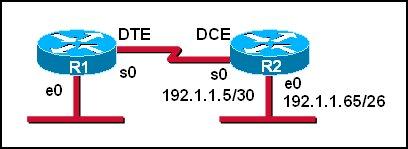
A.
R1 (config)# interface ethernet 0
R1 (config-if)# ip address 192.1.1.129 255.255.255.192
R1 (config-if)# no shutdown
B.
R1 (config)# interface ethernet 0
R1(config-if)#ip address 192.1.1.97 255.255.255.192
R1 (config-if)# no shutdown
C.
R1 (config)# interface serial 0
R1 (config-if)# ip address 192.1.1.4 255.255.255.252
R1 (config-if)# clock rate 56000
D.
R1 (config)# interface serial 0
R1(config-if)#ip address 192.1.1.6 255.255.255.252
R1 (config-it)# no shutdown
E.
R1 (config)# router rip
R1 (config-router)# network 192.1.1.4
R1 (config-router)# network 192.1.1.128
F.
R1 (config)# router rip
R1 (config-router)# version 2
R1 (config-router)# network 192.1.1.0
Answer: A D F
Explanation
First we notice that the ip address of the E0 interface of R2 is 192.1.1.65/26, which has:
+ Increment: 64 (/26 = 1111 1111.1111 1111.1111 1111.1100 0000)
+ Network address: 192.1.1.64
+ Broadcast address: 192.1.1.127
Therefore, the ip address of the E0 interface of R1 cannot belong to this range or the network cannot operate correctly.
In answer A, the ip address of E0 interface of R1 is 192.1.1.129, which does not belong in this range -> A is correct.
In answer B, E0 interface of R1 has the ip address of 192.1.1.97, which belongs in this range -> B is not correct.
The s0 interface of R1 must belong to the same network of s0 interface of R2, which has:
+ Increment: 4 (/30 = 1111 1111.1111 1111.1111 1111.1111 1100)
+ Network address: 192.1.1.4
+ Broadcast address: 192.1.1.7
The ip 192.1.1.5 has been used by s0 of R2 so the only suitable ip address of s0 of R1 is 192.1.1.6 -> C is wrong but D is correct.
Now the last thing we must do is enabling RIP. Because e0 interface of R1 and e0 interface of R2 have the same major network (192.1.1.0/24) so we must use RIP version 2 to support discontiguous network -> F is correct.
For answer E, if we configure 2 networks
R1 (config-router)# network 192.1.1.4
R1 (config-router)# network 192.1.1.128
then these networks will be automatically summarized as 192.1.1.0 network.
Question 6
Refer to the exhibit. Two routers have just been configured by a new technician. All interfaces are up. However, the routers are not sharing their routing tables. What is the problem?
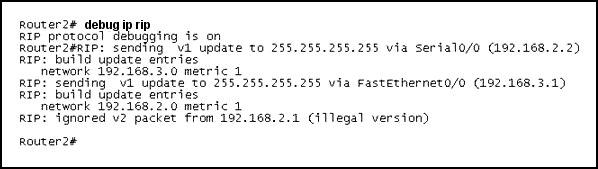
A. Split horizon is preventing Router2 from receiving routing information from Router1.
B. Router1 is configured for RIP version 2, and Router2 is configured for RIP version 1.
C. Router1 has an ACL that is blocking RIP version 2.
D. There is a physical connectivity problem between Router1 and Router2.
E. Router1 is using authentication and Router2 is not.
Answer: B
Explanation
As we can see from the output, Router2 is sending v1 update and ignoring v2 update from neighbor so we can conclude Router2 is running RIPv1. Its neighbor, Router1 (ip address of 192.168.2.1), is running RIPv2.
Notice that router running RIPv2 can “understand” RIPv1 update but router running RIPv1 cannot understand RIPv2 update.
Question 7
What is the default routing update period for RIPv2?
A. 15 seconds
B. 30 Seconds
C. 180 Seconds
D. 240 Seconds
Answer: B
Question 8
Refer to the exhibit. The network manager is evaluating the efficiency of the current network design. RIPv2 is enabled on all Layer 3 devices in the network. What network devices participate in passing traffic from the PC at 10.10.1.7 to File Server at 10.20.1.6 in the order that they will forward traffic from source to destination?

A. Switch, Switch2
B. Switch, Switch2, Router2, Switch2
C. Switch1, Router1, Switch1, Switch2
D. Switch1, Router1, Router2, Switch2
Answer: D
Explanation
The PC and File Server are in different VLANs so surely traffic from PC to File Server must go through Router1 but which path will the packet go next, through Router 2 or Switch1? Well, it is a hard question to answer.
As many comments said “the connection between R1 and Switch is Blue, so that means its under Vlan 10, and R2 to Switch 2 is red. The two routers do not have subinterfaces and are not running router on a stick basing on the color of the links” so D should be the correct answer.
Just for your information, I keep this explanation (which supports answer C) but in the exam you should choose D as your answer!
I haven’t had tested it yet but I guess that because there is a VLAN 20 on Switch 1 so Router1 will try to send that packet back to Switch1. If the link between Switch1 and Switch2 is a trunk link then the returned packet will also be sent to this link. Switch 2 receives that packet and it sends to the File Server at VLAN20. So the path will be Switch1 -> Router1 -> Switch1 -> Switch2.
There are some debates about this question but if the routers are properly configured then the packets can go from Switch1 -> Router1 -> Router2 -> Switch2 (D answer) so D can be a correct answer.
Question 9
Refer to the exhibit. Router A has interfaces with addresses 192.168.1.1 and 172.16.1.1. Router B, which is connected to router A over a serial link, has interfaces with address 172.16.1.2 and 10.1.1.2.

Which sequence of commands will configure RIPv2 on router B?
A.
B( config)# router rip
B(config-router)#version 2
B(config-router)# network 172.16.0.0
B(config-router)# network 10.0.0.0
B(config-router)# end
B.
B(config)# router rip 2
B(config-router)# network 172.16.0.0
B(config-router)# network 10.0.0.0
B(config-router)# end
C.
B(config)# router rip
B(config-router)#version 2
B(config-router)# network 172.16.0.0
B(config-router)#network 192.168.1.0
B(config-router)#end
D.
B(config)# router rip version 2
B(config-router)# network 172.16.0.0
B(config-router)# network 10.0.0.0
B(config-router)#end
Answer: A
Question 10
Refer to the exhibit. S0/0 on R1 is configured as a multipoint interface to communicate with R2 and R3 in this hub-and-spoke Frame Relay topology.
While testing this configuration, a technician notes that pings are successful from hosts on the 172.16.1.0/24 network to hosts on both the 172.16.2.0/25 and 172.16.2.128/25 networks. However, pings between hosts on the 172.16.2.0/25 and 172.16.2.128/25 networks are not successful. What could explain this connectivity problem?
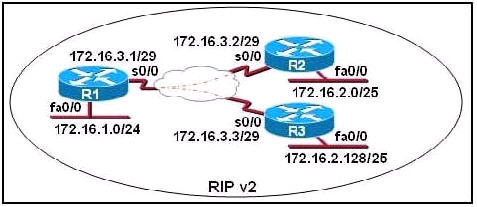
A. The ip subnet-zero command has been issued on the R1 router.
B. The RIP v2 dynamic routing protocol cannot be used across a Frame Relay network.
C. Split horizon is preventing R2 from learning about the R3 networks and R3 from learning about the R2 networks.
D. The 172.16.2.0/25 and 172.16.2.128/25 networks are overlapping networks that can be seen by R1, but not between R2 and R3.
E. The 172.16.3.0/29 network used on the Frame Relay links is creating a discontiguous network between the R2 and R3 router subnetworks.
Answer: C
Explanation
The “ip subnet-zero” allows the use of the first subnet but it doesn’t cause this problem and we don’t have that first subnet (like 172.16.0.0/24) so we can’t confirm if the “ip subnet-zero” was used or not -> A is not correct.
Frame-Relay can use RIPv2 with no problem if we configure it correctly -> B is not correct.
In the exhibit above we notice that the s0/0 interface of R1 has not been divided into sub-interfaces so the split horizon will prevent updates from R2 to R3 and vice versa. The split horizon rule states “A router never sends information about a route back in same direction which is original information came”. In this case R2 send an update to S0/0 of R1 so R1 cannot send that update back on S0/0 -> R3 will not learn about networks of R2 (and vice versa) -> C is correct.
172.16.2.0/25 and 172.16.2.128/25 networks are not overlapping networks. They are two different sub-networks -> D is not correct.
RIPv2 is a classless routing protocol so it supports VLSM and discontiguous networks -> E is not correct.
Question 11
Refer to the exhibit. After a RIP route is marked invalid on Router_1, how much time will elapse before that route is removed from the routing table?
| Router_1# show ip protocols Routing Protocol is “rip” Sending updates every 30 seconds, next due in 8 seconds Invalid after 180 seconds, hold down 180, flushed after 240 Outgoing update filter list foe all interfaces is not set Incoming update filter list for all interfaces is not set Router 1# |
A. 30 seconds
B. 60 seconds
C. 90 seconds
D. 180 seconds
E. 240 seconds
Answer: B
Explanation
The question reads: After a RIP route marked invalid on Router_1, how much time will elasped before that route is removed from the routing table.
The word “REMOVED” in the question means “FLUSHED”
Carefully look at the Router_1 show ip protocol output:
Invalid is 180 secs.
Flushed is 240secs.
RIP route marked invalid (180secs.)
Time elasped before route is removed (Flushed 240secs.)
The difference is 60secs……..240-180=60. Actually is 180+60=240.
Please notice that the invalid timer, hold down timer and flush timer start counting at the same time.
Question 12
Refer to the graphic. Host 1 cannot receive packets from Host 2. Assuming that RIP v1 is the routing protocol in use, what is wrong with the IP configuration information shown? (Choose two)
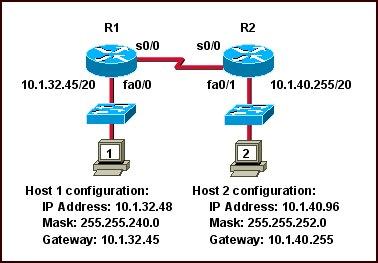
A. The fa0/1 interface of router R2 has been assigned a broadcast address.
B. The fa0/1 network on router R2 overlaps with the LAN attached to R1.
C. Host 2 has been assigned the incorrect subnet mask.
D. Host 1 has been configured with the 255.255.248.0 subnet mask.
E. Host 2 on router R2 is on a different subnet than its gateway.
Answer: B C
Explanation
The fa0/1 interface of R2 is assigned an IP address of 10.1.40.255/20. It seems to be a broadcast address but it is not. If we calculate the range of this network we will understand why:
Network 10.1.40.255/20
Increment: 16 (/20 = 1111 1111.1111 1111.1111 0000.0000 0000)
Network address: 10.1.32.0
Broadcast address: 10.1.47.255
-> 10.1.40.255/20 is an usable host address -> A is not correct.
The IP address of host 1 (10.1.32.48) belongs to the range of interface fa0/1 on R2 as shown above -> B is correct.
In the topology above, all subnet masks are /20 (255.255.240.0) excepting the subnet mask of Host 2 (255.255.252.0) so C can be incorrect.
The subnet mask of Host 1 is 255.255.240.0, not 255.255.248.0 -> D is not correct.
Host 2 is not on a different subnet than its gateway even if the subnet mask 255.255.252.0 is used. Let’s analyze the range of Host 2 network:
Network 10.1.40.96/22
Increment: 4
Network address: 10.1.40.0
Broadcast address: 10.1.43.255
Its gateway (10.1.40.255) is still belongs to this range -> E is not correct.
Note: In this question, C is the best suitable answer after eliminating A, D, E answers. But in fact Host 2 can ping its gateway because they are on the same subnet.
Question 13
What two things will a router do when running a distance vector routing protocol? (Choose two)
A. Send periodic updates regardless of topology changes.
B. Send entire routing table to all routers in the routing domain.
C. Use the shortest-path algorithm to the determine best path.
D. Update the routing table based on updates from their neighbors.
E. Maintain the topology of the entire network in its database.
Answer: A D
Question 14
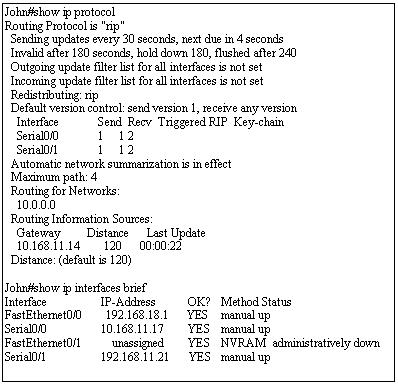
Use the output from the router shown in the graphic above to determine which of the following are correct. (Choose two)
A. Router John uses a link-state routing protocol.
B. Router John will receive routing updates on the Serial0/0 interface.
C. Router John will receive routing updates on the Serial0/1 interface.
D. Router John will send routing updates out the Serial0/0 interface.
E. Router John will send routing updates out the FastEthernet0/0 interface.
F. Router John will send routing updates out the Serial0/1 interface.
Answer: B D
Explanation
As you can see under “Routing for networks”, network “10.0.0.0″ is advertising. The IP address of S0/0 is 10.168.11.17 which belongs to 10.0.0.0 network -> RIP is running on s0/0 interface only, not s0/1 -> S0/0 will send and receive RIP updates.
Question 15
What can be determined from the line of show ip route output shown in the exhibit? (Choose two)
R 10.10.10.8 [120/2] via 10.10.10.6,00:00:25, Serial0/1
A. The next routing update can be expected in 35 seconds.
B. The IP address 10.10.10.6 is configured on S0/1.
C. The IP address 10.10.10.8 is configured on S0/1.
D. This route is using the default administrative distance.
E. The 10.10.10.8 network is two hops away from this router.
Answer: D E
Explanation
From the output, we can see 2 parameters [120/2]. The first is the administrative distance of the routing protocol being used. In this case it is RIP (symbolized by the letter “R”). Because 120 is also the default administrative distance value of RIP -> D is correct.
In RIP, the metric is hop count so “2″ means the network 10.10.10.8 is two hops (routers) away from this router.



Q8 need more explanation thx
Could we get explanations at these questions?
Q8 answer is incorrect, IMHO. Answer is should be:
D. Switch1, Router1, Router2, Switch2
because devices is in different vlans.
I read the question 8 carefully and personally think the correct answer is C, please read my explanation (which I have just updated) above.
Q5 Explanation Please?
can you explain Q5
Q13 i think the answer is C D can you explain why A & D is the correct answer?
For Question 12 the option a & c is right because the default gateway for host 2 is 10.1.40.255 which is a broadcast address. Can some body clarify me in this? going to appear for the exam on 22nd june. Quick response appreciated.
Distance vector protocol uses Bellman’s ford alg whereas link state protocol uses shortest path alg so ur answer is wrong. The correct answer is A & D
I updated question 5 with explanation, kindly check again.
Question 11: 240 seconds! Because flush timer sets the time between a route becoming invalid and its removal from the routing table (240 seconds)
Q12 : I thought that Rip v1 does not advertise subnet mask, so why does the have custom subnet mask?
Pls give explaination for above answers for questions 11, 12,14
Q8 answer is not correct again, because:
1. Host 10.10.1.7 make IP packet with source 10.10.1.7 and destination 10.20.1.6
2. Host 10.10.1.7 look in routing table, and decide send frame to Router1 lan subinterface, because 10.20.1.6 network is not directly connected.
3. Host 10.10.1.7 encapsulate packet (10.10.1.7 and destination 10.20.1.6) to frame, with source MAC – 10.10.1.7 MAC and destination MAC – Router 1 LAN Interface.
4. Switch 1 recieve frame, add vlan tag and forward to R1 subinterface.
5. Router 1 recieve frame, deincapsulate it.
6. After deincapsulation, router 1 see the packet with 10.10.1.7 and destination 10.20.1.6
7. Router 1 look for routing table, and encapsulate packet in new frame, and send it to Router 2 directly
IT seems possible, that Router 1 can router packet to one of his subinteraces.
But in this case, Router 2 is doesnt needed.
So, the correct answer is:
D. Switch1, Router1, Router2, Switch2
IMHO.
@Bourget: You should notice that there is a “VLAN 20″ on the left side so Router1 must send that packet back to Switch 1.
If the PC on the left side (which belongs to VLAN 20) then it must use the same sub-network with the File Server. In this case, there can be a “collision” in the routing tables of these 2 routers and the network cannot operate correctly.
@9tut: You right, sorry ))
@Bourget: We are sharing our knowledge. Nothing to sorry here Bourget :)
Please give explaination for the answers of questions 11, 12,14
[Q12 ]Hi guys, I am confusing with Q12 – if Rip v1 is using, how routers advertised net mask?! The subletting should be ignored, isn’t it?
Please, if somebody understand the question, to give some feedback. Thanks!
Q12 : either the question is wrong or the answers?
Q12: I thing, the answers are correct, but are not very clear. Assuming that RIP v1 is the routing protocol in use, all others answer, excluding B and C are not true.
int Question 8
how about link colours???!!!
this mean that this links are access links over specific vlans
so router1 cannot send the packet back to switch1
again (all ports in the figure are access ports not A trunk ports)
so answer (D) is correct
D. Switch1, Router1, Router2, Switch2
Question 11 the invalid route timer is 180ms for RIP. So 180ms has already elapsed because the question states the router has marked the route invalid. After 240ms the route is flushed. I.e in 60 more milliseconds the flush timer will expire and the route will be removed from the table. Cheers!
Question 12 is a good one. It is a /20 so your increment is 16 in the third octet, 10.1.0.0, 10.1.16.0, 10.1.32.0, 10.1.48.0. They show you the networks 10.1.32.0 and 10.1.40.0 for the routers fa interfaces which both are a part of the 10.1.32.0 subnet. That network is 10.1.32.0 through 10.1.48.255. Thus they overlap.
Q8
actually the link b/w router 1 and switch 1 is in blue ie it is only meant for vlan 10 so it cannot send back the packet to switch1 …… so my answer is S1->R1->R2->S2
Q8
can any one please tell wether the line b/w R1 & S1 and R2 & S2 are trunk lines
q13 A is Not corect EIGRP is a distance routing protocol …..
i think NO , diferent colors ..diferent colors.
Q 8.
I could not stand it. I builded it in packet tracer.
If both routers have only 1 sub interface for 1 vlan (like the picture).
Then a packet from 10.10.1.7 (vlan 10), to 10.20.1.6 (vlan 20) travels over S1, R1, R2 and S2. And back vice versa! If both routers have subinterfaces for both vlans, then answere C is probably right. But I did not test that.
When 10.10.1.7 pings the node on the same switch (left node) in vlan 20, this happens. The packet travels from S1, R1, R2, S2, S1! And then the return traffic takes the same route around (S1, S2, R2, R1, S1).
Tanq 9tut for providing useful information. I cleared the CCNA with 940 marks. I got the same simulations(EIGRP & ACL) and simulets(VTP). Guys refer all the questions in this website and refer more dumps so that u can clear it easily and also can aim for full score.
Take a sample exam in Boson Simulators which will be very useful in clearing the CCNA.
Can anyone explain detail Q14 ??
from which line can i think that updates going through S0/0 interface only ?
my suppouse
Routing for networks – only 1 : 10.0.0.0,
Routing Information Sources – only 1 address 10.168.11.14 , and network 10.168.11.17->S0/0 , but
butt what if RIP would advertise more networks and int for update exchange was blocked ?
LINE Routing Information Sources and coonection network/interface would be enough for answer this Q ?
i’m not sure about that
Andy: But only interface s 0/0 was “enabled” for RIP with network command.
Question 8 is ridiculous.
I can see why answer C would be right and that seems like the logical choice but and this is a big but, the LINK BETWEEN SWITCH 1 AND ROUTER 1 is BLUE and so is the LINK TO THE HOST ON VLAN 10. That being said at first glance it seems that the ROUTER IS NOT A ROUTER ON A STICK it looks like the traffic would go from S1 to R1 to R2 to S2 then to the server cause LIKE THE OTHER SIDE the LINK ON R2 AND S2 is RED JUST LIKE VLAN 20 LINK. So this is “Traditional Inter-vlan Routing” NOT “Router-on-a-Stick Inter-Vlan Routing”.
Answer D is correct Judging the type of Fig. given.
Guys and Women Packet Tracer isn’t perfect so don’t always go by that.
I’ve encountered some glitches on PKT time and time again. So it isn’t perfect.
I simulated quest#8 at PacketTracer http://www.sendspace.com/file/gsg17g .
So result travelling packet from PC to Server was: Switch1->Router1->Router2->Switch2 and the same path returned.
Need explaination of Qs 4,10 and 14..
And in Qs 15, why option ‘B’ cannot be the answer.
Q8…? answer C or D..?
Re: Q8
The only way the answer can be C is if subinterfaces are used.
The vlan connections are color coded and also notice that there are two links between the switches that are color coded, these are not trunk links they are regular connections for the same vlan. The links from switch to routers are also color coded meaning those links belong to a single vlan.
It appears that in this scenario trunk links are not used, therefore subinterfaces cannot be used and the answer cannot be C (remember subinterfaces require a trunk, 802.1Q encapsulation and 100Mbps).
VLAN 10 is blue
VLAN 20 is brown
VLAN 10 is apparently using R1 as a default gateway and VLAN 20 is using R2 (notice the color of the links between sw & routers).
VLAN 10 has to use R1 (blue link, default gateway) where ther RIPv2 Protocol will route it to R2 where the VLAN 20 network (brown link) is connected.
Answer is D.
Re Q 14
I suppose the reason that B D are the answers is because SH IP PROTCOLS only shows routing for the 10.0.0.0 network even though it first shows two interfaces.
and the next command shows 4 interfaces but only one 10 network.
think question 13 the correct answer should be A&B
explanation distance vector routing protocols such as RIP,EIGRP&IGRP have the following characteristics 1)they send periodic updates 2)neighbours are not aware of network topology 3)broadcast updates are send to 255.255.255.255 4)sends entire routing table updates.
@ EA one
RIP ver 1 uses broadcast 255.255.255.255 RIP ver 2 uses multicast 224.0.0.9
EIGRP uses 224.0.0.10 And apparently uses both unicast and multicast for the Reliable Transport Protocol to queries, replies, acknowledgements and updates.
You are totally wrong on your answer in question 8. the answer is not C but D.
You should refer to the picture and see that the links between the router and switch have different colors and not by accident. that means that those links are NOT trunk and assigned to different VLANS. if they where trunks they would be colored in the same color.
especially when they write you that blue=vlan 10 and red=vlan 20.
there is no way that this question as it presented the answer is different then D.
please correct this.. you are confusing my students :)
can someone explain to me q4?
Q11 E is correct.
Q8 I agree, answer should be D, the connection between R1 and Switch is Blue, so that means its under Vlan 10, and R2 to Switch 2 is red. The two routers do not have subinterfaces and are not running router on a stick basing on the color of the links.
as jess said >>>>>> the colors are the tie breakers
my regards 2 u all
system32 :)
yes can someone explain q14, how can an interface recieve and send info on same interface hence split horizon.
^
split horizon only ignores route information that originally came from the original router (in this case router John) all other routing updates are still received by the interface.
RouterA—-RouterB—-RouterC—-RouterD
lets say RouterB sends an update to RouterC that RouterA is 1 hop away.
When it is RouterC’s time to send an update, it tells RouterB that RouterD is 1 hop away and it will also tell RouterB that RouterA is 2 hops away.
Split Horizon only ignores the 2 hops to RouterA update but takes the 1 hop to RouterD.
^
Please ignore the last 2 lines.
RouterC will not send the -RouterA is 2hops away to RouterB since that update originated from RouterB. All other route updates would still be sent to RouterB tho.