New CCNA – Drag and Drop 1
Here you will find answers to drag and drop Questions – Part 1
Question 1:
A dental firm is redesigning the network that connects its three locations. The administrator gave the networking team 192.168.164.0 to use for addressing the entire netwok. After subnetting the address, the team is ready to assign the addresses. The administrator plans to configure ip subnet-zero and use RIP v2 as the routing protocol. As a member of the networking team, you must address the network and at the same time conserver unused addresses for future growth. With those goals in mind, drag the host addresses on the left to the correct router interface. Once of the routers is partially configured. Move your mouse over a router to view its configuration. Not all of the host addresses on the left are necessary.

Answer:

Explanation:
In short, we should start calculating from the biggest network (with 16 hosts) to the smallest one using the formula 2n – 2 (n is the number of bits we need to borrow).Therefore:
16 hosts < 25 – 2 (we need to borrow 5 bits -> /27)
11 hosts < 24 – 2 (borrow 4 bits -> /28)
5 hosts < 23 – 2 (borrow 3 bits -> /29)
From the available ip addresses, we see that each of them has only one suitable solution (they are 192.168.164.149/27,192.168.164.166/28 and 192.168.164.178/29)
The smallest network is the Floss S0/0 which only requires 2 hosts = 22 – 2 (need to borrow 2 bits ->/30). There are 2 suitable answers: 192.168.164.189/30 and 192.168.164.188/30 but notice that 192.168.164.188/30 is the network address so we can not use it (because 188 = 4 * 47) -> we have to choose 192.168.164.189 as the correct solution.
In fact, it is not the formal way to solve a VLSM question so I recommend you to review your CCNA book if you haven’t grasped it well yet.
Question 2:
In order to complete a basic switch configuration, drag each switch IOS command on the left to its purpose on the right
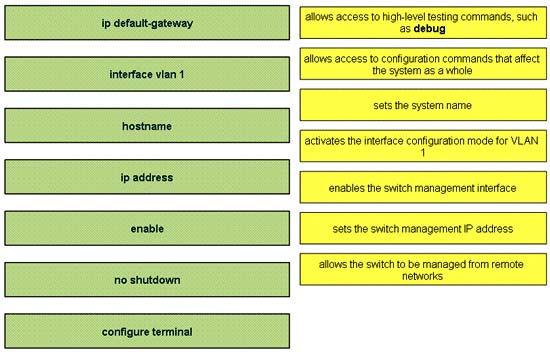
Answer:
1) enable
2) configure terminal
3) hostname
4) Interface vlan 1
5) no shutdown
6) ip address
7) ip default-gateway
Question 3:
The Missouri branch office router is connected through its s0 interface to the Alabama Headquarters router s1 interface. The Alabama router has two LANs. Missouri users obtain Internet access through the Headquarters router. The network interfaces in the topology are addressed as follows: Missouri: e0 – 192.168.35.17/28; s0 – 192.168.35.33/28; Alabama: e0 – 192.168.35.49/28; e1 – 192.168.35.65/28; s1 – 192.168.35.34/28. The accounting server has the address of 192.168.35.66/28. Match the access list conditions on the left with the goals on the right. (Not all options on the left are used.)
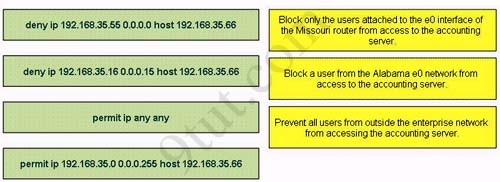
Answer:
1) deny ip 192.168.35.16 0.0.0.15 host 192.168.35.66
2) deny ip 192.168.35.55 0.0.0.0 host 192.168.35.66
3) permit ip 192.168.35.0 0.0.0.255 host 192.168.35.66
Explanation:
1) The wildcard mask of the command “deny ip 192.168.35.16 0.0.0.15 host 192.16.35.66″ is 0.0.0.15, which is equal to network mask of 255.255.255.240 = /28. So the access list will deny all traffic from network 192.168.35.16/28 from accessing host 192.16.35.66, which is the IP address of accounting server.
2) The command “deny ip 192.168.35.55 0.0.0.0 host 192.168.35.66″ will deny host 192.168.35.55, which is a user and belongs to interface e0 of Alabama router (192.168.35.49/28) from accessing accounting server.
3) Because there is an implicit “deny all” command at the end of each access list so the command “permit ip 192.168.35.0 0.0.0.255 host 192.168.35.66″ will only let network 192.168.35.0/24 access accounting server whilst prevent traffic from other networks.
Question 4:
A host with the address of 192.168.125.34/27 needs to be denied access to all hosts outside its own subnet. To accomplish this, complete the command in brackets, [access-list 100 deny protocol address mask any], by dragging the appropriate options on the left to their correct placeholders on the right.

Answer:
1) ip
2) 192.168.125.34
3) 0.0.0.0
Full command: access-list 100 deny ip 192.168.125.34 0.0.0.0
Question 5:
Drag and drop the network user application to the appropriate description of its primary use (not all options are used)
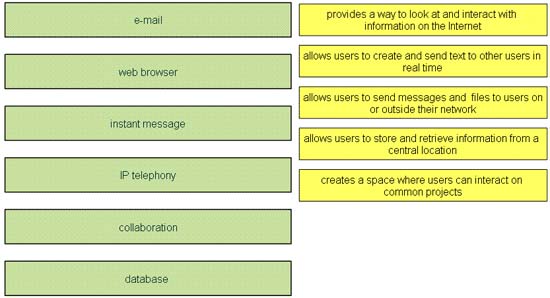
Answer:
1) web browser
2) instant message
3) e-mail
4) database
5) collaboration
Question 6:
This topology contains 3 routers and 1 switch. Complete the topology.
| Drag the appropriate device icons to the labeled Device
Drag the appropriate connections to the locations labeled Connections. Drag the appropriate IP addresses to the locations labeled IP address |
(Hint: use the given host addresses and Main router information)
To remove a device or connection, drag it away from the topology.
Use information gathered from the Main router to complete the configuration of any additional routers. No passwords are required to access the Main router . The config terminal command has been disabled for the HQ router. The router does not require any configuration.
Configure each additional router with the following
| Configure the interfaces with the correct IP address and enable the interfaces.
Set the password to allow console access to consolepw Set the password to allow telnet access to telnetpw Set the password to allow privilege mode access to privpw |
Note: Because routes are not being added to the configurations, you will not be able to ping through the internetwork.
All devices have cable autosensing capabilities disabled.
All hosts are PC’s

Answer:
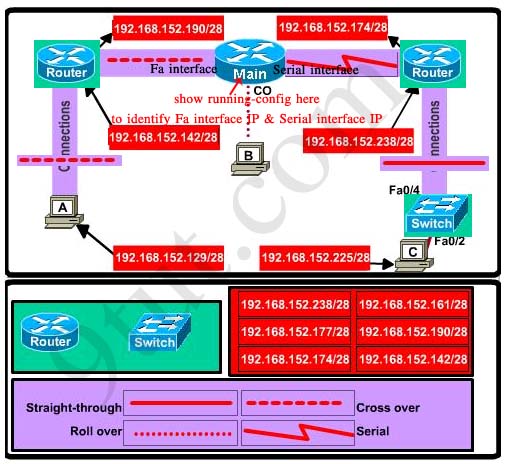
View full explanation of this question here



for question 1 , better explanation
http://www.examtut.com/2013/08/drag-drop-ip-address.html
guys pls i need latest dump i have an exam next monday
Pls give me latest dumps of icnd2.i have an exam on next monday.my E-mail id is asferalam@gmail.com
Hi im going to take ccna this sept please can someone send me latest dumps dyelldelrosario@gmail.com
Please guys, howr where can I download Packet Tracer ? Can someone have a link for this?
Please send it to me at jmn81ma@yahoo.fr
Ohter questions: how to process to do the Labs from this web page?
This site has genuine and enough material, not only to pass the CCNA exam but also to understand the basic networking concept.
Thanks 9tut.
There is no need to go for any dump or VCE just read and understand all the question of this site one time.
Best of luck
9tut I have a questions.
Question 3 I think the answer is not correct.
2) deny ip 192.168.35.55 0.0.0.0 host 192.168.35.66
questions block a user from the albama e0 network from accessing the Accounting Server.
ok! I accept the host 192.168.35.55 because it is in network range /28
but my questions is what is the wild card mask 0.0.0.0
it has to be 0.0.0.15
please explain
Dereje October 14th, 2014
192.168.35.55 0.0.0.0 = host 192.168.35.55
In wildcard each 0 means that the equivalent bit must match.
Crazydina
what is the logic or concept that makes 192.168.35.55 0.0.0.0 = host 192.168.35.55 this statement equal. can you explain
Wildcard mask 0.0.0.0 means in other words it means any subnet/subnetwork/ network.
so but the user is in /28 subnet. so it has to be presented in 0.0.0.15
Dereje
Examples:
With wildcard 0.0.0.1 – binary 11000000 : 10101000 : 00100011 : 0011011(1) two host
With wildcard 0.0.0.3 – binary 11000000 : 10101000 : 00100011 : 001101(11) four host
With wildcard 0.0.0.127 – binary 11000000 : 10101000 : (00100011 : 00110111) 128 host
Note that bits between brackets are the host bit and the rest the network bits
Now
With wildcard 255.255.255.255 – binary (11000000 : 10101000 : 00100011 : 00110111) all host
With wildcard 0.0.0.0 – binary 11000000 : 10101000 : 00100011 : 00110111 one host
255.255.255.255 = any
0.0.0.0 = host
http://www.cisco.com/c/en/us/support/docs/security/ios-firewall/23602-confaccesslists.html
Quote
“Note these ACL equivalents.
The source/source-wildcard of 0.0.0.0/255.255.255.255 means “any”.
The source/wildcard of 10.1.1.2/0.0.0.0 is the same as “host 10.1.1.2″.”
0.0.0.127 bad brackets… jejeje
Anonymous
Thank you!!
Anonymous; did you, or anyone you know encountered any drag and drop in the exam. Thanks
Anonymous; did you, or anyone you know encountered any drag and drop in the exam. Thanks
for the question6,all the routers in the sim do not have serial 0/0port.
Is there any way to resolve?
Hi everyone ,can you please email me the latest dumps for CCNA in my email address
Thanks and God Bless
hamizo@gmail.com
please send me latest dumps
sairam.paripati@gmai.com
anyone who want latest ccna dumps for free or any doubt on any question can contact me
i am ready to help
currently i m ccie security pursuing
skype id:ajaygilly1
facebook:ajaygrewal007@gmail.com or ajaygilly
gmail:ajayajay16@gmail.com
please send me latest ICND2 braindumbs anyone
my exam is wedne the 3rd please help
my email address is nmyoungp@gmail.com
thanking you in advance
pls guys ,,, i am going to take CCNA exam next week,,, latest dumps and VCE too ,,, if you have sites you know where VCE and lates dumps available, pls send me too ,,, my email address is tamratalemayehu@gmail.com
please send me latest dumps at raya_aladwan_91@yahoo.com
I am looking for cisco packet tracer, please send me a link bdmoni@hotmail.com thank you
Pls send me the lastest ccna dumps
ttlottlo@yahoo.com.hk
Thx a lot!!
Q4, to deny a host with the address of 192.168.125.34/27 to access anywhere except its own subnet, but it did not mentioned it was implemented on router or switch. How to determine subnet mask or wildcard mask should be used? Any idea?
[access-list 100 deny protocol address mask any]
router: access-list 100 deny ip 192.168.125.34 0.0.0.0 any
switch: access-list 100 deny ip 192.168.125.34 255.255.255.255 any
@ T.T Access list can ONLY be applied on Router . Switch is layer 2 device . It say to deny HOST 192.168.125.34 and to match it You have to use wild case mask that would match the exact IP address (0.0.0.0). I hope that make sense to you.
You dont need to use any and below is right config . As it would tell router to discard all protocols (TCP,UDP,ICMP) for this host. Try it in SIM and it will not give you option for ANY
router: access-list 100 deny ip 192.168.125.34 0.0.0.0
I hope i am clear as MUD. LOL
Oh yes, Nishant, u r right.
I mix up access-list (subnet mask & wildcard mask) in cisco route/switch and PIX/ASA.
This is output on a real 2960 switch for ur reference, thx for help!!
Switch(config)#access-l ?
IP standard access list
IP extended access list
IP standard access list (expanded range)
IP extended access list (expanded range)
dynamic-extended Extend the dynamic ACL absolute timer
rate-limit Simple rate-limit specific access list
Switch(config)#access-l 100 permit ip 1.1.1.1 ?
A.B.C.D Source wildcard bits
Switch(config)#access-l 100 permit ip 1.1.1.1 255.255.255.255 ?
A.B.C.D Destination address
any Any destination host
host A single destination host
Switch(config)#access-l 100 permit ip 1.1.1.1 255.255.255.255
% Incomplete command.
Switch(config)#access-l 100 permit ip 1.1.1.1 255.255.255.255 any
Switch(config)#do sh ip access-l
Extended IP access list 100
10 permit ip any any
Switch(config)#access-l 100 permit ip 1.1.1.1 0.0.0.0 any
Switch(config)#do sh ip access-l
Extended IP access list 100
10 permit ip any any
20 permit ip host 1.1.1.1 any
Switch(config)#
Q2 gives the following as answer:
1) enable
2) configure terminal
3) hostname
4) Interface vlan 1
5) no shutdown
6) ip address
7) ip default-gateway
But I have been taught since the year 2000 to configure the IP address after the interface command followed by default gateway and then use no shutdown. So in effect it would be
1) en
2) conft
3) host
4) Int vlan 1
5) ip add
6) ip default-gateway
7) no shut
They work just fine, so would I lose marks if I did it this way?
For Q1:
The last network is 192.168.164.178 /29 increment of 8 and increment of /30 is 4 right?
so the network range is 192.168.164.178 – 192.168.164.185 –> inc=8 for /29
for the /30 it would be 192.168.164.186 – 192.168.164.189 –> .189 is the broadcast add
then .188 should be the answer? Can someone please explain this to me? I can’t get Q1. TIA
Question 6 – It is true that address 192.168.152.177/28
Suitable for the left router instead 192.168.152.190/28
Because they are from the same range ??
Can someone explain Q1?
If the ip subnet zero command is used then why can’t /28 be used for both the Floss and Tooth networks, and even /31 be used for Floss S0/0?
Otherwise MarkUp’s point is valid.
I also don’t understand the question and furthermore why .189 is correct versus .188.
Please help @9tut!!
And just to be clear, ip subnet-zero does make all addresses assignable so even if .188 would be a network address, it can still technically be valid for a host if use of subnet-zero is enabled.
This question is regarding the last query here ie question 6,Is there any rule of choosing only ip addresses close to subnet end as the Admin could have used. 161 and.177 ip addresses
Please explain asap
@Anonymus
Left side and right side router’s interaces connected to hosts are obviously from the same subnets in which host exist, to choose ips of interfaces connected to main router we need to check running config of main router. The ip from the same subnet should be on the other sides of main routers.
Q1.
16host = /27 = 32 increment
IP address range
.0~31
.32~63
.64~95
.96~127
.128~159 (192.168.164.149/27 is in this address range)
next address starts from .160
host11 = /28 = 16 increment
.160~175 (192.168.164.66/28 is in this address range)
next add starts from .176
host5 = /29 = 8 increment
.176~183 (192.168.164.178/29 is in this address range)
next add starts from .184
Serial connection = host2 = /30 = 4 increment
.184~187
.188~191 (192.168.164.188/30 is the network address, 192.168.164.189/30 is the first usable address for host. so this explains why we have to use .189 add!!)
If I pass on Monday using the site, I will generously donate :)
I’m still confused with the last question…why on left router’s Fa0/0 .190/28 is selected when the usable ip addresses in main router’s Fa0/0 ranges from .177 to .191/28
Pls someone should help me with latest 200-120 dumps. email is xplicit38@gmail.com. Thanks in advance
can someone please send me the latest dump to mparilis1@optonline.net thanks
would anyone pls send me the latest dumps : s.mahdiamiri@outlook.com
i’ll take the exam next month
i want to know if i purchase any dumps whether it will be helpful ……..from where i would purchase and one more thing after purchase how many days it will valid…..kindly suggest me …mail me contacttorock@gmail.com……thanks..
kindly send me latest dumps.i am preparing for my exam next month
My email is kriskkiyer@gmail.com. … please send me latest dumps if any
i cleared my exam with success i studied from the below mentioned site
hear they provide latest and updated materials anyway thanks to all
site : E=x=a=m=d=u=m=d . N=e=t
hi can you help me, please send me the latest dumps to gurjit2020@yahoo.com thank you!
Q6 make me distracted , it is too long
any one have Q6 in the exam
Kindly send the latest dumps at sarim70@gmail.com or any helpful material for MCQs
for those of you confused by the subnetting of the 188 VS 189 on a /30
The reason is because in a /30
188 is the Network Address (Network marker, unusable)
189 is the first usable IP address.
190 is the last usable address.
191 is the broadcast address
In ANY subnet you MUST subtract 2 (Network Identifier address and broadcast address)
/30 = 4 addresses – 2 = 2
/31 = 2 addresses – 2 = 0 …… so a /31 is 100% unusable which is why /30′s are used on Serial connections.