CCNA Implementation SIM
This topology contains 3 routers and 1 switch. Complete the topology.
Drag the appropriate device icons to the labeled Device
Drag the appropriate connections to the locations labeled Connections.
Drag the appropriate IP addresses to the locations labeled IP address
(Hint: use the given host addresses and Main router information)
To remove a device or connection, drag it away from the topology.
Use information gathered from the Main router to complete the configuration of any additional routers. No passwords are required to access the Main router. The config terminal command has been disabled for the HQ router. The router does not require any configuration.
Configure each additional router with the following:
Configure the interfaces with the correct IP address and enable the interfaces.
Set the password to allow console access to consolepw
Set the password to allow telnet access to telnetpw
Set the password to allow privilege mode access to privpw
Note: Because routes are not being added to the configurations, you will not be able to ping through the internetwork.
All devices have cable autosensing capabilities disabled.
All hosts are PC’s

Answer and explanation
Note: You can download this sim to practice here: http://www.9tut.com/download/9tut.com_CCNA_Implementation_question.zip
Specify appropriate devices and drag them on the “Device” boxes
For the device at the bottom-right box, we notice that it has 2 interfaces Fa0/2 and Fa0/4; moreover the link connects the PC on the right with the device on the bottom-right is a straight-through link -> it is a switch
The question stated that this topology contains 3 routers and 1 switch -> two other devices are routers
Place them on appropriate locations as following:

(Host D and host E will be automatically added after placing two routers. Click on them to access neighboring routers)
Specify appropriate connections between these devices:
+ The router on the left is connected with the Main router through FastEthernet interfaces: use a crossover cable
+ The router on the right is connected with the Main router through Serial interfaces: use a serial cable
+ The router on the right and the Switch: use a straight-through cable
+ The router on the left and the computer: use a crossover cable
(To remember which type of cable you should use, follow these tips:
- To connect two serial interfaces of 2 routers we use serial cable
– To specify when we use crossover cable or straight-through cable, we should remember:
Group 1: Router, Host, Server
Group 2: Hub, Switch
One device in group 1 + One device in group 2: use straight-through cable
Two devices in the same group: use crossover cable
For example: we use straight-through cable to connect switch to router, switch to host, hub to host, hub to server… and we use crossover cable to connect switch to switch, switch to hub, router to router, host to host… )

Assign appropriate IP addresses for interfaces:
From Main router, use show running-config command:
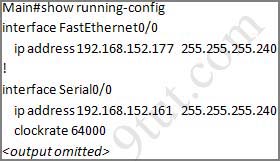
(Notice that you may see different IP addresses in the real CCNA exam, the ones shown above are just used for demonstration)
From the output we learned that the ip address of Fa0/0 interface of the Main router is 192.168.152.177/28. This address belongs to a subnetwork which has:
Increment: 16 (/28 = 255.255.255.240 or 1111 1111.1111 1111.1111 1111.1111 0000)
Network address: 192.168.152.176 (because 176 = 16 * 11 and 176 < 177)
Broadcast address: 192.168.152.191 (because 191 = 176 + 16 – 1)
And we can pick up an ip address from the list that belongs to this subnetwork: 192.168.152.190 and assign it to the Fa0/0 interface the router on the left
Use the same method for interface Serial0/0 with an ip address of 192.168.152.161
Increment: 16
Network address: 192.168.152.160 (because 160 = 16 * 10 and 160 < 161)
Broadcast address: 192.168.152.175 (because 176 = 160 + 16 – 1)
-> and we choose 192.168.152.174 for Serial0/0 interface of the router on the right
Interface Fa0/1 of the router on the left
IP (of the computer on the left) : 192.168.152.129/28
Increment: 16
Network address: 192.168.152.128 (because 128 = 16 * 8 and 128 < 129)
Broadcast address: 192.168.152.143 (because 143 = 128 + 16 – 1)
-> we choose 192.168.152.142 from the list
Interface Fa0/0 of the router on the right
IP (of the computer on the left) : 192.168.152.225/28
Increment: 16
Network address: 192.168.152.224 (because 224 = 16 * 14 and 224 < 225)
Broadcast address: 192.168.152.239 (because 239 = 224 + 16 – 1)
-> we choose 192.168.152.238 from the list
Let’s have a look at the picture below to summarize
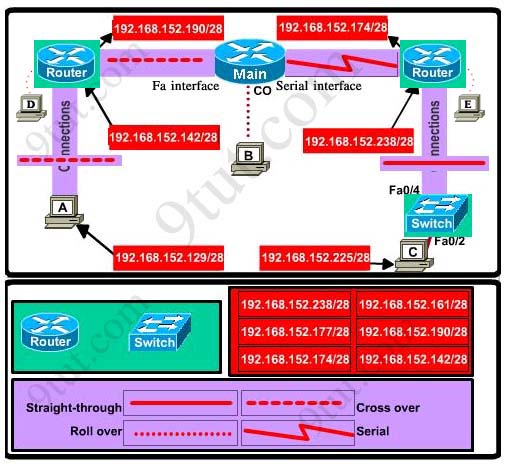
Configure two routers on the left and right with these commands:
Router1 = router on the left
Assign appropriate IP addresses to Fa0/0 & Fa0/1 interfaces:
Router1>enable
Router1#configure terminal
Router1(config)#interface fa0/0
Router1(config-if)#ip address 192.168.152.190 255.255.255.240
Router1(config-if)#no shutdown
Router1(config-if)#interface fa0/1
Router1(config-if)#ip address 192.168.152.142 255.255.255.240
Router1(config-if)#no shutdown
Set passwords (configure on two routers)
+ Console password:
Router1(config-if)#exit
Router1(config)#line console 0
Router1(config-line)#password consolepw
Router1(config-line)#login
Router1(config-line)#exit
+ Telnet password:
Router1(config)#line vty 0 4
Router1(config-line)#password telnetpw
Router1(config-line)#login
Router1(config-line)#exit
+ Privilege mode password:
Router1(config)#enable password privpw
Save the configuration:
Router1(config)#exit
Router1#copy running-config startup-config
Configure IP addresses of Router2 (router on the right)
Router2>enable
Router2#configure terminal
Router2(config)#interface fa0/0
Router2(config-if)#ip address 192.168.152.238 255.255.255.240
Router2(config-if)#no shutdown
Router2(config-if)#interface serial0/0
Router2(config-if)#ip address 192.168.152.174 255.255.255.240
Router2(config-if)#no shutdown
and set console, telnet and privilege mode passwords for Router2 as we did for Router1, remember to save the configuration when you finished
Other lab-sims on this site:



download free latest dumps from
9
t
u
t
.
w
e
b
s
.
c
o
m
Hi,
Network address: 192.168.152.176 (because 176 = 16 * 11 and 176 < 177)
in the above statement how 11 can come?? pls reply
I am concern as well
@ Brahma, becoz 176 is a multiple of 16. The address given is 192.168.152.177/28, so that IP is in that 176 network.
Network address: 192.168.152.176 /28
Broadcast adress: 192.168.152.191 /28
Host Range is 192.168.152.177-190 /28 usable addresses.
Thanks Toshky for explanation!!!
Doubt has been cleared.
and also don’t forget copy running-config startup-config :D
Hello. can anyone send me the latest dump on ccna. my exams is on tuesday 8 Apr.
My email is : ashvin.007@hotmail.com
i have got it all…………….but somehow i am unable to telnet or ping the routers interfaces
don’t know why……………….there is no ACL to restrict any traffic…………but still it deny access……..
Main#telnet 192.168.152.174
Trying 192.168.152.174 …
% Connection timed out; remote host not responding
can anyone explain…………….whats going on
@ATIF
Routing is not enabled as stated in the instructions:
Note: Because routes are not being added to the configurations, you will not be able to ping through the internetwork.
This lab is mainly testing IP Addressing/Subnetting, Connection types, device selection and basic IOS security/configuration from what I can tell.
If your commands & drag and drops match the answers you are %100
@9tut
the ip address of the fa0/0 of the left Router in packet tracer is 192.168.152.177
and the same interface fa0/0 of the same router ip is 192.168.152.190 in your website solution if u can solve it thank you
@ATIF, in the packet tracer files, I found the PCs were not addressed. Once I addressed the PCs and filled in the default gateways, I could ping both sides of the router. But as others have indicated, there is no routing protocol enabled, so you cannot ping from end to end using the packet tracer file provided.
Routing is out of scope for this problem.
will any difference in degrees taken if we use “enable secret privpw” instead?
what about “service password-encryption” ? does it count to more points awarded?
I want to know that what is “Increment” ???
I will expect to do my ccna exam 30th may 2014 please send new dumps dear ranganab@live.com
@Tasnim
Increment (Definition): an increase or addition, especially one of a series on a fixed scale.
Guys,
Has anyone experienced this sim in CCNA exam 200-120? All i can see people are facing more frequently ACL1, ACL2 and EIGRP sims.
anyone interested in sharing their experience?
Regards,
Mohammad
Alhamdulillah
Today I have clear 200 120 with 90% marks
labs were from 9tut with LITTLE changes
THNXXXX 9tut
Best of luck guys
i will be taking my exam on next friday. Sorry if i missed reading the whole forum regarding Implementation Sims, my question is do i need to click on the router left and right router to assigned an ip address?or how can we assigned the ip address on both the left and right router on the exam.
Thank you in advance
*******************************************************
PLZ HELP!!!!!!!!!
Can someone plz send me the latest dump?!?!??!?!?!?
******************************************************
*******************************************************
PLZ HELP!!!!!!!!!
Can someone plz send me the latest dump?!?!??!?!?!?
shlomi_star2@hotmail.com
******************************************************
I am taking my ccna exam on coming Friday September 12, 2014. I would really appreciate if somebody will share the latest ccna dump with me thanks.
write2owais@yahoo.com
pls send the latest ccna dumps … am going to write the exam by this month… hemnath25@yahoo.com
How long should it take to complete this Lab? It takes me over 10 minutes every time I practice it!!
I am taking my ccna exam on coming Friday December 12, 2014. I would really appreciate if somebody will share the latest ccna dump with me thanks.
cedricyoubi@yahoo.fr
will any difference in degrees taken if we use “enable secret privpw” instead?
what about “service password-encryption” ? does it count to more points awarded?
Riccardo,
I have the same question. cisco recommends the use “enable secret” instead “enable password” because of better encryption.
“We recommend that you use the enable secret command because it uses an improved encryption algorithm. ”
http://www.cisco.com/c/en/us/td/docs/ios/12_2/security/configuration/guide/fsecur_c/scfpass.html#wp1000944
Latest CCNA 200-120 dumps 316 Questions & Answers available.
316 question dumps are 100% valid. I already purchased that If you needed, share nominal fee.
Thanks
Azeem Sarwar
azeemsarwar1@hotmail.com
skype: azeem.sarwar1
Hello. can anyone send me the latest dump on CCNA. my exams is on 29 Jan 2015
My email is : michsawyer2000@yahoo.com
Hi, Is this packet sim still included in the CCNA 200-120 test?
love this! i made the pkt, very easy if you put the correct ip in each interface. And you must identify crossover and straight through connections. Then, the config is very simple. just enable interfaces, put the ip and subnet mask, and issue the enable, vty and console passwords. i think that cisco don’t make hard labs, ’cause we can’t spend many minutes in each lab… we can resolve it with some show command (for troubleshooting) or some basic config commands on labs like this one. best wishes to everyone! i will take the exam on 21th jan :S so nerviousssssss
pls pls pls would anyone pls send me the latest dumps : boss.hug1988@gmail.com Pls . i’ll take the exam 15th feb 15.
how can i make configuration on routers and he not give me console on routers
Pass4sure Latest 316 Q&A CCNA 200-120 dumps available. I already purchased that, if you need email me. zain.cisco@hotmail.com
very nice
Did anyone actually get this on the exam??
can anyone pls tell me dumps with 316 questions are updated dumps……i have my exam on 4th feb…
Please can somebody email me the latest CCNA 200-120 dumps 316 Questions & Answers. januz.berisha000@gmail.com
Please, anyone email-me the latest CCNA 200-120 dumps! sucogroselha@gmail.com
would anyone pls send me the latest dumps : s.mahdiamiri@outlook.com
i’ll take the exam next month
I passed today with 31/03 986/1000 in London – still valid. The questions 90% from 9tut and some you can find in the other VCE file on the internet. ACL, ACL2 and EIGRP but with different names and IPs for the hosts and others. You can easily pass if you study a few times this questions from 9tut plus a little from books(very important to know about ospf, eigrp, vlans and others). I can help with any tips if somebody wants.
michael.pat86@ymail.com
Thanks 9tut and thanks God!!!
Taking my exam in 2 weeks.. all help on CCNA 200-120 appreciated. tailor_it@gmx.com
how many labs have the exam???
hello,
please need the last dump for CCNA 200-120
warimoh@gmail.com
Hi
Please Also i need it CCNA 200-120 abusari89@hotmail.com
Thanks,
Hello guys who spent the CCNA 200-120 recently and can tell me what the laboratory has found in the exam?
Thanks
Can someone send me watson.pdf please? felipewarms@gmail.com
For network you can use routing protocol eigrp or rip in all 3 router and in switch of router 2 the config will be:
Switch(config)#ip default-gateway 192.168.152.238
Switch(config)#int vlan 1
Switch(config-if)#ip default-gateway 192.168.152.238
Router 1(config)#router eigrp 10
Router(config-router)#network 192.168.152.0
Router2(config)#router eigrp 10
Router2(config-router)#network 192.168.152.0
Main(config)#router eigrp 10
Main(config-router)#network 192.168.152.0
what this 16 number Increment
and from where you pick the ip address:
192.168.152.161
192.168.152.129
192.168.152.255