CCNA Configuration SIM Question
Question:
To configure the router (R2-RC) click on the console host icon that is connected to a router by a serial console cable (shown in the diagram as a dashed black line)
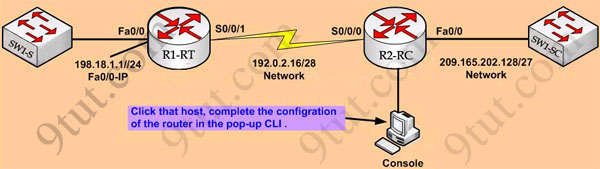
CCNA Training Company recently installed a new router in their office. Complete the network installation by performing the initial router configurations and configuring RIPV2 routing using the router command line interface (CLI) on the R2-RC.
Name of the router is R2-RC
Enable-secret password is cisco1
The password to access user EXEC mode using the console is cisco2
The password to allow telnet access to the router is cisco3
IPV4 addresses must be configured as follows:
Ethernet network 209.165.202.128/27 – router has last assignable host address in subnet
Serial network is 192.0.2.16/28 – router has last assignable host address in the subnet. Interfaces should be enabled.
Router protocol is RIP V2
| Attention : In practical examinations, please note the following, the actual information will prevail. 1. Name of the router is xxx 2. Enable-secret password is xxx 3. Password to access user EXEC mode using the console is xxx 4. The password to allow telnet access to the router is xxx 5. IP information |
Solution
(Note: If you are not sure how RIP works, please read my RIP tutorial: http://www.9tut.com/rip-routing-protocol-tutorial. Note: You can download this sim to practice here: http://www.9tut.com/download/9tut.com_CCNA_RIP_Configuration.zip)
1) Name the router:
Router>enable
Router#configure terminal
Router(config)#hostname R2-RC
2) Set secret password:
R2-RC(config)# enable secret cisco1
3) Set password for the console:
R2-RC(config)#line console 0
R2-RC(config-line)#password cisco2
R2-RC(config-line)#login
R2-RC(config-line)#exit
4) Set the Telnet password:
R2-RC(config)#line vty 0 4
R2-RC(config-line)#password cisco3
R2-RC(config-line)#login
R2-RC(config-line)#exit
5) Assign IP address for Ethernet interface (Fa0/0):
The Ethernet network 209.165.202.128/27 has:
Increment:32 (/27 = 255.255.255.224 or 1111 1111.1111 1111.1111 1111.1110 0000)
Network address: 209.165.202.128
Broadcast address: 209.165.202.159 (because 128 + 32 – 1 = 159)
Therefore the last assignable host address in this subnet is 209.165.202.158 and we will assign it to Fa0/0 interface with these commands:
R2-RC(config)# interface fa0/0
R2-RC(config-if)#ip address 209.165.202.158 255.255.255.224
R2-RC(config-if)#no shutdown
R2-RC(config-if)#exit
6) Assign IP address for Serial interface (S0/0/0):
Serial network 192.0.2.16/28 has:
Increment:16 (/28 = 255.255.255.240 or 1111 1111.1111 1111.1111 1111.1111 0000)
Network address: 192.0.2.16
Broadcast address: 192.0.2.31 (because 16 + 16 – 1 = 31)
So the last assignable host address in this subnet is 192.0.2.30. Finally we assign it to s0/0/0 interface:
R2-RC(config)# interface s0/0/0
R2-RC(config-if)#ip address 192.0.2.30 255.255.255.240
R2-RC(config-if)#no shutdown
R2-RC(config-if)#exit
7) Configure RIP v2 routing protocol:
R2-RC(config)#router rip
R2-RC(config-router)#version 2
R2-RC(config-router)#network 209.165.202.0
R2-RC(config-router)#network 192.0.2.0
R2-RC(config-router)#end
R2-RC#copy running-config startup-config
Note: We should use classful networks (209.165.202.0 & 192.0.2.0) when configuring RIP. If we use detailed networks (209.165.202.128 & 192.0.2.16) the router will automatically convert them into classful networks.



Forgot “no autosummary” in rip conf.
and after this configuration routers will not ping, because “clock rate” and “bandwidth” doesn’t configurate on the serial interfaces….
agree
1 – In question no. 7
why : network 209.165.202.128
network 192.0.2.16
I think it must : network 209.165.202.0 , because it is a network not host
network 192.0.2.0 , because it is a network not hostIs
2- Should we write ” end ” in the end of commands?
The 7th step cannot hav the following router config commands
R2-RC(config-router)#network 209.165.202.128
R2-RC(config-router)#network 192.0.2.16
b’cuz in the eigrp network commands u must enter a “classful” address which means that it must be one of the Class A or B or C address depending on the first octet
so here as the addresses are class C addresses the network commands shud be
network 209.165.202.0
network 192.0.2.0
the answer given will be correct if the respective wildcard mask is given which are 0.0.0.127 and 0.0.0.15 respectively.
Does this convince anybody ??
9tut do u think the xplanation was sound ?? i’m jus a begginer n dis is wat i think it shud be please reply so dat i learn.
RIP v2 can carry subnet information /VLSM/,thus supporting classless inter-domain routing /CIDR/.
In that case you don’t need to use no auto-summary command.I hope this could help.
small mistake in d xplanation ……but d xplanation still holds its not “eigrp” it is “Rip version 2″
hi 9tut
i think we should ping both router in exam..?? plz reply.. b\c there is no point off configure r2 router.. ..
Neo with eigrp you can have
R2-RC(config-router)#network 209.165.202.128
R2-RC(config-router)#network 192.0.2.16
as your setting as long as you add this line into your eigrp
R2-RC(config-router)no auto-summary
the no auto summary makes eigrp classless
is “no autosummary” cmd is required for rip v2…….(above question)
hi i think that there is no need of no auto summary
bcz rip will support classless
is 9tut simulation(9 simulation question) and mashti & acme (354) enough for exam…?
In the cisco.com example shows, that in version 2 int valuable to use no auto-summary
Prooflink for no auto-summary:
http://www.cisco.com/en/US/docs/ios/12_0/np1/command/reference/1rrip.html#wp1017389
http://www.cisco.com/en/US/docs/ios/12_0/np1/configuration/guide/1crip.html#wp4775
Yes, i support that Rv2 requires no auto -summary bcos by default d CIDR has 2 b manual.
Also, there shud be a clock rate 4 d host 2 ping.
this login statement
isnt this an invalid command
“no auto-summary” is used for discontiguous networks for EIGRP and RIPv2
How to verify this lab?
goygoygoioi
lkljlkролдрод момпромпорм пл
ромрммп
209.165 network is not even needed in real life, what about exam? Rip will send entire routing table regardless of network statements and the switch does not need it, in face it would normally be a passive interface in other protocols.
How to verify this lab?
because i define network ..
R2-RC(config-router)#network 209.165.202.128
R2-RC(config-router)#network 192.0.2.16
but in running config is show
R2-RC(config-router)#network 209.165.202.0
R2-RC(config-router)#network 192.0.2.0
if i config this wan then
R2-RC(config-router)#network 209.165.202.128 255.255.255.224
R2-RC(config-router)#network 192.0.2.16 255.255.255.240
kindly confirm me about this lab thanks
my paper on 22 jan kindly confim me
thanks
can we add this command
R2-RC(config-router)no auto-summary
thanx
9tut and ACME
i pass today ccna 936
labs
VTP , ACL, Eigrp
zulfiqarsoomro@yahoo.com
thanks alot .
hi zulfiqar ali,
is ACME same with Test Inside 17.14 (356Q)?
Thanks!
Just to confirm, if i do say “no auto-summary” will it still be marked correct?
I have done configuring R2-RC router, but after that i can’t ping both neigbor networks….
How to test this sim if it works fine? anybody?
(i think we should stick to the questions requirements only, wut you think? no need to config R1 and no checking?.. hayz)
@zulfiqar: Yes, the router will auto summary your address, you can use either address.
Hurray..!!! I’ve cleared CCNA xam…frndz download the dumps from following link http://www.examcollection.com/cisco/Cisco.TestInside.640-802.v17.14.by.Acme.356q.vce. 356 qestions of dump & 9tut is more than enough to pass the xam with 99%..THANKS 2 9tut….in lab sims are VTP,ACL2 & EIGRP…in ACL2 the acl has to be applied to Host A instead of Host C is the only change i got in xam…frndz go thru that 356 qes…throughly..& c the lab config..in 9tut…U will pass with good marks….Thank U…for ur support..ALL THE BEST…!!!
can u help plz about how u know about increment method??it”s the fisrt look it;s look easy than wt i know??can u help me to learn it?? as above…..The Ethernet network 209.165.202.128/27 has:
Increment:32 (/27 = 255.255.255.224 or 1111 1111.1111 1111.1111 1111.1110 0000)
Network address: 209.165.202.128
Broadcast address: 209.165.202.159 (because 128 + 32 – 1 = 159)???plz reply!!!
@Rer… yes you got it, this is how it works.
And just a little hint: If you need the wildcard mask (for acl, ospf, eigrp) just use the increment – 1.
In your example: increment 32 – 1 = 31 => wildcard-mask 0.0.0.31
Have fun :-)
Dark
Does one need to configure the bandwidth.
and by what?
thanx njyRT,,but can u get me more details about my question
i saw @above once increment 32 once 16 ..how is that?? thanx an advance to whom will reply!!
Please validated with the help of this site. Can one take me to a CCNP site like this?
It says: “The password to ACCESS(not allow) user EXEC mode using the console is cisco2.” The “login” command should not be used for the console password.
why can’t we ping the other network and test if we have the answers?? thnx :)
is it not necessary to give no auto summary in ripv2??
hi guys – i heard the that the exam have changed – can anyone confirm it ?
how do we do sim questions from 9tut??
please can someone send the dump to my e.mail franciskamwamba@yahoo.com.
iwnt to seat for exams soon.
Thank you for all this fantastic information in preparing for this exam. I took it for my first time last week and passed with a 96.1%. WOOOHOO!
I used the Cisco Press Cert Guide book, this site, several online tutorial sites (ccnaworkbook), and test-inside engine for final prep. It worked great. I’m moving on and scheduled to take my CCNP SWITCH exam in about two months.
My Labs were EIGRP, ACLv2, and VTP Lam sim (5 mult choice questions)
Good Luck to you all!
thank you for all useful info. in preparing for CCNA exam.i visit it my first time. really i m very greatful to u thanx thanx thanx
For this lab, it doesnt ACTUALLY matter what network commands you put in, the IOS automatically will summarise to the classful boundary. This is the nature of RIPv2. This has nothing to do with no auto-summary. no auto-summary just says if the network is advertised at its classful or classless boundary or not.
Hope this helps.
Helps a bit but still confused. Please elaborate further. Thanx in advance
Hi guys please tell me, is the exam updated or not? I wanna write next month can you please direct me to the correct link where i can get the relevant stuff for CCNA exam.
HI 9tut I took my test and passed with a 987 and completed within 45 mins. Thank you all — you are doing a great job. I could not do it without your help, I got Access-List 2; Sim, Nat, and EIGRP. I appreciate all the comments it help me get prepared.. Study, study, and get good understanding of the LAN; WAN and IP addressing.
Is there a site like this for the CCNP..? I am going for it.
I have completed my CCNA exams today got 961..SIM was of EIGRP, ACL & VTP..Thanks to 9tut.. All my question were from this site only with little change.I once again thanks to 9tut for creating & maintaing this site…
Hey, Are all the answers given to questions in Acme & Mashti dumps accurate??
Hi!
I have a question concerning the provided solution:
in #4 you enter the line configuration for “vty 0 4″
why not “vty 0 15″?
and will the inline help work in the sim, to be sure (i mean, may i enter “vty 0 ?” to see the top line number)?
Thanks!