CCNA Drag and Drop SIM Question
Question
You have been hired by Specialty Hardware Incorporated to document the layout of the network. Complete the following tasks: Complete the network topology shown in the graphic by dragging the labels below with the appropriate router types, interface types, and IP addresses to the graphic . Find the information you need by using the router console attached to the R-CENTER router.
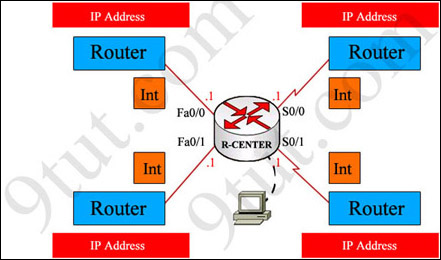
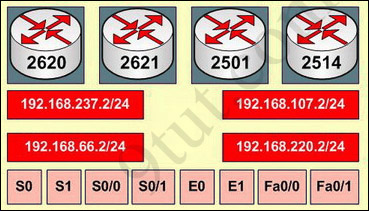
Answer and explanation
Note: You can download this sim to practice here: http://www.9tut.com/download/9tut.com_CCNA_drag_and_drop_sim_question.pkt
This is the simplest lab question in four labs you see in the real CCNA exam. First we should identify the types of these routers by using the show cdp neighbors command:
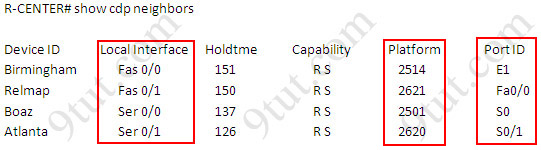
There are 3 columns we should pay more attention to:
+ Local Interface: the interface on the device you are using “show cdp neighbors” command. In this case it is the interface of R-CENTER router
+ Platform: the platform of neighbor device
+ Port ID: the neighbor device’s port or interface on which the CDP packets are multicast
From the exhibit, the “Local Interface”, “Platform” and “Port ID” columns, we can identify where these four routers should be placed and their corresponding associated ports
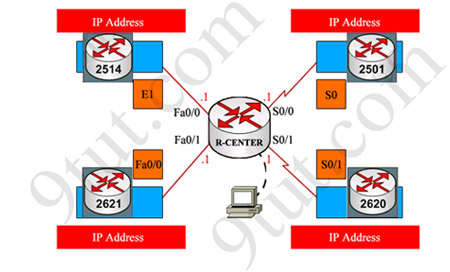
Finally, use the show running-config command to find out the ip addresses of four interfaces on R-CENTER

And we can easily assign corresponding ip addresses to four neighbor routers, which are on the same network with R-CENTER router’s interfaces
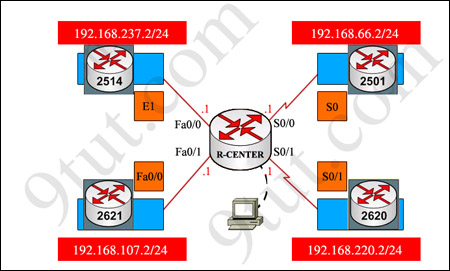
Please remember in the real CCNA Exam the routers’ types, ip addresses and interfaces may be different! So make sure you understand how it works.
Other lab-sims on this site:
CCNA Configuration SIM Question (RIPv2 SIM)



Can any one email me the latest video training of labs i need it on urgent bases at haroon.talha@gmail.com
same hear jrross2545@live.com plz and thank u
i cant find password in this topology router
you can use the “Show CDP neighbors detail” to get all your information.
name of router, type, IP address, local port and remote (outgoing) port.
I will expect to do my ccna exam 30th may 2014 please send new dumps dear ranganab@live.com
im taking my exam june 5 i just want to know if all the question here is the same like in actual test?
hi guys good pm.. im taking up the exam on june 18th can anyone give me the latest exam for CCNA 200-120 please email me mharvinguina417@gmail.com thanks and godbless guys
Love your site. Thanks for the great information.
This is the sh cdp neighbor output I get on packet tracer. It’s different than the figure provided.
Relmap Fas 0/1 148 R PT1000 Fas 0/0
Birmingham Fas 0/0 148 R PT1000 Eth 0/0
Boaz Ser 0/0 154 R PT1000 Ser 0/0
Atlanta Ser 0/1 156 R C2600 Ser 0/1
Thoughts?
@ 9tut…
show cdp neighbor comand is showing different output compared to the one u have given in the explaination…can you please explain this….its showing PT1000 for every router….
@CCNA: In real routers we can see the flatforms. This sim runs on old Packet Tracer version and it shows PT… means Packet Tracer.
yes Anthony
instead of using sh run, a better alternative would be using the sh cdp entry * command…this command will directly display the ip addresses that needs to be assigned on the router interfaces, rather than sh run where some subnetting is required….
Am i right or wrong??
R-Center#sh ip int brief
hie im taking my ccna exam please email latest 200-120 exam questions @bojeremiah@gov.bw
Are the local interfaces of R-Center already given? Or do we have to figure that out, because if we do need to figure it out its pretty much a guessing game. “Show CDP” commands will give out the IP address and interfaces assigned – but its doesn’t allow us to distinguish which local interface is which. Is there any way to identify which interface is which?
I feel like i’m missing something and any help would be greatly appreciated
just use
ip cdp neithbors detail
to get the IPs of the routers
sorry, that should be “show” not “ip” obviously :)
Hello friends… Go to ccnalearn.cf to know all about ccna / dumps / exam problems / new questions.. etc all for free.
Hope it helps all to learn and clear ccna 200-120 exam. http://www.ccnalearn.cf
Hi Guys, How do i see the ip addresses so that i can DRAG AND DROP them to the right routers.
Hi guys,
kindly do me a favor to forward the latest dumps to my mail box; johnchigbogu@yahoo.com. My CCNA exam comes up next week.
Your quick help will be highly appreciated.
Thank you all
I am not sure if we can use the Command “show cdp neighbors detail” in the exam. As it could give all the information about the IP address, interface port and outgoing port. So this way we dont need show run command and calculate the other IP address for the router.
Mahbub, you must use cdp neighbors detail command to find the ip address. show run command shows only the subnet, but does not show which is the exact ip address that is assigned on other end.
Since the IPs you need to locate in the router’s interfaces are in the question of this SIM, executing show run should be more than enough to resolve this part of the SIM.
??
Does the “?” work when entering commands to give a list of available commands you can use?
Latest CCNA 200-120 dumps 316 Questions & Answers available.
316 question dumps are 100% valid. I already purchased that If you needed, share nominal fee.
azeemsarwar1@hotmail.com
Could someone please email me the latest video training of labs i need it on urgent bases at mistadavemagnate@gmail.com
Answer broken pics!! Please fix it. Tks.
@vikas… for topology password Try cisco, cisco1, cisco2, cisco3 .. one of these will work for enable.// previladged mode config etc.
please send me the latest dumps moatesg@gmail.com
taking ccna on May 22,2015
GL to me
can i get latest questions for ccna am taking exam next month.email:bakaria84@yahoo.com