CCNA EIGRP LAB Question
Question
After adding R3 router, no routing updates are being exchanged between R3 and the new location. All other inter connectivity and Internet access for the existing locations of the company are working properly.
The task is to identify the fault(s) and correct the router configuration to provide full connectivity between the routers.
Access to the router CLI can be gained by clicking on the appropriate host. All passwords on all routers are cisco.
IP addresses are listed in the chart below.

| R1 Fa0/0: 192.168.77.33 S1/0: 198.0.18.6 S0/1: 192.168.60.25 S0/0: 192.168.36.13 |
R2 Fa0/0: 192.168.60.97 Fa0/1: 192.168.60.113 S0/0: 192.168.36.14 |
| R3 Fa0/0: 192.168.77.34 Fa0/1: 192.168.60.65 Fa1/0: 192.168.60.81 |
R4 Fa0/0: 192.168.60.129 Fa0/1: 192.168.60.145 S0/1: 192.168.60.26 |
Answer and explanation
(Note: If you are not sure how EIGRP works, please read my EIGRP tutorial: http://www.9tut.com/eigrp-routing-protocol-tutorial. Note: You can download this sim to practice here: http://www.9tut.com/download/9tut.com_CCNA_EIGRP_sim_question.zip)
We should check the configuration of the new added router first because it does not function properly while others work well. From the command line interface of R3 router, enter the show running-config command

From the output above, we know that this router was wrongly configured with an autonomous number (AS) of 22. When the AS numbers among routers are mismatched, no adjacency is formed.
(You should check the AS numbers on other routers for sure)
To solve this problem, we simply re-configure router R3 with the following commands:
R3>enable (you have to enter cisco as its password here)
R3#configure terminal
R3(config)#no router eigrp 22
R3(config)#router eigrp 212
R3(config-router)#network 192.168.60.0
R3(config-router)#network 192.168.77.0
R3(config-router)#no auto-summary
R3(config-router)#end
R3#copy running-config startup-config
Check R1 router with the show running-config command:
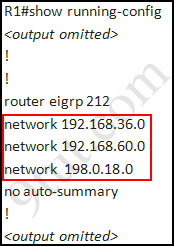
Notice that it is missing a definition to the network R3. Therefore we have to add it so that it can recognize R3 router
R1>enable (you have to enter cisco as its password here)
R1#configure terminal
R1(config)#router eigrp 212
R1(config-router)#network 192.168.77.0
R1(config-router)#end
R1#copy running-config startup-config
Now the whole network will work well. You should check again with ping command from router R3 to other routers!
Modifications:
Maybe in this EIGRP Sim you will see the “passive-interface …” command somewhere in R1 configuration. If the link between R1 to R2; or R1 to R3; or R1 to R4) routers has the “passive interface” then we have to remove it with the “no passive-interface …” command because it prevents EIGRP update from being sent on that interface. But if the “passive interface” is applied to the link between R1 and ISP router like this:
R1:
!
router eigrp 212
passive-interface s1/0
!
then we just leave it. Don’t use the “no passive-interface s1/0″ on R1 because the link between R1 & ISP doesn’t need EIGRP to run on it. A static route from R1 to ISP & “ip default-network” command in R1 are correct so that all the routers (R1, R2, R3, R4) can access the Internet.
(Note: The “ip default-network” command in R1 will advertise the static route of R1 (to go to the Internet) to other routers (R2,R3,R4) so that they can access the Internet too). In the exam you will see these lines in R1 configuration:
!
ip default-network 198.0.18.0
ip route 0.0.0.0 0.0.0.0 198.0.18.5
!
If you want to learn more about “ip default-network” command please read: http://www.cisco.com/en/US/tech/tk365/technologies_tech_note09186a0080094374.shtml
I read recent comments and realized that you will see the “passive-interface” in the link between R1 & ISP router so just leave it.
Note: Also some readers confuse about if we should use the wildcard masks on the “network” statements under EIGRP process or not. For example should we use:
router eigrp 212
network 192.168.77.0 0.0.0.3
The answer is: we can use wildcard masks or not, it does not matter. Not having a wildcard mask does not make the routes conflicting. The “network …” command in EIGRP (and OSPF, RIP) does not means “advertise this network” but means “If I has interface(s) belongs to this network please turn on EIGRP on that interface. Therefore when you don’t use wildcard mask EIGRP will turn on EIGRP on all interfaces that belongs to the network you specify in the “network …” command.
You should only use wildcard mask on EIGRP if you have 2 or more interfaces that belong to the same major networks but you don’t want to run EIGRP on all of them. For example if your router has 2 interfaces whose IP addresses are 192.168.30.1/28 and 192.168.30.17/28 but you only want to run EIGRP on the first interface, you can type “network 192.168.30.0 0.0.0.15″ under EIGRP process.
Other lab-sims on this site:
CCNA Configuration SIM Question (RIPv2 SIM)



@xallax
yes, otherwise the router will advertise 192.168.60.0/24
what you mean from this?? please make me clear. when i type show run in R1,
passive-interface default>>>>>> come like dis. so in this situtuation what i want do in exam?
please explain me briefly about this passive-interface concept related to thi sim question and configuration???
@chokka
we use “passive-interface” to stop a certain interface from participating in the eigrp routing update distribution.
if you see “passive-interface” on an area border router, such is the example here, then leave it as it is because it is normal for you not to spread the routing table from your network to the rest of the world.
tommorow my exam plz help me about exam
R3 or The router which need to no passive….
#en
#cisco
#conf t
#router eigrp 212
#no passive-interface fa0/0
#network 192.168.77.0
#network 192.168.60.0
#no auto summary
#end
#copy run start
somtng likdis correct or not xallax,guy….thk
@Maybe
Yes, you are right. But, always remember, you have go into the “config-router” command to issue “passive-interface” OR “no passive-interface” and also “no auto-summary” and then advertise your network just as you have done.
@Koffy
Thank you so much,you given us the high valuable comments and helping many guys cleared the Q…God bless…
Hi Fellows,
i took the CCNA Exams for 4th time yesterday 14th, Dec, 2011 but it’s totally crab and shit because i fail with very low score. It required time, dedication and understanding for there are some few changes that occur in the exams. Pay more attention to Eigrp Simulation because passive-interface is a kind of applied on the interface fa0/0 and VTP Simulation is a bit changed, just understand the concept and master your configuration commands and use them appropriately.
There are quite few changes because Ipv4 subnetting question seems to be the majority, followed by Vlan, Switch and other operational questions. Eigrp and Ospf question only appear trice in the entire exams. Therefore be careful.
hey guys, do we need use the ‘no network 198.0.18.0′ command as well? cuz no eigrp is needed between isp and r1?
@sasha
in your test the new router was R2??
does anybody know why the router behave like that on sasha’s test??
if you want to find out if a router has passive interfaces
#show ip protocols (will show it )
@Maria
terminal monitor enables to display “debug and system error messages” on the console line,and only really affects the vty that you are currently telnetted or ssh’d into
can someone tell me???
In the real ccna exam, will the talk abt passive-interface or will we want check passive-interface configugure on each router and make configuration even without they talked about the passive-interface???
I had exam today! Passed with 841 score. Total 48 questions. 3 labs: VTP, EIGRP, ACL2.
Dump (.vce) from Dima Dima (www.examcollection.com) is valid. I had 3-4 new questions, but not complex. 3 questions about IPv6. EIGRP and ACL2 valid on 100% with 9tut.com. VTP lab have 1 question that is absent in VTP lab from 9tut. Lucky to All!
I pass today with 894 score. 3 labs: VTP, EIGRP, ACL2.
VTP and ACL2 same on 9tut
for EIGRP lab
- cmd passive-interface on R1 s1/0 and i can’t remove it.
- one network on R1 that not use T_T and i remove it from config.
good luck for all thk u 9tut.com >_<
@Zero
one network on R1 that not use T_T and i remove it from config.
how did you find out this and how to complete this task???
@daniel
Thank you daniel for the reply.
So if they specify particulary the interface name, then I can remove it (if the interface between R1 and R3 is passive interface) using no passive-interface (interface name)
Thanks alot…
@zero
I’m also seen network that not used by R1 but i didnt touch it
you are risky man))
@zero &Igor
if i’l find out that type of network, should i want to remove or not??? please reply me….
If i want to remove how can i perform that task? which command should i want to use???
R3#show ip route
Codes: C – connected, S – static, I – IGRP, R – RIP, M – mobile, B – BGP
D – EIGRP, EX – EIGRP external, O – OSPF, IA – OSPF inter area
N1 – OSPF NSSA external type 1, N2 – OSPF NSSA external type 2
E1 – OSPF external type 1, E2 – OSPF external type 2, E – EGP
i – IS-IS, L1 – IS-IS level-1, L2 – IS-IS level-2, ia – IS-IS inter area
* – candidate default, U – per-user static route, o – ODR
P – periodic downloaded static route
Gateway of last resort is not set
192.168.60.0/30 is subnetted, 2 subnets
C 192.168.60.64 is directly connected, FastEthernet0/1
C 192.168.60.80 is directly connected, FastEthernet1/0
192.168.77.0/30 is subnetted, 1 subnets
C 192.168.77.32 is directly connected, FastEthernet0/0
In EIGRP we can use wildcard mask to advertise these directly connected networks. Why do v have to use network statements without wildcard mask. If we use statements with wildcard mask do we still get the points.
Another thing is that R3 does have “no auto-summary” configured. Is that why v don’t have to configure network statements with wildcard mask because EIGRP would advertise the actual subnets anyways. Please help me to understand this concept. Why do v configure 192.168.60.0 why not 192.168.60.64 0.0.0.3 and so on.
still valid
I’ve got same as Sasha
#no router eigrp 22 “this command has been deactivated from the router’s R2 interface”
passed it today. thanks 9tut. it was your website that helped the most.
successful in my exam yesterday with 973. thank at all of you.
passed today 990. i studied dima dima 486Q and the 3 sim from 9tut. everything is from the dump. only in EIGRP R3 has been moved to the oppsite side of ISP router(they only changed the locations of the routers) but the configuration is the same.
thanks to all here.
please share your experince after your exam so other can get benifit.
pls look at the router R4 ping from R1.becoz in qn they mentioned “as provide full connectivity between the routers”so , check all others are ping each other.
passed CCNA dec 20th , i got this sim today , the AS on the R1 was 222 ,R1 has a passive interface (S1/0) to the ISP… so you DONT have anything to do with that just follow the same instruccions on 9tut and you will be fine, ACL2 Sw3 had the max rev num so the answer was C,and for VTP the first 5 questions the same.
God luck to everybody ,thanks 9tut
today i finished ccna with 900/1000 eigrp is dam sim
be carefull some communication is not forming between R1 and R3 even though i config correctly i have lost marks in this only
Hi…Guys…
I have a doubt in this Eigrp sim.
Once we find that we don’t have an entry of R3 in R1 configuration, then we configure R1
using
network (network address)
network (network address)
Do we need to give “no auto-summary” command here after adding all the addresses ?
Thanks,
Rakhy.
I took the CCNA exam yesterday (Tuesday December 21, 2011) and this question comes as simulation part or as a lab.
Plz send the recent simulation questions to sanjeevhaveri@gmail.com. Thanking you….
@rakhy
Yes, you need to issue a “no auto-summary” when configuring your network statement, just as is done in the above example. If you don’t, the network will summarize automatically, and you don’t want that. Do you?
passed yesterday, I got this sim but diagram was different and would not take the no auto-summary command on the config. Off course Network numbers were different. I passed with 854 barely and I studied very hard. The eigrp area was 112 but basically same question. Know the concepts not just the answer.
I wrote my exam 2day and scored 973. Sims were eigrp, acl2, and vtp. 10ks 2u all, 9tut and examcollection.com. note dt dumps is still valid. Incase u want my assistance contact me at ab_one4u@yahoo.com
I wrote my exam 2day and scored 973. Sims were eigrp, acl2, and vtp. 10ks 2u all, 9tut and examcollection.com. note dt dumps is still valid. Incase u want my assistance contact me at ab_one4u@yahoo.com
Alhamdolillah i passed today with 881 marks. all simulation comes from 9tut which was vtp, ACL2, EIGRP. Thanks to 9tut.
@Koffy thanks for the reply.
But why didnt 9tut give no auto summary here when adding R3 network address to R1 ?
how to check this sim that is it ok or not? after configure the default route towards ISP in R1
ip default-network 198.0.18.0
ip route 0.0.0.0 0.0.0.0 198.0.18.5
then from other router i want to ping to ISP router but not reachable. it should reachable from any router. am i right or wrong? plz ned a ahthenticate feedback..
please let me cleare abt it. actually what we have to done in this SIM ? is it only change eigrp AS in router3? then how i could be shure that my task is ok or not after chage it. because of after configure the mentioned change a can reach from all router to 198.0.18.6 but not able to ping ISP side ip 198.0.18.5. so please share with me about your experience in this regard.
thanks..
@rakhy
Please, look at R3 network statement carefully. The “no auto-summary” command is issued.
@some
Yes, after configuring the “ip default-network” command in R1 will advertise the static route of R1 (to go to the Internet) to other routers R2, R3, R4. Therefore the route is pingable from other networks or routers. The route become reachable……Network or Route of last resort.
@Koffy
thanks a lot for your comment, but i can reach from all lan network to R1 out interface(.6) but not able to ping that other point to point ISP interface (.5). so what could be the wrong in my configuration.
@some
Try if the ping between the ISP router and the R1(serial interface) works. Work at it bit by bit.
@koffy
I can ping from R1 S0/0/0 interface to ISP router s0/0/1 interface IP and also able to ping from R2, R3, R4 to R1 s0/0/0 Interface ip but not able to ping ISP router s0/0/1 interface ip from R2,R3 and R4. i didn’t find anything that why it is not ping.
@some
Well, now all the conditions being satisfied. The ping between R1 and ISP works, and the ping between R1,R2,R3 and R4 works too.
R1 is acting as the gateway of last resort, so for R2,R3,R4 to reach ISP router must go through R1.(To the internet)
The ISP router is a remote router, does not form part of the AS number, and therefore is not pingable from R2,R3,R4.
For ISP router to be pingable from R2,R3,R4 you must include it in the same AS number as the other routers, and issue the redistribute static command to include this static default route with its eigrp routing updates, then R2,R3,R4 would have the ISP router as their gateway of last resort, then the ISP router is pingable from R2,R3,R4.
Try it this way, and see if it works.
@koffy ,
i’m trying to reditribute static within R1 router EIGRP diclartion. but result is same.
Passed exam very comfortably, thanks to 9tut and all guys who take out time to explain the concepts here, for all those who want to know status of dumps and labs all are valid with slight changes like name , AS numbers etc, EIGRP,Access list 2 and vtp are valid.
i had to add ip default network and ip route into ISP router because this sim didnt have it. i did the test last wk and they were already in the ISP router ready to go. i managed to get R3 to ping ISP AFTER i entered those 2 commands (after fixing everything else). if u wonder why R3 wont ping ISP, that is why. also you dont need to worry about other routers, because in the exam they already setup, and the question states you dont need to worry about them. only get R1, R3 and ISP to ping!
I passed the exan today, december 28-2011, the eigrp lab was exactly like this one. I also got the vtp and access-list lab. So, EIGRP, access-list and vtp are valid.
what is passive interface command? and one more thing in the exam we must have to ping to other router and check the status?
router eigrp 212
passive-interface {interface name}
just today passed ccna got 973/1000. sims r ACL2.VTP & Eigrp….same as 9tut.com….thanks a lot….