CCNA EIGRP LAB Question
Question
After adding R3 router, no routing updates are being exchanged between R3 and the new location. All other inter connectivity and Internet access for the existing locations of the company are working properly.
The task is to identify the fault(s) and correct the router configuration to provide full connectivity between the routers.
Access to the router CLI can be gained by clicking on the appropriate host. All passwords on all routers are cisco.
IP addresses are listed in the chart below.

| R1 Fa0/0: 192.168.77.33 S1/0: 198.0.18.6 S0/1: 192.168.60.25 S0/0: 192.168.36.13 |
R2 Fa0/0: 192.168.60.97 Fa0/1: 192.168.60.113 S0/0: 192.168.36.14 |
| R3 Fa0/0: 192.168.77.34 Fa0/1: 192.168.60.65 Fa1/0: 192.168.60.81 |
R4 Fa0/0: 192.168.60.129 Fa0/1: 192.168.60.145 S0/1: 192.168.60.26 |
Answer and explanation
(Note: If you are not sure how EIGRP works, please read my EIGRP tutorial: http://www.9tut.com/eigrp-routing-protocol-tutorial. Note: You can download this sim to practice here: http://www.9tut.com/download/9tut.com_CCNA_EIGRP_sim_question.zip)
We should check the configuration of the new added router first because it does not function properly while others work well. From the command line interface of R3 router, enter the show running-config command

From the output above, we know that this router was wrongly configured with an autonomous number (AS) of 22. When the AS numbers among routers are mismatched, no adjacency is formed.
(You should check the AS numbers on other routers for sure)
To solve this problem, we simply re-configure router R3 with the following commands:
R3>enable (you have to enter cisco as its password here)
R3#configure terminal
R3(config)#no router eigrp 22
R3(config)#router eigrp 212
R3(config-router)#network 192.168.60.0
R3(config-router)#network 192.168.77.0
R3(config-router)#no auto-summary
R3(config-router)#end
R3#copy running-config startup-config
Check R1 router with the show running-config command:
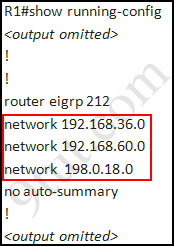
Notice that it is missing a definition to the network R3. Therefore we have to add it so that it can recognize R3 router
R1>enable (you have to enter cisco as its password here)
R1#configure terminal
R1(config)#router eigrp 212
R1(config-router)#network 192.168.77.0
R1(config-router)#end
R1#copy running-config startup-config
Now the whole network will work well. You should check again with ping command from router R3 to other routers!
Modifications:
Maybe in this EIGRP Sim you will see the “passive-interface …” command somewhere in R1 configuration. If the link between R1 to R2; or R1 to R3; or R1 to R4) routers has the “passive interface” then we have to remove it with the “no passive-interface …” command because it prevents EIGRP update from being sent on that interface. But if the “passive interface” is applied to the link between R1 and ISP router like this:
R1:
!
router eigrp 212
passive-interface s1/0
!
then we just leave it. Don’t use the “no passive-interface s1/0″ on R1 because the link between R1 & ISP doesn’t need EIGRP to run on it. A static route from R1 to ISP & “ip default-network” command in R1 are correct so that all the routers (R1, R2, R3, R4) can access the Internet.
(Note: The “ip default-network” command in R1 will advertise the static route of R1 (to go to the Internet) to other routers (R2,R3,R4) so that they can access the Internet too). In the exam you will see these lines in R1 configuration:
!
ip default-network 198.0.18.0
ip route 0.0.0.0 0.0.0.0 198.0.18.5
!
If you want to learn more about “ip default-network” command please read: http://www.cisco.com/en/US/tech/tk365/technologies_tech_note09186a0080094374.shtml
I read recent comments and realized that you will see the “passive-interface” in the link between R1 & ISP router so just leave it.
Note: Also some readers confuse about if we should use the wildcard masks on the “network” statements under EIGRP process or not. For example should we use:
router eigrp 212
network 192.168.77.0 0.0.0.3
The answer is: we can use wildcard masks or not, it does not matter. Not having a wildcard mask does not make the routes conflicting. The “network …” command in EIGRP (and OSPF, RIP) does not means “advertise this network” but means “If I has interface(s) belongs to this network please turn on EIGRP on that interface. Therefore when you don’t use wildcard mask EIGRP will turn on EIGRP on all interfaces that belongs to the network you specify in the “network …” command.
You should only use wildcard mask on EIGRP if you have 2 or more interfaces that belong to the same major networks but you don’t want to run EIGRP on all of them. For example if your router has 2 interfaces whose IP addresses are 192.168.30.1/28 and 192.168.30.17/28 but you only want to run EIGRP on the first interface, you can type “network 192.168.30.0 0.0.0.15″ under EIGRP process.
Other lab-sims on this site:
CCNA Configuration SIM Question (RIPv2 SIM)



Or:
on R3 > show ip route… better than ping
All set 894… Next stop CCNP Switching
Thanks 9tut i pass exam 986
2 All!
Again from exam scenario:
“The task is to identify the fault(s) and correct the router configuration to provide full connectivity between the routers”
Full connectivity – IT DOES NOT PING! Ping is ICMP and no more…
Full connectivity => see all the network. show ip route – I’m sure.
ping may not be due… for examle… ACL icmp deny,,, and so on
just passed CCNA with 884, thank u 9tut.
Hey Guys,
I passed CCNA with 986 score. It was good. The labs were VTP, EIGRP and ACL. Total 48 questions and there was no hot spot question. I can’t believe I finished the exam in 30 mins. and yes, 7 questions were from outside.
I see that many of the questions are unaswered here. Before giving the exam, I had many doubts, and couldn’t get the exact exaplaination. If you have any, feel free to contact me mkmayurlord@gmail.com
Good luck with your cisco career.
and yes, for labs, I would suggest creating your own labs in packet tracer and then try solving problems. That practice makes us perfect. In real exams, ip addresses are quite weird. so pay attention while typing the command, the exam simulation is eSim Professional which is the basic one, if one command goes wrong, it might be very difficult to correct it.
Among the multiple choice questions, the outside questions usually come for the topic of WAN, IPv6 and Wireless.
What is the latest Simulation?
@ Mayur on EIGRP what you did exactly… ? I hear about some answers but some guys recommend to put nat and anothers, just add the correct subnet and change the EIGRP AS…
Hi Guys i failed the exam 2 weeks ago,got 788,i think i messed up the EIGRP SIM,after typing the show ip route eigrp,no routes were displayed,were could i have gone wrong?
Thanks for sharing all this info 9tut, my exam is scheduled this Friday so wish me luck. I will donate a few bitcoins if i pass so put and address somewhere on the site ;)
I’m CCNA!!! 986.
EIGRP sim:
AS 222
CAMPUS Router (a.k.a. R1):
192.168.55.25
192.0.18.6
192.168.72.29 (must be deleted)
192.168.60.25
MAIN Router (a.k.a. R3):
192.168.55.26
192.168.60.81
192.168.60.65
ACL2: Host C – 192.16.168.3
For ping – no options – checks only http://172.22.255.18 – Finance WEB,
http://172.22.252.17 – Public
Failed exam 800 Eigrp LAB is changed in sh run there is 212 network in new one instead of 22
ACl also have remove an IP address in interface 0/1 after you type acc 100 out
please check this ……
I now want to buy pass for sure before i sit for the next exam,will it be helpful?
I passed the 640-802 exam today, but I would suggest you take a brand new marker pen/dry erase pen with you to the exam to use on the plastic board sheets or white board they give you. I could not even read numbers that I wrote down as the tip of pen was so bad that the ink was just a broad smear every thing I wrote down, near impossible to read. They did not have any new fine tip point pens, so it was like not even being able to take the notes you need when doing the lab sims. I am thankful for 9tut labs and all information to practice and study on this site was well worth it, the material is all relative and worth all the time and effort that you spend studying and practice on is for your future job!!!
I passed the exam with 960, thanks 9tut :)
I would like to donate some bitcoins if you accept them and show my gratitude for your help. Post an address and let it fill with coins that other ccna’s would donate too. Cheers
@Alex B: Thanks Alex, there is a button “Support 9tut” at the bottom of the right-side menu where you can send support via paypal.
In this Lab,Is it need to remove additional/Wrong Network advertising on RI like 192.168.36.0???
Admin 9tut did not remove it?
IP default-Network and Static route already present or user must configure it,to apply that we need some ip information of ISP router while we know CLI can’t accessed?
Plz Suggest Ans.Thanx
Am planning to take CCNA exam next month.Can somebody help with study materials and simulation to practice.Thanks
hi whay not add all networks of r3 (missign netwrok 192.168.77.32)
R3(config)#router eigrp 212
R3(config-router)#network 192.168.60.0
R3(config-router)#network 192.168.77.0
hiii guys….how many qns frm lab simulations in ccna xam??
hi all, taking exam on sat…any updates … send me “miank@hotmail.com”
just remember the ? command does work in the exam .. so just type
show ? and should display the commands it accepts.. or show mac? that should display the commands..
is there any change in EIGRP Lab ? anyone can confirm ?????
I passed CCNA yesterday with 97x marks. This lab came out in the exam with some changes.
firstly, the problem is that the newly added router R3 can not communicate with the ISP router
secondly, there is one extra announcement “network 192.168.41.x” with router R1
(I removed it with command “no network 192.168.41.x”
thirdly, some other minor changes, say IP address…
thanks 9tut for the great job. 6 star website for CCNA.
Plzz my dear friends help me my exam is on 24th of this month … i need some vtp acl 2 exam question with answers my email : harikrishna500@gmail.com plzz help me much appreciated …. plz plz plzzzzzzzz
i just pass my CCNA (score 920) exam acme dump 97% valid , lab eigrp , acl (modification ,read them well) , VTP (5 of 9) , study all these materials well & go ahead
passed with 973 marks….all sims r same from 9tut with less modification…..qstns from collisio 486 still veru much valid…..just understand (Refer to the exibit, SwX was taken out of the production network for maintenance. It will be reconnected to the Fa 0/16 port of Sw-Ac3. What happens to the network when it is reconnected and a trunk exists between the two switches?)..tis is the only one twisted in vtp sim….
Has anyone else noticed that there is a configuration problem still between R2 and R1 because there needs to be another interface configured on R1 for s0/0 to connect to s0/0 of R2? There needs to be a show run on R2 to get the IP address and subnet mask configured for interface s0/0.
Lab was on my exam today and just follow the original steps above and it will be fine.
How do I open the .pkt files?
@raj
get packettracer to open .pkt files
This lab was in my exam today with little changes like eigrp 122
Hi i’ve doubt in exam, after configuring R3 how i can configure R1 bcaz in exam the CLI prompt doen hav close button , if v give exit command it comes out and again enter to same R3 pls let me know any other command is thr ah to enter in R1 pls
Thank you 9tut team for your valuable help in preparing for ccna exam. Referring material from here i passed my exam with 986…
thanks a lot………
@xallax
Thanks. Finally able to open those pkt files and also get some simulation practice.
Hi, in R3 configuration, why did you add :
R3(config)#router eigrp 212
R3(config-router)#network 192.168.60.0
R3(config-router)#network 192.168.77.0
R3(config-router)#no auto-summary
R3(config-router)#end
and not :
R3(config)#router eigrp 212
R3(config-router)#network 192.168.60.64 (because of the mask /28)
R3(config-router)#network 192.168.77.76 (because of the mask /30)
R3(config-router)#no auto-summary
R3(config-router)#end
In the first situation, u have network overlaps network no ?
Hie all,
Can someone tell me if on the exam for the EIGRP lab all routers should ping the ISP router or its only enough if the routers can ping each other without pining the ISP?
@ALL
I configer all command very well then I ping other router but ping time out in my practice packettracker how can i dO?//
@rajen
can you please upload the config in pkt format so i can have a look at it?
To anwser my own question :
“Where X.X.X.X is the network id of a network that is linked directly to the router. You should enter this command for each network directly attached to the router. However, you can, in a single statement, enter the supernet of a group of subnets. When you do that, the router will automatically identify the subnets.”
I passed at the CCNA today with 973 score. This lab came with AS 2 and different IPs I just needed to take out one wrong Ip at the EIGRP change the AS and configure the network. The VTP labs was the same than this website and ACL host A needed access webbrowser Finance web server and other access to Finance web server wasn´t permited I did I will show example with differents Ips:
access-list 120 permit tcp host 192.168.10.1 host 172.16.10.33 eq 80
access-list 120 deny ip any host 172.16.10.33
access-list 120 permit ip any any
int fa0/1
ip access-group 120 out
Thanks 9tut.com and guys that posted at this website
@xallax
thanks in my config minnar problem its solve
i passed my ccna today, and I got 1000/1000 thanks to 9tut.com and http://www.examcollection.com/640-802.html
of course thanks to god first :)
passed CCNA today! thanks to 9tut! same SIM (EIGRP, ACL2, VTP). a couple of new questions added im not familiar with but not that too hard if you know the concepts and basics
EIGRP – they normally have a network that needs to be removed from the main router (R1)
VTP – the main switch is the root bridge
ACL – just a few twist on the 2nd line but nothing to hard if you know how to set access-lists
thanks again 9tut!
hello guys pliz help with any important material ..my address is chaichoma@yahoo.com
hi, 9tut is d best, u guys r great, passed my exams today with 973, vtp , eigrp and access-list still on, few changes in eigrp just like adenmao said. goodluck to u guys, collisio dumps 486 still valid
Finally I made my CCNA 841/1000. Thanks to Almighty God, My self for studies, Examscollection and 9tut for every every… I started with ACL sim, multiple choice, VTP and EIGRP sims, and other questions like that… Good luck to prospective Associates.. Thanks