CCNA EIGRP LAB Question
Question
After adding R3 router, no routing updates are being exchanged between R3 and the new location. All other inter connectivity and Internet access for the existing locations of the company are working properly.
The task is to identify the fault(s) and correct the router configuration to provide full connectivity between the routers.
Access to the router CLI can be gained by clicking on the appropriate host. All passwords on all routers are cisco.
IP addresses are listed in the chart below.

| R1 Fa0/0: 192.168.77.33 S1/0: 198.0.18.6 S0/1: 192.168.60.25 S0/0: 192.168.36.13 |
R2 Fa0/0: 192.168.60.97 Fa0/1: 192.168.60.113 S0/0: 192.168.36.14 |
| R3 Fa0/0: 192.168.77.34 Fa0/1: 192.168.60.65 Fa1/0: 192.168.60.81 |
R4 Fa0/0: 192.168.60.129 Fa0/1: 192.168.60.145 S0/1: 192.168.60.26 |
Answer and explanation
(Note: If you are not sure how EIGRP works, please read my EIGRP tutorial: http://www.9tut.com/eigrp-routing-protocol-tutorial. Note: You can download this sim to practice here: http://www.9tut.com/download/9tut.com_CCNA_EIGRP_sim_question.zip)
We should check the configuration of the new added router first because it does not function properly while others work well. From the command line interface of R3 router, enter the show running-config command

From the output above, we know that this router was wrongly configured with an autonomous number (AS) of 22. When the AS numbers among routers are mismatched, no adjacency is formed.
(You should check the AS numbers on other routers for sure)
To solve this problem, we simply re-configure router R3 with the following commands:
R3>enable (you have to enter cisco as its password here)
R3#configure terminal
R3(config)#no router eigrp 22
R3(config)#router eigrp 212
R3(config-router)#network 192.168.60.0
R3(config-router)#network 192.168.77.0
R3(config-router)#no auto-summary
R3(config-router)#end
R3#copy running-config startup-config
Check R1 router with the show running-config command:
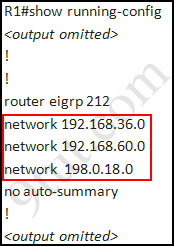
Notice that it is missing a definition to the network R3. Therefore we have to add it so that it can recognize R3 router
R1>enable (you have to enter cisco as its password here)
R1#configure terminal
R1(config)#router eigrp 212
R1(config-router)#network 192.168.77.0
R1(config-router)#end
R1#copy running-config startup-config
Now the whole network will work well. You should check again with ping command from router R3 to other routers!
Modifications:
Maybe in this EIGRP Sim you will see the “passive-interface …” command somewhere in R1 configuration. If the link between R1 to R2; or R1 to R3; or R1 to R4) routers has the “passive interface” then we have to remove it with the “no passive-interface …” command because it prevents EIGRP update from being sent on that interface. But if the “passive interface” is applied to the link between R1 and ISP router like this:
R1:
!
router eigrp 212
passive-interface s1/0
!
then we just leave it. Don’t use the “no passive-interface s1/0″ on R1 because the link between R1 & ISP doesn’t need EIGRP to run on it. A static route from R1 to ISP & “ip default-network” command in R1 are correct so that all the routers (R1, R2, R3, R4) can access the Internet.
(Note: The “ip default-network” command in R1 will advertise the static route of R1 (to go to the Internet) to other routers (R2,R3,R4) so that they can access the Internet too). In the exam you will see these lines in R1 configuration:
!
ip default-network 198.0.18.0
ip route 0.0.0.0 0.0.0.0 198.0.18.5
!
If you want to learn more about “ip default-network” command please read: http://www.cisco.com/en/US/tech/tk365/technologies_tech_note09186a0080094374.shtml
I read recent comments and realized that you will see the “passive-interface” in the link between R1 & ISP router so just leave it.
Note: Also some readers confuse about if we should use the wildcard masks on the “network” statements under EIGRP process or not. For example should we use:
router eigrp 212
network 192.168.77.0 0.0.0.3
The answer is: we can use wildcard masks or not, it does not matter. Not having a wildcard mask does not make the routes conflicting. The “network …” command in EIGRP (and OSPF, RIP) does not means “advertise this network” but means “If I has interface(s) belongs to this network please turn on EIGRP on that interface. Therefore when you don’t use wildcard mask EIGRP will turn on EIGRP on all interfaces that belongs to the network you specify in the “network …” command.
You should only use wildcard mask on EIGRP if you have 2 or more interfaces that belong to the same major networks but you don’t want to run EIGRP on all of them. For example if your router has 2 interfaces whose IP addresses are 192.168.30.1/28 and 192.168.30.17/28 but you only want to run EIGRP on the first interface, you can type “network 192.168.30.0 0.0.0.15″ under EIGRP process.
Other lab-sims on this site:
CCNA Configuration SIM Question (RIPv2 SIM)



Layer 13 congrats in passing. So in 9tut on VTP it says when you show cdp neighbor we shoud be able to see the IP of the switch that recieved the last update so that wasn’t the case? Has anybody else had this problem? Please share your experience. I appreciate the help.
hello
should reach ISP router through eigrp or not ? (add static route on R1 and redistribute it under eigrp or not )
plzzzzz advise :S
Are pass4sure still good for the questions? Thanks in advance for your response.
Hi RED,
exactly, when I used “cdp neighbors” I’ve not seen IP address which would be matching IP address from “show vtp status” so I’ve picked answer “updated locally SW3″. I wasn’t sure is it right but this is becasue I couldn’t find this address.
@Layer13
Well done with exam mate. Did you try to use show ip interface brief, so you can see yours ip addresses, and I think you pick up right answer. If you can’t see in show cdp neighbour detail ip address, probably it’s local update, if it’s locall meant its root bridge.
Oh I think I mixed up stuff:) Ignore my comment
gundah & flamur , i m unable to understand how to check “passive interface ”
. plz guys can u tell how to find by steps. or by setting an example here. plz.
Layer 13 and Mike so If I can’t get the IP from show CDP neighbor or show iP int brief how would I find which switch is the updater?? I appreciate your responses guys.
@Red
You should find it by typing those two command that you mention before
show cdp neighbour detail or your local address by show ip interface brief
Hey Mike but I thought that Layer 13 wasn’t able to see that info with those commands? I just want to understand. Thanks all.
@RED
Layer 13 comment:
I got confused on question from which switch SW3 received last update. Have used ”show vtp status” + ”show cdp neigbors detail” and I couldn’t find this IP address.
Command “show ip interface brief missing”
Thanks Mike! that makes sense!
When you import the sim here on 9tut into packet tracer is there any other configuration needed or is it pretty much done for you?? I mean do you need to put in IP and such? Thanks!
Did anyone get NAT sim in the exam??
wat is passive-interface can any 1 help me…………
@amrit
the “passive-interface” command disables EIGRP on a particular interface so you dont have to worry about routing broadcasts out that interface
I passed today with a score of 920/1000, Thanks a lot to 9tut and Jericho, i’ve had the ACL, VTP and EIGRP labs, with slight modifications on ACL and EIGRP, the whole ohter 48 questions were from the Jericho dumps so i can testify they are 100% valid.
Good luck everyone !
@xallax
command 4 chk passive- interface on particular interface?????
thanx xallax
hi ahmed can u pls suggest me abut modification in acl,eigrp sim’s
thnx
@amrit
yes, on particular interfaces
@ all
VTP question:
if the question was asking where switch sw-ac3 gets its vlan update:
use this command first : sho spanning-tree vlan 1
if you see a message ” this is the root bridge” then the switch was updated locally:
if you see that the switch is not the root bridge
then use the command: sho vtp status to find the ip address then command cdp neigh detail or cdp entry * to find the name of the switch that updates sw-ac3
Can somebody explain to me how we remove the network in the passive interface and what would the question say if we indeed needed to remove the network? I am confused on what the question would be if we had to remove the network? In responses can you also please provide the command to reomve the network? I mostly need the “how” and “why” we would remove the network and what the question would be.
Thanks in advance for your help guys.
writing the exam tomorrow,i only went thru most of the dumps i read once,am praying that will be enough for me
HI EVERYBODY,ALHAMDOULLAYE RABIL ALAMINE
I Just passed the exam,i scored 960,i had VTP,ACL and EiGRP.
I only used 9TUT and exam collextion 487.
I m very grateful to 9TUT and everybody on this wonderful site.
THANKS
Passed CCNA today with 986/1000.. Studied Todd Lammle Sybex, CCNA (6th edition), Bruce, Sekhar and Jericho. Labs were EIGRP, VTP and ACL2.. Thank you exam collection and 9tut!
Are there any drag and drop questions on the exam? I am seeing a lot in the dumps but am not sure how many if any are on the exam. Thanks.
Hi! I took and passed the EXAM today. Praises to Jesus Christ, the ancestors and the elect.
9tut! Thank you for presenting this body of work in a simple manner, which allows a
person to put the concepts in perspective. The dumps that are found examcollection.com
are valid. The Sims were Access-list 2, EIGRP and VTP, which are the same as 9tut.
Anyone who needs this cert, can use these sites and Pass4sure.
Jag CONGRATS ON PASSING! were pass4sures valid? Were most of your questions from pass4sure?
”
!
ip default-network 198.0.18.0
ip route 0.0.0.0 0.0.0.0 198.0.18.5
!
”
Is the “ip default-network 198.0.18.0″ will do the same as “ip default-information originate” (to propogate the static route ) ?
@RED
Passive Interface will stop Eigrp to form neighbor with each other. You only need to remove Passive Interface when it is configured on the interface adjacence to neighbor routers.
configure terminal
interface abc
no passive interface
Thanks Anonymous!
To All future CCNA Takers
All the dumps and questions on 9 tut are valid. I believed Cisco gives those questions out here for us to learn, revise, and understanding the cisco network before taking exam.
You guys really need to read books and get understanding the network fundamentals then use this web site last. you will be fine and pass exam easily.
I was very nervous and worry alot before taking CCNA. But when i took the exam and found out all the questions from dump and 9tut. 9tut is great because there are a lot of explanation. Some questions from dumps deliberately are wrong in representation and answer because cisco wants to test your knowledge. so you need to justify your answers and knowledge in the exam. Practice alot of time from the dumps because you will not have enough time in the exam if you dont do it at home, particularly for ESL student like me ( English is not my native language). You will not have enough time to analyse the question
It is a great way to learn by posting your problems and question then we are here learning together. Dont ask for valid dump because all the questions are valid you need to ask for your valid knowledge and understanding.
After 10 years driving a truck and now i go back to school to learn this shttttt network at my age. i found myself struggling and hard to cope it. but i prevailed and continue my further education with cisco probably CCNP
Trust me . READ BOOKS and TUTORIAL and THINK then ACTION. YOU WILL BE WINNERs
Good Luck
@DNT Didn’t you ask for the extendtion time for ESL ? and did you score good on the exam ?
@DNT
Well done.
@Anaz
Time extension application was rejected. I was very nervous when i took exam. I wished i had more time so i could relax.
Reconfirm all the questions from dump and 9tut are good revision
I book my exam and got 30 mins additional time.
I’m fro Ukraine, and living in United Kingdom only 2,5 years. I met theirs condition. You need to check if you can apply
passed ccna thanks 9tut! acl2 eigrp vtp
Passed the test with 933 !! Labs were acl2, vtp and eigrp with some changes in IP, computer names etc… The questions were mostly from Colliseo! But i also studied Shakar and Bruce.
@DNT OH ! same as me ! I just got rejected and plan to take the cirt this week ! Talk you later then !
woudlnt you also delete the 198.0.18.0 network from eigrp on router 1? since its the route to the outside and it already has a static route out that interface that is being propagated? also ive never used default-network ive always used ip default-information orginate and redistribute static commands?
also remember there is show cdp neighbors command…and there is the show cdp neighbors detail command..only the later shows the IP address of each device
Hey Guys, quick question from me; in the actual exam sim’s can we use ‘tab’ and ‘?’ Thanks
Can omebody expalin this to me I am seeing a lot of people saying they need to remove a network IP what whould the question ask if we need to remove the netowrk IP? Alos how do you know if there is a passive interface? What should i look for to tell me if there is a passive interface? Thanks.
@anonymous:
if you run the show running-config on the router you will see the networks that are advertising by the router,here is an exple:
router eigrp 212
network 192.168.36.0
network 192.168.60.0
network 198.0.18.0
no auto-summary
Now compare the advertised networks from your show running-config to the networks that are connected to your router,if you find one that is not connected to your router then remove it or if there is one connected to your router and it is not advertise then add it
THX
@Anonymous The first answer is look at Doumbia’s comment.For the second one about the passive interface you should do “show run ” LOOK under the eigrp running config should look like this ”
router eigrp 212
passive-interface FastEthernet0/1 (just to to eigrp 212 and do “no passive-interface FastEthernet0/1 ” to remove )
network 192.168.77.0
network 192.168.60.0
no auto-summary”
http://i47.tinypic.com/30sysrq.jpg
@anonymous: About the passive interface
Maybe in this EIGRP Sim you will see the “passive-interface …” command somewhere in R1 configuration. If the link between R1 to R2 (or R3, r4) routers has the “passive interface” then we have to remove it with the “no passive-interface …” command because it prevents EIGRP update from being sent on that interface. But if the “passive interface” is applied to the link between R1 and ISP router then we just leave it. Don’t use the “no passive-interface s1/0″ on R1 because the link between R1 & ISP doesn’t need EIGRP to run on it. A static route from R1 to ISP & “ip default-network” command in R1 are the correct
9TUT comments.
Thx
hallow guys i thnx GOD i passed exam 947 the 9tut ua gud and be blessed everyone
Thanks Doumbia and Anaz that makes sense. Thanks so much!
Question Doumbia How will I see or know how to idenify the link between R1 and ISP? What should i look for in regards to that? Thanks!
in real ccna exam, is simulator in packet tracer?? or something else???