CCNA EIGRP LAB Question
Question
After adding R3 router, no routing updates are being exchanged between R3 and the new location. All other inter connectivity and Internet access for the existing locations of the company are working properly.
The task is to identify the fault(s) and correct the router configuration to provide full connectivity between the routers.
Access to the router CLI can be gained by clicking on the appropriate host. All passwords on all routers are cisco.
IP addresses are listed in the chart below.

| R1 Fa0/0: 192.168.77.33 S1/0: 198.0.18.6 S0/1: 192.168.60.25 S0/0: 192.168.36.13 |
R2 Fa0/0: 192.168.60.97 Fa0/1: 192.168.60.113 S0/0: 192.168.36.14 |
| R3 Fa0/0: 192.168.77.34 Fa0/1: 192.168.60.65 Fa1/0: 192.168.60.81 |
R4 Fa0/0: 192.168.60.129 Fa0/1: 192.168.60.145 S0/1: 192.168.60.26 |
Answer and explanation
(Note: If you are not sure how EIGRP works, please read my EIGRP tutorial: http://www.9tut.com/eigrp-routing-protocol-tutorial. Note: You can download this sim to practice here: http://www.9tut.com/download/9tut.com_CCNA_EIGRP_sim_question.zip)
We should check the configuration of the new added router first because it does not function properly while others work well. From the command line interface of R3 router, enter the show running-config command

From the output above, we know that this router was wrongly configured with an autonomous number (AS) of 22. When the AS numbers among routers are mismatched, no adjacency is formed.
(You should check the AS numbers on other routers for sure)
To solve this problem, we simply re-configure router R3 with the following commands:
R3>enable (you have to enter cisco as its password here)
R3#configure terminal
R3(config)#no router eigrp 22
R3(config)#router eigrp 212
R3(config-router)#network 192.168.60.0
R3(config-router)#network 192.168.77.0
R3(config-router)#no auto-summary
R3(config-router)#end
R3#copy running-config startup-config
Check R1 router with the show running-config command:
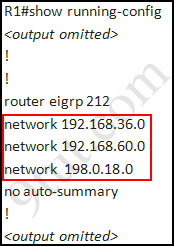
Notice that it is missing a definition to the network R3. Therefore we have to add it so that it can recognize R3 router
R1>enable (you have to enter cisco as its password here)
R1#configure terminal
R1(config)#router eigrp 212
R1(config-router)#network 192.168.77.0
R1(config-router)#end
R1#copy running-config startup-config
Now the whole network will work well. You should check again with ping command from router R3 to other routers!
Modifications:
Maybe in this EIGRP Sim you will see the “passive-interface …” command somewhere in R1 configuration. If the link between R1 to R2; or R1 to R3; or R1 to R4) routers has the “passive interface” then we have to remove it with the “no passive-interface …” command because it prevents EIGRP update from being sent on that interface. But if the “passive interface” is applied to the link between R1 and ISP router like this:
R1:
!
router eigrp 212
passive-interface s1/0
!
then we just leave it. Don’t use the “no passive-interface s1/0″ on R1 because the link between R1 & ISP doesn’t need EIGRP to run on it. A static route from R1 to ISP & “ip default-network” command in R1 are correct so that all the routers (R1, R2, R3, R4) can access the Internet.
(Note: The “ip default-network” command in R1 will advertise the static route of R1 (to go to the Internet) to other routers (R2,R3,R4) so that they can access the Internet too). In the exam you will see these lines in R1 configuration:
!
ip default-network 198.0.18.0
ip route 0.0.0.0 0.0.0.0 198.0.18.5
!
If you want to learn more about “ip default-network” command please read: http://www.cisco.com/en/US/tech/tk365/technologies_tech_note09186a0080094374.shtml
I read recent comments and realized that you will see the “passive-interface” in the link between R1 & ISP router so just leave it.
Note: Also some readers confuse about if we should use the wildcard masks on the “network” statements under EIGRP process or not. For example should we use:
router eigrp 212
network 192.168.77.0 0.0.0.3
The answer is: we can use wildcard masks or not, it does not matter. Not having a wildcard mask does not make the routes conflicting. The “network …” command in EIGRP (and OSPF, RIP) does not means “advertise this network” but means “If I has interface(s) belongs to this network please turn on EIGRP on that interface. Therefore when you don’t use wildcard mask EIGRP will turn on EIGRP on all interfaces that belongs to the network you specify in the “network …” command.
You should only use wildcard mask on EIGRP if you have 2 or more interfaces that belong to the same major networks but you don’t want to run EIGRP on all of them. For example if your router has 2 interfaces whose IP addresses are 192.168.30.1/28 and 192.168.30.17/28 but you only want to run EIGRP on the first interface, you can type “network 192.168.30.0 0.0.0.15″ under EIGRP process.
Other lab-sims on this site:
CCNA Configuration SIM Question (RIPv2 SIM)



@Basti
did u saw this command when u did sho run
enable router eigrp 212
passive-interface FastEthernet0/0
?????
I am really puzzled up to this time because I am sure I configured it properly.
What is missing on my configuration? Thanks in advance. .
i saw the passive-interface connected to ISP but can’t remember there is a passive-interface FastEthernet0/0. .
@Basti
if the passive-interface FastEthernet0/0 are enabled u have to remove it .
@Basti
i guess the command was enabled coz the ppl who take exams at last 2 days they said that the command was enabled .
@Yazan
Thank you so much. . Aside from that is there anything that I need to check?
@Basti
no just keep checking the comments to see if there was any upgrades in the questions and study well :))) .
sry that u failed and gd luck next time :) .
@Yazan
Thanks again man. Planning to take after a week or two more weeks. :)
pls my exam is 21st of november. help me with a valid dumps.. email; ebareleevans@yahoo.com thanks
Yazan I’ve done some research about the passive interface.
If you are saying there is a passive interface configured on fa0/0 on Home1 router how come
the two routers are performing adjacency. I am sure of it because I used the
show ip eigrp neighbors and I can ping the routers Home1, Field1 and Field2 from Home2 router.
As per CISCO about the passive interface on EIGRP. The EIGRP suppresses the exchange of hello packets between two routers,
which results in the loss of their neighbor relationship.
So please anyone can tell me what’s wrong on my configuration. Thanks.
or did I miss something?
Download packet tracer 5.3.2
Packet Tracer is created by Cisco SystemsTM and provided for free distribution to faculty, students, and alumni who are or have participated in the Networking AcademyTM program. Self-learners are not allowed to download this software.
Packet Tracer 5.3.2 is currently available for download from the Packet Tracer resource page on Cisco Networking AcademyTM pages.
To access this page, log in to Academy Connection (CiscoTM website) and click the Packet Tracer graphic on the left of the page, select Software Downloads, then select the appropriate download package for your needs.
Find alternate download links
Can anyone help, I check all my configurations, everything looks good, same at answered one.. but somehow , my eigrp is not been established in R3
192.168.60.0/30 is subnetted, 2 subnets
C 192.168.60.64 is directly connected, FastEthernet0/1
C 192.168.60.80 is directly connected, FastEthernet1/0
192.168.77.0/30 is subnetted, 1 subnets
C 192.168.77.32 is directly connected, FastEthernet0/0
@Basti
when u do the Passive-interface command on f0/0 on R1 or R3 , the other routers cant ping R3 same as R3 its cant ping the other routers except it can ping f0/0 .
But on my case I can ping all the routers. And adjacency is performed. So I don’t think it has something to do with passive-interface. Correct me if I’m wrong.
Ok about my score 69%. Is it the Eigrp lab only? Or it was already included with eigrp multiple choice questions. Am not sure about the scoring system on the printed report.
thanks yazan
thanks for all people who helped me in 9 tut
thanks sekher
i passed today in my ccna exam 947
can any buddy tell m that how can we check that our lab is successfully configured..and what are ways to verify that..in steps..should we go on every router and ping all other routers..r just go on R1 and R3..my exam is on 15 nov
@Basti
then i dont know mate where u lost ur marks but u can see in ur report .
@Ahmad
congrats mate :)))
@Rana
try to ping any R2 from R3 and by default at the exam u gonna ping R3 from router in the sim to be sure ;)
best wishes for u :)))
@rana
ping R2 from R3 this will be enough , but at the exam ur mind gonna make u to ping R3 from any router .
@Basti
Maybe on your other lab sim have problem..can you figure out here your other lab
Guys,I have a question.
If there’s no “passive-interface” between ISP & R1,do I have to add that command?or I have to stick with the objectives?…and if I add a command that is not on the objectives,will it deduct some points?sorry for my grammar.
:)
Hi Network Addicts,
I got my CCNA today, I got more than 90% points :)
********************************************************
Talking about my today’s exam:
I had the three most known simulations which are: EIGRP, VTP, and ACL2.
* EIGRP SIM had 122 as a AS in few routers, and 12 in one so i followed steps as dictated in this site, i found a passive-interface between ISP and Router “1″ so i leave it, i also delete one network that was advertised by router “1″ and which wasn’t lied/configured in any physical interface, so i guess that allows me to get 100% in this section. (15min)
* Locate VTP SIM in this site it was the same with only 5 questions.
* IMPORTANT:————————————-
ACL2 I took all my time there, I spent more than 25min, I was very sure in each step BUT at last i get 40% which i was expecting unfortunately !!
the exhibit was exactly as below:
- Host C should be able to use a web browser(HTTP)to access the Finance Web Server
- Other types of access from host C to the Finance Web Server should be blocked
- All access from hosts in the Core or local LAN to the Finance Web Server should be blocked
- All hosts in the Core and local LAN should be able to access the Public Web Server
The Finance Web Server and Public Web Server had different IP Addresses.
The Task was the same as on top
My unsuccessful response -because at the end i wasn’t able to access Finance Web Server via Web from Host C- was:
Corp1#conf t
Corp1(config)#access-list 102 permit tcp host 192.168.33.3 host 172.22.242.23 eq 80
Corp1(config)#access-list 102 deny ip any host 172.22.242.23
Corp1(config)#access-list 102 permit ip any any
Corp1(config)#interface fa0/1
Corp1(config-if)#ip access-group 102 out
Corp1#copy run start
I check everything more than once but i didn’t succeed to figure out !!
What i could say is that i noticed each time i tried to access Finance Web Server from Host C, i got a message over the Router interface which i can’t remember exactly sorry but it was smth like that “…… domain server (255.255.255.255) ……”
So, now after a bit search over internet i guess i ought to use “NO IP DOMAIN-LOOKUP” which prevents router from looking for DNS resolution !!!
with all my consideration, It will be helpful for future candidates if somebody can confirm or correct me
———————————————————–
All MCQs was familiar, if you have no doubt in concepts and you give sufficient time and concentration to all of 9tut sections, question became obvious and you figured out instantly the correct answer !!
**********************************************************
This is my email: ohaysama5@gmail.com If I can be of any help feel free to ask.
@ ohaysama5
Can you show your answer for EIGRP Sumilation ? How to leave passive-interface between ISP and Router ???
@tai
It’s exactly the same as in this tutorial, while when checking the R1 running-config file, i found a passive-interface between R1 ans ISP plus a static route to the ISP and a default-network so i didn’t change anything. the point is that i noticed that R1 advertise one more network which isn’t configured anywhere so i removed it with no network 192.x.x.x. at last i saved the config with copy run start and checked the whole network with the ping command.
Regards :)
@ ohaysama5
Tks so much .
hi guys, please can someone send me the activation key for visual certexam suite to take the full practice exam. the trial copy only allows me to answer 5 questions. my email is mhdzowa@yahoo.com .thanks in advance, i really apreciate it
Hi guys,
I wrote my CCNA exams today and i passed. i was unnecessarily scared as i had postponed the exams over 4 times in d last month. SIMS were EIGRP, ACL and VTP. the questions were basically the same, just a little alterations in IP addresses (as expected tho). And yeah… the EIGRP was a lil tricky as the two networks in the MAIN router were not in the CAMPUS router.
My advice tho: if you are gonna memorize the options in the concept, memorize the entire answers not just the alphabets (a) (b) becos the options were re-arranged.
further enquiries?? papilon866@yahoo.com.
Great job from you lot….. cheers!!!
@Peter
Congrats men.
but my advice will be understand questions and responses too to be able to figure out the correct answers on the reel exam.
regards.
true true!!!!!!@ohaysama5
@buks
@to all
Guys!
Got 69% on “Configure, verify, and troubleshoot basic router operation and routing on Cisco devices.”
My question is: The 69% is all EIGRP lab sim? or is it included the multiple choice questions regarding the EIGRP?
Please help me understand the scoring system. . Thanks in advance.
Passed today, had this SIM. AS number and subnets were different!
@basti: It includes all the multiple choice questions & sims.
@9tut
Thanks 9tut. . .
@9tut
Thanks 9tut. . .
alhamdullilah i m ccna certified scoring 986 in todays exam and very thankful to 9tut and SEKHARS & others and dont be scared like me as i m very confused by reading some comments and i got all three famouse sims
1.vtp
2.eigrp
3.acl
and vtp question is confusing but by the grace of almighty i tackled this question too..
and in eigrp as number is 23 on all router except the newly added router ,and i see the passive interface b/w the central 1 router and isp so i leave it and static route b/w central 1 to isp is also there and ip default network too…
but the response of the show running config on all the router is very bad or u say slow that i dont see all advertsied networks on first time so have to use show run config again and again and there is also a route which is not used in complete so i delete that network
and atlast i ping all routers with each other but i cant ping isp router successfully from any of the four routers but still got 100% in this eigrp lab
and 3rd scenario is acl which is from the 9tut sim and i also got full marks in this sim too by the thankz of almighty ALLAH..
And gud luck to all whos oppting for the exammm
passed my exam on 15-nov,labs vtp,eigrp,acl2
in eigrp as 23
all other scenerio is same as above sim..
remove one network from r1.bcz that was not in use
thanks to 9tut
But i still can’t get my score sheet..bcz of faulty printer at center..
Hi guys, for the drag and drop quts,can one have access to use the sho commands to determine the types of routers, ip addresses and many others. plz help Monday i’m sitting thks
one more tin guys, about the passive interface on eigrp, how can u see or notice it?and how does it works.helps guys just 5days to …………..
@ Scottest
At your exam use these commands to verify “show run”, “show ip protocols”(EIGRP LAB SIM) and “show ip route”.
passed yesterday, labs still valid VTP ACL2 EIGRP
passed ccna exam this morning, thanks 9tut, labs still valid vtp acl2 eigrp
for gimgim
hi, man I had the same problem with visual cert i had an old version and we i tried to use the lastest dumbs that i downloaded from exam collection, visual cert said that i have to upgrade the software to can use it. when I upgrade the last visual cert It only let me use the trial version with just 5 question socks, right! well, if you wanna use the full version just download the visual cert 3.0.1 from this link this include the patch to use as registered…
link: http://tny.cz/2b9f1868 (copy this link in your browser)
good luck bro
hi
i wanna ask about sim EIGRP
what i do when i found passive router between r1 r3 or r2 r3
should be type : “no passive-interface type
?? or what i am confused :(
i need example
than x 4 all
@LoneLy
You should know what passive-interface does, what the function is and after you will not be confused.
Ta
makes sense.
>Whether can we use tab key to fill the full cmds??
>Also can we use shortcut cmds in exam like we use in gns3 or packet tracer??
eg:sh run, sh ip int br, sh ip rout…
thanks..
is there a need to add “redistribute static” on router 1? to advertise static default route on router 2,3 and 4?
Hi Everyone,
I just have a question regarding the above EIGRP sim.
I noticed that there is a network “198.0.18.0″ configured on R1. Should we remove it and configure a static default route instead and advertise it using redistribute static ? Assuming that the ip default-network is not configured?
Thanks in advance!
No as the instructions state all other routing and internet are working properly. Just need to configure R3 and update R1 to form adjacency and you will get 100%.