CCNA EIGRP LAB Question
Question
After adding R3 router, no routing updates are being exchanged between R3 and the new location. All other inter connectivity and Internet access for the existing locations of the company are working properly.
The task is to identify the fault(s) and correct the router configuration to provide full connectivity between the routers.
Access to the router CLI can be gained by clicking on the appropriate host. All passwords on all routers are cisco.
IP addresses are listed in the chart below.

| R1 Fa0/0: 192.168.77.33 S1/0: 198.0.18.6 S0/1: 192.168.60.25 S0/0: 192.168.36.13 |
R2 Fa0/0: 192.168.60.97 Fa0/1: 192.168.60.113 S0/0: 192.168.36.14 |
| R3 Fa0/0: 192.168.77.34 Fa0/1: 192.168.60.65 Fa1/0: 192.168.60.81 |
R4 Fa0/0: 192.168.60.129 Fa0/1: 192.168.60.145 S0/1: 192.168.60.26 |
Answer and explanation
(Note: If you are not sure how EIGRP works, please read my EIGRP tutorial: http://www.9tut.com/eigrp-routing-protocol-tutorial. Note: You can download this sim to practice here: http://www.9tut.com/download/9tut.com_CCNA_EIGRP_sim_question.zip)
We should check the configuration of the new added router first because it does not function properly while others work well. From the command line interface of R3 router, enter the show running-config command

From the output above, we know that this router was wrongly configured with an autonomous number (AS) of 22. When the AS numbers among routers are mismatched, no adjacency is formed.
(You should check the AS numbers on other routers for sure)
To solve this problem, we simply re-configure router R3 with the following commands:
R3>enable (you have to enter cisco as its password here)
R3#configure terminal
R3(config)#no router eigrp 22
R3(config)#router eigrp 212
R3(config-router)#network 192.168.60.0
R3(config-router)#network 192.168.77.0
R3(config-router)#no auto-summary
R3(config-router)#end
R3#copy running-config startup-config
Check R1 router with the show running-config command:
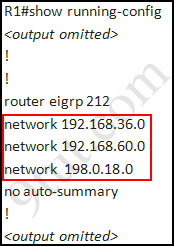
Notice that it is missing a definition to the network R3. Therefore we have to add it so that it can recognize R3 router
R1>enable (you have to enter cisco as its password here)
R1#configure terminal
R1(config)#router eigrp 212
R1(config-router)#network 192.168.77.0
R1(config-router)#end
R1#copy running-config startup-config
Now the whole network will work well. You should check again with ping command from router R3 to other routers!
Modifications:
Maybe in this EIGRP Sim you will see the “passive-interface …” command somewhere in R1 configuration. If the link between R1 to R2; or R1 to R3; or R1 to R4) routers has the “passive interface” then we have to remove it with the “no passive-interface …” command because it prevents EIGRP update from being sent on that interface. But if the “passive interface” is applied to the link between R1 and ISP router like this:
R1:
!
router eigrp 212
passive-interface s1/0
!
then we just leave it. Don’t use the “no passive-interface s1/0″ on R1 because the link between R1 & ISP doesn’t need EIGRP to run on it. A static route from R1 to ISP & “ip default-network” command in R1 are correct so that all the routers (R1, R2, R3, R4) can access the Internet.
(Note: The “ip default-network” command in R1 will advertise the static route of R1 (to go to the Internet) to other routers (R2,R3,R4) so that they can access the Internet too). In the exam you will see these lines in R1 configuration:
!
ip default-network 198.0.18.0
ip route 0.0.0.0 0.0.0.0 198.0.18.5
!
If you want to learn more about “ip default-network” command please read: http://www.cisco.com/en/US/tech/tk365/technologies_tech_note09186a0080094374.shtml
I read recent comments and realized that you will see the “passive-interface” in the link between R1 & ISP router so just leave it.
Note: Also some readers confuse about if we should use the wildcard masks on the “network” statements under EIGRP process or not. For example should we use:
router eigrp 212
network 192.168.77.0 0.0.0.3
The answer is: we can use wildcard masks or not, it does not matter. Not having a wildcard mask does not make the routes conflicting. The “network …” command in EIGRP (and OSPF, RIP) does not means “advertise this network” but means “If I has interface(s) belongs to this network please turn on EIGRP on that interface. Therefore when you don’t use wildcard mask EIGRP will turn on EIGRP on all interfaces that belongs to the network you specify in the “network …” command.
You should only use wildcard mask on EIGRP if you have 2 or more interfaces that belong to the same major networks but you don’t want to run EIGRP on all of them. For example if your router has 2 interfaces whose IP addresses are 192.168.30.1/28 and 192.168.30.17/28 but you only want to run EIGRP on the first interface, you can type “network 192.168.30.0 0.0.0.15″ under EIGRP process.
Other lab-sims on this site:
CCNA Configuration SIM Question (RIPv2 SIM)



Passed yesterday with score 1000 Thank God
The exam was 51 questions, only one drag and drop about cable types, all questions are very easy just similar to 9tut.
The lab simulations were Eigrp , ACL1 (similar to 9tut exactly) and ACL2 (modification 3 but with host B to access the finance server)
I will try to go through all questions here and write which ones came in my exam at each page of them.
Good luck for everyone, just be relaxed its very very easy :)
Hi Talvinder, please send the dumbs of ccna to pwsantoz@gmail.com thanks in advance.
Hi Guys. I’m going to take the exam feb27.. anyone with ccna dumps
send to my email cuizon.rap@gmail.com
Thanks!
Hello Talvinder, Can you send me the ccna dumps on tarun_1444@yahoo.com
Thanks
About the Eigrp LAB is it the same as the one posted in 9tut? and what about the passive-interface command?
pllllllz , i tried lab , but ping still no working ?? , what is the problem ??!!
Hi Talvinder, can you please send the ccna dumps to er.swatitulsian@gmail.com.
Thank you very much!!
I passed today 25-2-2015
lab eigrp but change number to 221 not 212 :D, ACL 1 and ACL 2 host A only can use finance web server as http service.
hi talvinder
can u please send the dump? u.u
my mail is kimcpx1@gmail.com
have a nice day~
hi talvinder,
Im reading some books now but need dumps to check my knowledge.
can you please send 1 dump for me.
my email add is npartoza@gmail.com
thanks.
Hey talvinder,
please share the dumps with me also
yaxir@outlook.com
Thanks
I am tkng exm on tmrw :)
Did anyone try pinging from one router to another? or have an idea how that can be done??
Guys, also don’t we have to assign ip address to the Pc in order to perform the ping from that?
Will it be correct if we perform it through the router?
@Eileen
yes, you can ping from one router to another by clicking on the router, and then go to “CLI”
for example if you want to ping R4 s0/ from R3:
click on R3,the go to CLI
then in the privilege mode, type:
R3#ping 192.168.60.26
Could anyone pls send the latest CCNP dumps to abdullahtosin94@yahoo.com, i will rily appreciate it…..
please send me latest dumps scivy28@gmail.com.. thank you
Pass 972 eigrp acl1 acl2. All in 9tut. no new question in exam. 05/03/15
Hi Talvinder, please send the dumbs of ccna to pratama.agyl@gmail.com thanks in advance
9tut.net/category/icnd2 website is DOWN.
Can anyone send me the latest dumps, just for ICND2. My email is: lisa.robertsonn@hotmail.com
Please!
Thank you in advance!
Hello, can someone send me the latest ccna dump questions please on tarun_1444@yahoo.com ? thanks
Could you please send the Latest CCNA dumps to abhinav.agarwal91@yahoo.com. Your help is highly appreciated. Thank you.
Hi, can someone please send me the latest ccna dump questions please to mparilis1@optonline.net .. thanks
Talvinder kindly help with dumps. Adekanmbijude@yahoo.com
got 1000 :) (51 questions) labs were ACL1/ACL2{mod3}/EIGRP. There were 2 drag & drop questions. Thank u 9tut (10th march 2015)
beware of “passive-interface”
@talvinder – please send me latest dumps at this email mparilis1@optonline.net
In this EIGRP, i have learnt that we have to advertise all directly connected networks. If i see on R3
R3
Fa0/0: 192.168.77.34
Fa0/1: 192.168.60.65
Fa1/0: 192.168.60.81
I saw here u are advertising 2 networks .
192.168.77.0
and 192.168.60.0
Could some one please explain?
Could be the reason we advertise callful network ? and because it is class C it will take /24 and advertise both networks? Althought they are used VLSM.
Is there no one have answer????
for the summarization. deactivate “no auto-summary ” summarization manually
Im talking about this:
R3(config)#router eigrp 212
R3(config-router)#network 192.168.60.0
R3(config-router)#network 192.168.77.0
while we have directly connected networks are :
R3
Fa0/0: 192.168.77.34
Fa0/1: 192.168.60.65
Fa1/0: 192.168.60.81
why we are advertising 2 networks while the directly connected networks are 3?
Please can anyone send me latest icdn 100-101 dumps in my emaill. thanks none818@yahoo.com
Johan, interfaces fa0/1 and fa1/0 in the same network – 192.168.60.0
Thanks 9tut. … passed ccna on 13th march in canada… 9tut is 100% valid with both acl and eigrp lab. For more precision go through Watson dumps 2 days before test… no way u will fail. Good luck
Took the CCNA Exam today and score 1000/1000. , Watson dump is valid 100%, Simulation are:
ACL 1 :exactly as it is.
ACL 2 : modification 3 but for Host B not C
EIGRP 112
Two new question:
1- 2 SW’s with Etherchannel problem, answer: port F0/1 has different speed
2- what is the type of authentication in SNMP v2, answer: MD5
the steps are all the same. Just memorize the step by step process and its a done deal. Good luck all and thanks Watson and 9Tut .
@pawel they are not in the same network.
192.168.60.65/28
network 192.168.60.64
broadcast 192.168.60.79
so they are on different network !! can you please check and let me know if im wrong
Unless we are not using wildcard so it is advertising classful network. 192.168.60/24 ?
Could someone please explain ? and im surprised no one noticed it before
Guys after configuration in packet tracer added the same routes as here and then i look in the ip route table of R1 and others it turns to me when we use network command without wildcard it take as class full network, you can verify this by looking into the ip route table :)
Best regards
Tomorrow im going for exam. best luck and have a nice Sunday!
By Grace of Almighty Allah, i have successfully cleared CCNA exam today.Thanks to 9tut who provides a platform that makes labs so much easy to understand and t.shoot it.Labs were ACL1, ACL 2 with modification 3 as mentioned in acl lab page. and eigrp 212.
the exam looks like that tutorial…. http://www.cisco.com/web/learning/wwtraining/certprog/training/cert_exam_tutorial.html
total questions are 51 ..
Dont forget to save lab (copy running-config startup-config)
best way is ask for rough work board as it will be provoded .. before solving any lab write down configs that are required on rough work before typing on PC
thanks
Mohsin thanks for the hint.
pls can someone diff acl1 and acl2 for exam purposes.
By Grace of Almighty Allah,
Cleared CCNA exam today 1000/1000.
Labs ACL1, ACL 2, and EIGRP.
watson v helpful
focus on access-list 100 permit ip any any, u will get full marks.
Passed my CCNA exam today (18th Mar)… this Q is in exam
All questions are still valid. passed the exam today. LABS are ACL1,ACL2, EIGRP. Thanks 9tut !
ACL1 , ACL 2, EIGRP 221 on 20th March 2015.
EIGRP 221 had just one difference that an extra network was present in the EIGRP 221 of R1 which i erased using the no network xx.xx.xx.xx command. I dont know if it is necessary to erase the extra network as it does no harm to the configuration.
Hi Sir/Ma’am Can some send me CCNA 200-120 latest dump. Please sir/ma’am :( Here’s my email account
mogiemalik@yahoo.com.ph
Passed 1000/1000. I did it without any mythological divinity intervening. Study and hard work, no need for imaginary gods.
@Johan :
EIGRP is hybrid routing protocol. So it can take best out of OSPF and RIP
Here if we take 192.168.60.0 only it will take the classfull address as RIP
If you need with wildcast, that is also possible as in OSPF so it will allow EIGRP only for those interfaces
Please see the explanation in site itself, it is giving a better answer :)
i passed with 1000 marks :)
Thanks 9 tute
ACL 1,2 and EIGRP, AS was 112
only “passive-interface command in top router but i was not able to change it
51 ques, but there were 4 ques out of 9tute but i found those in two dumps which has 314 and 278 ques