CCNA VTP SIM Question
Question
This task requires you to use the CLI of Sw-AC3 to answer five multiple-choice questions. This does not require any configuration.
To answer the multiple-choice questions, click on the numbered boxes in the right panel.
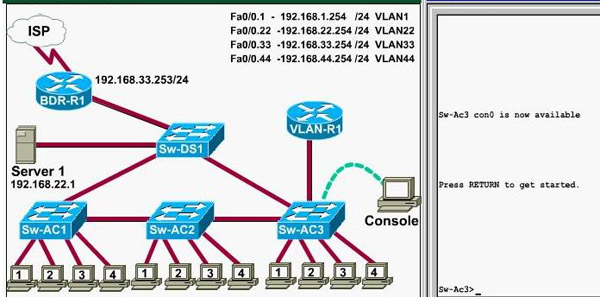
There are five multiple-choice questions with this task. Be sure to answer all five questions before leaving this item.
Notice: All the images in this VTP LAB are used for demonstration only, you will see slightly different images in the real CCNA exam. You can download this sim to practice here (but notice that this sim is not perfect, only for practicing purpose): http://www.9tut.com/download/9tut.com_CCNA_vtp_sim.pka
If you are not sure about VTP, please read my VTP Tutorial
Note: In this VTP sim, you have to answer 5 questions. After answering the first question, click on the number boxes to move to other questions. If you click “Next” at the first question, you will lose points for 4 remaining questions.
Question 1
What interface did Sw-AC3 associate with source MAC address 0010.5a0c.ffba ?
a) Fa0/1
b) Fa0/3
c) Fa0/6
d) Fa0/8
e) Fa0/9
f) Fa0/12
Answer: Fa 0/8
Explanation: to find out which interface associated with a given MAC address, use the show mac-address-table command. It shows the learned MAC addresses and their associated interfaces. After entering this command, you will see a MAC address table like this:
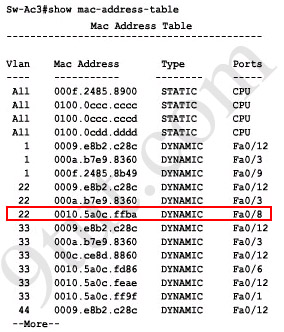
From this table we can figure out that the MAC address 0010.5a0c.ffba is associated with interface Fa0/8.
Note: There are some reports that the “show mac-address-table” command does not exist in the exam. So in the exam, if you cannot use the “show mac-address-table” command then try using the “show mac address-table” (without “-”) instead.
Question 2
What ports on Sw-AC3 are operating has trunks (choose three)?
a) Fa0/1
b) Fa0/3
c) Fa0/4
d) Fa0/6
e) Fa0/9
f) Fa0/12
Answer: Fa0/3, Fa0/9 and Fa0/12
Explanation: Use the show interface trunk command to determine the trunking status of a link and VLAN status. This command lists port, its mode, encapsulation and whether it is trunking. The image below shows how it works:
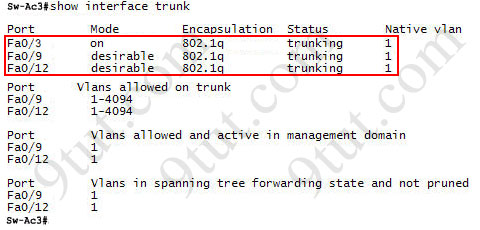
(This image is used for demonstration only)
Question 3
What kind of router is VLAN-R1?
a) 1720
b) 1841
c) 2611
d) 2620
Answer: 2620
Explanation: VLAN-R1 is the router directly connected to Sw-Ac3 switch, so we can use the show cdp neighbors command to see:
1. Neighbor Device ID : The name of the neighbor device;
2. Local Interface : The interface to which this neighbor is heard
3. Capability: Capability of this neighboring device – R for router, S for switch, H for Host etc.
4. Platform: Which type of device the neighbor is
5. Port ID: The interface of the remote neighbor you receive CDP information
6. Holdtime: Decremental hold time in seconds
Sample output of show cdp neighbors command:
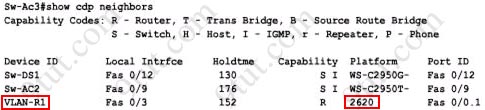
One thing I want to notice you is “Local Intrfce” in the image above refers to the local interface on the device you are running the “show cdp neighbors” command
Question 4
Which switch is the root bridge for VLAN 1?
Answer: Sw-DS1
Explanation: First we use the show spanning-tree vlan 1 to view the spanning-tree information of VLAN 1
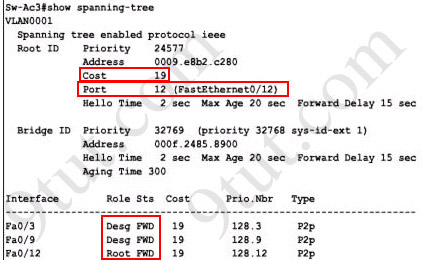
From the “Cost 19″, we learn that the root switch is directly connected to the Sw-Ac3 switch over a 100Mbps Ethernet link
Notice that if you see all of the interface roles are Desg (designated) then you can confirm Sw-Ac3 switch is the root bridge for this VLAN (VLAN 1).
If you see there is at least one Root port in the interface roles then you can confirm Sw-Ac3 is not the root bridge because root bridge does not have root port. In this case, we notice that the root port on Sw-Ac3 switch is FastEthernet0/12, so we have to figure out which switch is associated with this port -> it is the root bridge. You can verify it with the show cdp neighbors command:
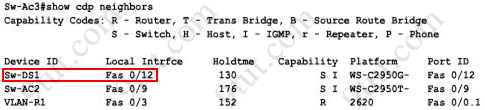
The “Local Intrfce” column refers to the interface on the switch running “show cdp neighbors” command. In this case, Sw-DS1 is associated with interface FastEthernet0/12 -> Sw-DS1 is the root bridge
Question 5
What address should be configured as the default-gateway for the host connected to interface fa 0/4 of SW-Ac3?
Answer: 192.168.44.254
Explanation:
First we have to identify which VLAN interface Fa0/4 belongs to by the show vlan command
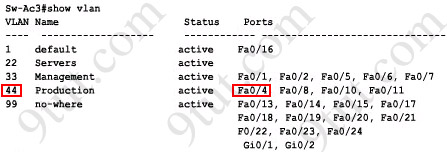
From the exhibit we know that VLAN 44 is configured on router using sub-interface Fa0/0.44 with IP address 192.168.44.254/24
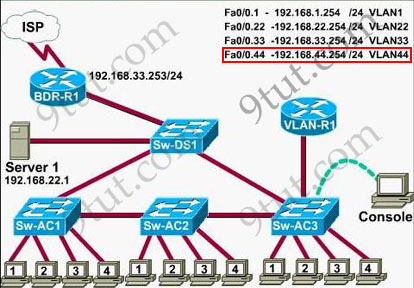
Therefore the default gateway of the host should be 192.168.44.254
Question 6
From which switch did Sw-Ac3 receive VLAN information ?
Answer: Sw-AC2
Explanation: to view the VTP configuration information, use the show vtp status command
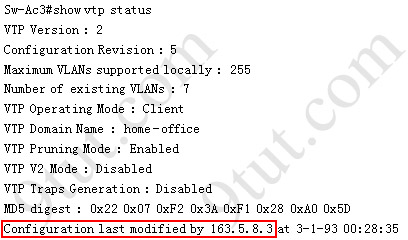
So we knew Sw-Ac3 received VLAN information from 163.5.8.3 (notice:the IP address may be different). Finally we use the show cdp neighbors detail to find out who 163.5.8.3 is:
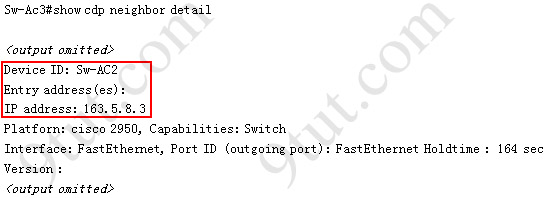
Note: If in the exam you find that “Configuration last modified by 0.0.0.0” then “0.0.0.0″ here indicates it does not receive VLAN information from anyone -> Sw-Ac3 is also the local updater. Therefore the answer in this case is Sw-Ac3.
Question 7
Refer to the exibit, SwX was taken out of the production network for maintenance. It will be reconnected to the Fa 0/16 port of Sw-Ac3. What happens to the network when it is reconnected and a trunk exists between the two switches?
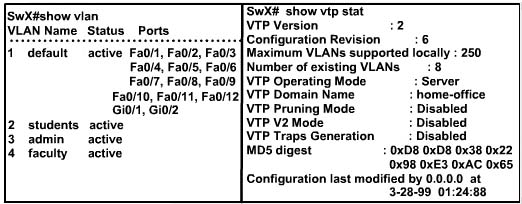
A – All VLANs except the default VLAN will be removed from all switches
B – All existing switches will have the students, admin, faculty, Servers, Management, Production, and no-where VLANs
C – The VLANs Servers, Management, Production and no-where will replace the VLANs on SwX
D – The VLANs Servers, Management, Production and no-where will be removed from existing switches
Answer and Explanation:
First we should view the VTP configuration of switch Sw-Ac3 by using the show vtp status command on Sw-Ac3
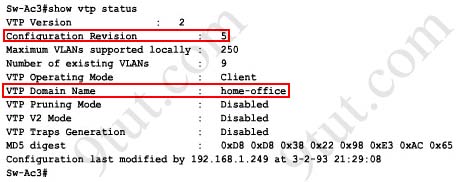
Notice that its configuration revision number is 5 and VTP Domain Name is home-office
Next, from the exhibit we know that SwX has a revision number of 6, which is greater than that of Sw-Ac3 switch, and both of them have same VTP Domain Name called “home-office”.
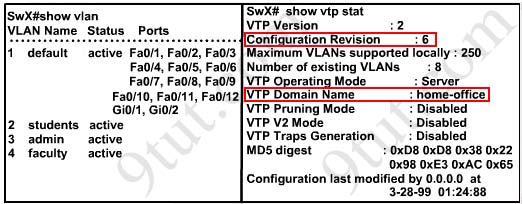
Therefore SwX will replace vlan information on other switches with its own information. We should check vlan information of Sw-Ac3 switch with show vlan command
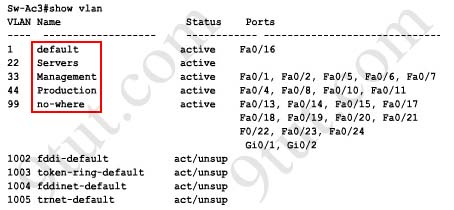
So the correct answer is D – The VLANs Servers, Management, Production and no-where will be removed from existing switches
Please notice that in the real CCNA exam you may see a different configuration revision of Sw-Ac3 or of SwX. In general, which switch has a higher revision number it will become the updater and other switches will overwrite their current databases with the new information received from the updater (provided that they are on the same domain and that switch is not in transparent mode). In particular, if the revision number of SwX is lower than that of Sw-Ac3, the answer should be “C – The VLANs Servers, Management, Production and no-where will replace the VLANs on SwX”.
Also, some recent comments have said that the new switch’s VTP Operating Mode is Server but the answer is still the same.
Note: If a switch is in client mode and has a higher Revision number, it can still update other Server switches (with lower Revision numbers).
Question 8
Out of which ports will a frame be forwarded that has source mac-address 0010.5a0c.fd86 and destination mac-address 000a.8a47.e612? (Choose three)
A – Fa0/8
B – Fa0/3
C – Fa0/1
D – Fa0/12
Answer: B C D
Explanation:
First we check to see which ports the source mac-address and the destination mac-address belong to by using show mac-address-table command
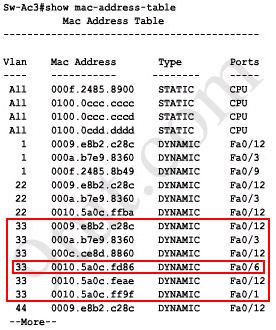
We notice that the source mac-address 0010.5a0c.fd86 is listed in the table and it belongs to Vlan 33 but we can’t find the destination mac-address 000a.8a47.e612 in this table. In this case, the switch will flood to all ports of Vlan 33 and flood to all the trunk links, except the port it received this frame (port Fa0/6). Therefore from the output above, we can figure out it will flood this frame to Fa0/1, Fa0/3 and Fa0/12.
Please notice that the “show mac-address-table” command just lists information that was learned by the switch, it means that there can be other ports besides Fa0/1, Fa0/3 and Fa0/12 belong to Vlan 33. You can use the show vlan command to see which ports belong to vlan 33
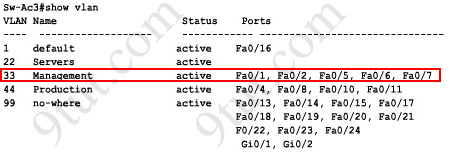
And we found other ports which belong to vlan 33, they are Fa0/2, Fa0/5 and Fa0/7. Our switch will flood the frame to these ports, too.
And we can check which trunk ports will receive this frame by the show interface trunk command
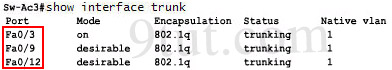
-> Port Fa0/9 will also receive this frame!
Note: Some reports said there is another version of this question. A reader on 9tut commented:
Another question on the VTP SIM was” What will be the destination MAC address of a packet with Source IP address 192.168.44.1 and destination IP address 192.0.2.X (doesn’t really matter what will be the Dest. IP address, since it will be sent to the router).
The answer is simple:
Since the source IP address belongs to VLAN 44, the default gw of the sender is the Router’s Subinterface 192.168.44.254, and this is where the packet will be sent. Thus, you need to perform a ‘show cdp nei’ on the Sw-AC3 in order to find the local FastEthernet port where the router is connected. Then execute a “show mac address-table” (this command was functioning) and find the mac address associated with the previous port. This is the answer.
Question 9
If one of the host connected to Sw-AC3 wants to send something for the ip 190.0.2.5 (or any ip that is not on the same subnet) what will be the destination MAC address?
Answer and Explanation:
Because the destination address is not on the same subnet with the switch, it will forward the packet to its default gateway. So we have to find out who is the default gateway of this switch by using the show running-config command
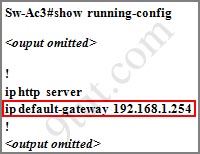
From the output, we notice that its default-gateway is 192.168.1.254. In fact, we can easily guess that its default gateway should be a layer 3 device like a router; and in this case, the VLAN-R1 router. To verify our theory, use the show cdp neighbor detail command and focus on the description of VLAN-R1 router
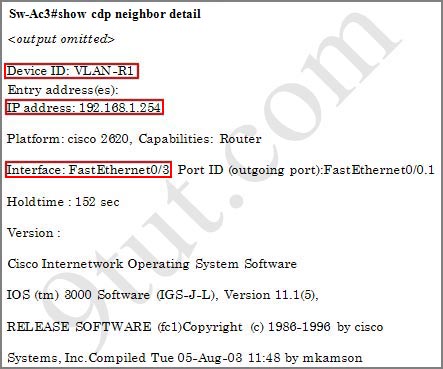
From this output, we can confirm the switch’s default gateway is VLAN-R1 router (with the IP address of 192.168.1.254). And “the interface: FastEthernet0/3″ tells us that the switch is connected to VLAN-R1 router through Fa0/3 port (Fa0/3 is the port on the switch).
Finally we just need to use the show mac-address-table command to find out which MAC address is associated with this interface
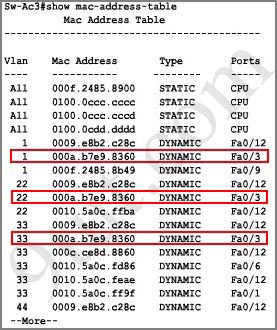
(Notice that in the real CCNA exam the MAC address or port may be different)
And we find out the corresponding MAC address is 000a.b7e9.8360. Although there are some entries of port Fa0/3 with different Vlans but they have the same MAC address
Other lab-sims on this site:



though, it doesn’t exactly go along with the txtbeook as it should. Sometimes you have to read between the lines, and make it work. It would have helped to have the same authors for both books.
in the above lab , IF the mac-address table command is disabled on the exam, any other command to find the mac address ? I think i know the answer, but never know. these question and labs are extremely helpful . thank you
hey all..i pass the ccna test on 3/15/12…but i wanted to ask ..did any one encounter the same problem i had on the vtp lab…i show the command ..sh interface trunks to see trunking ports and it gave me ports ..1…6…8…and i had to choose 3 answers..but the answers they gave me was only ports…1…6….9….3…12..to choose from…also on this lab the question ….from which switch did Sw-Ac3 recieve vlan information…i did a sh vtp status…got the ip address…. did a sh cdp nei detail but the ip address it gave me was none of the answers that was given…so i basically guess on those two…..so anyone have any solution..thanks
i have a question (muffled cry for help) i need to certae a network for my networking principles class and am stumped missed a few weeks classes from illness. i need to set up a network that spans across 3 rooms in a uni 1 has full access to uni network, one has only web access to the main university network and the internet, and one has only internet access. how do i go about differentiating between the 3 rooms and traffic types, and how do you grant web access only to a network. (which im assuming means the network files and not the routers and switches).
Hi all, I passed my exam this past Sunday. In short, same ACL2, EIGRP and VTP lab sims here but with variations.
AcL2: Allow host B and changes in the ip addresses.
EIGRP: R1 has a passive interface s0/1 connecting to the ISP – I’ve ignored this since the connection is to the ISP and the requirement states that you only need to have all routers to be able to communicate with each other. R1 also had an extra network statement, but i wasn’t sure if i needed to remove this since it didn’t affect any communication (so don’t know if any point deductions here). I was able to ping every router interface successfully.
VTP: Show mac worked fine, show vtp status had a glitch – took me 3 tries to get the ip address for the last vlan update. There was also another show command that didn’t produce what it should, but i forgot which one…sorry. I took too long with this question because of the glitches and almost ran out of time with the rest of the questions, so be cautious!
There were 4 IPv6 multiple choice – so know your stuff.
3 – 4 brand new multiple choice not on this site or in any dumps. Overall, most question are right here and in the latest dumps.
Hope all this information will be valuable to all new writers…good luck! LONG LIVE 9TUT!!!
Can anyone send me the latest dumps please? thanks in advance,
sovzsolt@gmail.com
Just finishd ma exam. I had 986,labs ar vtp,eigrp,&acl.
Tanks 2 9tut….sekhar,spike,hamza…..muhammed,ozan.
I HAVE SEKHAR,BUT WHER U FIND SPIKE
About Question 9
I have the Question in my exam little deferent
If one of the host connected to Sw-AC3 wants to send something to any ip that is not on the same subnet what will be the Interface PORT the frame go out?
To try resolve the problem I type this command
1. Show run
a. To find DG (don’t exists in the output)
2. Show interface trunk
a. Because the frame flod all the trunk port.
i. In the ANS I find 2 port with TRUNK configure
How can I need to find the correct ANS ????
Please help
Sir, We have vlan 20,30,40,50,60,70,and 80 in our cisco L3 switch and our aim is that vlan 80 sulohd only communicate with vlan 20,30 and 50.Vlan 20 192.168.2.0/24vlan 30 192.168.3.0/24vlan 50 192.168.5.0/24vlan 80 192.168.8.0/24 we have created vlan acl as ip access-list extented pr1permit ip 192.168.8.0 0 0.0.0.255 192.168.2.0 0.0.0.255permit ip 192.168.8.0 0 0.0.0.255 192.168.3.0 0.0.0.255permit ip 192.168.8.0 0 0.0.0.255 192.168.5.0 0.0.0.255 vlan access-map examaction forwardmatch ip-address pr1vlan access-map examaction dropvlan filter exam vlan-list 80 dhcp server is in vlan 50. By doing the above conf we not getting the ip address from the the dhcp server for vlan 80 and its not working. so pls correct us
Sir, We have vlan 20,30,40,50,60,70,and 80 in our cisco L3 switch and our aim is that vlan 80 suhold only communicate with vlan 20,30 and 50.Vlan 20 192.168.2.0/24vlan 30 192.168.3.0/24vlan 50 192.168.5.0/24vlan 80 192.168.8.0/24 we have created vlan acl as ip access-list extented pr1permit ip 192.168.8.0 0 0.0.0.255 192.168.2.0 0.0.0.255permit ip 192.168.8.0 0 0.0.0.255 192.168.3.0 0.0.0.255permit ip 192.168.8.0 0 0.0.0.255 192.168.5.0 0.0.0.255 vlan access-map examaction forwardmatch ip-address pr1vlan access-map examaction dropvlan filter exam vlan-list 80 dhcp server is in vlan 50. By doing the above conf we not getting the ip address from the the dhcp server for vlan 80 and its not working. so pls correct us
Hey, can someone send me the latest dumps please: wugui.boluo@gmail.com
Or… tell me where to find it?
MIke..
you could of used sh cdp nei too ..to see what vlan and port the DG is on…if u think about it the DG is gona be on a layer 3 device which will be the router (vlan 1)….then do a show mac to see what ports…..hope it helps u……
Hello, I am currently using a MAC and i am not able to install packet tracer and practice labs. Please can anyone help me in installing lab simulation software on a mac ? Its not possible asking people to lend their windows laptops every time.
Please help !
Hi everyone,
Can any one explain the solution of (Q8 AND Q9)-VTP LAB FROM 9TUT.COM.
THANKS
hi every one
Please can any one send me a latest dump? im planning to tke a ccna exam this mnth. here is my email add masadaradji@
I will highly apreciate it if any one can send me.. tnx advance
god bless and JazakALLAHU khair..
hi every one
Please can any one send me a latest dump? im planning to tke a ccna exam this mnth. here is my email add masadaradji@yahoo.com
I will highly apreciate it if any one can send me.. tnx advance
god bless and JazakALLAHU khair..
@peter
I took the exam today and had the same issues, R3 was getting all the routes after I fixed the AS number to 212 and issued the network command from R1. I was still not able to ping the ISP router from either routers. Spent about 30 minutes on that lab and ended up just saving the two configs and moving on. Not sure what the problem could have been, R3 did not have any passive-interface command. It also had a default route to ISP configured already as well as ip default-network. Really don’t know what was causing the problem. The question said that all other routers were configured correctly so it has to be a bug.
Another bug I encountered was in the VTP lab, it was also showing 4 ports in vlan 33 but I was asked to pick only three. I went with the 3 trunk ports and left the other one out. I also got the question asking for the which switch did Sw-3 receive vlan information, when I tried #show vtp status, it was missing the ip address it was configured from at the bottom. I had to use #show vtp only and it came up.
The question asking for the root bridge was also buggy, when I used #show spanning-tree vlan 1, it was showing the connected interface as fa0/6 but it wasn’t coming up when I used the #show cdp nei command. I had to move on to the next part and come back and it worked.
Lots of weird bugs in the sims, so be ready for them!
@ Jimyy
Question 8
Its simple . logic is unknown destinated packets will be flooded only in tha VLAN and trunk links, so check the interfaces which is belongs to the same vlan and trunk link except source interface.
I wanted to thank you.
I did this test twice with PASS4SURE and failed (I was close).
You had me all I needed.
God bless you
Thank you.
Passed the exam today. Sims were EIGRP, VTP and ACL2. There is a bug for the VTP SIM.
To prepare the exam, I have used this site, spike dums from examcollection and chris bryan study material.
Alhamdulilah
Thanks 9tut.
@MOR
Can u explain about the bug in Lab
What if I don’t issue those show commands but answer the questions correctly, would I get the full credit for that?
Thanks 9tut team , to day I cleared the exam … thanks a lot for your support….
@ Random , of course u will get the credit if your assumption is rite …. But in exam scenario will change . so try to understand the concept instead of holding the guess.
@Jimmy There is no bug in lab , don’t worry command may differ slightly eventhough its easy
Hi all i pass CCNA today =) thank to this.. LAbs are VTP,ACL,EIGRP.. got some problem answering one part of the VTP question on the lab..on the question6(From which switch did Sw-Ac3 receive VLAN information) their were no “configuration last modified” i selected the option of local source even if the mode was on client mode..i am not really sure about it. the rest was fine. thanks again 9tut.
Tks to 9tut,
Passed d exam on Friday 986/1000,
ACL 2,VTP n Eigrp qtns are similar to the one on 9tut, other valid dumps- sekhar n pass4sure
Am grateful to God…
الحمد لله
Passed yesterday(24March)_986
Labs EIGRP,VTP,ACL
EIGRP,R1 has wrong network and u should remove it with no network command
and there is passive interface with ISP router and u should leave it
VTP and ACL are the same .
I studied 9tut,Sakher,Brar,636q,ACME,Spike,Daniel,AbouHamza. u may need to study only the two high voted exams.
Thanks to every one helped me
can some one plz send me latest dumps to krrish943@gmail.com
thanks in advance!
also advise me which one to study for ccna
woooohooooo!! passed my CCNA \=D/ yeppi yeppi yeeaaaaaaaaah!!!!!!!
Tnx 9tut.. Passed yesterday… Thanks 9tut, Sekhar.. CBT nuggets..
Thnx God and 9tut.
Pass just a couple of hours ago.
Questions 1, 5, 6, 8 and 9. The question 9 is changed and given source IP and destination IP and need to find out the MAC Address of the destination IP Address.
I was facing the problem with show vtp status. First time when you type show vtp status than you cant find the “Configuration last-modified by 163.5.8.3″.
You need type twice and than you will find the last modified IP.
thx 9tut
passed today
Lab : VTP,ACL2,EIGRP
Dump : spike (guaranteed)
on my exam source mac-address 0010.5a0c.fd86 belongs to interface with auto negotiated trunk on vlan 33
vlan information updated locally by sw-ac3
I just passed my CCNA today couple of hours ago … got 97 % … THANK YOU 9tut ! … for those who are stressed and studying for exam …
ACL EIGRP VTP practice them well every thing is pretty much the same just the names are different.
GOOD LUCK ALL
Passed my CCNA today (907). No issues! ACL, VTP EIGRP . VTP Qns: 2, 3, 5, 6, 7. Note for Qn.7 the config. revision of Sw-AC3 was higher than the SwX so the vlans in all switches will be the same as that in Sw-AC3. ACL – same Qn but with Host B and different IP addresses also EIGRP was 122. So watch that out!!! and do remove any unknown network entry in the config. Just stay calm and read the Qns carefully.
Thanks 9tut.com and Good Luck Folks!
thank God and 9tut also…i passed ccna today…867/1000…questions are 100% valid….prep king, shekar and so on..sims are eigrp,vtp,acl2. testlets are vtp and nat…all d best!
hi guys
From March 26 CCNA is changing into CCNA Routing and Switching with new material to study:
Etherchannel config, OSPFv3, IPv6, SNMP config, syslog, Netflow, IOS Licensing….
Old certification is still available till September……….the question is, is it worth sitting for a current exam and later upgrade it or wait and prepare for a new one???
Yes take the opportunity !
Take the exam before September 30 2013 .
Hello everybody how come when I downloaded this sim when I try to input the command
“show mac-address-table” it doesn’t show all the corresponding mac address and vlans
it only show 3 mac address table i inputted the command on Sw-Ac3
-How can I solve this problem?
Passed my CCNA yesterday 29th March, I had this same VTP question on my exam, question 1,4,5,6,8. You will only get to do 5 questions from this VTP SIM but make sure you know how to do all “with your eyes closed,” that will save you a lot of time on the exam.If you really want to nail it, pay $9 become a premium member here on 9tut and practice all the labs on their simulator i did, and it paid off. Don’t panic like me on the exam…lol. It’s not that difficult, don’t rush but manage your time well during the exam.
Passed CCNA today with 960 marks. Shekhar ,Pass 4 sure dumps and my effort helps me to crack this certification. Prepare well and simulations in the 9tut is enough to pass. So best of luck to the future preparing CCNA students.
hey rahul pandita u hv cleared your exam congooooooooooo. pls can u send me paas4sure dumps on shah.bhumika61@yahoo.com. plssss ia m planning for d exam after 5 days. just pissed off wt to read
pls send me a present dump . i will give ccna exam in this week . kafieu@gmail.com
Can anyone tell me a good website where i can find the latest dumps? my email id is faizan_jehangir88@hotmail.co.uk thanks in advance..
Passed Today with 973/1000
Lab was:
1)VTP With question 1,2,4,5,8 exactly the same as on 9tut
2)EIGRP qiute similar as posted here
3)ACL2 exacly as in the main exibit here.
Dump acme676q is 100 % valid….
rahyndee
Why is it that the F1/0 with the mac adress in question one does not show with sh mac address table when i checked using sh interface it told me that it is down so how do i check for the mac-address. given other than that.
2. the mac-address on my topology doesnt match that of the question for that very interface
Can you pls help me with the latest dumps