CCNA VTP SIM Question
Question
This task requires you to use the CLI of Sw-AC3 to answer five multiple-choice questions. This does not require any configuration.
To answer the multiple-choice questions, click on the numbered boxes in the right panel.
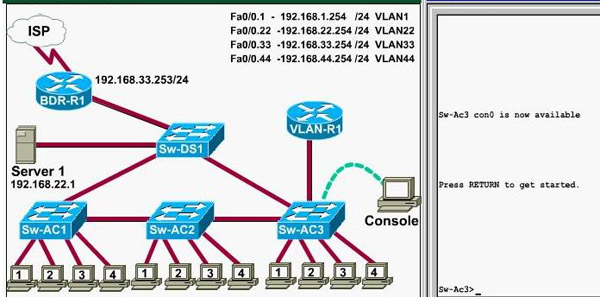
There are five multiple-choice questions with this task. Be sure to answer all five questions before leaving this item.
Notice: All the images in this VTP LAB are used for demonstration only, you will see slightly different images in the real CCNA exam. You can download this sim to practice here (but notice that this sim is not perfect, only for practicing purpose): http://www.9tut.com/download/9tut.com_CCNA_vtp_sim.pka
If you are not sure about VTP, please read my VTP Tutorial
Note: In this VTP sim, you have to answer 5 questions. After answering the first question, click on the number boxes to move to other questions. If you click “Next” at the first question, you will lose points for 4 remaining questions.
Question 1
What interface did Sw-AC3 associate with source MAC address 0010.5a0c.ffba ?
a) Fa0/1
b) Fa0/3
c) Fa0/6
d) Fa0/8
e) Fa0/9
f) Fa0/12
Answer: Fa 0/8
Explanation: to find out which interface associated with a given MAC address, use the show mac-address-table command. It shows the learned MAC addresses and their associated interfaces. After entering this command, you will see a MAC address table like this:
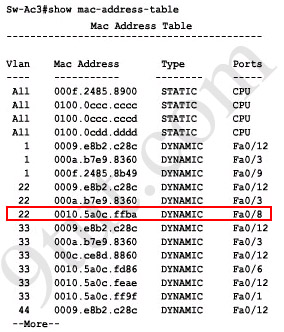
From this table we can figure out that the MAC address 0010.5a0c.ffba is associated with interface Fa0/8.
Note: There are some reports that the “show mac-address-table” command does not exist in the exam. So in the exam, if you cannot use the “show mac-address-table” command then try using the “show mac address-table” (without “-”) instead.
Question 2
What ports on Sw-AC3 are operating has trunks (choose three)?
a) Fa0/1
b) Fa0/3
c) Fa0/4
d) Fa0/6
e) Fa0/9
f) Fa0/12
Answer: Fa0/3, Fa0/9 and Fa0/12
Explanation: Use the show interface trunk command to determine the trunking status of a link and VLAN status. This command lists port, its mode, encapsulation and whether it is trunking. The image below shows how it works:
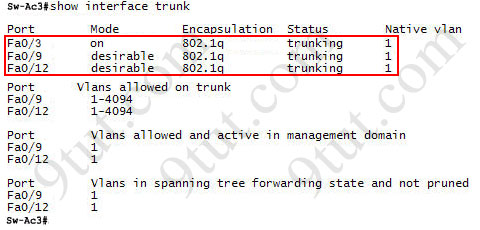
(This image is used for demonstration only)
Question 3
What kind of router is VLAN-R1?
a) 1720
b) 1841
c) 2611
d) 2620
Answer: 2620
Explanation: VLAN-R1 is the router directly connected to Sw-Ac3 switch, so we can use the show cdp neighbors command to see:
1. Neighbor Device ID : The name of the neighbor device;
2. Local Interface : The interface to which this neighbor is heard
3. Capability: Capability of this neighboring device – R for router, S for switch, H for Host etc.
4. Platform: Which type of device the neighbor is
5. Port ID: The interface of the remote neighbor you receive CDP information
6. Holdtime: Decremental hold time in seconds
Sample output of show cdp neighbors command:
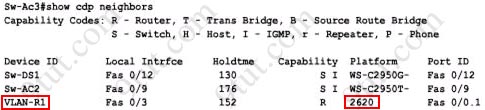
One thing I want to notice you is “Local Intrfce” in the image above refers to the local interface on the device you are running the “show cdp neighbors” command
Question 4
Which switch is the root bridge for VLAN 1?
Answer: Sw-DS1
Explanation: First we use the show spanning-tree vlan 1 to view the spanning-tree information of VLAN 1
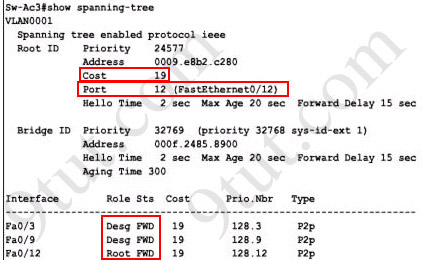
From the “Cost 19″, we learn that the root switch is directly connected to the Sw-Ac3 switch over a 100Mbps Ethernet link
Notice that if you see all of the interface roles are Desg (designated) then you can confirm Sw-Ac3 switch is the root bridge for this VLAN (VLAN 1).
If you see there is at least one Root port in the interface roles then you can confirm Sw-Ac3 is not the root bridge because root bridge does not have root port. In this case, we notice that the root port on Sw-Ac3 switch is FastEthernet0/12, so we have to figure out which switch is associated with this port -> it is the root bridge. You can verify it with the show cdp neighbors command:
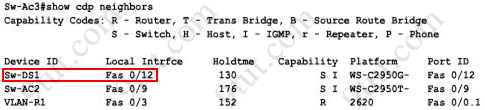
The “Local Intrfce” column refers to the interface on the switch running “show cdp neighbors” command. In this case, Sw-DS1 is associated with interface FastEthernet0/12 -> Sw-DS1 is the root bridge
Question 5
What address should be configured as the default-gateway for the host connected to interface fa 0/4 of SW-Ac3?
Answer: 192.168.44.254
Explanation:
First we have to identify which VLAN interface Fa0/4 belongs to by the show vlan command
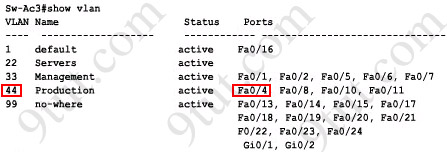
From the exhibit we know that VLAN 44 is configured on router using sub-interface Fa0/0.44 with IP address 192.168.44.254/24
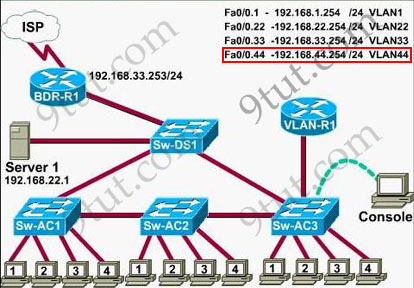
Therefore the default gateway of the host should be 192.168.44.254
Question 6
From which switch did Sw-Ac3 receive VLAN information ?
Answer: Sw-AC2
Explanation: to view the VTP configuration information, use the show vtp status command
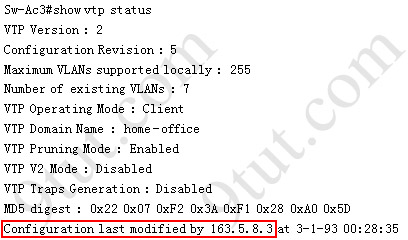
So we knew Sw-Ac3 received VLAN information from 163.5.8.3 (notice:the IP address may be different). Finally we use the show cdp neighbors detail to find out who 163.5.8.3 is:
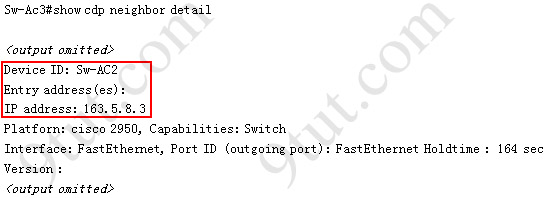
Note: If in the exam you find that “Configuration last modified by 0.0.0.0” then “0.0.0.0″ here indicates it does not receive VLAN information from anyone -> Sw-Ac3 is also the local updater. Therefore the answer in this case is Sw-Ac3.
Question 7
Refer to the exibit, SwX was taken out of the production network for maintenance. It will be reconnected to the Fa 0/16 port of Sw-Ac3. What happens to the network when it is reconnected and a trunk exists between the two switches?
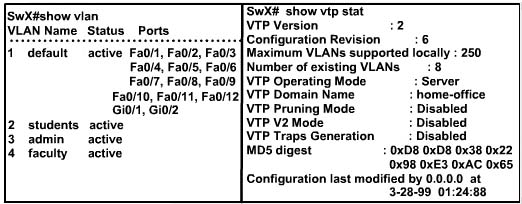
A – All VLANs except the default VLAN will be removed from all switches
B – All existing switches will have the students, admin, faculty, Servers, Management, Production, and no-where VLANs
C – The VLANs Servers, Management, Production and no-where will replace the VLANs on SwX
D – The VLANs Servers, Management, Production and no-where will be removed from existing switches
Answer and Explanation:
First we should view the VTP configuration of switch Sw-Ac3 by using the show vtp status command on Sw-Ac3
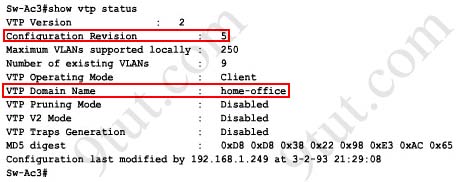
Notice that its configuration revision number is 5 and VTP Domain Name is home-office
Next, from the exhibit we know that SwX has a revision number of 6, which is greater than that of Sw-Ac3 switch, and both of them have same VTP Domain Name called “home-office”.
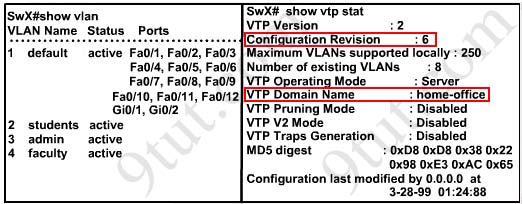
Therefore SwX will replace vlan information on other switches with its own information. We should check vlan information of Sw-Ac3 switch with show vlan command
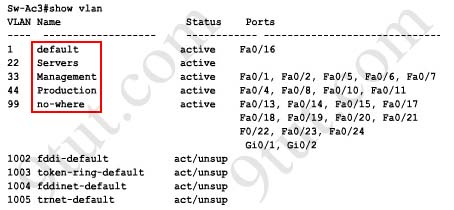
So the correct answer is D – The VLANs Servers, Management, Production and no-where will be removed from existing switches
Please notice that in the real CCNA exam you may see a different configuration revision of Sw-Ac3 or of SwX. In general, which switch has a higher revision number it will become the updater and other switches will overwrite their current databases with the new information received from the updater (provided that they are on the same domain and that switch is not in transparent mode). In particular, if the revision number of SwX is lower than that of Sw-Ac3, the answer should be “C – The VLANs Servers, Management, Production and no-where will replace the VLANs on SwX”.
Also, some recent comments have said that the new switch’s VTP Operating Mode is Server but the answer is still the same.
Note: If a switch is in client mode and has a higher Revision number, it can still update other Server switches (with lower Revision numbers).
Question 8
Out of which ports will a frame be forwarded that has source mac-address 0010.5a0c.fd86 and destination mac-address 000a.8a47.e612? (Choose three)
A – Fa0/8
B – Fa0/3
C – Fa0/1
D – Fa0/12
Answer: B C D
Explanation:
First we check to see which ports the source mac-address and the destination mac-address belong to by using show mac-address-table command
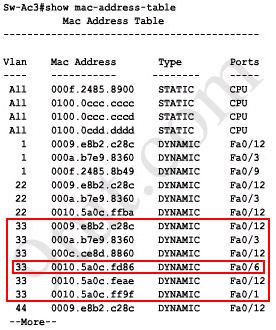
We notice that the source mac-address 0010.5a0c.fd86 is listed in the table and it belongs to Vlan 33 but we can’t find the destination mac-address 000a.8a47.e612 in this table. In this case, the switch will flood to all ports of Vlan 33 and flood to all the trunk links, except the port it received this frame (port Fa0/6). Therefore from the output above, we can figure out it will flood this frame to Fa0/1, Fa0/3 and Fa0/12.
Please notice that the “show mac-address-table” command just lists information that was learned by the switch, it means that there can be other ports besides Fa0/1, Fa0/3 and Fa0/12 belong to Vlan 33. You can use the show vlan command to see which ports belong to vlan 33
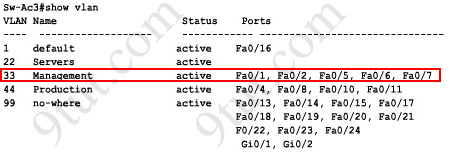
And we found other ports which belong to vlan 33, they are Fa0/2, Fa0/5 and Fa0/7. Our switch will flood the frame to these ports, too.
And we can check which trunk ports will receive this frame by the show interface trunk command
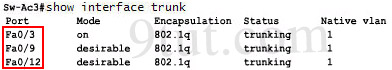
-> Port Fa0/9 will also receive this frame!
Note: Some reports said there is another version of this question. A reader on 9tut commented:
Another question on the VTP SIM was” What will be the destination MAC address of a packet with Source IP address 192.168.44.1 and destination IP address 192.0.2.X (doesn’t really matter what will be the Dest. IP address, since it will be sent to the router).
The answer is simple:
Since the source IP address belongs to VLAN 44, the default gw of the sender is the Router’s Subinterface 192.168.44.254, and this is where the packet will be sent. Thus, you need to perform a ‘show cdp nei’ on the Sw-AC3 in order to find the local FastEthernet port where the router is connected. Then execute a “show mac address-table” (this command was functioning) and find the mac address associated with the previous port. This is the answer.
Question 9
If one of the host connected to Sw-AC3 wants to send something for the ip 190.0.2.5 (or any ip that is not on the same subnet) what will be the destination MAC address?
Answer and Explanation:
Because the destination address is not on the same subnet with the switch, it will forward the packet to its default gateway. So we have to find out who is the default gateway of this switch by using the show running-config command
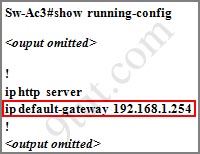
From the output, we notice that its default-gateway is 192.168.1.254. In fact, we can easily guess that its default gateway should be a layer 3 device like a router; and in this case, the VLAN-R1 router. To verify our theory, use the show cdp neighbor detail command and focus on the description of VLAN-R1 router
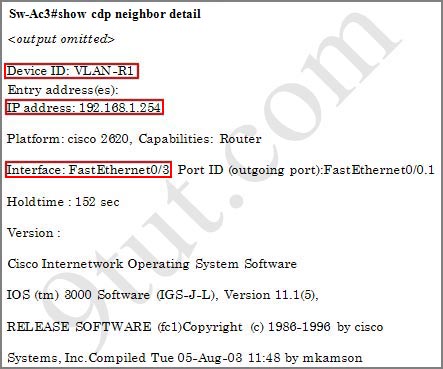
From this output, we can confirm the switch’s default gateway is VLAN-R1 router (with the IP address of 192.168.1.254). And “the interface: FastEthernet0/3″ tells us that the switch is connected to VLAN-R1 router through Fa0/3 port (Fa0/3 is the port on the switch).
Finally we just need to use the show mac-address-table command to find out which MAC address is associated with this interface
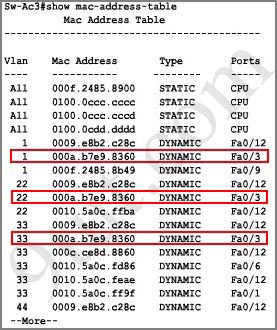
(Notice that in the real CCNA exam the MAC address or port may be different)
And we find out the corresponding MAC address is 000a.b7e9.8360. Although there are some entries of port Fa0/3 with different Vlans but they have the same MAC address
Other lab-sims on this site:



how to check that eigrp is working after these commands
how to check that eigrp is working after these commands??
sorry i meant to ask about eigrp not vtp
thanx lot 9tut I passed today CCNA exam 841/1000 EIGRP, ACL2 and VTP all simulations are same where it is here. thanx 9tut well done good work best of luck from bottom of my heart
did exam 2 days ago and passed with 851/1000,
all the questions were from Spike dump
labs EIGRP, VTP and ACL2, all like explained in 9tut. Thanks a million guys!
Can someone kindly send me the latest dumps? blackdrum13@gmail.com Thank you!
Just finished a GlobalKnowledge CCNA bootcamp…exam is scheduled for June 1. So far, this site has been very helpful! Thanks 9tut!
On question 4, the output of the command show cdp neighbors shows me platform is 2600, not 2620. Am I missing something?
Passes today with 960. Thanks to the books, 9tut and pass4sure. Sims were eigrp, vtp and acl2 with minor adjustments like ip addresses and eigrp was 23
Passed today 9007/1000
For “From which switch did Sw-Ac3 receive VLAN information ?” show vtp status took about 30 sec to show last updated ip. Then when show cdp neighbors detail, that ip is not show in any cdp.
Sorry last comment error Passed today 907/1000
plz send me latest dumps on khaleddn@yahoo.com
thanks
Please could you tell me if there’s an error in the lab because when I use sh mac-address-table command , I do not see all interfaces with all the mac addresses (see the result bellow).
thanks
Sw-Ac3#sh mac-address-table
Mac Address Table
——————————————-
Vlan Mac Address Type Ports
—- ———– ——– —–
1 0007.ec12.660c DYNAMIC Fa0/12
1 0090.21a6.ad09 DYNAMIC Fa0/9
1 00d0.d3c6.3d01 DYNAMIC Fa0/3
22 00d0.d3c6.3d01 DYNAMIC Fa0/3
33 00d0.d3c6.3d01 DYNAMIC Fa0/3
44 00d0.d3c6.3d01 DYNAMIC Fa0/3
Passed CCNA today 933/1000 thanks to almighty Allah
Same labs ACL2,EIGRP,VTP , thanks to 9tut :)
Said, the same for me…. i do not have all mac add
Sim are ACl2 , Vtp , Eigrp …i passed today with 960/1000 ….thx 9tut
@ Said
It’s thesame in mine i discovered its been assigned statically/manually. use show run observe the last two sentences its there
Can someone kindly send me the latest dumps? emwaissaka@yahoo.com
seriously i typed in the commant show vtp status to know about the recieved vlan information and also the show running-config to know the ip address but believe me the output is changed from the one i study on this page! i couldnt find the answer! i failed for 788/1000, like 37 marks less than passing! plz help me asap!
m.hammadagr@gmail.com
@Ali Zafar you mean to find the information how SW3 updated it’s vlan you did ” SHOW VTP STATUS ” and after that you did “SHOW RUNNING-CONFIG ” , if that is the case then I think you have to do “SHOW CDP NEIGHBOR DETAIL” to get the ip address information. I am taking the test tomorrow please let me know if you agree of disagree. One more thing, I know it’s so frustrating to fail and be so close but I think a little more practice will get you over it. InshaAlllah. Pray for me as well…
Thanks
I have passed my ccna exam today and got score 920, i am really very thankful to 9tut and i got same sim vtp and i tried for Q No 8 the command show mac-address-table it did not work.
Guys ,
Need your help for my exam prep . From where I can get Spike dump Thanks
Pass today 973/1000. Thanks to 9tut.
Passed the exam today with 986/1000 marks. Thanks to 9tut.com. Thanks Almighty.
how can I see all questions of spike dump. pleaseeeeeeee inform me…………… roy_nipun@ymail.com
It says to answer 5 questions. But there 9 total in this sim.
So do they randomly ask you any 5 of the 9?
Thank you!
the command sh mac-address-table it did not work…
14th may is my Exam date. I studied all labs from this site. is it Enough for CCNAExam Preparation?do all labs come in exam from 9 tut as it is? Please let me know?
Regards
hi admin plz know me about change of 640-802 exam.mail-id swapan.samanta89@gmail.com
Please send me the latest dump my exam will be on next week.tnx 9tut. nardumang@gmail.com
@ omar: yes I passed my exam today and all the lab was the same as this site examples, be aware of some small changes. at my exam I got this VTP simulation but for question 6 the show command did not show the ip for last modification.
@ nuck, yes you should know all thee 9 but 5 are at exam.
Passed 1000/1000 yesterday.
Confirmed: There are no bugs in VTP. To people who didn’t see ip address after using show vtp status, you have to press 1 more enter . The dialog box is too small, it hides next lines . Show mac-address-table works fine for me and other..
Sim: Eigrp, ACl2, VTP
Sometime, tab key won’t work. So you have to type full command .
good luck all. thank to 9tut, and everybody
Can someone please send me the SPIKE dumps that everyone is talking about…. Thanks… liljohn55@verizon.net
passed my CCNA got 920…..sim where vtp,acl 2 and EIGRP TAB key was working
Hi, thanks for sharing. I’m wondering if it’s OK to copy some of the text in my site?
Pass today 920/1000. Thanks 9tut and All for your Comment
same same lab vtp eigrp acl2
but command show mac-address-table not working in the exam i try with (show ? ) to know what is the correct command i found ( show mac ) so i tried show mac and its working
I’ve passed today 947/1000
Thank you 9tut. The vtp, eigrp and acl are the same and some modify about IP and int.
Muchas Gracias 9TUT que Excelente trabajo hacen….
hi guest
can you pls send me the latest dump to my junemahor@yahoo.com
more thanks .
(Bogdan wrote: but when typing “sh vtp status” I didn’t see the last line saying “Configuration last modified by” or anything similar.)
If this happens to anyone else, hit the enter until the last line shows up. This is a known flaw in the VTP Lab.
I took the CCNA today. The show vlan brief command did not produce a table. Must use the show run command in order to figure out which interfaces belong to which vlans.
you got to use the command show vlan, in order to see which ports blong to what ever vlan
thanks 9tut,i passed yesterday 920/1000 EIGRP,ACL2,VTP AS SAME AS 9tut,
I downloaded the Sim and checked with the first question.. I am not getting the Fa 0/8 option..Sh mac-address-table option is working
Please help me
use show running-config the mac-address had been statically binded to the port f0/8
the mac address id binded to the port fa0/8 but not in the good vlan
it’s possible to modify it by the follow commands :
conf t
mac-address-table static 0010.5a0c.ffba vlan 44 interface fastethernet0/8
end
copy run start
Could you please be clear frenz with commands?? Please..