CCNA VTP SIM Question
Question
This task requires you to use the CLI of Sw-AC3 to answer five multiple-choice questions. This does not require any configuration.
To answer the multiple-choice questions, click on the numbered boxes in the right panel.
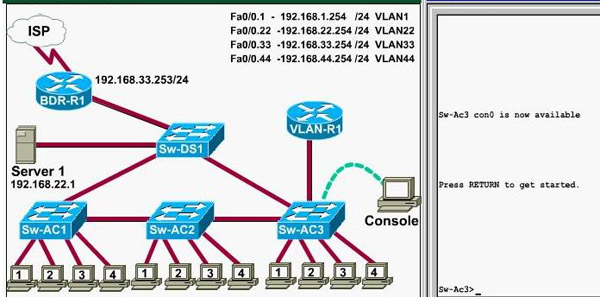
There are five multiple-choice questions with this task. Be sure to answer all five questions before leaving this item.
Notice: All the images in this VTP LAB are used for demonstration only, you will see slightly different images in the real CCNA exam. You can download this sim to practice here (but notice that this sim is not perfect, only for practicing purpose): http://www.9tut.com/download/9tut.com_CCNA_vtp_sim.pka
If you are not sure about VTP, please read my VTP Tutorial
Note: In this VTP sim, you have to answer 5 questions. After answering the first question, click on the number boxes to move to other questions. If you click “Next” at the first question, you will lose points for 4 remaining questions.
Question 1
What interface did Sw-AC3 associate with source MAC address 0010.5a0c.ffba ?
a) Fa0/1
b) Fa0/3
c) Fa0/6
d) Fa0/8
e) Fa0/9
f) Fa0/12
Answer: Fa 0/8
Explanation: to find out which interface associated with a given MAC address, use the show mac-address-table command. It shows the learned MAC addresses and their associated interfaces. After entering this command, you will see a MAC address table like this:
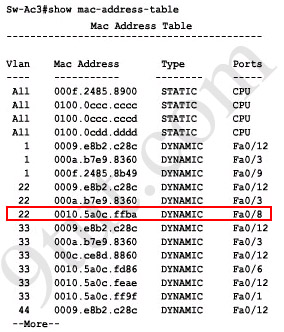
From this table we can figure out that the MAC address 0010.5a0c.ffba is associated with interface Fa0/8.
Note: There are some reports that the “show mac-address-table” command does not exist in the exam. So in the exam, if you cannot use the “show mac-address-table” command then try using the “show mac address-table” (without “-”) instead.
Question 2
What ports on Sw-AC3 are operating has trunks (choose three)?
a) Fa0/1
b) Fa0/3
c) Fa0/4
d) Fa0/6
e) Fa0/9
f) Fa0/12
Answer: Fa0/3, Fa0/9 and Fa0/12
Explanation: Use the show interface trunk command to determine the trunking status of a link and VLAN status. This command lists port, its mode, encapsulation and whether it is trunking. The image below shows how it works:
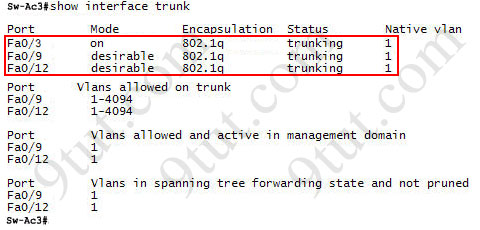
(This image is used for demonstration only)
Question 3
What kind of router is VLAN-R1?
a) 1720
b) 1841
c) 2611
d) 2620
Answer: 2620
Explanation: VLAN-R1 is the router directly connected to Sw-Ac3 switch, so we can use the show cdp neighbors command to see:
1. Neighbor Device ID : The name of the neighbor device;
2. Local Interface : The interface to which this neighbor is heard
3. Capability: Capability of this neighboring device – R for router, S for switch, H for Host etc.
4. Platform: Which type of device the neighbor is
5. Port ID: The interface of the remote neighbor you receive CDP information
6. Holdtime: Decremental hold time in seconds
Sample output of show cdp neighbors command:
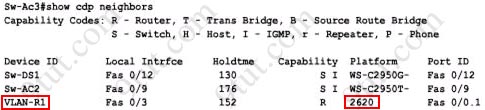
One thing I want to notice you is “Local Intrfce” in the image above refers to the local interface on the device you are running the “show cdp neighbors” command
Question 4
Which switch is the root bridge for VLAN 1?
Answer: Sw-DS1
Explanation: First we use the show spanning-tree vlan 1 to view the spanning-tree information of VLAN 1
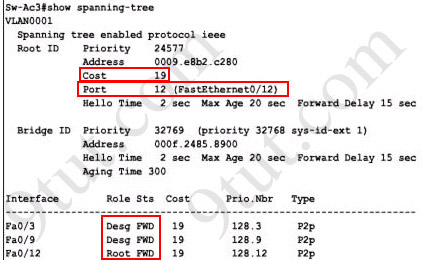
From the “Cost 19″, we learn that the root switch is directly connected to the Sw-Ac3 switch over a 100Mbps Ethernet link
Notice that if you see all of the interface roles are Desg (designated) then you can confirm Sw-Ac3 switch is the root bridge for this VLAN (VLAN 1).
If you see there is at least one Root port in the interface roles then you can confirm Sw-Ac3 is not the root bridge because root bridge does not have root port. In this case, we notice that the root port on Sw-Ac3 switch is FastEthernet0/12, so we have to figure out which switch is associated with this port -> it is the root bridge. You can verify it with the show cdp neighbors command:
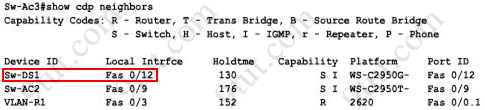
The “Local Intrfce” column refers to the interface on the switch running “show cdp neighbors” command. In this case, Sw-DS1 is associated with interface FastEthernet0/12 -> Sw-DS1 is the root bridge
Question 5
What address should be configured as the default-gateway for the host connected to interface fa 0/4 of SW-Ac3?
Answer: 192.168.44.254
Explanation:
First we have to identify which VLAN interface Fa0/4 belongs to by the show vlan command
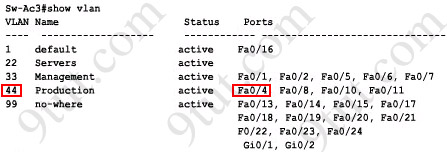
From the exhibit we know that VLAN 44 is configured on router using sub-interface Fa0/0.44 with IP address 192.168.44.254/24
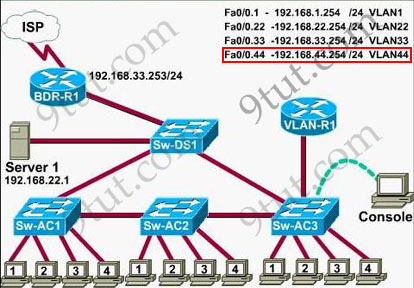
Therefore the default gateway of the host should be 192.168.44.254
Question 6
From which switch did Sw-Ac3 receive VLAN information ?
Answer: Sw-AC2
Explanation: to view the VTP configuration information, use the show vtp status command
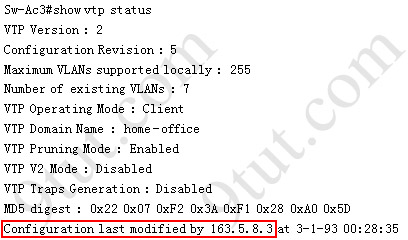
So we knew Sw-Ac3 received VLAN information from 163.5.8.3 (notice:the IP address may be different). Finally we use the show cdp neighbors detail to find out who 163.5.8.3 is:
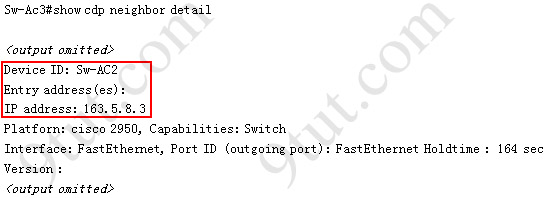
Note: If in the exam you find that “Configuration last modified by 0.0.0.0” then “0.0.0.0″ here indicates it does not receive VLAN information from anyone -> Sw-Ac3 is also the local updater. Therefore the answer in this case is Sw-Ac3.
Question 7
Refer to the exibit, SwX was taken out of the production network for maintenance. It will be reconnected to the Fa 0/16 port of Sw-Ac3. What happens to the network when it is reconnected and a trunk exists between the two switches?
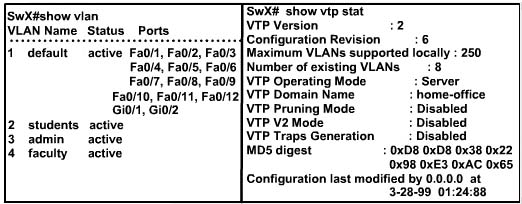
A – All VLANs except the default VLAN will be removed from all switches
B – All existing switches will have the students, admin, faculty, Servers, Management, Production, and no-where VLANs
C – The VLANs Servers, Management, Production and no-where will replace the VLANs on SwX
D – The VLANs Servers, Management, Production and no-where will be removed from existing switches
Answer and Explanation:
First we should view the VTP configuration of switch Sw-Ac3 by using the show vtp status command on Sw-Ac3
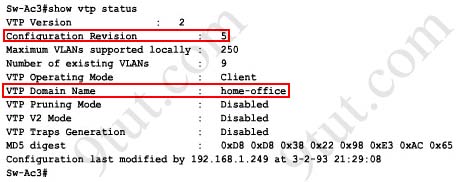
Notice that its configuration revision number is 5 and VTP Domain Name is home-office
Next, from the exhibit we know that SwX has a revision number of 6, which is greater than that of Sw-Ac3 switch, and both of them have same VTP Domain Name called “home-office”.
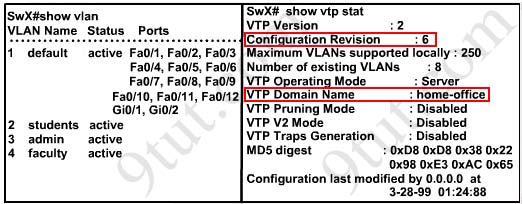
Therefore SwX will replace vlan information on other switches with its own information. We should check vlan information of Sw-Ac3 switch with show vlan command
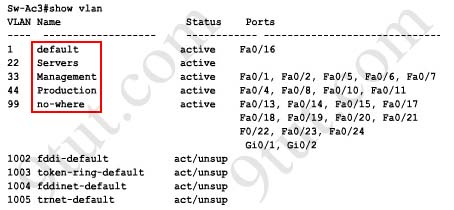
So the correct answer is D – The VLANs Servers, Management, Production and no-where will be removed from existing switches
Please notice that in the real CCNA exam you may see a different configuration revision of Sw-Ac3 or of SwX. In general, which switch has a higher revision number it will become the updater and other switches will overwrite their current databases with the new information received from the updater (provided that they are on the same domain and that switch is not in transparent mode). In particular, if the revision number of SwX is lower than that of Sw-Ac3, the answer should be “C – The VLANs Servers, Management, Production and no-where will replace the VLANs on SwX”.
Also, some recent comments have said that the new switch’s VTP Operating Mode is Server but the answer is still the same.
Note: If a switch is in client mode and has a higher Revision number, it can still update other Server switches (with lower Revision numbers).
Question 8
Out of which ports will a frame be forwarded that has source mac-address 0010.5a0c.fd86 and destination mac-address 000a.8a47.e612? (Choose three)
A – Fa0/8
B – Fa0/3
C – Fa0/1
D – Fa0/12
Answer: B C D
Explanation:
First we check to see which ports the source mac-address and the destination mac-address belong to by using show mac-address-table command
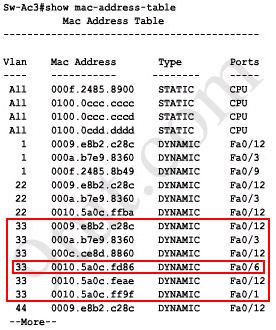
We notice that the source mac-address 0010.5a0c.fd86 is listed in the table and it belongs to Vlan 33 but we can’t find the destination mac-address 000a.8a47.e612 in this table. In this case, the switch will flood to all ports of Vlan 33 and flood to all the trunk links, except the port it received this frame (port Fa0/6). Therefore from the output above, we can figure out it will flood this frame to Fa0/1, Fa0/3 and Fa0/12.
Please notice that the “show mac-address-table” command just lists information that was learned by the switch, it means that there can be other ports besides Fa0/1, Fa0/3 and Fa0/12 belong to Vlan 33. You can use the show vlan command to see which ports belong to vlan 33
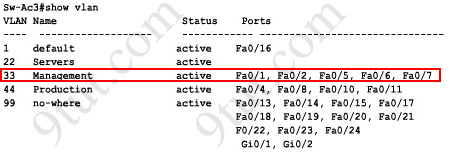
And we found other ports which belong to vlan 33, they are Fa0/2, Fa0/5 and Fa0/7. Our switch will flood the frame to these ports, too.
And we can check which trunk ports will receive this frame by the show interface trunk command
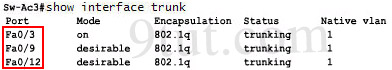
-> Port Fa0/9 will also receive this frame!
Note: Some reports said there is another version of this question. A reader on 9tut commented:
Another question on the VTP SIM was” What will be the destination MAC address of a packet with Source IP address 192.168.44.1 and destination IP address 192.0.2.X (doesn’t really matter what will be the Dest. IP address, since it will be sent to the router).
The answer is simple:
Since the source IP address belongs to VLAN 44, the default gw of the sender is the Router’s Subinterface 192.168.44.254, and this is where the packet will be sent. Thus, you need to perform a ‘show cdp nei’ on the Sw-AC3 in order to find the local FastEthernet port where the router is connected. Then execute a “show mac address-table” (this command was functioning) and find the mac address associated with the previous port. This is the answer.
Question 9
If one of the host connected to Sw-AC3 wants to send something for the ip 190.0.2.5 (or any ip that is not on the same subnet) what will be the destination MAC address?
Answer and Explanation:
Because the destination address is not on the same subnet with the switch, it will forward the packet to its default gateway. So we have to find out who is the default gateway of this switch by using the show running-config command
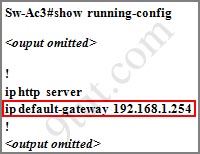
From the output, we notice that its default-gateway is 192.168.1.254. In fact, we can easily guess that its default gateway should be a layer 3 device like a router; and in this case, the VLAN-R1 router. To verify our theory, use the show cdp neighbor detail command and focus on the description of VLAN-R1 router
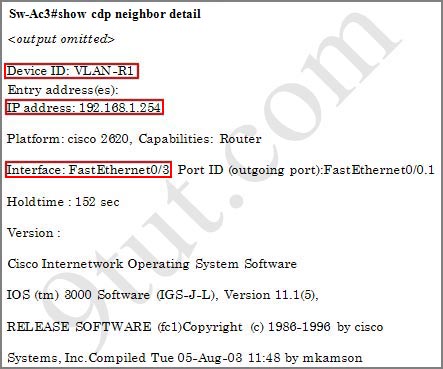
From this output, we can confirm the switch’s default gateway is VLAN-R1 router (with the IP address of 192.168.1.254). And “the interface: FastEthernet0/3″ tells us that the switch is connected to VLAN-R1 router through Fa0/3 port (Fa0/3 is the port on the switch).
Finally we just need to use the show mac-address-table command to find out which MAC address is associated with this interface
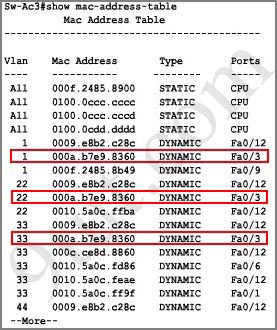
(Notice that in the real CCNA exam the MAC address or port may be different)
And we find out the corresponding MAC address is 000a.b7e9.8360. Although there are some entries of port Fa0/3 with different Vlans but they have the same MAC address
Other lab-sims on this site:



i barely passed with a score 828, now i have to wait for another 72 hours to see if it “valid” or have to retake, due to consistency of my answers. omg, this is killing me
answer to question 9 is total BS.. if packet is not in the same subway as the host, the host will send it to its default gateway, not switches default gateway….
Just passed today with a 933 and 20min left on the exam! VTP, ACL2 and EIGRP labs were on my exam, almost exactly as shown here. So glad I made the 640-802. I’ll be making a donation to 9tut, keep up the good work!
i will be taking my ccna tomorrow,pls pray for me :) thanks
hey dynasty,
the labs I got was eigrp, vtp and acl, pretty much the same as the labs on 9tut, best of luck
CCNP route website can’t open
ANYBODY HAVING A CLUE OF SET OF QUESTIONS COMING OUT FOR 200-120? COS AM NOT GOING TO MEET UP 640-802..
just passed 802-640 with 973.
acl 2 vtp and eigrp.
study from 9tut and spike they are the SHIT!
didnt have any questions that did not appear on 9tut.
had about 2 IPv6 2 wan and 2 Wlan questions, no nat.
i had about 6 very easy drag and drops but you should go over them so there are no surprises…
and the cherry, i had twice the question what does services password encryption do!!!
piece of cake
thanks 9tut thanks spike keep on the good work!
and good luck for who ever is taking the 802-640 for the last two days ever
oh i forgot to mention. on ACL2 when the ask to deny or permit all traffic to the public web server(either line 2 or 3 in the access list) DO NOT USE any host command a guy that was in with me just failed because of the, USE deny/permit ip any any
Hi, can anyone advise if there is a chance to go back or review marked items in actual exam? As going to take it tomorrow!! many thanks.
How can I get the 480 questions Acme dumps? I have the 649 dumps. I tried to replace 649 in the link with 480
I passed my exam with 907 by the grace of God… Labs were VTP, ACL2, EIGRP. Had to put some of the commands twice b4 they showed the full request. Thanks to 9tut for the great site and Spike dumps.
yep 828, the score is official :)
good luck all
i meant the score is valid
Hi All,
Took the exam last 09/28 and this is a valid lab. A must review material.
Thanks to 9tut!
Hi,
Good day!
Took the exam last 09/28/2013 and passed the exam 984/1000.
The LAB was there only diffrnt IP addresses. and ports.
Thanks 9tut!
Ace M.
CCNA
tom. is the last day good luck everybody going to take ccna 640-802
in the vtplap is it important to add running conf startup or it is only for eigrp $acl
going for the exam good luck to everybody havin exam today on the last day for 640-802 .. wish me luck!
On 29th, i took the the exam and passed(960/1000).
Simulations are same VTP. Eigrp and ACL2 with some modification in IP address and As number.
Thanks to 9tut.com and Spike.
@rere: Its not needed, Because you are going to use only show commands in VTP.
Passed 640-802 with 854. Thanks a lot 9tut. Almost 99% questions came from this site. This site is amazing. Thanks a lot again.
Passed with 947/1000 on 28th September..Labs are VTP,ACL2 & EIGRP..Thank you 9Tut…
I got the question no 6 of this lab but when I done “show vtp status” , I did not get the last line in the outout as “last modifie by” …Not sure why??
My next aim is CCNA voice..can u sugget me the site for this?
@Sagar: Same issue faced by one of my friend. Dont know what is the issue. Can anyone suggest please if there is any alternate way to solve the same.
Thanks 9tut, I passed my exams 986/1000. ACL, VTP and EIGRP sims came out
CCNA bye-bye with 947/1000 10min ago. CCNP Here I come
Labs were ACL2, EIGRP and VTP, the same as @ 9tut.
Its easy guys, ONLY need to Relax and control ur nerves.
- IfTab key doesn’t work, use “SPACEBAR”.
- Do all configs before saving to NVRAM
Thanks a Million cbtnuggets, 9tut, Testking etc
Best of Luck
Passed the test today! Labs were ACL2 with the host B modification, VTP and EIGRP.
@Mohammad Imtiaz. How did it go?.. did the exam change already?
9tut, seriously you guys are the best. I used less than two weeks to prepare for this exam and I passed!
The dumps are 100% valid and the labs were ACL2, EIGRP and VTP!!!!
Kudos!!! Keep it Up!!!
Cleared few mins before. Scored 1000/1000. Thanks 9tut and Acme.
I did the test today the labs were Nat question 1… Implementation… And a multiple choice (No vtp)
Thanks a lot 9tut. Cleared with distinction :P
Thanks to Spike as well. Love u guys. Keep up the good work.
97.3%
is there anyone tell me , labs are same in paper as 9tut ????????????????
I have passed my CCNA certification today “alhmdoulillah” with score of 920, Labs ACL, VTP and EIGRP sim, my suggestion for clearing the exam practice the dums and be clear of the concepts of each and every Qn. and Answers. My special thanks to 9tut site which helps me to understand the concept to pass my CCNA and thanks to sybex.
I passed my exams today…The questions were from spike dump and 9tut lab sims…..read them very well and u are good to go….
I PASSED MY CCNA TODAY THANK YOU SO MUCH KRAVEN AND ALSO A BIG THANKS TO 9TUT FOR THE LABS. NOW I’M ONE OF THE BIG CCNA FAMILY
THANK YOU TO ALL WHO ANSWERS MY QUESTION. UNTIL NEXT TIME
passed CCNA!
all multiple questions included in examcollection.com (acme) and explained in 9tut.
all simulations I got (eigrp, vtp, acl2) were in 9tut.
thanks so much, I could not have passed the exam without these great resources!
@John & Marijo. Congrads guys!! but wasnt the exam suppose to change today?.. i heard they wont be useing acmin or spyk nolonger.
I found it on gns3 forum. I must say, awesome lab manuals.
World’s most simple and advance form of lab manuals / practical guides pertaining to CISCO (CCNA, CCNP, CCIE) certifications.
JUST HELPING YOU……….
NO CHARGES……………… 100% Free
Visit: www dot inetstudies dot com
hey i passed ccna 640-802 ysetd …..thank to u 9tut for sims..
i got vtp ,eigrp & access list-2….thanx…
I passed ccna 640-802 yesterday thanks 9tut so much for questions, sim, and review. Awesome review. 9tut great !!!!!!!!
Alhamdulilah, I passed my CCNA exam yesterday. The labs were EIGRP, ACL 2 and VTP…..same as this one except different numbers (different IP address, different host, different MAC addresses but you would use the same commands).
Thanks 9tut!
Someone can tell me why I got different labs(nat1, implementation and other that i couldn’t find in 9tut)?? Everyone here got EIGRP, VTP and ACL!!!
Can anyone tell me if the exams have changed or not?
pls email me with new info: mncedisiwiseman5@yahoo.com
I passed my yesterday …thnkas 9tut..all question and sims from here..tks
Salahadeen can you pls tell me how you open the Sim in the exam because I did not make it when I try to open the EIGRP it show me an http// what command must i put bc its says i have put the wrong command pls help with all the sims how do i configure them. i have learn them but i coudnt open them during my exam.
Failed exam yesterday, Got 821. needed 825 to pass. had a few questions on SNMP, NETFLOW, GLBP. HRSP. SIM Question same as here, just different IP addresses
Congrats 2 u all for making it in the CCNA Old Syllabus. Please could anyone direct me to a site similar to 9tut for CCNP exams. Thanks and my Appreciations
Mncedisi,
During the exam, I had to switch computers because the one I was taking exam on was not working properly. As you said, I could not open the routers but I was able to type the commands in the machines attached to the routers that needed the correct AS numbers. I did not even check what the incorrect AS numbers were…..all I knew was that I had to make sure that they all had 23 for AS number. So I executed “no router eigrp 22″ (made up AS #) and then entered, “router eigrp 23.” I didn’t check if I could ping the other routers but I got 100% in 2 out of 3 labs. I think I missed ACL 2 although I could open the financial server from Host D (here in 9tut, you have to allow Host C to be able to get to Financial Server).