RIP Tutorial
In this tutorial we will learn about RIP routing protocol
Routing Information Protocol (RIP) is a distance-vector routing protocol. RIP sends the complete routing table out to all active interfaces every 30 seconds. RIP only uses hop count (the number of routers) to determine the best way to a remote network.
Note: RIP v1 is a classful routing protocol but RIP v2 is a classless routing protocol.
Classful routing protocols do not include the subnet mask with the network address in routing updates, which can cause problems with discontiguous subnets or networks that use Variable-Length Subnet Masking (VLSM). Fortunately, RIPv2 is a classless routing protocol so subnet masks are included in the routing updates, making RIPv2 more compatible with modern routing environments.
Distance vector protocols advertise routing information by sending messages, called routing updates, out the interfaces on a router
Key points:
+ RIP uses hop counts to calculate optimal routes (a hop is a router).
+ RIP routing is limited to 15 hops to any location (16 hops indicates the network is unreachable).
+ RIP uses the split horizon with poison reverse method to prevent the count-to-infinity problem.
+ RIP uses only classful routing, so it uses full address classes, not subnets.
+ RIP broadcasts updates to the entire network.
+ RIP can maintain up to six multiple paths to each network, but only if the cost is the same.
+ RIP supports load balancing over same-cost paths.
+ The update interval default is 30, the invalid timer default is 180, the holddown timer default is 180, and the flush timer default is 240.
A big problem with distance vector routing protocol is routing loop
A common problem that could occur with routing protocol is that a routing loop. Let’s take a look at how a routing loop occurs.
——————–
Here we have routers A, B and C. Notice that at the beginning (when a routing protocol is not turned on) there are only directly connected networks in the routing tables of these routers. For example, in the routing table of router A, network 1.0.0.0 has already been known because it is directly connected through interface E0 and the metric (of a directly connected network) is 0 (these 3 parameters are shown in the routing tables below).
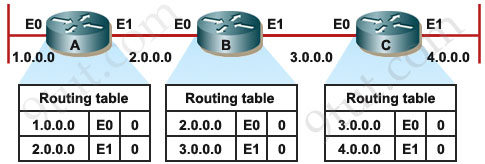
Also B knows networks 2.0.0.0 & 3.0.0.0 with a metric of 0.
Also C knows networks 3.0.0.0 & 4.0.0.0 with a metric of 0.
Now we turn on RIP on these routers (we will discuss the configuration later. In the rest of this article, we will call network 1.0.0.0 network 1, 2.0.0.0 network 2 and so on).
RIP sends update every 30 seconds so after 30 sec goes by, A sends a copy of its routing table to B, B already knew about network 2 but now B learns about network 1 as well. Notice the metric we have here for directly connected networks, since we’re using RIP, we’re using a metric of hop count. Remember a hop count (or a hop) is how many routers that these packets will have to go through to reach the destination. For example, from router A to network 1 & 2 (which are directly connected) it goes to 0 hop, router B has now learned about network 1 from A via E0 interface so the metric now will be 1 hop.
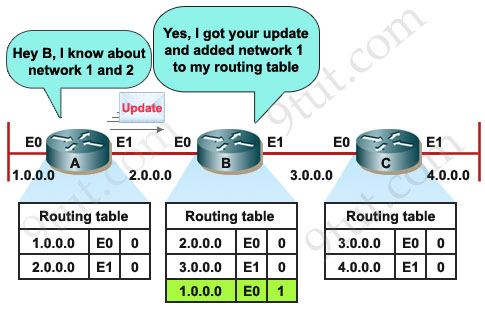
Each router receives a routing table from its direct neighbor. For example, Router B receives information from Router A about network 1 and 2. It then adds a distance vector metric (such as the number of hops), increasing the distance vector of these routes by 1.
B also exchanges its routing table with A about network 2 and 3.
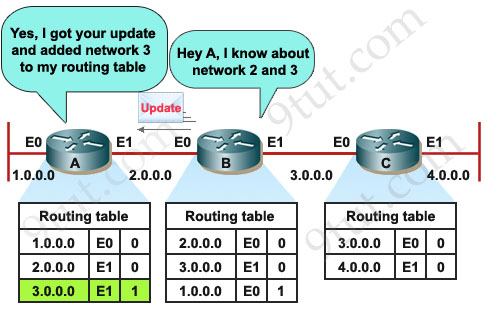
B then passes the routing table to its other neighbor, Router C.
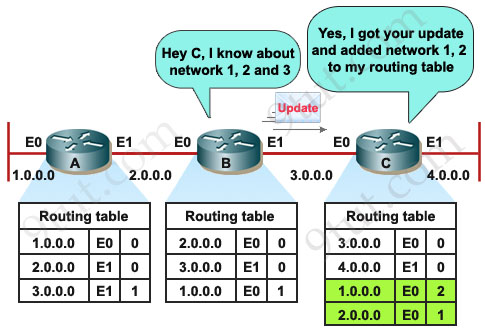
C also sends its update to B and B sends it to A.
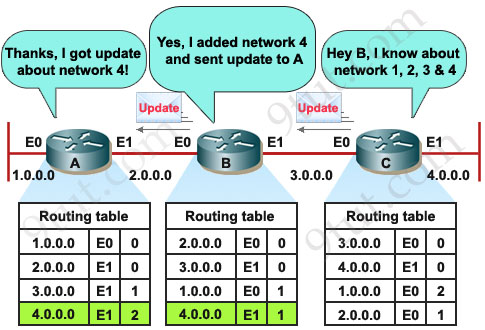
Now the network is converged.
Now let’s assume network 4 down suddenly.
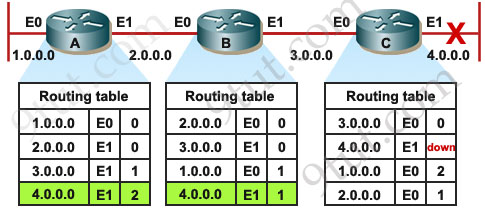
When network 4 fails, Router C detects the failure and stops routing packets out its E1 interface. However, Routers A and B have not yet received notification of the failure. Router A still believes it can access 4.0.0.0 through Router B. The routing table of Router A still refects a path to network 10.4.0.0 with a distance of 2 and router B has a path with a distance of 1.
There will be no problem if C sends an update earlier than B and inform that network is currently down but if B sends its update first, C will see B has a path to network 4 with a metric of 1 so it updates its routing table, thinking that “if B can go to network 4 by 1 hop than I can go to network 4 by 2 hops” but of course this is totally wrong.
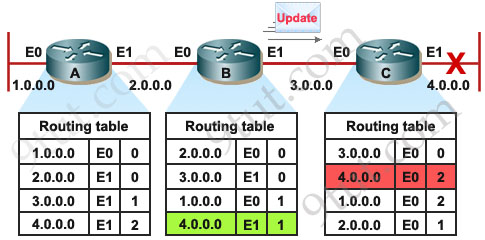
The problem does not stop here. In turn, C sends an update to B and informs it can access network 4 by 2 hops. B learns this and think “if C can access network 4 by 2 hops than I can access by 3 hops”.
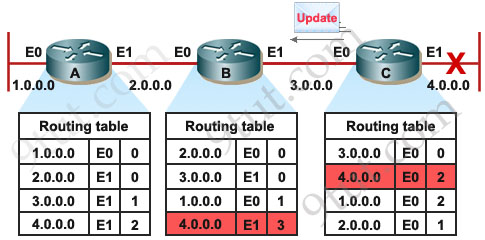
This same process occurs when B continually sends its update to C and the metric will increase to infinity so this phenomenon is called “counting to infinity”.
Below lists some methods to prevent this phenomenon:
SPLIT HORIZON:
A router never sends information about a route back in same direction which is original information came, routers keep track of where the information about a route came from. Means when router A sends update to router B about any failure network, router B does not send any update for same network to router A in same direction.
ROUTE POISONING:
Router consider route advertised with an infinitive metric to have failed ( metric=16) instead of marking it down. For example, when network 4 goes down, router C starts route poisoning by advertising the metric (hop count) of this network as 16, which indicates an unreachable network.
POISON REVERSE:
The poison reverse rule overwrites split horizon rule. For example, if router B receives a route poisoning of network 4 from router C then router B will send an update back to router C (which breaks the split horizon rule) with the same poisoned hop count of 16. This ensures all the routers in the domain receive the poisoned route update.
Notice that every router performs poison reverse when learning about a downed network. In the above example, router A also performs poison reverse when learning about the downed network from B.
HOLD DOWN TIMERS:
After hearing a route poisoning, router starts a hold-down timer for that route. If it gets an update with a better metric than the originally recorded metric within the hold-down timer period, the hold-down timer is removed and data can be sent to that network. Also within the hold-down timer, if an update is received from a different router than the one who performed route poisoning with an equal or poorer metric, that update is ignored. During the hold-down timer, the “downed” route appears as “possibly down” in the routing table.
For example, in the above example, when B receives a route poisoning update from C, it marks network 4 as “possibly down” in its routing table and starts the hold-down timer for network 4. In this period if it receives an update from C informing that the network 4 is recovered then B will accept that information, remove the hold-down timer and allow data to go to that network. But if B receives an update from A informing that it can reach network by 1 (or more) hop, that update will be ignored and the hold-down timer keeps counting.
Note: The default hold-down timer value = 180 second.
TRIGGERED UPDATE :
When any route failed in network ,do not wait for the next periodic update instead send an immediate update listing the poison route.
COUNTING TO INFINITY:
Maximum count 15 hops after it will not be reachable.
Configuring RIP
| Router(config)#router rip | Enter router RIP configuration mode |
| Router(config-router)#network <address> | Identify networks that will participate in the router protocol. Notice that you identify networks, and not interfaces. |
NOTE: You need to advertise only the classful network number, not a subnet:
Router(config-router)#network 172.16.0.0
not
Router(config-router)#network 172.16.10.0
If you advertise a subnet, you will not receive an error message, because the router will automatically convert the subnet to the classful network address.
To learn more about configuring RIP, please read my Configuring RIP GNS3 Lab tutorial



It’s really a nice and helpful piece of information. I’m glad that you shared this helpful info with us. Please keep us informed like this. Thanks for sharing.
this is very beautiful,but pls am preparing for the ccna exams,where can i get a concise book to read and latest dumps,pls send to kenbraebi@yahoo.com
@ken zuobai: For recommended CCNA books, please read http://www.9tut.com/ccna-faqs-a-tips
This is really awsome i really likes this. It clears my doubt in RIP, Thanks for this article who has posted.
Excellent! Thank you for posting RIP article
wonderful skill you have to share. RIP my doubts… Thank you for that
@9tut:
thank you very much for such a helpful tutorial, and i think it will be perfect if you give examples that discuss:
“+ The update interval default is 30, the invalid timer default is 180, the holddown timer default is 180, and the flush timer default is 240.
”
thank you
WoW! Lots of thanks! It really does clarify all doubts in a beautiful and smooth way.
Hi, great explanation.
I have one question though.In ur explanation about route poisining,” If it gets an update with a better metric than the originally recorded metric within the hold-down timer period, the hold-down timer is removed and data can be sent to that network.” I am not clear why hold timer is removed. I think the main purpose of hold down timer is to prevent that route from reinstating.With rip,reinstating is posible only during invalid time period.
@Amen: The main purpose of the hold down timer is to give more time for the knowledge of the change to propagate through the entire network.
If the router receives an update with a poorer metric than the metric of originally recorded network then that router can’t claim the route is up again because that update can be false (because that update can be created by loop). It is the reason why that “poorer” update is dropped in the hold down timer.
But if the router receives an update with a better metric then surely there is an alternative path to reach that network. So the hold down timer can be removed.
Thanks 9tut,
How do u see this explanation “The router accepts no updates for the route until the holddown timer expires.”
@Amen: That explanation is not correct. The router does accept better metric route in the hold-down timer.
very nice notes
@kelly can u send me the Dumps…
my mail id – pratik_b88@yahoo.in
Thanks 9tut.Although I have read RIP in Cybex, I couldn’t understand well.Only when I read this forum, I become understand deeply.Looking forward more posts.
With regards
Awesome!! Thanks, you are just great!!!!!!!!!!!
Hello 9tut. Is there any printable version for the tutorial pages ? Thanks, Great job
very simple and nice explanation.better than todd lammle and wendel odom.can you please add some explanation about “debug ip rip “command ,which is very important for the CCNA exam.Thanks in advance.Also I see people talking about dumps…is it really useful…I never had a chance to see dumps.Is it a good advice to see dumps ?
thanx .i have cleared all doubts in routing loops.thank again for such a good tutorial.
Very clear and nice demostration
I just found this web site. I like it alot. I’ve been seeing the term “dumps”. What is that? Is it practice questions?
very informative site…i like it very much
9tut u guya are good
Very nice and informative notes. So nice example to understand routing loop.
Thanx very much for sharing.
Thank you very much for this detailed information
@9tut
please what the router will assign the failed network when the hold down timer is finished , we know with in the hold down timer the failed network is assigned “possibly down”.
@abdibasid: The router will assign a metric (hop count) of 16 to that route to indicate that route is down (not accessible).
Hats off to the explanation. Clear cut and lovely explained. One who cannot understand after this explanation then he or she should not do networking.
Good explanations…Thanks 9tut
Best explanation I’ve seen! Donated $$ and will donate more to keep the site alive!
Note: The default hold-down timer value = 180 second.
Have confusion on this, if default hold time is 180 seconds not 90 than what wud be default timeout
Is the table below incorrect–
update timer: 30 seconds
hold timer-90 seconds
time out-180
flush timer-120 seconds
@jeet
I think it’s correct.
Cisco IOS Release 12.0 Network Protocols Command Reference, Part 1
http://www.cisco.com/en/US/docs/ios/12_0/np1/command/reference/1rrip.html#wp1018019
Defaults
update is 30 seconds
invalid is 180 seconds
holddown is 180 seconds
flush is 240 seconds
Also within the hold-down timer, if an update is received from a different router than the one who performed route poisoning with an equal or poorer metric, that update is ignored. <> But if B receives an update from A informing that it can reach network by 1 (or more) hop, that update will be ignored an the hold-down timer keeps counting.
How is it not a better metric suggested by Router A to Router B ?
What i understand from this is that Poorer metric are those with Higher Hop numbers.
In that case Update from Router A should have been accepted by Router B no?
@9tut
thanks
@Usmaan: Router B learned it could reach network 4 by 1 hop (via router C). So router A can’t advertise a better metric in this case. In the best situation, router A is directly connect to network 4, it still advertises to router B that it can reach via 1 hop (equal the metric advertised by C) -> the update is still ignored because an equal metric is not good enough to remove the hold-down timer.
Thank you very munch for sharing.
Thanxx…9tut
If some network goes down, does router start INVALID timer, and after that 180 seconds sends update with metric 15 to that network? In which situation router wait for invalid timer to declare route to network? If I understood well, if network goes down, router send immediately triggered update to inform others… So I’m confused, in which situation will it wait for invalid timer?
@9tut
best website! thanks!
Dear all,
you may also want to check below site for some useful resources. Good luck to all of us!
careercert.info
Can you please post the correct answer to the following question.
How long would it take to flush the route that has been marked invalid? If all timers are at defaults.
Thanks a million
Dear 9TUT,
Please explain the debug ip rip output. What do the lines in output mean.
Many Thanks
Very valuable information
Thank u very much
thnk u so much
Awasome! i have never seen such a good kind of explanation!
Thanks alot!!!!!
Hi All,
Can somebody explain the Serial0 interface? Is it the interface define in 172.20.2.1? Thanks
R 172.20.1.0 [120/2] via 172.20.2.1, 00:00:04, Serial0
I took the exam and I had a 800 — passing 825 — this site is more like the test than others
— it was a matter of time for me — some things I am very quick at and others it takes me a while to calculate — so — practice timing yourself —- and practice packet tracers — be able to make the decision on what command to send and know the correct command — if you understand most things — just learn to speed up — you dont have time to make mistakes
@please explain
that means your router is connected to that network containing this ip 172.20.2.1 (depending on the subnet mask ) and serial interface other end is connected to 172.20.2.1 (not on the router you typed #sh ip route.
Serial 0 is the router interface you did ( #sh ip route.)
@9tut can you please explain the output od debug ip rip.
I am cracking my head over some issue say….
A router R1 is connected to other two others routers R2 and R3. when I see
RIP:Build update entries
(say) 192.168.1.0 0.0.0.0 metric 1, tag 0
BUT 192.168.1.0 is directly connected why is it still saying Metric 1?????
Please explain!!! I have already wasted a day on this!!
THNX 9TUT !! ..ITS PRETTY COOL INFO. ABT RIP…!! ;) THNK UUU VERY MUCH !