CCNA NAT SIM Question 2
Question
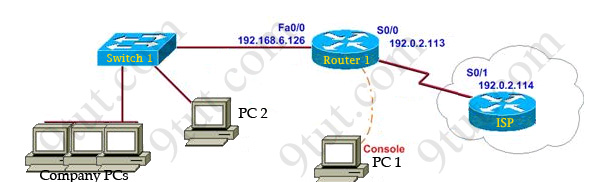
| You work as a network technician at 9tut.com. Study the exhibit carefully. You are required to perform configurations to enable Internet access. The Router ISP has given you six public IP addresses in the 198.18.32.65 198.18.32.70/29 range. 9tut.com has 62 clients that needs to have simultaneous internet access. These local hosts use private IP addresses in the 192.168.6.65 – 192.168.6.126/26 range. You need to configure Router1 using the PC1 console. You have already made basic router configuration. You have also configured the appropriate NAT interfaces; NAT inside and NAT outside respectively. Now you are required to finish the configuration of Router1. |
Solution
Note: If you are not sure how NAT & PAT work, please read my Network Address Translation NAT Tutorial. You can download a similar sim to practice here: http://www.9tut.com/download/9tut.com_CCNA_NAT_sim_question.zip
The company has 62 hosts that need to access the internet simultaneously but we just have 6 public IP addresses from 198.18.32.65 to 198.18.32.70/29 => we have to use NAT overload (or PAT)
Double click on PC1 to access Router1′s command line interface
Router1>enable
Router1#configure terminal
Create a NAT pool of global addresses to be allocated with their netmask (notice that /29 = 248)
Router1(config)#ip nat pool mypool 198.18.32.65 198.18.32.70 netmask 255.255.255.248
Create a standard access control list that permits the addresses that are to be translated
Router1(config)#access-list 1 permit 192.168.6.64 0.0.0.63
Establish dynamic source translation, specifying the access list that was defined in the prior step
Router1(config)#ip nat inside source list 1 pool mypool overload
This command translates all source addresses that pass access list 1, which means a source address from 192.168.6.65 to 192.168.6.126, into an address from the pool named mypool (the pool contains addresses from 198.18.32.65 to 198.18.32.70)
Overload keyword allows to map multiple IP addresses to a single registered IP address (many-to-one) by using different ports
The question said that appropriate interfaces have been configured for NAT inside and NAT outside statements.
This is how to configure the NAT inside and NAT outside, just for your understanding:
Router1(config)#interface fa0/0
Router1(config-if)#ip nat inside
Router1(config-if)#exit
Router1(config)#interface s0/0
Router1(config-if)#ip nat outside
Before leaving Router1, you should save the configuration:
Router1(config)#end (or Router1(config-if)#end)
Router1#copy running-config startup-config
Check your configuration by going to PC2 and type:
C:\>ping 192.0.2.114
The ping should work well and you will be replied from 192.0.2.114
Other lab-sims on this site:
CCNA Configuration SIM Question (RIPv2 SIM)



I found it on gns3 forum. I must say, awesome lab manuals.
World’s most simple and advance form of lab manuals / practical guides pertaining to CISCO (CCNA, CCNP, CCIE) certifications.
JUST HELPING YOU……….
NO CHARGES……………… 100% Free
Visit: www dot inetstudies dot com
slayer pls which ccna exam u took the new one or old? if it is new one what is different from the old one i mean for example is it simulation is different
download latest dumps from
9
t
u
t
.
c
o
m
x
a
.
c
o
m
guyz pls explain why is 192.168.6.64 0.0.0.63 used in access-list 1 permit 192.168.6.64 0.0.0.63
hello 9tut people, I passed my ccna exam on sept:30, last day before the new exam. I just want to thank 9tut and all of you, without you I couldn’t have done it….
Anonymous don’t misled people with your false download info. We are all here for good purpose if you are not, this is not you site then go away.
@ Yogi 192.168.6.64 0.0.0.63 means Subnetting has been implemented for that given network …ie 255.255.255.192 is the subnet mask assigned (255-192=63)…so for that in the given question it will be like this 192.168.6.64/26 – 192.168.6.70/26…..from this it is understood that we have to implement the wildcard mask for the above as explained ….
Please Gus what is the difference between old and new exam
the question in the sim here doesn’t say anything about the prefix of the given ip addresses. so if not given: what to use ? could I use /24 ?
Hello. I heard that in the new exams, there is no configuration to be done. Only questions on exisiting configuration. Is this true?
hey friends is this Sim comes in exam (CCNA 200-120)
tomorrow I appear in exam pray for me thanks
Can someone show me the program to to run to be able to use the SIM for this question please?
i need a web site to download packet tracer , thanks
download free latest dumps from
9
t
u
t
.
w
e
b
s
.
c
o
m
In the real exam guys please always remember that to assign Nat outside to the ISP Side
passed today with 987 thanks
I also used study guides and http://www.sendmeanything.com for the vids (great site)
CCNP content on there aswell, just email them for the vids you want on the CCNA exams
good luck people
hello somebody plz help me i am able to translate all the hosts into global ip address but not able to ping 192.0.2.114 but reverse i am able to ping. if somebody faced the same issue plzz revert me.
anonymous??? anonymous?? we are fed up with you bullshit comments on 9 tut get away and leave crias peolpe do their,,,,,,,you such an annoying she/he goat
6r7
When s0/0 ? This topologia s0/0/0
Hello every one…Just wanted to ask Is this SIM (NAT)comes in ccna exam?
From what I saw it’s ACL1, ACL2, and EIGRP labls on the 200-120
Can anyone send me the latest dumps as VCE file for CCNA 200-120.
to tamilboy1607@gmail.com
Are these simulation enough to pass exam?
ip nat pool kamal 198.18.184.105 198.18.184.110 netmask 255.255.255.248
ip nat inside source list 1 pool kamal overload
ip classless
!
!
access-list 1 permit 192.168.100.17 0.0.0.14
!
ip nat pool mypool 198.18.184.105 198.18.184.110 netmask 255.255.255.248
ip nat inside source list 1 pool mypool overload
ip classless
!
!
access-list 1 permit 192.168.100.17 0.0.0.13
int f0/0
ip nat inside
int s0/0
ip nat outside
can anyone tell me is the right solution for the above topology when you open in packet tracer
because its not working in my lab.can anyone correct this problem . thanks heap in advance
!
for some reason this solution is not working .can anyone assist me please
i think you’ve configured your access list incorrectly. it should be like this
access-list 1 permit 192.168.100.16 0.0.0.15
even I configure this access list .but the ip assigned to pc already fall in 0.0.0.13 range. but I could not see any nat translation table . when I run sh ip nat translation.
I can not see any entry in nat table. even I ping from any pc. please assist me with this simulation. I know this simulation not going to come in exam. but I still need to solve this simulation . thanks lot
thats the wrong pt lab u post here. it is the same like Nat sin questions 1.
Hi,
Please send the latest CCNA dummies to me.(muhammadfirdaus1346@gmail.com)
really appreciate.thanks
Can any one email me the latest video training of labs i need it on urgent bases at haroon.talha@gmail.com
Can we use ” ? ” while doing NAT/Acl/Eigrp LABS in the EXAM ????
it’s not working for me, can’t ping 192.0.2.114 i can ping .113 which makes me think it’s something in the cloud that’s failing. Or is it because it’s the same simulation as NAT question .
i hope this can be corrected, thanks
can some one be KIND ENOUGH and send me the latest dump for ccna 200-120 to fabson@hotmail.co.uk
THANKS
here the sim not working because we have created the access-list but it wont work until we apply it on any interface
so to make it work u hv to go to router interface either fa0/0 or s0/0
ip access-group 1 in
then it should work fine…
Avinash.,
Can you please tell me in which interface and in which direction we should apply ACL here
hello the reason why it does not work is because you have to replace the network 192.168.6.126 by the network 192-168.100.16/28 because that is the network LAN
@Hyderabad I don’t know why this sim is not working…but if you apply my concept on CCNA NAT sim ques 1 it will work like a spark.
Go to fa0/0 in router weaver
weaver(config-if)#ip access-group 1 in
it will work(it is for CCNA NAT sim ques 1)
I am preparing for CCNA exam,Please help
I cant understand why fa0/0 is using for in and out nat?
any idea if the exam accepts a named ACL over a numbered ACL? It makes more sense to use an acl named something like permit-nat or something like that imo.
Hi All,
Does anyone know what is the total list of the sim’s that might be in the CCNA test?
Is it ACL,VTP and EIGRP only?
Thanks,
The lab is already configured, if you download the sim and you make the show running-config on the weaver router you´ll find all the configurations either the show ip nat translations will work…
i added a static default route at both routers and i could ping to .114 .
Router0(config)#ip route 0.0.0.0 0.0.0.0 192.0.2.114
ISP(config)#ip route 0.0.0.0 0.0.0.0 192.0.2.113
try and it will work :)
download free dumps from
wurl.cc/52R
I will expect to do my ccna exam 30th may 2014 please send new dumps dear ranganab@live.com
https://app.box.com/s/ljdgzhhzaubocmmutjje !BAM! pretty sure this is a lab!