CCNA NAT SIM Question 2
Question
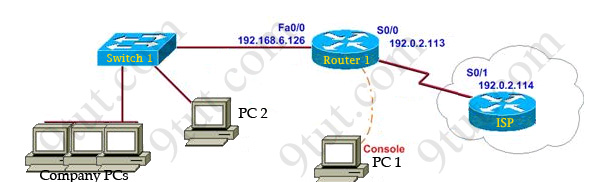
| You work as a network technician at 9tut.com. Study the exhibit carefully. You are required to perform configurations to enable Internet access. The Router ISP has given you six public IP addresses in the 198.18.32.65 198.18.32.70/29 range. 9tut.com has 62 clients that needs to have simultaneous internet access. These local hosts use private IP addresses in the 192.168.6.65 – 192.168.6.126/26 range. You need to configure Router1 using the PC1 console. You have already made basic router configuration. You have also configured the appropriate NAT interfaces; NAT inside and NAT outside respectively. Now you are required to finish the configuration of Router1. |
Solution
Note: If you are not sure how NAT & PAT work, please read my Network Address Translation NAT Tutorial. You can download a similar sim to practice here: http://www.9tut.com/download/9tut.com_CCNA_NAT_sim_question.zip
The company has 62 hosts that need to access the internet simultaneously but we just have 6 public IP addresses from 198.18.32.65 to 198.18.32.70/29 => we have to use NAT overload (or PAT)
Double click on PC1 to access Router1′s command line interface
Router1>enable
Router1#configure terminal
Create a NAT pool of global addresses to be allocated with their netmask (notice that /29 = 248)
Router1(config)#ip nat pool mypool 198.18.32.65 198.18.32.70 netmask 255.255.255.248
Create a standard access control list that permits the addresses that are to be translated
Router1(config)#access-list 1 permit 192.168.6.64 0.0.0.63
Establish dynamic source translation, specifying the access list that was defined in the prior step
Router1(config)#ip nat inside source list 1 pool mypool overload
This command translates all source addresses that pass access list 1, which means a source address from 192.168.6.65 to 192.168.6.126, into an address from the pool named mypool (the pool contains addresses from 198.18.32.65 to 198.18.32.70)
Overload keyword allows to map multiple IP addresses to a single registered IP address (many-to-one) by using different ports
The question said that appropriate interfaces have been configured for NAT inside and NAT outside statements.
This is how to configure the NAT inside and NAT outside, just for your understanding:
Router1(config)#interface fa0/0
Router1(config-if)#ip nat inside
Router1(config-if)#exit
Router1(config)#interface s0/0
Router1(config-if)#ip nat outside
Before leaving Router1, you should save the configuration:
Router1(config)#end (or Router1(config-if)#end)
Router1#copy running-config startup-config
Check your configuration by going to PC2 and type:
C:\>ping 192.0.2.114
The ping should work well and you will be replied from 192.0.2.114
Other lab-sims on this site:
CCNA Configuration SIM Question (RIPv2 SIM)



please send me latest ccna 640-802 dumps and labs
mail me @t londonangles@live.co.uk
sens mee too
Nakasit1@hotmail.com
Wow, I would so wonder if some of these people on here studied at all! HOW could you ask where 63 comes from this far in the game, if you are studying? Or are you just looking to CHEAT?
Email to to me too ciklie2001@yahoo.com
I used pass4sure 3.22 as a brain dump. I think testinside 1714 is better
If you have a copy of testinside 1714 ssnd it to me. I’ll try to send you a copy of pass4sure 3.22. alcnna1217@yahoo.com
passforsure is a better option and take pearsonvue books they will surely help u
“192.168.0″ Sorry I forgot 6
You have to count from start address 192.168.6.0 last address 192.168.6.63 = 64 address
192.168.6.0 = 1 address
192.168.6.0 – 192.168.6.63 = 63 address
1+63 = 64 address
You have to count from start address 192.168.64 last address 192.168.6.127 = 64 address
192.168.6.64 = 1 address
192.168.6.64 – 192.168.6.127 = 63 address
Network /26 255.255.255.128
64 address per Bloc
You have 62 for host
Cant use first address in rang is use for network address and last address use for network broadcast address
192.168.6.0 – 192.168.6.63 = 64 address
192.168.64 – 192.168.6.127 = 64 address
62 clients that needs to have simultaneous internet access. These local hosts use private IP addresses in the 192.168.6.65 – 192.168.6.126/26 range.
192.168.64 is the start of the address range
and you use 192.168.6.64 wildcard mask of this ip 0.0.0.63
Hope this is understandable I’m learning this myself now.
1+63 = 64 address
wildcard bitmask
Calculating wildcard masks can be difficult, but you can do it
easily by subtracting the subnet mask from 255.255.255.255.
Example 1: assume you wanted to permit access to all users in
the 192.168.3.0 network.
–Because the subnet mask is 255.255.255.0, you could take the
255.255.255.255 and subtract from the subnet mask.
–The solution produces the wildcard mask 0.0.0.255.
Example 2: Now assume you wanted to permit network access
for the 14 users in the subnet 192.168.3.32 /28. The subnet mask
for the IP subnet is 255.255.255.240,
–take 255.255.255.255 and subtract the subnet mask
255.255.255.240
–The solution this time produces the wildcard mask 0.0.0.15.
Example 3: assume you wanted to match only networks
192.168.10.0 and 192.168.11.0.
–take 255.255.255.255 and subtract the subnet mask 255.255.254.0.
–The result is 0.0.1.255
wildcard mask 0.0.0.63
network :
These local hosts use private IP addresses in the 192.168.6.65 – 192.168.6.126/26 range.
/26 =255.255.255.192
255.255.255.255
-
255.255.255.192
= 0 . 0. 0. 63 wildcard mask
SIMPLE EXPLANATION WOULD BE……………
HOST IP’S RANGE = 192.168.6.65 – 192.168.6.126 (THESE ARE ADDRESSES THAT CAN BE ASSIGNED TO THE HOSTS)
NOTE: WE NEED TO PROVIDE THE N/W RANGE IN THE ACCESS-LIST ——-> SO THE N/W RANGE WOULD INCLUDE TWO MORE IP’S, WHICH ARE THE NETWORK ID(FIRST IP IN THE N/W IP RANGE) AND THE BROADCAST IP (LAST IP ADDRESS) ———-> SO THIS MEANS WE HAVE TO ADD THOSE SO WE CAN HAVE THE N/W RANGE ———> 192.168.16.64( .64 = N/W ID) – 192.168.16.127(.127=BROADCAST IP)
ALSO YOU CAN THINK OF THE /26 AND FIND THE INCRE., WHICH WOULD BE 64 ——> SO “/26″ NETWORKS HAVE THE NETWORK RANGES: XXXX.XXXX.XXXX.0 – XXXX.XXXX.XXXX.63
XXXX.XXXX.XXXX.64 – XXXX.XXXX.XXXX.127
hi guys,
why I could not ping any IP of my ip nat pool mypool 198.18.32.65 198.18.32.70 from router and any host ??
thx
Is there any change in dumps with in last 2 months….
hi all pls dump me z latest lab exam
Hi,
@9tut..
its saying in the question to click on the pc console to gain access to Router1.
My question is that will I get the access directly after clicking the PC or I need to telnet?
please help me ..
Hi, i have a pass4side version 4.28 dumps, is that the latest? jnbasstango@yahoo.fr
I did the answer on a notepad without looking at the answer, but the only mistake I made was I used last IP 192.168.6.126 instead of 192.168.6.64 for the interface. I learnt to put 192.168.6.126 from CCNA NAT SIM Question 1
here was my answer
access-list 1 permit 192.168.6.126 0.0.0.63
ip nat pool NATPOOL 198.18.32.65 198.18.32.70 netmask 255.255.255.248
ip nat inside source list 1 pool NATPOOL overload
————————————————————————————————
access-list standard MYPOOL
permit 192.168.6.126 0.0.0.63
ip nat pool NATPOOL 198.18.32.65 198.18.32.70 netmask 255.255.255.248
ip nat inside source list MYPOOL pool NATPOOL overload
interface fastethernet 0/0: ip nat inside
interfasce serial 0/0: ip nat outside
hi guyz, i will write my exam soon, pls can any one send me the lates dump. thanks. hanwins2008@yahoo.com
Hey guys m givin the CCNA xam 2moro…heard that the dumps v17.14 are no longer valid….Can ne1 tell me who has givin the xam recently like after april 5th…. Plz let me knw at the earliest…..R More.
i have give me ccna practical tips
DId anybody take the CCNA exam recently? Did this sim came in the test?
Most people tell me they got 3 Sims and they where the ACL2, EIGRP and VTP one.
Can we use TAB button in the exam or what???
hey guys i know that i shouldnt be askin this but
i’m havin this error when i key in the subnet for my packet tracer question
router int fa0/0
ip add 192.168.6.64 255.255.255.192 cuz it’s /26 right?
but after i enter i’m havin Bad mask /26
why ?
is it cuz the subnet muz be 255.255.255.128? and why 128 instead of 192 for /26
Already pass the exam todaay… yeeeeaaaaY… 920/1000
lot of new question, maybe around 15 Q from acme and jakes 647Q.
Lab VTP, ACL n EIGRP same tolopolgy with 9tut, but the case and ip was different.
any question just mail me at fahmi_fistha65(at)yahoo(dot)co(dot)uk
good luck to you guuys…
hi friends im passed ccna score is 907 thank you 9tut.com because 3 lab question are above example just change the ip and network only.but oneword questions are 35 questions are out of dumps so becarefull only follow the books and concepts side is very strong
Litz,
your ip add is not valid. It’s a network id. /26 means the incremental value will be 64. so use 65 to 126.
hi Every body ,my Exam after 2 days ,i study well but am afraid too can any body send me the last dumps ,i will be thankfull
hassan_salamah@hotmail.com
http://www.examcollection.com/640-802.html
Can someone kindly send me the latest dumps for CCNA 802 exam to cts1234586@hotmail.com
Many Thanks
I can’t access ISP’s Router…when I ping that Router than I get a message “Destination host unreachable” please help me in this regards while I do basic configuration on my both routers and allow NATing as mention in this SIM…So why I get an error of DESTINATION HOST UNREACHABLE….. I think connection between two Routers is not correct that’s y I got an error…
Please seniors help me….and also tell me where I am making a mistake in topology.
Regards
Zuhaib Siddiqui.
Hi,
About NAT Sim why we don’t have route or default route to destination, if the real world when we configure NAT we need to have default route. and if the Sim appear in exam can we configure default route or not?
Please help me about that point.
Thank you,
Dol Meun
can any1 plz send me d latest ccna dumps my exam is monday. email qudusyusuf33@yahoo.com
In real time why we are moving to NAT and tell me purpose
Hi Everyone,
Here you go the link of dumps
So it useful for exam
From these 3 dumps u get definetly 100% and also look into the Hotspot of 9tut questions and Simulations.
http://www.4shared.com/get/O2yJIKud/TIS_640-802_v2124_436Q.html
http://www.examcollection.com/cisco/Cisco.acme.640-802.v2011-04-20.356q.vce.file.html (from 1st and 2nd u may get 70% of Questions for Exam)
and
http://www.4shared.com/document/JfUv-P4w/TK_640-802_v218_New_Question_a.html (remaining 30% u get from this new version update TestInside 218) and don’t forget look into 9tut simulation and hotspot
Sorry i can’t mail everyone into individual
So i update in 9tut and Exam collection and it will use for all
Note:
Dont worry about commands you can use short commands in CLI (command line interface) as shown below:
1. Show mac address-table you can write in short show mac + tab it will appear full command (and please be noted don’t use show mac-address-table use only show mac address-table(don’t use ‘-‘ between mac and address, because the reason is, In new switches don’t use show mac-address-table it will commanded as show mac address-table keep it in mind this one(The command show mac address-table will display the forward/filter table, also called a CAM table on a switch))
2. Show running-config you can use as show run
3. Copy running-config startup-config you can use as copy run start
4. And more short command you can use CLI
5. In EIGRP don’t forget to add no-auto summary that to new added router because The network considered a discontiguous network because you have one classful address subnetted and separated by another classful address. Only RIPv2, OSPF, and EIGRP can work with discontiguous networks, but RIPv2 and EIGRP won’t work by default. You must use the no auto-summary command under the routing protocol configuration.
6. And don’t forget to ping to all routers when u doing lab in EIGRP and ACL don’t forget to ping and web browser to check okay
Please understand the concept and take exam when u read each question understand why this is the answer that one you know.
And Be carefull in Switching means you get one question which is root, designated by four switch mac address least mac-address will be the root bridge that port is connect to other switch. The root bridge receiving from other port that is root and second lower mac address is designated to other switch but not to root bridge.
Thank u 9tut and Exam collection
Any Regard Query or Question
Update comments in the 9tut or examcollection comments.
Hi Friends, I am taking the exam on the 19th of june can you pls send me the latest exam dump. I still feel so lost and I have almost gone through everything.
Is anyone able to download this sim ?
Hi Nigel,
Link appears dead. Here is a link that includes a load of the sims from this site, maybe all. It has the nat sim in it. http://www.9tut.com/download/CCNA_DragDrop_EIGRP_RIP_NAT_and_implementation_LabsInPacketTracer.zip
hi i taking my exam on 20th june and ia m very much scared abt it. plz anybody tell me whether we get the lab sim as in this website
guys is there any deffrent when u configur ip nat inside or outside at any interface?
when u have to apply nat on inside interface we use nat inside,and when we have to apply nat on outside interface we use nat outside.inside and outside are interfaces!
Hey all, Am I the only one who is not able ping from the ‘host for testing’ PC1 to 192.0.2.114 ? I have configured the exact same steps on the Weaver, still not able to ping .. Someone please help.
@9tut
hello i have a doubt that in the exam in the simulation question once if we enter the router’s CLI then if we have some doubt on the diagram can we get back to diagram and verify and then enter the routers CLI again.. please help
@9tut
Is there a need in the exam to add a default route in some way?
@Dmitri: No, don’t worry about that. Just do what are required.
@ 9tut This configuration that you said is for UNDERSTANDING. DO WE HAVE TO TYPE THIS CONFIGURATION IN THE EXAM (IT IS NECESSARY TO PUT IT) ?
Router1(config)#interface fa0/0
Router1(config-if)#ip nat inside
Router1(config-if)#exit
Router1(config)#interface s0/0
Router1(config-if)#ip nat outside
@emb: In the exam you don’t need to put these commands. Just do the “show run” and you will see these commands were configured.
@9tut,
I recently missed the passing score by just a little the last time I took it. I am signed up to take again this week and want to know if the sims will be the same with just a few modifications, or if the exam will have completely different sims? My sims were VTP, EIGRP, and ACL2. Had I known about this site earlier, I may have had a better shot, but want to know if others have not passed, and how their second exam looked like. I really want this so much, but concerned if I may be studying the wrong material. Thank you.
@dhusk: You will see same sims in your next try. For more useful information about this exam please read: http://www.9tut.com/ccna-faqs-a-tips
hello guys, i just want to ask if the subnetmask of inside global address is given in the real exam? because some lab sim question that i encounter about the nat, the subnetmask is not given, so i wonder if in the real exam the subnetmask in really given?. thank you very much.
would this be in icnd? or just ccna
Hi…I will soon appear for CCNA exam could any one plz tell who has given the paper in last 1 week what all labs are there in exams.
Ur revert would really help..
Thanks.