CCNA EIGRP LAB Question
Question
After adding R3 router, no routing updates are being exchanged between R3 and the new location. All other inter connectivity and Internet access for the existing locations of the company are working properly.
The task is to identify the fault(s) and correct the router configuration to provide full connectivity between the routers.
Access to the router CLI can be gained by clicking on the appropriate host. All passwords on all routers are cisco.
IP addresses are listed in the chart below.

| R1 Fa0/0: 192.168.77.33 S1/0: 198.0.18.6 S0/1: 192.168.60.25 S0/0: 192.168.36.13 |
R2 Fa0/0: 192.168.60.97 Fa0/1: 192.168.60.113 S0/0: 192.168.36.14 |
| R3 Fa0/0: 192.168.77.34 Fa0/1: 192.168.60.65 Fa1/0: 192.168.60.81 |
R4 Fa0/0: 192.168.60.129 Fa0/1: 192.168.60.145 S0/1: 192.168.60.26 |
Answer and explanation
(Note: If you are not sure how EIGRP works, please read my EIGRP tutorial: http://www.9tut.com/eigrp-routing-protocol-tutorial. Note: You can download this sim to practice here: http://www.9tut.com/download/9tut.com_CCNA_EIGRP_sim_question.zip)
We should check the configuration of the new added router first because it does not function properly while others work well. From the command line interface of R3 router, enter the show running-config command

From the output above, we know that this router was wrongly configured with an autonomous number (AS) of 22. When the AS numbers among routers are mismatched, no adjacency is formed.
(You should check the AS numbers on other routers for sure)
To solve this problem, we simply re-configure router R3 with the following commands:
R3>enable (you have to enter cisco as its password here)
R3#configure terminal
R3(config)#no router eigrp 22
R3(config)#router eigrp 212
R3(config-router)#network 192.168.60.0
R3(config-router)#network 192.168.77.0
R3(config-router)#no auto-summary
R3(config-router)#end
R3#copy running-config startup-config
Check R1 router with the show running-config command:
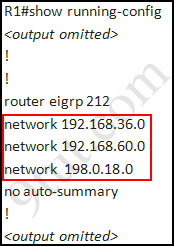
Notice that it is missing a definition to the network R3. Therefore we have to add it so that it can recognize R3 router
R1>enable (you have to enter cisco as its password here)
R1#configure terminal
R1(config)#router eigrp 212
R1(config-router)#network 192.168.77.0
R1(config-router)#end
R1#copy running-config startup-config
Now the whole network will work well. You should check again with ping command from router R3 to other routers!
Modifications:
Maybe in this EIGRP Sim you will see the “passive-interface …” command somewhere in R1 configuration. If the link between R1 to R2; or R1 to R3; or R1 to R4) routers has the “passive interface” then we have to remove it with the “no passive-interface …” command because it prevents EIGRP update from being sent on that interface. But if the “passive interface” is applied to the link between R1 and ISP router like this:
R1:
!
router eigrp 212
passive-interface s1/0
!
then we just leave it. Don’t use the “no passive-interface s1/0″ on R1 because the link between R1 & ISP doesn’t need EIGRP to run on it. A static route from R1 to ISP & “ip default-network” command in R1 are correct so that all the routers (R1, R2, R3, R4) can access the Internet.
(Note: The “ip default-network” command in R1 will advertise the static route of R1 (to go to the Internet) to other routers (R2,R3,R4) so that they can access the Internet too). In the exam you will see these lines in R1 configuration:
!
ip default-network 198.0.18.0
ip route 0.0.0.0 0.0.0.0 198.0.18.5
!
If you want to learn more about “ip default-network” command please read: http://www.cisco.com/en/US/tech/tk365/technologies_tech_note09186a0080094374.shtml
I read recent comments and realized that you will see the “passive-interface” in the link between R1 & ISP router so just leave it.
Note: Also some readers confuse about if we should use the wildcard masks on the “network” statements under EIGRP process or not. For example should we use:
router eigrp 212
network 192.168.77.0 0.0.0.3
The answer is: we can use wildcard masks or not, it does not matter. Not having a wildcard mask does not make the routes conflicting. The “network …” command in EIGRP (and OSPF, RIP) does not means “advertise this network” but means “If I has interface(s) belongs to this network please turn on EIGRP on that interface. Therefore when you don’t use wildcard mask EIGRP will turn on EIGRP on all interfaces that belongs to the network you specify in the “network …” command.
You should only use wildcard mask on EIGRP if you have 2 or more interfaces that belong to the same major networks but you don’t want to run EIGRP on all of them. For example if your router has 2 interfaces whose IP addresses are 192.168.30.1/28 and 192.168.30.17/28 but you only want to run EIGRP on the first interface, you can type “network 192.168.30.0 0.0.0.15″ under EIGRP process.
Other lab-sims on this site:
CCNA Configuration SIM Question (RIPv2 SIM)



@bolhdila
yes i can assure u that i’m 90 % sure acme is still very valid.
Just study hard nd understand d concept bcos there is no value for Certification without Knowledge.
@vasu
got ur message, will tyry 2 do dt, but do ur own part by studying hard.
I wish u best of God.
curios
my preparation is almost over . i prepared the pass4sure dumps and 9tut websites sims . are these enough to pass my exam . plzz reply to this question because i dont have acme dumps . i had pass4sure dumps only so i am a bit tensed now
Has any1 done the CCNA exam since yesterday… Please give latest updates… Which labs came on the exam… Thanks in advance
Mr. J,
Which sim ?s did u got on ur exam
Mr. J,
Which sim ?s did u got on ur exam… Better luck on ur re-sit
Curious,
Was the time sufficient 4 u, and which sims did u get… Planning 2 do my exam on Wednesday
MR . J
have you prepared testinside dumps or pass4sure dumps . can u tell me clearly plzz
Hi Jason,
Al the best for your exam. Can u pls e-mail the latest dumps to pavithra2006@rediffmail.com which u r using to face the exam on 19th Jan ?
HI CHITHRA
hai when you are planning to take the exam . yesterday i clarified your ACL doubt . have u seen or not . am also on my way for preparing . any way how far you come across in your preparation ?
Hello,
Can anyone update if the exams sims are still vtp, eigrp and acl2 this week?
Need to do my exam on friday.
Thx
I did my exam 2day and score a 1000… The sims r VTP (5?s), EIGRP, and access-list… Just make sure u all understand the concepts, understand subnetting, and u’ll be fine…
Best of luck 2 all!
Congraaaatz Jason X.
Any tips/suggestions for me.. I am attending the exam in a few hours :)
Which dumps did u prepare from,Jason X
Ciscofire,
check this link: Cisco.ActualTests.640-802.v2010-05-21.by.Mashti.354q.vce.fil.html or go to google type in ccna lastest dumps, look 4 any file with Mashti and download..
Practice the sims on 9tut.com, and drag and drop… The sims I got was EIGRP, VTP, ACL2.. rule of thumb, make sur u understand concepts… Relax and do exam u’ll b k… Let me know when u pass!
I am giving my ICND2 exam today …any suggestions….??
can some tell me what ccna dums are valid know i go for ccna exam on 2 feb and i download packet tracer but what is it encryption password thnks
thanx
9tut and ACME
i pass today ccna 936
labs
VTP , ACL, Eigrp
zulfiqarsoomro@yahoo.com
Dear all,
Anybody taken xam on Jan 23 & 24th from India, pls post your views and updates if any.
Thank You for all your support !
I passed CCNA with 974/50 questions. VTP Sim,Access List Sim2, EIGRP. Thanks 9tut and Acme.
Mondo props to 9tut for this site and for helping me pass the exam today. Keep it up!
Best of luck to those taking their exam soon!
is there any big change on the simulator , can anyone tell me!!!!!
Hi i am going to do the ccna coming feb 5,give some idea to do the exam
I’m now reading Mashti dumps. Could anyone tell me what questions that mashti’s answers go wrong ? Thank you.
I secured 949 by the grace of Allah…
Tips:
See all lab on 9tut.com
in my exam VTP, EIGRP and ACL sim2 came almost as it is….
Prepare Acme dumps they are good and 99% questions came from that file
@9tut in my exam the EIGRP on R1 was having an additional network configured so u have to use no network command to delete that one. rest was the same so please make a new lab catering this info.
u can contact me for further details at moaazali52@hotmail.com
i have failed in ccna can i be allowed to take a retest
does somone can explain why we didnt advertise the following network on R3
R3(config)#router eigrp 212
R3(config-router)#network 192.168.60.64
R3(config-router)#network 192.168.60.80
R3(config-router)#network 192.168.77.32
R3(config-router)#no auto-summary
@ RAMESH,
because they are using classful networks both the 192.168.60.64 @ 192.168.60.80 are being advertised by one network 192.168.60.0.
Guys I can see EIGRP and VTP.. But when you mean ACL sim2 which one is it? because I see only “CCNA – Access List Questions “. I am preparing for the exam can someone pls clarify…????
passed my ccna today!! thanks to this site and your dumps for the revision tips much appreciated all. I am a christian by the way so no allah for me just Jesus. Work hard and you will succed too!
I have a questions.. to make configuration changes for r3 — i would click on host c or d. And for r1 i would click on host g.. correct?? I know that the actual router are not available for conf changes (CLI) during the test.
@ aerdaxt
u only click host D for R3 cos it host D is connected with R3 with Rollover cable
and R1 u clik as u said G
hope is right
itoke ccna exam last saturday i passed with 949/1000 labs was(eigrp-vtp-acl2)
all question and labs was the same as 9tut.com & exam collection(test inside 356q)
@ Khaled .. Thank you!! Another question .. have you ever had an error message of : router is locked?? to come out of this, you would need to type in the end? or ctrl-z?
we are waiting ….
tomorrow we will sit ccna exam .
Thank you!
Jase
wjaseer@gmail.com
hi all,
there is some fault in question… how can a lan computer reach in internet without having default route in access layer routers??? should we fix it of we can leave it as it is… if you ping to isp from host A you can’t get ping response!!
someone on exam collection said that there is a network on one of the routers that is unnecessary and said that you should remove it with #no network command.
is this true or can you just leave networks that are unnecessary ?
hey its me feroz khan, i will pas the ccna 640-802 exam yesturday 925 marks and i m real Happppyyyyyyyyyy. in exam there was 3 simulations ACL2,EIGRP, and VTP so plz prepare these simulation inshaullah u will be succededd keep studying…………………………..
hi….
i got 1000/1000 today in ccna. it’s grace of allah. if anyone want to help for examination contact me the sim is eigrp,vtp,access control list the eigrp as no. was changed 112 and in access-list the ip was changed but overall 9tut is the best and the acme 356 dumps.
k.aspak@yahoo.co.in
thanks 9tut.com
pliz guy’s how do i access acme dumps? help
hi.. thanks 9tut.com to support sim question …. i got in ccna 1000/1000. it’s grace of allah the sim is vtp,eigrp,acl2 ip was address chnged there. if anyone need help conatact me k.aspak@yahoo.co.in insallah you will success.
i can’t understand the concept of #network 192…….. we have to enter the interfaces networks address or the whole netwrok addresses that are running in whole network
For Example in router1 we have to enter the network addresses of the interfaces that are in s0/0 s0/1 s1/0 and fa0/0
for example in router r4 we have to interfaces one for s0/1 and other in lan some we have to enter both interfacesnetwrok address or the whole address that are running in network???
plz help iam very thankful to u
Hi All,
why the link between R1 and R3 stay as black in the eigrp sim in packet tracer even all the configuration are done?
I can see the interface is up by sh int fa0/0 on R1, R3
Thanks in advance
For fadi:
* Classfull routing protocols use auto-summarization !! (RIPv1,v2, EIGRP(hybrid=classful and classless protocol))
-we configure no auto-summarization because we don’t want for the R to auto-summarized our network to classful boundary (ex: 10.10.10.0 to be auto summarized to 10.0.0.0 Class A). this is also valid for Class B and C.
-IMPORTANT! we CAN configure #router eigrp 212; #network 192.168.60.0 OR #network 192.168.60.0 0.0.0.255 (wild card) both are valid statements!! Both of the commands will activate the routing protocol eigrp on the interface!!!
-in our case; on R ex3 we want to activate eigrp only on the interfaces …
#router eigrp 212
#network 192.168.60.0 – this is the LAN for the PC
#network 192.168.77.0
ex:
R1———-R2 (between R1 and R2 we have 10.10.10.1/24 and 10.10.10.2/24)
|
|
|
LAN (LAN we have 10.20.20.0/24)
TASK: is to advertise the LAN through eigrp to R2….R2 to learn about 10.20.20.0 through R1
-we can configure the network statements in many different ways
case1
R1: – we will use “auto-summary” -default config of eigrp!!!
#router eigrp 10
#network 10.0.0.0
- this is a classful network A –> on the R we typed #network 10.10.10.0 BUT because auto-summary is used –> the eigrp automatically transfer our statement in 10.0.0.0 …ok!
R2
also config eigrp
DONE! this is simple R2 learn about LAN —-but what if we had 20 routers configured with eigrp only one statement like 10.0.0.0 ??!?!? what then? the routers will now only about 10.0.0.0. How will a router forward an packet to 10.40.10.2 (example)?? problem!!
case2 – we will use “no auto-summary” to solve the problem!
R1
#router eigrp 212
#network 10.20.20.0 (we activate eigrp for the LAN)
#network 10.10.10.0 (activate eigrp for the interface)!!
#no auto-summary
OR
#network 10.10.10.0 0.0.0.255 is also valid !!!
OR
#network 10.10.10.1 0.0.0.0 is also valid!!!
# network command activates eigrp for the interface !!
R2
also configured with eigrp
#router eigrp 212
#network 10.10.10.0
#no auto-summary
! with the “no auto-summary” command applied with #sh run you will see the full “network 10.10.10.0″ and will be advertise like 10.10.10.0/24 … :) nice!
Done !
R2 knows about 10.20.20.0 from R1!
I hope this help
I’d ping 198.0.18.6 prior to the changes to eigrp and after the changes and I got the same ping for r3:
Sending 5, 100-byte ICMP Echos to 198.0.18.6, timeout is 2 seconds:
…..
Success rate is 0 percent (0/5)
Is there a way to test after changes been made to eigrp from r3
thanxs @NED iam very thankful to you :)
Would somene be so kind to email me with the Packet Tracer SIM?
ek.briz@hotmail.com
Thanks in advance!
Tutorial doesn’t list all networks in the simulation, below is complete output.
!
router eigrp 212
network 192.168.60.0
network 192.168.77.0
network 192.0.18.0
network 192.168.36.0
no auto-summary
!
This is what the complete eigrp 212 config for this simulation should be. Just remember that each time the network portion of an address changes (the masked portion) that is another network and it needs to be added for R3 to know about everything.
Hiiiiii i completed my exam on march 2nd my score 974/1000…….. lab questions EIGRP and ACL2
95% question came for here……………
thanks to 9tut…………