CCNA EIGRP LAB Question
Question
After adding R3 router, no routing updates are being exchanged between R3 and the new location. All other inter connectivity and Internet access for the existing locations of the company are working properly.
The task is to identify the fault(s) and correct the router configuration to provide full connectivity between the routers.
Access to the router CLI can be gained by clicking on the appropriate host. All passwords on all routers are cisco.
IP addresses are listed in the chart below.

| R1 Fa0/0: 192.168.77.33 S1/0: 198.0.18.6 S0/1: 192.168.60.25 S0/0: 192.168.36.13 |
R2 Fa0/0: 192.168.60.97 Fa0/1: 192.168.60.113 S0/0: 192.168.36.14 |
| R3 Fa0/0: 192.168.77.34 Fa0/1: 192.168.60.65 Fa1/0: 192.168.60.81 |
R4 Fa0/0: 192.168.60.129 Fa0/1: 192.168.60.145 S0/1: 192.168.60.26 |
Answer and explanation
(Note: If you are not sure how EIGRP works, please read my EIGRP tutorial: http://www.9tut.com/eigrp-routing-protocol-tutorial. Note: You can download this sim to practice here: http://www.9tut.com/download/9tut.com_CCNA_EIGRP_sim_question.zip)
We should check the configuration of the new added router first because it does not function properly while others work well. From the command line interface of R3 router, enter the show running-config command

From the output above, we know that this router was wrongly configured with an autonomous number (AS) of 22. When the AS numbers among routers are mismatched, no adjacency is formed.
(You should check the AS numbers on other routers for sure)
To solve this problem, we simply re-configure router R3 with the following commands:
R3>enable (you have to enter cisco as its password here)
R3#configure terminal
R3(config)#no router eigrp 22
R3(config)#router eigrp 212
R3(config-router)#network 192.168.60.0
R3(config-router)#network 192.168.77.0
R3(config-router)#no auto-summary
R3(config-router)#end
R3#copy running-config startup-config
Check R1 router with the show running-config command:
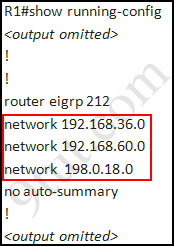
Notice that it is missing a definition to the network R3. Therefore we have to add it so that it can recognize R3 router
R1>enable (you have to enter cisco as its password here)
R1#configure terminal
R1(config)#router eigrp 212
R1(config-router)#network 192.168.77.0
R1(config-router)#end
R1#copy running-config startup-config
Now the whole network will work well. You should check again with ping command from router R3 to other routers!
Modifications:
Maybe in this EIGRP Sim you will see the “passive-interface …” command somewhere in R1 configuration. If the link between R1 to R2; or R1 to R3; or R1 to R4) routers has the “passive interface” then we have to remove it with the “no passive-interface …” command because it prevents EIGRP update from being sent on that interface. But if the “passive interface” is applied to the link between R1 and ISP router like this:
R1:
!
router eigrp 212
passive-interface s1/0
!
then we just leave it. Don’t use the “no passive-interface s1/0″ on R1 because the link between R1 & ISP doesn’t need EIGRP to run on it. A static route from R1 to ISP & “ip default-network” command in R1 are correct so that all the routers (R1, R2, R3, R4) can access the Internet.
(Note: The “ip default-network” command in R1 will advertise the static route of R1 (to go to the Internet) to other routers (R2,R3,R4) so that they can access the Internet too). In the exam you will see these lines in R1 configuration:
!
ip default-network 198.0.18.0
ip route 0.0.0.0 0.0.0.0 198.0.18.5
!
If you want to learn more about “ip default-network” command please read: http://www.cisco.com/en/US/tech/tk365/technologies_tech_note09186a0080094374.shtml
I read recent comments and realized that you will see the “passive-interface” in the link between R1 & ISP router so just leave it.
Note: Also some readers confuse about if we should use the wildcard masks on the “network” statements under EIGRP process or not. For example should we use:
router eigrp 212
network 192.168.77.0 0.0.0.3
The answer is: we can use wildcard masks or not, it does not matter. Not having a wildcard mask does not make the routes conflicting. The “network …” command in EIGRP (and OSPF, RIP) does not means “advertise this network” but means “If I has interface(s) belongs to this network please turn on EIGRP on that interface. Therefore when you don’t use wildcard mask EIGRP will turn on EIGRP on all interfaces that belongs to the network you specify in the “network …” command.
You should only use wildcard mask on EIGRP if you have 2 or more interfaces that belong to the same major networks but you don’t want to run EIGRP on all of them. For example if your router has 2 interfaces whose IP addresses are 192.168.30.1/28 and 192.168.30.17/28 but you only want to run EIGRP on the first interface, you can type “network 192.168.30.0 0.0.0.15″ under EIGRP process.
Other lab-sims on this site:
CCNA Configuration SIM Question (RIPv2 SIM)



Thanks a ton 9tut !
I passed the exam , sim = ACL2, EIGRP and VTP .
EIGRP–ROUTER 3 IS =HUB in the exam but the same logic .
When you work on VTP make sure you finish all question before you select next,
I lost 4 questions from that .
Thanks a lot 9 Tut,
i passed the exam over 90 %. I am from Myanmar.
Thanks…………………
Could someone please send me the different sims for packet tracer? I need the acl, eigrp and if you got something else please send it to dm_m_@hotmail.com
Many thnks
I would like to thanks 9tut, just cleared my CCNA today with 950 marks!
Acme 356 questions and 9tut are more than enough to get 950+ marks… Though Concepts to be cleared before anything.
All the Best to everyone!
Cheers!
Just to Add, EIGRP, VTP and ACL SIM came in the exam.
Rest of the 9tut+Acme questions
Hello please can someone send me the packet tracer sim for this question and other useful sims,I have exam on 17th of march. Thanks for helping me out email== markdganish@yahoo.com
we hav 2 do same config when r-3 is replace by a hub can anyone plzzzzzzzzzzz tell that
Can anyone please share me the latest Acme DUMBS and i would be grateful for life ????
Please am New and really need help, can anyone assist me with the simulations, and exams, for cisco 640-802 exams, please i truly need your help guys. njudicael@live.com.
Thx
pass today with score 910 .lab from vtp , acl sim 2 and eigrp
tanks 9tut
please should we add no auto summary after adding network 192.168.77.0 to router R1.
a quick response is needed please
sorry but what do you mean that EIGRP–ROUTER 3 IS =HUB in the exam ?
@Kiran
Please tell us which dumps you studied and where are you from. Plzzzzzzz… Any one from Pakistan give the exam…
Regards,
Muhammad Younas
Hiiii Today i done my CCNA certification , scoring 974/1000
Thanks a lot to 9tut it helped a lot in doing simulations….
I Got 3 sim EIGRP,ACL2 and VTP ….
how can I get a software like a cmd prompt to practice these Labs
Thanks 9tut.com . Last day i cleared my CCNA with 974/1000 . This site has been so supportive to me . thank u so much .
pls give me lastest dump and labs simulator.
@Shahrukh
which simulations came up?
Hi I’m going to take my exam on monday
please send me latest dump
my mail ID is asfack@yahoo.com
Good luck Anash, I’m writing wednesday
About the EIGRP LAB. In the real exam, the primary R3 that will be replaced by Hub. We have to configure this Hub. Please give me some advices about the situation!
Dear All,
I am taking my exam on monday… Wish me all the best…
@ Paulina The simulation were rEIGRP , VTP and ACL 2
If any one need any help u can contact me
shahrukh.achakzai@hotmail.com
skype ID : shahrukh.mis
I know first time certification exam appears to be a monster but dont worry it will pass slightly .So dont get panic guys
I am planning to give CCNA this tuesday(Apr 4th 2011) can some one help me with recent simulations came
ananymous where are you from ?
@shahrukh, i am takin CCNA onTuesday which lab do you think wil come up. Thanks
@ Yemi Labs would be VTP , ACL 2 and EIGRP
iam very very happy
i passed with 923 today
all questions from exam collection and 9tut
all thanks for allah
then all thanks for my instructor engineer mohamed ramaden
@Mohamed what sims did you get? and is Cisco.CertifyMe.640-802.v2011-01 still valid
dear All
ALHUMDULILLAH, i passed my ccna exam… i got the same labs. ACL2, EIGRP and VTP. The test inside dumps 17.14 are 100% valid… All questions were from there…. one of my friend got NAT lab as well from 9tut… so prepare them well.
I am really thankfull to 9tut and all of you….So get ready, get your concept clear and practice the labs, you’ll have no problem.
@ Paulina
I studied testinside 17.14… 100% valid
@ ad
@ mohamed taype
@ to all CCNA passers
in your EIGRP lab, did you get the same diagram as shown above by 9tut?
or the R3 already replaced by a HUB?
if it is really replaced by a hub? what commands/configuration did you make?
please share..
thanks in advance!
@ mvp_mark
The diagram was same…. Just IP were changed. In my lab, router names were Home_1 and Home_2… Rest of the things were same… Quite easy if you understand and practice the above well
will be sitting for exams on 13th April, any latest dumps and SIMS : alinimux@yahoo.com
Any last minute advice encouraged
@ kags:
Which dumps did u refer to???? N frm whr ru giving the xam???
I am very much nervous & confuse to write the exam, can any body help me – by sending latest dumps and sim…thanx! hariom654@yahoo.com
@dheeraj thanks for concern.
acme latest, been seeing alot of praise, and sims.
Sitting exam in kenya
Deall All, Today 2 hours Back i have Passed my CCNA 640-802 with Score 894/100 in KHI / Pakistan Sims are (ACL, EIGRP & VTP) Sims are tricky especially VTP and ACL so be careful they are just same as 9tut but Criteria has been changes, similarly NEW question of IPV6 and Frame-relay + Security are included, One Drag & Drop also come. Most of the NEW Question are Conceptual, so be prepared yourself it not become easy, every simulation took 30 min if your typing speed is slow, yes in EIGRP one S0/1 is passive to trick you in simulation dont make changes unnecessary. For any assistance message here and i will reply you back. TakeCare
@NAD
What do you mean with “n EIGRP one S0/1 is passive to trick you in simulation dont make changes unnecessary”
Thnaks in advance
@ GQ sorry dear my typo mistake its EIGRP on S0/1 is Passive Interface, secondly dont change passive interface, unless you think its required for topology to work thats what i mean. hope i answer your question.
why couldn’t i ping to all the hosts?!!!!
can anyone help???
ALHUMDULILLAH…. i PASSED my ccna exam with 961/1000…. got EIGRP, ACL2 and VTP… Get your concept clear….i studied testinside 17.14…
Hi, could anybody explain why is there no auto summary when we add network in those example?R1>enable (you have to enter cisco as its password here)
R1#configure terminal
R1(config)#router eigrp 212
R1(config-router)#network 192.168.77.0
R1(config-router)#end
R1#copy running-config startup-config
THnak you
R1 was previously configured with the no auto-summary command , take a look with the show ip protocols command
anyone hav the packet tracer simulation of eigrp and vtp pls email me gopi234964@yahoo.com
you have to add “no auto-summary” to R3. Otherwise the 192.168.60.64 route will not show on the other routers.
on R1 in EIGRP SIM why use only network 192.168.77.0 what about the remaining 3 directly connected to R1? PLS explain me