CCNA EIGRP LAB Question
Question
After adding R3 router, no routing updates are being exchanged between R3 and the new location. All other inter connectivity and Internet access for the existing locations of the company are working properly.
The task is to identify the fault(s) and correct the router configuration to provide full connectivity between the routers.
Access to the router CLI can be gained by clicking on the appropriate host. All passwords on all routers are cisco.
IP addresses are listed in the chart below.

| R1 Fa0/0: 192.168.77.33 S1/0: 198.0.18.6 S0/1: 192.168.60.25 S0/0: 192.168.36.13 |
R2 Fa0/0: 192.168.60.97 Fa0/1: 192.168.60.113 S0/0: 192.168.36.14 |
| R3 Fa0/0: 192.168.77.34 Fa0/1: 192.168.60.65 Fa1/0: 192.168.60.81 |
R4 Fa0/0: 192.168.60.129 Fa0/1: 192.168.60.145 S0/1: 192.168.60.26 |
Answer and explanation
(Note: If you are not sure how EIGRP works, please read my EIGRP tutorial: http://www.9tut.com/eigrp-routing-protocol-tutorial. Note: You can download this sim to practice here: http://www.9tut.com/download/9tut.com_CCNA_EIGRP_sim_question.zip)
We should check the configuration of the new added router first because it does not function properly while others work well. From the command line interface of R3 router, enter the show running-config command

From the output above, we know that this router was wrongly configured with an autonomous number (AS) of 22. When the AS numbers among routers are mismatched, no adjacency is formed.
(You should check the AS numbers on other routers for sure)
To solve this problem, we simply re-configure router R3 with the following commands:
R3>enable (you have to enter cisco as its password here)
R3#configure terminal
R3(config)#no router eigrp 22
R3(config)#router eigrp 212
R3(config-router)#network 192.168.60.0
R3(config-router)#network 192.168.77.0
R3(config-router)#no auto-summary
R3(config-router)#end
R3#copy running-config startup-config
Check R1 router with the show running-config command:
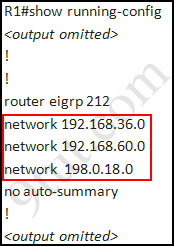
Notice that it is missing a definition to the network R3. Therefore we have to add it so that it can recognize R3 router
R1>enable (you have to enter cisco as its password here)
R1#configure terminal
R1(config)#router eigrp 212
R1(config-router)#network 192.168.77.0
R1(config-router)#end
R1#copy running-config startup-config
Now the whole network will work well. You should check again with ping command from router R3 to other routers!
Modifications:
Maybe in this EIGRP Sim you will see the “passive-interface …” command somewhere in R1 configuration. If the link between R1 to R2; or R1 to R3; or R1 to R4) routers has the “passive interface” then we have to remove it with the “no passive-interface …” command because it prevents EIGRP update from being sent on that interface. But if the “passive interface” is applied to the link between R1 and ISP router like this:
R1:
!
router eigrp 212
passive-interface s1/0
!
then we just leave it. Don’t use the “no passive-interface s1/0″ on R1 because the link between R1 & ISP doesn’t need EIGRP to run on it. A static route from R1 to ISP & “ip default-network” command in R1 are correct so that all the routers (R1, R2, R3, R4) can access the Internet.
(Note: The “ip default-network” command in R1 will advertise the static route of R1 (to go to the Internet) to other routers (R2,R3,R4) so that they can access the Internet too). In the exam you will see these lines in R1 configuration:
!
ip default-network 198.0.18.0
ip route 0.0.0.0 0.0.0.0 198.0.18.5
!
If you want to learn more about “ip default-network” command please read: http://www.cisco.com/en/US/tech/tk365/technologies_tech_note09186a0080094374.shtml
I read recent comments and realized that you will see the “passive-interface” in the link between R1 & ISP router so just leave it.
Note: Also some readers confuse about if we should use the wildcard masks on the “network” statements under EIGRP process or not. For example should we use:
router eigrp 212
network 192.168.77.0 0.0.0.3
The answer is: we can use wildcard masks or not, it does not matter. Not having a wildcard mask does not make the routes conflicting. The “network …” command in EIGRP (and OSPF, RIP) does not means “advertise this network” but means “If I has interface(s) belongs to this network please turn on EIGRP on that interface. Therefore when you don’t use wildcard mask EIGRP will turn on EIGRP on all interfaces that belongs to the network you specify in the “network …” command.
You should only use wildcard mask on EIGRP if you have 2 or more interfaces that belong to the same major networks but you don’t want to run EIGRP on all of them. For example if your router has 2 interfaces whose IP addresses are 192.168.30.1/28 and 192.168.30.17/28 but you only want to run EIGRP on the first interface, you can type “network 192.168.30.0 0.0.0.15″ under EIGRP process.
Other lab-sims on this site:
CCNA Configuration SIM Question (RIPv2 SIM)



@FTW2012
Yes, nat is needed in R1 in order for R2, R2 & R4 to reach ISP.
In my sim in linux, “ip default-network 198.0.18.0″ didn’t work and does not redistribute default route to R2, R3 & R4, I used “redistribute static”.
@EIGRP
I have not taken my test yet, but in the packet tracer I did the ip default-network and ip route 0.0.0.0 and then had to do a redist static metric 2000 100 1 1 1500 to get it to redistribute the default also.
I take my exam in a week. I am curious of the how this sim is constructed.
Pls do they repeat d lab sims as dey appear here or dey just chsnge the whole questions. Will be taking my exams in a week’s time.
Hello Guys !
The new EIGRP Sim Question came in Exame …… I Failed in exam on 02- June-2012 because of that sim Question. If someone can help me to solve this sim? Could be very thanks of that……..
CCNA.com has a samall network that is using EIGRP as its IGP. ALL router should be running an EIGRP AS number of 112. Router Campus is also running static routing to ISP.
CCNA.com has recently adding the Main Router. Currently the Main router does not have connectivity to the ISP router. All other interconnectivity and internet access for the existing location of the company are working properly. This task is to identify the fault and correct the router configuration to provide full connecticity between the router .
Access to the router CLI can be gained by clicking on the appropriate host.
All password on all router are cisco.
Campus
Fa0/0 192.168.22.13
S1/0 192.0.18.6
S0/0 192.168.63.25
S0/1 192.168.40.17
Main
Fa0/0 192.168.22.14
Fa1/0 192.168.36.49
Fa1/1 192.168.36.33
BLD-101
Fa0/0 192.168.36.65
Fa1/1 192.168.36.81
S0/0 192.168.63.26
BLD-102
Fa0/0 192.168.36.97
Fa1/1 192.168.36.113
S0/1 192.168.40.18
they have change name from Campus router to Home1 and Main Router to Home2 and they have also change IP address Could someone please this because i am gonna retake on next week.
@Jaan, Used you the command “show running-config” on Campus router to see if the network in the Main Router is advertised in his routing table?. I suppose that Campus router is directly connected to the ISP and Main Router not.
@Raahben
Exactly… So all we need to do enter a missing route towards the Main Router????
Just did my CCNA today. scored 895/1000. pass! My third time.
I learnd about this side after i did my second try (score 815/1000).
Basically just scrolled thou the questions and just red the correct answers.
Learned the Drop and Drag questions.
And i really studied on the labs.
I had the ACL2 Lab (there was no DNS server)
* Host B should be able to access the Finance Web Server with http.
* Host B should not have any other access to the Finance Web Server what so ever.
* All the hosts in Core and Lan should be blocked from the Finance Web Server
* Everyone should have full access to the Public Web Server
access-list 100 permit tcp host (hostB IP) host (Finance Web Server IP) eq 80
access-list 100 deny ip any host (Finance Web Server IP)
access-list 100 permit ip any any
And on the interface on the router: access-group 100 out
VTP STP Lab
Just learn how to do it in your sleep.
I did this lab in 3-5 minutes.
EIGRP Lab
*AS 212
On the router that did not work. Just did:
no router eigrp 22
router eigrp 212
and just copy paste the info that you erased.
I had about 3-4 of the Drop and Drag questions on my test.
Though, i would recoment learning the IPV6 questions.
RIPng, OSPF, EIGRP multi-cast addresses
Also the defalt, loopback, multicast, anycast addresses.
Also the wifi questions.
thanks alot 9tut.com!!!
i’ll be taking the exam in two days,, can someone send me latest dumps? please? here’s my add.. drkhryss@yahoo.com :)
passed today, same sim names and IPs were changed and on router R1 we have to add 2 networks.
Hi all,
I just fail my CCNA last month, i stuck on EIGRP sims for around 45 mins. My question is:
I did all the config same as 9tut, change the AS number for R3 from 22 to 122
i add the R3 network on R1…but i can see the passive-interface config on R1,
that passive-interface config, was not allowed me to ping the ISP router
i try to remove it—i cant
i try to delete the whole config—i can do it, but still cant ping to the ISP router
would somebody help me to clarify on this??really need your help
ALHAMDULILLAH ! Passed CCNA 640-802 with 900 Marks, appeared on 06-June-2012 at 12:00 Pm in Karachi, Pakistan.
All questions from Cisco.Acme.640-802.v2011-07-09.by.Collisio.486q.vce & labs from 9tut, labs were Vtp ( 5 questions ), Eigrp ( As number changed ) and ACL-2.
Much Much much thanks to Almighty Allah, 9tut & collisio bhai….
@Jamil
If the passive interfface command configure on towards ISP router S0/1 you dont need to configure anything. Because static route configure between ISP and ROuter 1.
Describe litte bit about your question.
In ccna exam, ping command should run??
@ Jaan
R1#sh run
router eigrp 122
passive-interface s1/0
network 192.168.36.0
network 192.168.60.0
network 198.0.18.0
-Above is the example config that i can see on the R1
-Based on 9tut lab, i just add the missing network from R3 into R1
-But then, i still cannot ping the ISP router (from the R3 router)
-What couse this?
that passive-interface config, was not allowed me to ping the ISP router
i try to remove it—i cant
i try to delete the whole config—i can do it, but still cant ping to the ISP router
@Jamil
I have the same problem in ACL2 Lab even i have copy and paste the command but still i am not able to ping Finnace Web server. So what kind of simulator do you have Packet tracer or GNS3 ? Sometime you need to update JRE so simulator work properly.
@Jamil
Now i have check. You have to wait 3 to 5 minuts after entering the correct routes.
its take litte time to establish the link between ISP router and R3
working with EIGRP i always use the interface address to configure the networks
show ip interface brief “so i can see all the networks” and then
config t
router eigrp 212
network192.168.77.34
network 192.168.60.65
network 192.168.60.81
no auto summary
WHAT do you guys think?
it works all the time
looking at EIGRP area ISP is not part of it, I dont think we have to NAT or default route it just not part of the area 212!!!
m I wrong 9tut?
@xallax @9tut
and I appreciate if anyone would like to shed some light here
I might be mistaken on this one but can you check the below
(Note: The “ip default-network” command in R1 will advertise the static route of R1 (to go to the Internet) to other routers (R2,R3,R4) so that they can access the Internet too). In the exam you will see these lines in R1 configuration:
!
ip default-network 198.0.18.0
ip route 0.0.0.0 0.0.0.0 198.0.18.5
I used the sim “9tut.com_CCNA_EIGRP_sim_question_Answered.pkt” and connectivity between R1-R3 and R1-ISP is working.
My question, applying the two commands you suggested as quoted above, will not make R3 ping ISP
I’ve tested it with the answered lab and it didn’t work.
I think for R1 we can do:
1- The command ip route 0.0.0.0 0.0.0.0 198.0.18.5 alone would be enough to make this as default route.
2- To advertise the default route, shouldn’t we use from EIGRP the redistib static command?
3- Or we can use the command ip default-network 198.0.18.0 alone which will select a static route as a default route like for example
ip default-network 198.0.18.0
and since network 198.0.18.4 is directly connected, Serial1/0 the sh ip ro on R1 will give you the default route
* 198.0.18.0/30 is subnetted, 1 subnets
C 198.0.18.4 is directly connected, Serial1/0
4- and again advertising the route with EIGRP command redist static will see this satic route on each router.
BUT this will make all routers able to ping ISP router but ISP will not send the echo reply because it doesn’t have any route defined unless we use the below route on ISP
4- ip ro 0.0.0.0 0.0.0.0 s0/1/0
After I did point 1,2 and 4 ( or 2,3 and 4) i was able to ping from all routers to ISP successfully.
What I want you to confirm, am I right about using point 1,2 without 3 or 2,3 without 1?
2- Is the config i made above will make me able to pass this sim on the exam
**CORRECTION**
4- and again advertising the route with EIGRP command redist static will see this satic route on each router.
BUT this will make all routers able to ping ISP router but ISP will not send the echo reply because it doesn’t have any route defined unless we use the below route on ISP
5- ip ro 0.0.0.0 0.0.0.0 s0/1/0
After I did point 1 and 2 (or 3 and 4) i was able to ping from all routers to ISP successfully.
What I want you to confirm,
1-am I right about using point 1 & 2 without 3 or 3 & 4 without 1?
2- Is the config i made above will make me able to pass this sim on the exam
Thanks
i m really confuse now can you please just list the commands so i can study them specially the ones for the default route to the Internet !!
pleaseeee
why is 9tut not answering the question about the internet connection on the site please help 9tut taking the exam next week :0(
@ccnaguy: In the exam you don’t need to ping to the ISP router and don’t care about the default route configuration. Just try to ping between routers and that is enough.
Thank you 9tut I will sleep better tonight :0)
hi 9tut and xallax.
how we can determine if the passive interface is configured on the router. please advice what command.
thanks in advance.
@Jay
# show running-config
!
router eigrp 50
passive-interface FastEthernet0/0
auto-summary
!
@salah
thank you.
show ip protocol also works.
hi xallax and 9tut…
Regarding the EIGRP sim, if supposed i dont see passive interface (interface towards ISP) configured on the router. should i configure the command.
Please advise. thanks in advance.
….. and same also with the default route, if it is missing. should i configure it.
Thanks.
@jay
you’re not asked to do so. stick to the task at hand: make the routers “see” each other. they say nothing about the isp router being reachable
Thanks xallax.
Need expert advice, although i have read todd lammle book but why i couldnt ping ISP router even though i can ping 198.0.18.6 from any other router and default-network is not configure.
what exactly word to word command of ip default-network. and please give me some understanding of eigrp redistribute and where to put it.
please hurry exam is on my head thanks alot
Hi, all.
Quick question on EIGRP. Once all configurations are done correctly, PINGs from each routers to ISP interface connected to R1 must be successful or just ‘PINGs among R1~R4 are all successful’ is enough to pass? :) Sorry for dumb question but my friend says he didn’t check PING to ISP and he passed this exam. Maybe he should have tested but thought it would work so didn’t check? Hmm.
Thanks in advance.
@xallax
I took the exam on 7th June, 2012, it was asked to provide connection to the ISP router from the newly attached Servers router.
And I tried the command from the Main router the passive interface comand is not supportive by the ISO running on the exam, although the default route is confugured on the main router and when we provide connectivity to the servers router that defalut route is also redistributed by D routes, but still we not ping ISP router.
Guys,
The reason you can not ping the ISP router from R3 is that the ISP router does to have a route back to your router. You can test this yourself, add this route tot he isp router.
conf t
ip route 192.168.77.0 255.255.255.0 198.0.18.4
You will now be able to ping the ISP router, as long as you have done the 9tut config changes above already.
Remember though guys that the question does not ask you to ping the ISP router! You can to ping it from routers R2 or R4 either and the question says ‘All other inter connectivity and Internet access for the existing locations of the company are working properly.’
So all you need to do is fix the EIGRP problem
@hassan
were you able to ping from R1 to ISP?
Guys,
I got 1000/1000 with passive-interface s1/0 on R1(or whatever)
Question almost the same @Jaan June 4th, 2012 ‘s comment
Just focus the sentence behind “This task” word
(This task is to identify the fault and correct the router configuration to provide full connecticity between the router )
don’t worry about connectivity between all routers to ISP router.
even you can’t ping to the serial interface on ISP (.5) or any network that not on routing table. My lab all of the default gateway was already configed.
I didn’t add any command more than 9tut config.
Just make sure that You don’t forget to save config.
Sorry for my bad English
Good luck.
@Xallax: Can I ask you one question? In order to make some sort of closure, do you think that for this sim is enough to check AS number and networks (and add/remove them)? There is no need for configuring any default networks, static routes or passive-interfaces even if we dont have them in the sim already? Also, should we check the ping towards the ISP router or not? I configured the SIM correctly, but still cant ping the interface towards ISP. In the “answered” sim on this site, it is possible to ping it. Please answer. Thanks
Just to correct myself – I managed to ping ISP interface so that part of the question ignore. The rest of the issues remains the same: do you think that for this sim is enough to check AS number and networks (and add/remove them)? There is no need for configuring any default networks, static routes or passive-interfaces even if we dont have them in the sim already?
@mariah
yes, all you need is to make sure they are part of the AS as provided in the exhibit.
then make sure all the networks are advertised on all routers. after you’re done check by issuing “show ip route” to make sure everything is there then save (“write” or “copy run start”)
@xallax: thank you so much. so no need to configure any passive interfaces or default routes even if i dont have them? also, there were so many comments about removing passive interfaces… you still recommend to write “router eigrp 212; no passive-interface s0/0″ ? do we have to advertise the network again after removing passive interface? is there anyone who took the exam and can confirmed he/she had to remove passive interfaces?
@mariah
yes, remove “passive-interface” if you see it in the running-config as it would kill eigrp on that interface
Guys pls send me the latest dumps. my exam on this week.. pls tel some tips for me to pass in CCNA exam, pls guys, help me.. my mail id is : sachin.suresh1991@gmail.com
Guys pls help me, pls
@ 9tut : Can we use exit instead of end?
@xallax: what do you think about comments where people say they were not be in able to remove passive interface with the command I wrote above? What to use in that case?
@xallax, @9tut: Is there another sort of this SIM where they ask to provide connectivity from a certain router to ISP or not? If yes… What should we do in that case? Configure a default route? Or something more?
@mariah
i dont know of any other ways to cancel a command but to negate it with the “no” command (no passive-interface)
there isnt another SIM, there is a variant of this sim that could ask this. adding a default route and redistributing it should do
i do have the habit of using show ip interface brief and use the interface ip address to config the eigrp networks is that ok to use on the exam or i have to use the network address exam in tow days please answer :0)
@xallax: if there is such a variant – is it enough to configure following commands on R1: ip route 0.0.0.0 0.0.0.0 198.0.18.5; redistribute static? Do we need anything else, do we need to put ip default-network 198.0.18.0? Thank you in advance, I know I’m boring! :)