CCNA EIGRP LAB Question
Question
After adding R3 router, no routing updates are being exchanged between R3 and the new location. All other inter connectivity and Internet access for the existing locations of the company are working properly.
The task is to identify the fault(s) and correct the router configuration to provide full connectivity between the routers.
Access to the router CLI can be gained by clicking on the appropriate host. All passwords on all routers are cisco.
IP addresses are listed in the chart below.

| R1 Fa0/0: 192.168.77.33 S1/0: 198.0.18.6 S0/1: 192.168.60.25 S0/0: 192.168.36.13 |
R2 Fa0/0: 192.168.60.97 Fa0/1: 192.168.60.113 S0/0: 192.168.36.14 |
| R3 Fa0/0: 192.168.77.34 Fa0/1: 192.168.60.65 Fa1/0: 192.168.60.81 |
R4 Fa0/0: 192.168.60.129 Fa0/1: 192.168.60.145 S0/1: 192.168.60.26 |
Answer and explanation
(Note: If you are not sure how EIGRP works, please read my EIGRP tutorial: http://www.9tut.com/eigrp-routing-protocol-tutorial. Note: You can download this sim to practice here: http://www.9tut.com/download/9tut.com_CCNA_EIGRP_sim_question.zip)
We should check the configuration of the new added router first because it does not function properly while others work well. From the command line interface of R3 router, enter the show running-config command

From the output above, we know that this router was wrongly configured with an autonomous number (AS) of 22. When the AS numbers among routers are mismatched, no adjacency is formed.
(You should check the AS numbers on other routers for sure)
To solve this problem, we simply re-configure router R3 with the following commands:
R3>enable (you have to enter cisco as its password here)
R3#configure terminal
R3(config)#no router eigrp 22
R3(config)#router eigrp 212
R3(config-router)#network 192.168.60.0
R3(config-router)#network 192.168.77.0
R3(config-router)#no auto-summary
R3(config-router)#end
R3#copy running-config startup-config
Check R1 router with the show running-config command:
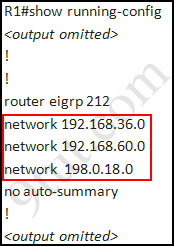
Notice that it is missing a definition to the network R3. Therefore we have to add it so that it can recognize R3 router
R1>enable (you have to enter cisco as its password here)
R1#configure terminal
R1(config)#router eigrp 212
R1(config-router)#network 192.168.77.0
R1(config-router)#end
R1#copy running-config startup-config
Now the whole network will work well. You should check again with ping command from router R3 to other routers!
Modifications:
Maybe in this EIGRP Sim you will see the “passive-interface …” command somewhere in R1 configuration. If the link between R1 to R2; or R1 to R3; or R1 to R4) routers has the “passive interface” then we have to remove it with the “no passive-interface …” command because it prevents EIGRP update from being sent on that interface. But if the “passive interface” is applied to the link between R1 and ISP router like this:
R1:
!
router eigrp 212
passive-interface s1/0
!
then we just leave it. Don’t use the “no passive-interface s1/0″ on R1 because the link between R1 & ISP doesn’t need EIGRP to run on it. A static route from R1 to ISP & “ip default-network” command in R1 are correct so that all the routers (R1, R2, R3, R4) can access the Internet.
(Note: The “ip default-network” command in R1 will advertise the static route of R1 (to go to the Internet) to other routers (R2,R3,R4) so that they can access the Internet too). In the exam you will see these lines in R1 configuration:
!
ip default-network 198.0.18.0
ip route 0.0.0.0 0.0.0.0 198.0.18.5
!
If you want to learn more about “ip default-network” command please read: http://www.cisco.com/en/US/tech/tk365/technologies_tech_note09186a0080094374.shtml
I read recent comments and realized that you will see the “passive-interface” in the link between R1 & ISP router so just leave it.
Note: Also some readers confuse about if we should use the wildcard masks on the “network” statements under EIGRP process or not. For example should we use:
router eigrp 212
network 192.168.77.0 0.0.0.3
The answer is: we can use wildcard masks or not, it does not matter. Not having a wildcard mask does not make the routes conflicting. The “network …” command in EIGRP (and OSPF, RIP) does not means “advertise this network” but means “If I has interface(s) belongs to this network please turn on EIGRP on that interface. Therefore when you don’t use wildcard mask EIGRP will turn on EIGRP on all interfaces that belongs to the network you specify in the “network …” command.
You should only use wildcard mask on EIGRP if you have 2 or more interfaces that belong to the same major networks but you don’t want to run EIGRP on all of them. For example if your router has 2 interfaces whose IP addresses are 192.168.30.1/28 and 192.168.30.17/28 but you only want to run EIGRP on the first interface, you can type “network 192.168.30.0 0.0.0.15″ under EIGRP process.
Other lab-sims on this site:
CCNA Configuration SIM Question (RIPv2 SIM)



@Anish
Pong- very easy and the best command.
Just ping IP from the router, there you were configuring EIGRP to each router interface
Cheers
@Mike
Thankz dude……..r u thr now…..I wanna write exam in thz week….
failed 749 marks……….stim. EIGRP,STP, ACL,
was time out…..EIGRP was very confusing every thing was same but route to isp was on passive interface and the connection was down between R1 and isp……tried every thing and at the end deleted the entire eigrp 212 from r1 and configered it again by same number and adding entire network…..lost all the time in it got 25 min for ACL which was bit complicated but didnt got time to do it ……left the stim. in between and try to complete the remaining and ended to miss 2 short quest……….got 100% in 2 sim. and 25% in ACL!!
I took the CCNA exam yesterday, Monday the 25th june 2012 and I have had the the same Sims and the same dump that we find in this site: ww.9tut.com.
I scored a little more than 900. It was great.
There were three sims: The vtp sim, the Access List Sim 2, the EIGRP LAB.
Thank you very very much 9TUT, I will donate some Euros for sure and I’ll do it with a great pleasure!
I got this one wrong. Wish I had seen this site before I had taken the test! Now I study it.
Failed today with 722..eigrp and acl are changed and dumbs are also changed so be careful jst clear ur concept i am verry sad..
Passed! Thanks 9tut, without you wouldn’t pass.
what exams came out macky?
i meant sims and dumps that where related to the exams. will take it today
@all plz help
Access to the router CLI can be gained by clicking on the appropriate host.
what is that mean???
@seren
Means you can get CLI to router or switch by clicking on appropriate host which is connected to router or switch through console cable.
Cheers
Heloo people I pass the exam with 960 on 27 this moht the questions are from 9tut and I study from Cisco.ActualTest.640-802.v2012-02-26.by.Jericho.632q .vce the simulations are acl2,eigrp,vtp the same from 9tut with difrent ip addresss. If you want to ask something more about the exam meil me at kstojilkov@yahoo.com.Thahks to 9tut
If I have failed the exam already this month will the questions be different??
Alhamdulillah,Today i cleared ccna exam 895/1000. 100% vaild dumps collisio & bruce… thanks to everyone….9tut is best ccna tutorial site….Simulation…., some modification VTP sim.., ip changes in EIGRP….& ACL2 same but ip modification…… study cleared in sim method…………
EIGRP sim same method but different ip & routers name…… all r same….
Sorry CCNA Candidate for late response.
Everything was same like in dumps. Jericho, Collisio, Bruce.
As for sims, they were also almoust identical, vtp, acl2 and eigrp.
Vtp 5 identical question, just different mac addresses. acl2, everything same, just instead host C only host D was allowed to finance server. In eigrp just needed changing AS on one router. Even passive interfaces were done!
And remember always save running config to startup!!!!!!!!!!!!!!
Had 980/1000! All sims 100%.
It was beautiful. Piece of cake. Dumps and 9tut are a must for passing exam!
Good luck to future candidates!
I have tested the eigrp sim above. I corrected all faults and also included ip route to ISP router. But ping to isp router from R2-4 failed. All the communications within internal network work ok. But cannot talk to ISP. Any hints
Main router on exam had an uknown network added. I am not sure if it makes any difference but I removed it just incase.
@DNT
Configure defaul route to ISP on router to and default-information originate.
@DNT
Sorry mate, you done default route from Router 1?
Now you must have default routers on ISP no each network in the topology.
In our topology it should be 9 of them with exit interface
Cheers
@DNT
Correction 6
@mike
Is it default-information originate working with Eigrp? This is what i done on R1 connect to ISP Ip route 0.0.0.0. 0.0.0.0. 198.0.18.5
Router eigrp 212
Redistributed static
I also try to add ip default network 198.0.18.0 but no luck
I will try again on the real gears
@DNT
Sorry my mistake, yes you used right command with ip route on Router 1 + red static
but you must configure ip route commands to all network in the topology on ISP Router.
ISP#sh ip ro
ISP#sh ip route
Codes: C – connected, S – static, I – IGRP, R – RIP, M – mobile, B – BGP
D – EIGRP, EX – EIGRP external, O – OSPF, IA – OSPF inter area
N1 – OSPF NSSA external type 1, N2 – OSPF NSSA external type 2
E1 – OSPF external type 1, E2 – OSPF external type 2, E – EGP
i – IS-IS, L1 – IS-IS level-1, L2 – IS-IS level-2, ia – IS-IS inter area
* – candidate default, U – per-user static route, o – ODR
P – periodic downloaded static route
Gateway of last resort is not set
S 192.168.36.0/24 is directly connected, Serial0/1/0
S 192.168.60.0/24 is directly connected, Serial0/1/0
S 192.168.77.0/24 is directly connected, Serial0/1/0
198.0.18.0/30 is subnetted, 1 subnets
C 198.0.18.4 is directly connected, Serial0/1/0
ISP#
Tips:
- Don’t input the network address where the interface belongs in the eigrp network statement
- Don’t input the netmask on eigrp in each network statement
e.g.
On Router 3, f0/0 has an assigned ip of 192.168.77.34 with a netmask of 255.255.255.240
Just use network 192.168.77.0 instead of 192.168.77.32 255.255.255.240
same goes to other network statements on other routers, what is encoded on the eigrp statement is what it is, leave it that way.
- Don’t negate the passive interface between R1 and ISP, just leave as it is.
Hi Guys and CCNA winner
Technically i found the sims are quite simple comparing with labs in the books. I found the words are written in the exam a bit hard to understand. I am worry about the theory answers. Any hints about the theory ? Can i apply extra time due to english is not my native language. Could someone please let me know the questions are similar on the dump and 9tut. I mean theory questions
Thanks guys
@mike
Thanks Mike i am with u.
To CCNA winner
Can we choose to do the sims in the exam first or we have to follow the order. We will have 45 mixed questions plus 3 sims.
@DNT, In USA, the ccna exam, the questions comes in different order, in my experience, I had the sims within the 5 questions of 48. Make sure you study 9TUT simulations, use packet tracer. The theory questions were WORD FOR WORD, the answer were in different order, if you have study through this site thoroughly and know and understand the questions and answers, you will be remember them in the exam. I was determined to pass at first trial, so it took me 6 weeks to go through this site as well as dumps.
Got the same question in Exam but needed to change AS of R4 instead of R3!!
i took the exam today. i was able to pass but i could not solve the eigrp simulation. the eigrp protocol was not coming up on the newly added router. i also tried to delete the main top router eigrp and configure it again but it was still not coming up.
friends pls tell me how to check this eigrp sim
@Go and Ciscocert
Need to check all interfaces are up and line protocol are up. Same AS nunber. Clock rate for DCE interface. Passive interface. If those things are configured correctly then Eigrp routers will establish adjacencies and exchange update. Show ip protocols cmd is very useful to check eigrp
When eigrp routers establish adjacencies and cannot exchange update, then ip address need to be checked, make sure eigrp network advertised correctly and No Auto Summary is used. That what i think I will take the exam in the next 2 weeks. I worry for theory question but not the sims
hello everybody
Please , my exam is IN 3 weeks any body that have latest damp or any practice exams or any thing can help in exam . My yahoomail address is ilononso@yahoo.com.Thanks & renain blessed
hi go — once you configured eigrp try ping each router or you can neighbor by typing show ip eigrp neig or you can see the ajdejceny messages on the screen
hi go– type show ip prot on each router then you can see what is eigrp as number and networks.
hope this would help
Thank you 9tut, i’m pass today 947p.
EIGRP, ACL and VTP.
I had this sim but it was little different — I was slow at answering this sim
I need to practice sending the commands — it take me a while to figure out what to do
my question only allowed me to choose one of the routers to change — and as soon as I chose a router — I could not go back to choose another — the sims are wicked in that the picture and explanation are gone once you select a router to send the commands
I selected R1 — was that wrong — this was the most complicated sim — I had the one with ACL, EIGRP AND mac address sims
s1/0 had a passive interface on it
eigrp and passive interface –With EIGRP running on a network, the passive-interface command stops both outgoing and incoming routing updates, since the effect of the command causes the router to stop sending and receiving hello packets over an interface
router eigrp 212 —passive-interface s1/0—
I think that my problem was to send the no passive-interface s1/0
the wording on eigrp sim was strange — not sure what I did wrong — should I have used show ip eigrp neighbors to determine which router was wrong? My problem was speed doing the sims — I understood all of the other questions
the H column in show ip eigrp neighbors shows the order that neighboring is established
I downloaded the packet tracer from this site and tried command — router eigrp 212 — passive-interface s1/0 — then I did show ip eigrp neighbors — does not show a neighbor on s1/0— now according to cisco site —stops outgoing and ingoing routing updates on this interface — next I try taking off the passive interface —router eigrp 212 — no passive-interface s1/0 — no change neigbhors list
the above was router 1 — now I will try it on router 3 to see what happens — r3 shows 1 neighbor — so I will try — router eigrp 212 — passive-interface fa0/0 — does not show a neighbor — so it works in packet tracer
Next I looked at show ip eigrp neighbors from r1 and the r3 was not on the list
Still working with packet tracer for this eigrp sim — went to R1 — took off no auto-summary
so it would summarize — well when I did show ip eigrp neighbors — showed me the neighbors — but when I went to show ip route — I had 4 Null 0 ‘s — so apparently the way to troubleshoot eigrp — show ip route — look for summarized routes
continuing on — R3– removed network statement
router eigrp 212 — no network 192.168.77.0– which connects r3 to r1– show ip route — shows only connected — show ip eigrp neighbors — shows no neighbors