CCNA EIGRP LAB Question
Question
After adding R3 router, no routing updates are being exchanged between R3 and the new location. All other inter connectivity and Internet access for the existing locations of the company are working properly.
The task is to identify the fault(s) and correct the router configuration to provide full connectivity between the routers.
Access to the router CLI can be gained by clicking on the appropriate host. All passwords on all routers are cisco.
IP addresses are listed in the chart below.

| R1 Fa0/0: 192.168.77.33 S1/0: 198.0.18.6 S0/1: 192.168.60.25 S0/0: 192.168.36.13 |
R2 Fa0/0: 192.168.60.97 Fa0/1: 192.168.60.113 S0/0: 192.168.36.14 |
| R3 Fa0/0: 192.168.77.34 Fa0/1: 192.168.60.65 Fa1/0: 192.168.60.81 |
R4 Fa0/0: 192.168.60.129 Fa0/1: 192.168.60.145 S0/1: 192.168.60.26 |
Answer and explanation
(Note: If you are not sure how EIGRP works, please read my EIGRP tutorial: http://www.9tut.com/eigrp-routing-protocol-tutorial. Note: You can download this sim to practice here: http://www.9tut.com/download/9tut.com_CCNA_EIGRP_sim_question.zip)
We should check the configuration of the new added router first because it does not function properly while others work well. From the command line interface of R3 router, enter the show running-config command

From the output above, we know that this router was wrongly configured with an autonomous number (AS) of 22. When the AS numbers among routers are mismatched, no adjacency is formed.
(You should check the AS numbers on other routers for sure)
To solve this problem, we simply re-configure router R3 with the following commands:
R3>enable (you have to enter cisco as its password here)
R3#configure terminal
R3(config)#no router eigrp 22
R3(config)#router eigrp 212
R3(config-router)#network 192.168.60.0
R3(config-router)#network 192.168.77.0
R3(config-router)#no auto-summary
R3(config-router)#end
R3#copy running-config startup-config
Check R1 router with the show running-config command:
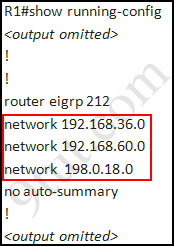
Notice that it is missing a definition to the network R3. Therefore we have to add it so that it can recognize R3 router
R1>enable (you have to enter cisco as its password here)
R1#configure terminal
R1(config)#router eigrp 212
R1(config-router)#network 192.168.77.0
R1(config-router)#end
R1#copy running-config startup-config
Now the whole network will work well. You should check again with ping command from router R3 to other routers!
Modifications:
Maybe in this EIGRP Sim you will see the “passive-interface …” command somewhere in R1 configuration. If the link between R1 to R2; or R1 to R3; or R1 to R4) routers has the “passive interface” then we have to remove it with the “no passive-interface …” command because it prevents EIGRP update from being sent on that interface. But if the “passive interface” is applied to the link between R1 and ISP router like this:
R1:
!
router eigrp 212
passive-interface s1/0
!
then we just leave it. Don’t use the “no passive-interface s1/0″ on R1 because the link between R1 & ISP doesn’t need EIGRP to run on it. A static route from R1 to ISP & “ip default-network” command in R1 are correct so that all the routers (R1, R2, R3, R4) can access the Internet.
(Note: The “ip default-network” command in R1 will advertise the static route of R1 (to go to the Internet) to other routers (R2,R3,R4) so that they can access the Internet too). In the exam you will see these lines in R1 configuration:
!
ip default-network 198.0.18.0
ip route 0.0.0.0 0.0.0.0 198.0.18.5
!
If you want to learn more about “ip default-network” command please read: http://www.cisco.com/en/US/tech/tk365/technologies_tech_note09186a0080094374.shtml
I read recent comments and realized that you will see the “passive-interface” in the link between R1 & ISP router so just leave it.
Note: Also some readers confuse about if we should use the wildcard masks on the “network” statements under EIGRP process or not. For example should we use:
router eigrp 212
network 192.168.77.0 0.0.0.3
The answer is: we can use wildcard masks or not, it does not matter. Not having a wildcard mask does not make the routes conflicting. The “network …” command in EIGRP (and OSPF, RIP) does not means “advertise this network” but means “If I has interface(s) belongs to this network please turn on EIGRP on that interface. Therefore when you don’t use wildcard mask EIGRP will turn on EIGRP on all interfaces that belongs to the network you specify in the “network …” command.
You should only use wildcard mask on EIGRP if you have 2 or more interfaces that belong to the same major networks but you don’t want to run EIGRP on all of them. For example if your router has 2 interfaces whose IP addresses are 192.168.30.1/28 and 192.168.30.17/28 but you only want to run EIGRP on the first interface, you can type “network 192.168.30.0 0.0.0.15″ under EIGRP process.
Other lab-sims on this site:
CCNA Configuration SIM Question (RIPv2 SIM)



In my case the show running with the main router is like this
passive-interface serial 1/0
eigrp 221
network 192.0.18.0
198.168.88.0
192.168.30.0
etc…
and this port was connect to the router needs correction.
I did the correction that the As number was rong to macth it was necessery to disable passive-interface but
when i tape no passive-interface serial 1/0 or serial 1/0/0 i have message that the input not valid
And i had other probleme with vtp sim when i tape show mac-address-table it is pass after i trie show mac that is a good command.
please can someone tell the problem or the version of my sim and where i can found others commands.
Thanks for your help
@ Anonymous
if you want to get rid of the passive interface, you would first have to interface into serial 1/0, then type no passive-interface
ex: interface serial 1/0
ex: no passive-interface
and the router that needed correction, did you add the connection route between the main router and the new router?
@Anonymous
Where did you type the “no passive-interface serial 1/0?”
this one?
R3(config-router)#
——–or————
R3(config-if)#
hi anyone
my exam in 26 of aug please sent to me sim last dump to my mail .zawmyooo@hotmail.com
thank u
Passed my CCNA with a score of 986. I got ACL, Eigrp, and VTP sims. I used Jericho’s 632q dumps. Good Luck!
cleared CCNA same simulation with different IP address. Thank u 9tut .All the best all
use copy run star when saving the configuration .
jst cleared my exam today,yiiiipppppie.thanx to 9tut,
all the best to all a u whoz gona write.
ccnp nxt hop
Ok, When i took my exam last week, I saw under Eigrp a Serial interface IP under the Eigrp area as well as 2 network IP’s when i do the following:
R3(config)#no router eigrp 22
R3(config)#router eigrp 212
R3(config-router)#network 192.168.60.0
R3(config-router)#network 192.168.77.0
Would I input the serial IP as well? This confused me on the exam and I was stumped. Please if anybody could help me I would be so grateful.
@Help Needed:
All the networks that are connected to the router need to be advertised,except the one connected to the ISP. from the exple above on R1 we don t type the network connected to isp on s1/0.
Thx !!!!
@Help Needed:
sorry it is not Anonymous it is Doumbia Toumany
guys going to take exam tomorrow have one question
are you guys sure you don’t have to use wildcard in eigrp ?
Doumbia,
So on my test I had on the new router 2 network IP’s and 1 Serial interface IP. So i should only be worried about the network IP”s not the serial? How would I configure this on the sim.
Thanks for your help!
@Help Needed:
While configuring EIGRP we advertise the Network addresses not the ip of the interfaces,and if you see a network under the EIGRP that is not connected to the router remove.
Thx!!!!!!!!!!!!!!!!!
Thanks Doumbia! makes sense now.
@any: No, you don’t need to use wildcard mask in EIGRP.
Took the exam today and I passed… One advice I have encountered a “passive-interface Serial1/0 in R1. I try to remove it but it got me an GUI main attention message that “This Version was not available” meaning removing that removing the passive interface was a CCNP command. So in short… Don’t remove the darn thing. just keep going…. Good luck guys!!!
help please
I am going to give the CCNA exam but i am confused about lab, could u suggest me which labs are important.
my e-mail- nileshdubey90@gmail.com
I will wait for your reply.
Ok last week when i took the exam i saw 3 network IP’s under EIGRP under the new router then on the router facing the ISP the 3 IP’s from the new router were all missing on the existing router was i supposed to put all 3 missing network IP’s of the new router and copy them to the existing router? I failed last week and am taking exam today any help would ge great.
Ok just failed exam. On eirgp they had the new router and existing router on the existing router they had under show running config the eirgp statement and it had none of the iP from the new router so I put in both iP from the new router to the exisiting router is this wrong?? This stumped me I thought I was supposed to see at least 1 network eigrp from the new router on the exisiting router am I not? I would appreciate any help on this one please guys I am so upset.
So to the above question I saw on the exisitng new router to IP under EIGRP then when I went to the existing router facing the ISP under show running config I did not see either IP from the new router. Under EIRGP I saw serial IP and 4 other IP none of which were the IP from the new router I added both IP from the new router to the existing router and the sim said it formed adjancey and was up and running but on my score I got 77% on it. Can anybody help explain if I was supposed to put both IP on the existing router? I appreciate any feedback.
Guys.
I finally passed my test with about an 870. Thanks SOOO MUCH 9tut and people asking & answering questions and helping out.
I read Todd Lammle’s book (do NOT get FastPass edition, worthless) and I used Train Signal and CBT NUGGETS (much easier). Then learned the COLLISIO Dump and 9TUT questions and explanations and SIMS! The Sims were VTP, EIGRP, ACL2, exactly like 9tut, just like everybody said.
I took forever to finally schedule my exam because I was nervous, and I didn’t wanna fail and waste 300 bucks. But I should have taken it months ago. The exam is exactly like taking about 45 questions from Collisio / Jericho (about the same) and the 3 sims in 90 minutes. The test was word for word from the dumps except 1 or 2 that had tiny changes that were easy if you practiced the dumps. I would have gotten almost perfect if I practiced the SIMS again the week of my test but I was tired. The ? button saved my life!
If you have practiced the dumps and can get at least a 890 or 900 on 50 random questions, take the test. The longer you wait, the harder it gets to remember.
Good luck, will donate when I get a job!
-Mephisto
So this question is for anybody any help would be so appreciated. I failed again today and here are the issues I had with EIGRP:
I found the AS numbers were wrong I corrected that.
From the new router that was installed I had two IP’s under the EIGRP area but when I went to look at the existing router that was connected to the ISP I did a show running-config and under EIGRP I saw no IP’s from the new router that was newly installed on the Existing router to the ISP
All the post here say I should see one of the two network IP’s and that will tell me what netowor IP is missing so I can add it on the exisitng router. I added both IP’s to the existing router and I saw the sim say adjacenty formed and up and up or something like that. Was I not supposed to add both IP on the router going to the ISP? The problem is I didn’t see any of the two IP’s under the eigrp area of the router going to the ISP??? Anybody please help. I am failing and trying so hard. I would appreciate any help on this.
@frusterated
When you are implementing EIGRP, you want the routers to have the same AS numbers and you want each router to have a network statement for each network it is connected to. On this one, you don’t even need wildcard masks because none of the networks being used will overlap using the default mask.
If you need to change an incorrect EIGRP AS number, write down which networks were being advertised, because if you say “no eigrp 123″, all the networks that were being advertised under AS 123 will disappear. You have to take off the old AS, put the new AS, then put back the network statements for the directly connected networks. If you aren’t sure if it’s working, use hosts to ping other hosts to test connectivity.
@frusterated
When I was implementing EIGRP
In R3 I correct the EIGRP AS from 22 to 2
and input the 2 networks
Example:
network 192.168.11.0 —-for ISP router
network 192.168.22.0 —-for users
no auto-summary
From ISP router
I just add “network 192.168.11.0″
always copy run start after doing this so that it would be active… I know… but that what I have notice from the simulation.
then “show ip eigrp neighbor” you should see 3 links already.
All,
I understand what you are saying but on my sim I had new router 2 IP’s under EIGRP area then had exsisting router none of the new router IP’s were present so was I right to add both EIGRP IP’s to the existing router? I got 77% on the sim so I messed up some place. I thought if I see the new router IP’s which is two IP’s I should see one on the router connected to the ISP I didn’t see one IP on the exsisting router so I added both in fact under EIGRP on the exsisting router I don’t remember seing an as number what did I do wrong?? Please help
My email is brandon_mcse@hotmail.com please email me so we can discuss what I am doing wrong. Thanks all.
thanks.
All,
I understand what you are saying but on my sim I had new router 2 IP’s under EIGRP area then had exsisting router none of the new router IP’s were present so was I right to add both EIGRP IP’s to the existing router? I got 77% on the sim so I messed up some place. I thought if I see the new router IP’s which is two IP’s I should see one on the router connected to the ISP I didn’t see one IP on the exsisting router so I added both in fact under EIGRP on the exsisting router I don’t remember seing an as number what did I do wrong?? Please help
Im not sure what you’re saying. Make sure you are adding the network, not the IP. for example in the sim, R1 did not have a network statement for R3, which is connected via 192.168.77.33 and 192.168.77.34, so you need to put a network statement for 192.168.77.0 so that EIGRP recognizes it as part of this AS. Then I use random hosts pinging random hosts to make sure there is connectivity throughout the AS, and make sure to “copy run start” before you continue.
I was wording it wrong. On my simulation on the exam I had two network statments on the new router and like 4 on the existing router to the ISO router under the eigrp area and on the existing router that connects to the ISP I had none of the network statments from the new router? I thought I should see at least one of the two network statments from the new router on the router connected to the ISP should I not? If I did that would tell me which network statment is missing but on both of my exams I didn’t see either network statments from the new router on the existing router to the ISP under the EIGRP are of the show run menu. I hope this makes more sense now.
Try to ping across the link to the router which you think is not working. If it doesn’t work, check for the link’s network statement on both routers. If you connect it properly, you will immediately see the message “linkstateup: new adjacency formed” or something like that.
Thanks Mephisto.
But shouldn’t I see one of the network statments from the new router on the existing router under the EIGRP area? I haven’t seen that on both exams. Any ideas? I thought that I should see one network statment on the main router and when I do a show run I don’t see either network statments from the new router on the main router to the ISP how do I know which network statment is missing if I don’t see either on the main router? I appreciate your help.
@fruste…
Hello mate. Sorry I’m on holidays, just found time to write here.
So we have 2 routers, and how we are checking it’s config:
1. Is AS number the same (check)
2. Is all network under EIGRP (check) . In this case you have to run command “show run”
make notes of interfaces IP on paper, and then add all network as class full with ” no auto-summary”command. Wery important. Do not forget to save config on both routers ( very important)
On main router you have like 4 interfaces with IP:
192.168.60.5
192.168.60.9
198.0.8.4
192.168.32.5
You have 4 interfaces, 4 different network, but network statements for EIGRP will be:
192.168.60.0
198.0.8.0
192.168.32.0
no auto-summary
We used class full network, class C , for our routing with no auto-summary command.
Same thing on NEW added router. Checking AS, adding class full network statement under EIGRP with command no auto-summary. Very important command. You done
Hey. How do I check how much I scored in sims from the result sheet I got after my first attempt?
Thanks
Also in the explaination of this sim, can anyone explain to me the last part? What is the use of using the default gateway command and applying the default route? Will this need to be done in the exam if I don’t see it in the running config?
Please help. Thanks
@Utk: There is no way to check.
Alright. Thanks 9tut.
Can you also help me with the 2nd comment i posted?
@Utk
On my exam it was configured already.
@Utk: Note: The “ip default-network” command in R1 will advertise the static route of R1 (to go to the Internet) to other routers (R2,R3,R4) so that they can access the Internet too
But in the exam it has been configured already so you don’t need to type them.
Thanks a lot Mike and 9tut!!
Hey Mike,
Thanks for the feedback I have just anoher question under EIGRP of the router facing the ISP I didn’t have either network statments from the new router so how would I know which one to put on the router to the ISP?
Thanks for your help.
@frustera
I’m not sure if I got you right here, but if you don’t know which network you have to put under EIGRP, you have to issue “show run” so you can see your IP addresses of your interfases and subnet masks. From it you can figure out what is your network statesmants. After add them under EIGRP. If you don’t have any, you have to add them all,
Hey Mike,
Yes on my exam on the main router to the ISP I did NOT have any of the network statments from the new router so I added both network statments from the new router to the main router. I thought I was supposed to see one of the two network statments on the main router but on both exams I am not seeing one at all. was adding both network statments the correct way? Thanks!
@frustera
I’m not getting you here. My English is not that good, sorry. But I know that to set up EIGRP you just have to add all your networks that configured on interfaces under EIGRP + AS number must be the same on all routers. Always use ” no auto-summary ” it’s never hurts. Simple way:
1. AS must me the same
2. All your network under EIGRP with no auto-summary.
3. You will get 100% in the sim.
Double check if you type right networks. Save config on both routers. Ping from etch router etch interface .
Thanks Mike. I appreciate the feedback. I tried to explain It the best I coud I’m sorry. The long and short is on my exam on the newly installed router I had wrong AS number I fixed that then under eigrp of the main router facing the ISP I had none of the network statments from the newly installed router present so I added both network statments and thought that’s it. From all the post here everybody said I should see 1 network statment from the newly installed router on the main router facing rhe ISP on both exams I didn’t see that not sure why?
My suggestion next time to do this:
1. On newly installated router you will correct AS number, then you have to add under EIGRP your directly connected networks with no auto-summary command. Save config.
2. On main router issue show run command, check your network and check if all off them under EIGRP . If not add missing, or in my case on exam, remove extra network statement. Check if you don’t have passive interface configured between main and newly added router. If yes, negate it. Save config= 100% in sim.
Thanks Mike!
hello
I’m prepared to do the exam tomorrow can someone send me the latest 9tut sim,
thanks
my email is semudidy@yahoo.fr
tkx again
guys in my ccna exam.. eigrp lab.. i was abt to change the As in the the router.. but when i tried to access the other router to add the new network address it came as u are not allowed to use it… how to solve the prob… should we telnet in that case ?