CCNA EIGRP LAB Question
Question
After adding R3 router, no routing updates are being exchanged between R3 and the new location. All other inter connectivity and Internet access for the existing locations of the company are working properly.
The task is to identify the fault(s) and correct the router configuration to provide full connectivity between the routers.
Access to the router CLI can be gained by clicking on the appropriate host. All passwords on all routers are cisco.
IP addresses are listed in the chart below.

| R1 Fa0/0: 192.168.77.33 S1/0: 198.0.18.6 S0/1: 192.168.60.25 S0/0: 192.168.36.13 |
R2 Fa0/0: 192.168.60.97 Fa0/1: 192.168.60.113 S0/0: 192.168.36.14 |
| R3 Fa0/0: 192.168.77.34 Fa0/1: 192.168.60.65 Fa1/0: 192.168.60.81 |
R4 Fa0/0: 192.168.60.129 Fa0/1: 192.168.60.145 S0/1: 192.168.60.26 |
Answer and explanation
(Note: If you are not sure how EIGRP works, please read my EIGRP tutorial: http://www.9tut.com/eigrp-routing-protocol-tutorial. Note: You can download this sim to practice here: http://www.9tut.com/download/9tut.com_CCNA_EIGRP_sim_question.zip)
We should check the configuration of the new added router first because it does not function properly while others work well. From the command line interface of R3 router, enter the show running-config command

From the output above, we know that this router was wrongly configured with an autonomous number (AS) of 22. When the AS numbers among routers are mismatched, no adjacency is formed.
(You should check the AS numbers on other routers for sure)
To solve this problem, we simply re-configure router R3 with the following commands:
R3>enable (you have to enter cisco as its password here)
R3#configure terminal
R3(config)#no router eigrp 22
R3(config)#router eigrp 212
R3(config-router)#network 192.168.60.0
R3(config-router)#network 192.168.77.0
R3(config-router)#no auto-summary
R3(config-router)#end
R3#copy running-config startup-config
Check R1 router with the show running-config command:
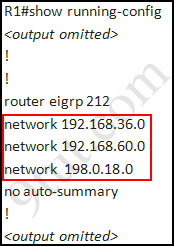
Notice that it is missing a definition to the network R3. Therefore we have to add it so that it can recognize R3 router
R1>enable (you have to enter cisco as its password here)
R1#configure terminal
R1(config)#router eigrp 212
R1(config-router)#network 192.168.77.0
R1(config-router)#end
R1#copy running-config startup-config
Now the whole network will work well. You should check again with ping command from router R3 to other routers!
Modifications:
Maybe in this EIGRP Sim you will see the “passive-interface …” command somewhere in R1 configuration. If the link between R1 to R2; or R1 to R3; or R1 to R4) routers has the “passive interface” then we have to remove it with the “no passive-interface …” command because it prevents EIGRP update from being sent on that interface. But if the “passive interface” is applied to the link between R1 and ISP router like this:
R1:
!
router eigrp 212
passive-interface s1/0
!
then we just leave it. Don’t use the “no passive-interface s1/0″ on R1 because the link between R1 & ISP doesn’t need EIGRP to run on it. A static route from R1 to ISP & “ip default-network” command in R1 are correct so that all the routers (R1, R2, R3, R4) can access the Internet.
(Note: The “ip default-network” command in R1 will advertise the static route of R1 (to go to the Internet) to other routers (R2,R3,R4) so that they can access the Internet too). In the exam you will see these lines in R1 configuration:
!
ip default-network 198.0.18.0
ip route 0.0.0.0 0.0.0.0 198.0.18.5
!
If you want to learn more about “ip default-network” command please read: http://www.cisco.com/en/US/tech/tk365/technologies_tech_note09186a0080094374.shtml
I read recent comments and realized that you will see the “passive-interface” in the link between R1 & ISP router so just leave it.
Note: Also some readers confuse about if we should use the wildcard masks on the “network” statements under EIGRP process or not. For example should we use:
router eigrp 212
network 192.168.77.0 0.0.0.3
The answer is: we can use wildcard masks or not, it does not matter. Not having a wildcard mask does not make the routes conflicting. The “network …” command in EIGRP (and OSPF, RIP) does not means “advertise this network” but means “If I has interface(s) belongs to this network please turn on EIGRP on that interface. Therefore when you don’t use wildcard mask EIGRP will turn on EIGRP on all interfaces that belongs to the network you specify in the “network …” command.
You should only use wildcard mask on EIGRP if you have 2 or more interfaces that belong to the same major networks but you don’t want to run EIGRP on all of them. For example if your router has 2 interfaces whose IP addresses are 192.168.30.1/28 and 192.168.30.17/28 but you only want to run EIGRP on the first interface, you can type “network 192.168.30.0 0.0.0.15″ under EIGRP process.
Other lab-sims on this site:
CCNA Configuration SIM Question (RIPv2 SIM)



Jack,
Are you sure you were accsessing the main router that goes to the ISP? I had this issue and I was going into the wrong router by mistake also could be a bug in the CISCO sim. Some reports have stated that the sims are buggy so in this case maybe keep trying to access the router over and over again might work or you can try to telnet not sure if that will work or not.
to not sure– i am sure i tried the correct router… but when i tried it came as not allowed…. but i didnt try telnet.. but i beleive that would have been the only option left… or anyone else have any other solution…
@ Jack… Did you try to use console from host?
…Access to the router CLI can be gained by clicking on the appropriate host.
Hello on my EIGRP sim today I was stumped I had my new router with (2) network statments on the router then on the main router facing the ISP I DID NOT see either of the (2) network statments from the new router on the main router facing the ISP so I added both of the missing network statments from the new router to the main router was this correct? I heard from eveybody one 9tut I will see at least one network statment from the new router on the main router facing the ISP and I didn’t?? Any ideas?? I think somebody else had this issue too on 9tut posts.
Has anyone tried wild card masking all 32 bits of the interfaces IP address in their EIGRP statements? This is how I would turn on the EIGRP process for each interface. I was planning on using this approach on the exam.
R3:
router eigrp 212
192.168.77.34 0.0.0.0
192.168.60.65 0.0.0.0
192.168.60.81 0.0.0.0
@ anonymous- ofcourse i tried the console from pc. thats the only way we can access router in the exam …. but didnt try telnet… so any ideas? is telnet the solution i should have tried
@Anony
You Better not to. My friend tried it, sims started working slowly with bugs. Just use simple way, no need to complicate things.
Good luck
+ what if they have more than only 2 hosts in network. You only specified 2 but it can be more.
guys… u might face same prob i faced.. thats why asking… pls reply… has anyone faced the prob i stated ? and whats the solution…
recap- not able to access router from pc console port .. its showing as u are not allowed to use in real exam
@jack
I think only one way through the console connection. You may try Telnet, but you don’t know if it’s configured to use it, and if yes you have to know password/username. Maybe you need to try next time to configure first router, save config and close the console session. After try open new using appropriate PC. And you are not allowed to configure ISP router, just to remind.
Good luck
@ mike thanks for ur comment… Ya i did as u said.. first i completed the config and then opened the other router.. that is when i faced prob… anywayz thanks for the suggestion :)
@jack
Then it was sim, that didnt work properly
Well, as I see it in a real network you would want to use wild car mask for each network.
R1:
network 192.168.77.32 0.0.0.3
R3:
network 192.168.77.32 0.0.0.3
network 192.168.60.64 0.0.0.3
network 192.168.60.80 0.0.0.3
So why isn’t this used in this SIM? Why would we advertise without wildcard mask?
@DJ
I know what do you mean, but it’s not essential. As my friend told me, when he used wild card bits, sim started to be very slow, routing updates was not full, and bugs. I don’t know why it’s happening.
I personally, on my exam, didn’t use wild card bits, only class full statements and got 100% in sim. It’s just my personal experience.
Good luck
Just as long as I know that it doesn’t want the wild card. Seems odd because all networks I work on in real life are configured with wild card masks and even most literature teaches you to use wild card mask.
Thanks Mike
Hello on my EIGRP sim today I was stumped I had my new router with (2) network statments on the router then on the main router facing the ISP I DID NOT see either of the (2) network statments from the new router on the main router facing the ISP so I added both of the missing network statments from the new router to the main router was this correct? I heard from eveybody one 9tut I will see at least one network statment from the new router on the main router facing the ISP and I didn’t?? Any ideas?? I think somebody else had this issue too on 9tut posts.
We have to remove extra network present under eigrp of main router right? I have doubt even if you dont remove(for the sake of security) and let it be like it, whats the harm? As long as you are adding the missing network and its pinging to every other host, is it really necessary to remove the redundant network?
PASSED!!! THANK A LOTS 9TUT!!!!!! EIGRP | ACL 2 | VTP
@Pune guy
On my exam I had extra network and I removed it. Got in the sim 100%. I dont know what will happen if you will not, who knows maybe CISCO checking you for attention. So I think its better to remove
good luck
@DJ
Im totally agree with you. On my exam I checked “sh run” on all routers, and could see that all router configured with EIGRP, and network statements were with out wild card bits.
Good luck
How do we know if there is a network statment that we need to remove on the main router? Are people talking about the passive interface? If so how would I see or idenify that and remove it? Thanks for your help
@Newbie
To find your network statements you have to issue” sh run”. After you will figure out which network has to be under EIGRP, if you see that some off them missing, you just adding appropriate one. If you see some extra, which one is not configured on the router, you have to delete them with “no” + network statement.
To find out your passive-interfaces again “sh run”. It will be like that:
router eigrp 212
passive-interface Serial1/0
network 192.168.36.0
network 192.168.60.0
network 198.0.18.0
network 192.168.77.0
no auto-summary
Thanks Mike, but what do you mean after i find out which network goes on the main router? I know that I have to check the new router for the 2 network statments do you mean when i go to the main router see which one of the two statments are missing from the new router? I am kind of confused? Thanks!
Mike on the exam i guess my question is what would I do if I have a passive interface I am not sure I understand what my task would be. Where would the passive interface be on the main router to the ISP correct? Thanks mike.
@Newbie
Look at this config. Its from 9tut, R1 or Main, which is going to ISP.
interface FastEthernet0/0
ip address 192.168.77.33 255.255.255.252
duplex auto
speed auto
!
interface FastEthernet0/1
no ip address
duplex auto
speed auto
shutdown
!
interface Serial0/0
ip address 192.168.36.13 255.255.255.252
clock rate 500000
!
interface Serial0/1
ip address 192.168.60.25 255.255.255.252
clock rate 500000
!
interface Serial1/0
ip address 198.0.18.6 255.255.255.252
clock rate 500000
!
router eigrp 212
passive-interface Serial1/0
network 192.168.36.0
network 192.168.60.0
network 198.0.18.0
network 192.168.77.0
no auto-summary
From here you can see that you have 4 interfaces, etch interface belong to different network, so you have to have under EIGRP 4 network statements. From “sh run” you can see that all 4 network is already under EIGRP, and we typed them as classfull networks, its class C. This config is fine, no need to do anything. On exam you may see some missing network under EIGRP, you have to add them. All must be there. If any extar or wrong one something like this 192.166.2.0, you have to delete it, you dont need to advertise networks which is NOT configuret on your router. Also you can see passive-interface going to ISP. No need to do anything, just leave it.
Hope its make sens
Thanks for your response!
Mike So on the new router under eigrp if I should see interface and I need to make sure that after I do a show run command that all interfaces are being advertised on the new router and if they aren’t I need to add them on the main router correct? Then on the newly installed router just make sure both of my network statements are also on the main router and if not add them is this correct? Thanks again
Mike please forgive me but I am going to try and understand. When you say the (4) interface are under EIGRP on main router the IP don’t match the interfaces under EIGRP? For example you have 198.0.18.0 where is that under EIGRP on the main router? I don’t see it? So you are saying when I do a show run on the main router to the ISP I should see all the interfaces from both the main router and newly installed router under EIGRP is this correct? And if I see any wrong IP I have to remove them and then add any missing IP is this correct? The problem I had in my exam was on my new router I had (2) network statments neither were present on the main router so I added them both was this wrong? I look forward to your response and really appreciate your help!
Mike,
So i think i am starting to get this. I thought on thje exam you have to add a missing network statment from the new router but what you are saying that may not be the case all I have to do is on the main router do a show run and if i see a interface that are not under eigrp i need to add the missing network statment? is that right? I went off 9tut example and thought i had to add the network statmens from the new router so I was wrong correct?
pls any one tell me. what is the command to view passive interface??
Thx mike….Taking exam in 2 hours, will update rightaway
can anyone please send me the latest dumps at rkwenda58@gmail.com
Richard go here:
http://www.examcollection.com/640-802.html
I have just passed the exam today, with this lab, you need to identify the network between the R1 and R3 by consoling to R1.
Thanks very much for your help
@pune guy
whats the update>?
Hi guys… I just passed with 986/1000….
–> Lab : EIGRP, ACL2, VTP
In my EIGRP lab I had one one extra network statement on R1 router (as per this lab but in exam name was different) which was not needed at all … so I should remove the whole EIGRP config on R1 router and then again configure it with true network statements… even passive -interface command on connection ISP will be removed when we remove EIGRP on R1…so again we need to type that Passive-interface s1/0 command…!!!
All other labs are same with different IPs…
I lost my point in following easiest question :((
which one is right of the following ?
1) Router(config)# service password-encryption
2) Router# service password-encryption
3) this was totally wrong answer
4) this was totally wrong answer…….
So I answered B…. and lost my point…. Right Answer is A….
I have done Shekhar and Mr.Bean dumps… All the questions are from it…except one or two..
how i could i wrote the passive interface cmmand
please i need to know how could i know if i must enter the passive in eigrp and how should i enter that command my exam is on mondayyyy plz any help
All,
If you have a extra network statment don’t we have to just remove that one statment? We don’t have to configure the wholw router config do we? What is the command to remoce extra network statment? Any help would be great.
Hello if on the exam I see an extra network statment how or what is the command to remove that? If I remove that extra network statment do I have to re add all the interfaces IP’s again like what is the full command to add or remove the network statment? I would appreciate any help.
@Advice, Help
To remove extra or unwanted network statement, you have to go in protocol config mode and type “no” + network statement, and NO it will not remove or delete all other net config. Only will work for you singe net statement .
if we remove the extra network do we also need its subnet mask…what’s the cmd to do so?
Mike,
So on the exam if I see an extra network statment go in config mode and say “NO” and then the ip of the incorrect network statment correct? I don’t need to put like router EIGRP or anything like that? I am just looking for an example I guess. I appreciate the help.
Mike or anybody
Can you give me the syntax of removing a un needed network sta,tment. If on the exam i see a network statment i dont need what is the correct command assuming that there are other interfaces? Thanks in adavnce for your help.
@Advice
This is your syntax:
R1#config t
Enter configuration commands, one per line. End with CNTL/Z.
R1(config)#router eigrp 212
R1(config-router)#no network 192.168.0.1
R1(config-router)#
@Anonymous
You typing “sh run”
!
router eigrp 212
passive-interface Serial1/0
network 192.168.36.0
network 192.168.60.0
network 198.0.18.0
network 192.168.77.0
network 192.168.0.0
no auto-summary
from here we want to remove network 192.168.0.0 . This is your syntax:
R1#config t
Enter configuration commands, one per line. End with CNTL/Z.
R1(config)#router eigrp 212
R1(config-router)#no network 192.168.0.0
R1(config-router)#
All this done as a example.
good luck
Thanks Mike! This is perfect! You are so helpful!
Hi, if i do not find passive-interface Serial1/0 in running config of R1,so should i must configure default network and def route in exam?
Hi, if i do not find passive-interface se1/0 in running config of R1,so should i must configure default network and def route in exam?
@RaA
You will Definetly find it. It will be configured, don’t wary. You don’t have to do it
thnks Mike