CCNA EIGRP LAB Question
Question
After adding R3 router, no routing updates are being exchanged between R3 and the new location. All other inter connectivity and Internet access for the existing locations of the company are working properly.
The task is to identify the fault(s) and correct the router configuration to provide full connectivity between the routers.
Access to the router CLI can be gained by clicking on the appropriate host. All passwords on all routers are cisco.
IP addresses are listed in the chart below.

| R1 Fa0/0: 192.168.77.33 S1/0: 198.0.18.6 S0/1: 192.168.60.25 S0/0: 192.168.36.13 |
R2 Fa0/0: 192.168.60.97 Fa0/1: 192.168.60.113 S0/0: 192.168.36.14 |
| R3 Fa0/0: 192.168.77.34 Fa0/1: 192.168.60.65 Fa1/0: 192.168.60.81 |
R4 Fa0/0: 192.168.60.129 Fa0/1: 192.168.60.145 S0/1: 192.168.60.26 |
Answer and explanation
(Note: If you are not sure how EIGRP works, please read my EIGRP tutorial: http://www.9tut.com/eigrp-routing-protocol-tutorial. Note: You can download this sim to practice here: http://www.9tut.com/download/9tut.com_CCNA_EIGRP_sim_question.zip)
We should check the configuration of the new added router first because it does not function properly while others work well. From the command line interface of R3 router, enter the show running-config command

From the output above, we know that this router was wrongly configured with an autonomous number (AS) of 22. When the AS numbers among routers are mismatched, no adjacency is formed.
(You should check the AS numbers on other routers for sure)
To solve this problem, we simply re-configure router R3 with the following commands:
R3>enable (you have to enter cisco as its password here)
R3#configure terminal
R3(config)#no router eigrp 22
R3(config)#router eigrp 212
R3(config-router)#network 192.168.60.0
R3(config-router)#network 192.168.77.0
R3(config-router)#no auto-summary
R3(config-router)#end
R3#copy running-config startup-config
Check R1 router with the show running-config command:
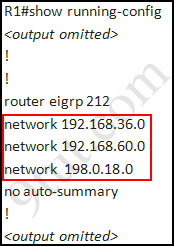
Notice that it is missing a definition to the network R3. Therefore we have to add it so that it can recognize R3 router
R1>enable (you have to enter cisco as its password here)
R1#configure terminal
R1(config)#router eigrp 212
R1(config-router)#network 192.168.77.0
R1(config-router)#end
R1#copy running-config startup-config
Now the whole network will work well. You should check again with ping command from router R3 to other routers!
Modifications:
Maybe in this EIGRP Sim you will see the “passive-interface …” command somewhere in R1 configuration. If the link between R1 to R2; or R1 to R3; or R1 to R4) routers has the “passive interface” then we have to remove it with the “no passive-interface …” command because it prevents EIGRP update from being sent on that interface. But if the “passive interface” is applied to the link between R1 and ISP router like this:
R1:
!
router eigrp 212
passive-interface s1/0
!
then we just leave it. Don’t use the “no passive-interface s1/0″ on R1 because the link between R1 & ISP doesn’t need EIGRP to run on it. A static route from R1 to ISP & “ip default-network” command in R1 are correct so that all the routers (R1, R2, R3, R4) can access the Internet.
(Note: The “ip default-network” command in R1 will advertise the static route of R1 (to go to the Internet) to other routers (R2,R3,R4) so that they can access the Internet too). In the exam you will see these lines in R1 configuration:
!
ip default-network 198.0.18.0
ip route 0.0.0.0 0.0.0.0 198.0.18.5
!
If you want to learn more about “ip default-network” command please read: http://www.cisco.com/en/US/tech/tk365/technologies_tech_note09186a0080094374.shtml
I read recent comments and realized that you will see the “passive-interface” in the link between R1 & ISP router so just leave it.
Note: Also some readers confuse about if we should use the wildcard masks on the “network” statements under EIGRP process or not. For example should we use:
router eigrp 212
network 192.168.77.0 0.0.0.3
The answer is: we can use wildcard masks or not, it does not matter. Not having a wildcard mask does not make the routes conflicting. The “network …” command in EIGRP (and OSPF, RIP) does not means “advertise this network” but means “If I has interface(s) belongs to this network please turn on EIGRP on that interface. Therefore when you don’t use wildcard mask EIGRP will turn on EIGRP on all interfaces that belongs to the network you specify in the “network …” command.
You should only use wildcard mask on EIGRP if you have 2 or more interfaces that belong to the same major networks but you don’t want to run EIGRP on all of them. For example if your router has 2 interfaces whose IP addresses are 192.168.30.1/28 and 192.168.30.17/28 but you only want to run EIGRP on the first interface, you can type “network 192.168.30.0 0.0.0.15″ under EIGRP process.
Other lab-sims on this site:
CCNA Configuration SIM Question (RIPv2 SIM)



who can sim eigrp update new?.
@bummed out
“none of the IP under the EIGRP area matched my interfaces IP on the main router”
-maybe they are trying to confused you. just delete all eigrp network and make eigrp route on the network you see in the main router
ex. no router eigrp
@bummed out, iG
i agree with iG and may i ask if there is any change in diagram in the exam?
Hey guys,
On the EIGRP sim it looked like 9tut but it was a lot more confusing on the actual sim than here on 9tut. Like I said I was lost because I had none of my interface IP under the EIGRP area of the main router. As far as I can tell the sims were the same as 9tut but the ACL changed a little bit. On my ACL there was no interface IP after doing a show runnig-config so I could not put the ip access-group 100 out command in becuase I didn’t have an interface IP and on my score report it says ACL 100% so assume I got 100% on the ACL sim just watch for this one. Jef you are saying delete all the network statments then add the network statments from my interfaces on the main router? Thanks guys.
@bummed out
yes buddy, thanks for the info
Has anybody else faced the issue of the IP under the interfaces not matching any of the IP under the EIGRP area of the main router on the exam? I am not sure if deleting all the network statments then re adding the interface IP is the correct way but it sounds good. Anybody else have any input on this to help me? I am taking exam again in a week. I would appreciate any help.
@friend
I got eigrp sim but was the same as here all routers no switches at all.. As some people saw switches stead of routers may be cisco is slowly coming out the new sims on its exams ..
In the actual exam, can we ping the hosts to test our connectivity?
Bulkhead,
Yes you can. I did and it worked.
@bummed out.
I too was confused when getting the eigrp. I had the same exact labs as u this past tuesday. I got a score of 800 of 825. On the how2pass.com site on there labs, two interfaces are shut off and one netnwork does not belong to the main router. I kind of rushed that lab during the exam but maybe i know what to look for now. I was really confused on the vlan stp lab, i may have got two of five question right on that. As for the ACL lab i also got a 100%, but on second command line it would not allow me to but eq 80 like it does on this lab here. I was a little worried since the lab said that command does not work with this version.
Access-list 100 permit tcp host (host ip) host (destination ip) eq 80
Access-list 100 deny tcp any host (destination ip) eq 80 “here the eq 80 gave me error, so left it out”
Access-list 100 permit ip tcp any any
Int fa0/1
Access-group 100 out
Something like that.
I plan on taking exam again within the nxt week or so.
Vlan stp meant vtp.
I was correct first, it was the vlan stp lab not vtp.
@ Bummed out. I had exactly the same experience.Did you find out more about the new EIGRP lab?
@All
Hi ppl, passed my CCNA exam today, 7th september 2012 in Singapore. 933/1000
All sims (EIGRP, ACL2 and VTP) are as per those in 9tut. NO changes!!!
As for the rest of the paper, kindly refer to Sekhar dumps over at examcollection. It is a valid dump!
I repeat NO CHANGES in the SIM, exactly similar to the ones’ in 9tut.
Thanks 9tut!!
@Navi
I really really happy for your good news thank you dude for you sharing information . I decided now to sched my exam in next week hopefully i will pass :)
Dont take lies . I jus passed , same labs.vtp local switch had higher revision so it wld kip its database.my mail smsmutuki409@gmail
You can’t confirm the non-existence of a black swan by observing a thousand white swans. It appears the new lab is being rolled out slowly. Though lots of exam-takers are being given the VTP-EIGRP-ACL2 lab combination, it doesn’t mean the rumor (about the new lab) isn’t true..
@Bulkhead
all ryt!!
its all yours…the black swan!!
your not cisco!! that will tell they will rolled out it slowly..
no one knows!!
even 9tut!!
and n o one knows if its really a change or just a bug.
no one confirmed!!
stop this rumor,,
ONLY CISCO IS AUTHORIZED THAT THEY WILL ROLLED THIS OUT SLOWLY!!
you know what i mean ryt? slowhead
So can anybody help explain this SIM to me. I had the following below on exam. My inter face IP were something like this below. so if the interface IP say for example interface fa0/1 has an IP of 192.168.36.5, Would i know this belongs to the 192.168.36.0 network under EIGRP below? I failed the exam and am bombing EIGRP sim and just need help knowing what to look for. Below you see under EIGRP the network IP but what i am confused on is on my exam my interface IP had IP like this one 192.168.36.5 so again does that belong to the 192.168.36.0 network? I would really appreciate any help to understand this. My interface IP on exam did not match the IP under EIGRP so I am lost.
router eigrp 212
passive-interface Serial1/0
network 192.168.36.0
network 192.168.60.0
network 198.0.18.0
network 192.168.77.0
network 192.168.0.0
no auto-summary
@Help
It’s because we used class full network statements, class C, with no auto-summary command.
Read carefully, watch Train Signal videos, it’s the BEST one
Good luck
Mike,
I have watched train signal but I can’t seem to get this sim or understand it. Can you or anybody answer my question from above to help me. I would really appreciate it.
just give my ccna paper got a score of 1000/1000
thanxx 2 9tut
feel free 2 ask anythng at sumitkk1989@gmail.com
Hi!
Yesterday i took the CCNA exam and scored 867, passing score 825.
The sims that were on the exam EIGRP, ACL.
Thanks a lot 9tut!
Can anybody help explain this SIM to me. I had the following below on exam. My inter face IP were something like this below. so if the interface IP say for example interface fa0/1 has an IP of 192.168.36.5, Would i know this belongs to the 192.168.36.0 network under EIGRP below? I failed the exam and am bombing EIGRP sim and just need help knowing what to look for. Below you see under EIGRP the network IP but what i am confused on is on my exam my interface IP had IP like this one 192.168.36.5 so again does that belong to the 192.168.36.0 network? I would really appreciate any help to understand this. My interface IP on my exam did not match the IP under EIGRP so I am lost. I was told by a lot of people to look for the missing network statment on the main router after doing a show run command but when I did that on the exam. But my interfaces of under the show running-config IP of the main router were like this (192.168.36.0) then under eigrp I would see 192.168.36.5 or something like that so would (192.168.36.5) be part of the (192.168.36.0) network?. I really need help if anybody could answer my above questions I would be so grateful
router eigrp 212
passive-interface Serial1/0
network 192.168.36.0
network 192.168.60.0
network 198.0.18.0
network 192.168.77.0
network 192.168.0.0
no auto-summary
@Help
We are using class full network statemants here, class C. Class C has defaul subnet mask 255.255.255.0 If our interface configured with 192.168.36.5 IP address and we want to advertise this network we can use class full network statesmant 192.168.36.0 it’s class C with defaul subnet mask 255.255.255.0 or you can use, as option, wild card bits 192.168.36.4 0.0.0.3 , but I not reccomend it on your exam. Same thing on other interfaces.
Good luck
Thanks Mike this is what I needed! Appreciate the help!
Hello,
Can somebody clairify for me please. I took the exam and failed but I am confused. Am i supposed to add the missing network statment from the new router and put it on the main router or do I look at the main router and look for the missing interface IP under the EIGRP area of the main router? I have been told to look at the main router and look at the interface IP then confirm that all the interface IP are uinder the EIGRP area of the main router which one is it? Thanks!
I take the exam today the labs Eigrp, stp & acl the same like this!!!!!!!
Hello All,
I am from Indonesia, thank God,
I pass my exam yesterday sep 10 2012. My score 986.
No new questions for me, labs are STP dan ACL EIGRP and same as in 9tut.
Only one question confused me.
Thank you so much 9Tut.com, God bless You. And Thanks too for all you guys.
I took the exam today and this was the 2nd question.
The only difference was that R1 Fa0/0 R3 Fa0/0 interface IPs were:
R1 Fa0/0: 192.168.40.21
R3 Fa0/0: 192.168.40.22
I spotted that R3 had `router eigrp 22` and R1 had `router eigrp 12`
I corrected the problem on R3 by removing `router eigrp 22` and adding:
`!
router eigrp 12
no auto-summary
network 192.168.40.20 0.0.0.3 (I checked this, the interface was 192.168.40.21 255.255.255.252)
network 192.168.60.65
network 192.168.60.81
passive-interface fa0/1
passive-interface fa0/2
!
Still no adjacency.
I tried again, same issue. I tried to re-write the R1 eigrp config but it wouldn’t let me remove it. It would return me to the prompt fine when i did `no router eigrp 12` but when you do `show run`, router eigrp 12 statements still exist.
I spent over half an hour on this question which led to me running out of time and failing.. I suggest that if you spot this issue then you complain.
The only possible reason for these routers not forming an adjancency was Mismatched K values. Alas I didn’t check. I didn’t think troubleshooting the K values were part of the CCNA tract so it didn’t cross my mind.
CHECK THE K VALUES!!!!!!
` show ip protocols` look for K=0, K=1, K=0, K=1, K=0, K=0
If they’re not like tha then they hav been altered!
I really hope this helps some one in the future… I broke down in the exam when I failed :(
Apologies, the K values should read:
EIGRP metric weight K1=1, K2=0, K3=1, K4=0, K5=0
Hello Squeeb. I am preparing for the exam so it is important for me to understand your case. According to the instructions you needed to enter:
“no router eigrp 12″ to remove it. Sounds like you did not do that did you?
The second recommendation was to use this statement:
“no passive-interface fa0/1″ but sounds like you missed the “no” part of the syntax.
Would you please verify and let me know if this was the case. I am not sure that I would be able to handle the K values concept.
K values are CCNP stuff, they are not going to be in the CCNA exam.
People who only study the dumps and the simulations exactly how they are deserve to and will fail their CCNA. You should be learning the concepts and how to complete this simulation no matter what ip addresses they give you or wrench they throw into the question to make it more difficult. Cisco knows about these dumps and the only people who fail are those who dont take the time to actually learn the material..
I don’t know how some of you intend on getting a job doing this for a living if you don’t understand how to actually do this stuff and only memorized the sims and question answers.
Hei Squeeb. You realy dont understand about EIGRP passive interface and eigrp routing.
When you remove with command no router eigrp 22, you remove everything about EIGRP 22, including passive interface.
Next, you just need to create a new eigrp routing with AS number 12, new eigrp 12 just start from begin ( there is no passive interface, so you dont need to add passive interface, Why ? You need strong knowledge about eigrp to answer that).
Please read these book: CCNA Study Guide Exam 640-802 by Richard Deal and CCNA 640-802 (7th Edition) Todd Lammle
good luck my friend
pls tell me. should I enter wildcast mask (like 0.0.0.3) on the exam in EIGRP ?
Alhamdul-illah ! Thankx to the almighty allah that i passed my CCNA global with 867 on 11/09/2012.I also like to thank my CCNA instructor Arkhydeep Sir and Nagendra for his help and support and last but not the least UT !
I gave my exam at kolkata center at 3:00 pm slot ! I would like to share my experience with you guys !
First of all i would like to give you a advice that while memorising the 3 answer questions and 2 answer questions try to remember the amnswer properly because if you just memorise the Option number than
you will get confused (Which happened to me during real exam) because the options in real CCNA are not the exact sequence as u learn in the dums ! I had 3 sims ACL-2 the 1st variant with ip address changed and i had to block host D from web access,EIGRP with AS no 23,VTP 5 questions ! All are from 9tut.com. SO thankx a lot to 9tut.com, U guyz rock !
3 drag n drop question,i remember those 1 was ANTIVIRUS ,2nd was Verify the URL and 3 was the Mac address .9999 .3333.
I got 92% in sims but was mainly confused in the 3 answer and 2 answer questions thats y ended up with a score of 867.
For gaining knowldge i prepared from Tood Lammle abd CBT nuggets ! You should maibly clear your subbnetting concept thats very important for the exam as well as for your future!
I mainly prepared the BRAR,and Sekhar dums ! And there was a rumor that the SIMS got changed but i didnt find any change in those !
more practice and emphasize is better than memorizing ^_^
Lol squeeb please read and understand concepts not just memorizing the answers
@ Squeeb, first off man up and dont cry like a wussy just because you failed due to your lack of knowledge on how to even setup the basics of EIGRP. You didnt even know how to configure the networks properly so of course it wasnt going to work LOL. When setting up the networks you were supposed to do (Example) #network 192.168.60.0 or 192.168.77.0..
No where in this example on 9tut does it list the things you did, so that just tells me you didnt even bother closely examining the sim.. You’re lazy and deserved to fail and will probably not get a job until you actually know CCNA not just study 9tut and dumps like a noob.
@ Squeeb
why you didn’t to try to determine the others routers such R2 & R4 to make base to compare into the router(R3) although they are stable connection.
@ Squeed
You’ve got too much information,pls use it appropriately,u’ll confuse people
@squeeb thought i totally forgot what i review after reading your post, yeah right you’ll confuse people.
in eigrp you dont need wildcard mask, you just need network ex. network 192.168.2.0 please review well ccna is not an easy stuff
@ JOE thanx a lot passed my Exam yesterday did exactly what you said but with a low margin tho .Guys lets respect and appreciate 9tut for this site and lets donate to keep it going
Used also the dumb by Sekhar its presenatble and makes a lot of sense
hi 9tut, just a thought… what is the difference if i configure the network under eigrp with a wildcard mask? do i still need to put no auto-summary command?
omg what the h*ll did i just read? lol
one question, in the real exam can you open the cli of R2 & R4? or just R1 & R3? thanks.
i took it today and had this question. but on R1 it had a 5th network and it didnt belong any where, i removed it was that a good choice?
Hello,
Can somebody clairify for me please. I took the exam and failed but I am confused. Am i supposed to add the missing network statment from the new router and put it on the main router or do I look at the main router and look for the missing interface IP under the EIGRP area of the main router? I have been told to look at the main router and look at the interface IP then confirm that all the interface IP are uinder the EIGRP area of the main router which one is it? Thanks!
You were supposed to add the new network (fa) to the main router. #show run on main router, see which network is missing from the table. Then add it.
Hi Joe, is it STP or VTP?
Thanks!