CCNA EIGRP LAB Question
Question
After adding R3 router, no routing updates are being exchanged between R3 and the new location. All other inter connectivity and Internet access for the existing locations of the company are working properly.
The task is to identify the fault(s) and correct the router configuration to provide full connectivity between the routers.
Access to the router CLI can be gained by clicking on the appropriate host. All passwords on all routers are cisco.
IP addresses are listed in the chart below.

| R1 Fa0/0: 192.168.77.33 S1/0: 198.0.18.6 S0/1: 192.168.60.25 S0/0: 192.168.36.13 |
R2 Fa0/0: 192.168.60.97 Fa0/1: 192.168.60.113 S0/0: 192.168.36.14 |
| R3 Fa0/0: 192.168.77.34 Fa0/1: 192.168.60.65 Fa1/0: 192.168.60.81 |
R4 Fa0/0: 192.168.60.129 Fa0/1: 192.168.60.145 S0/1: 192.168.60.26 |
Answer and explanation
(Note: If you are not sure how EIGRP works, please read my EIGRP tutorial: http://www.9tut.com/eigrp-routing-protocol-tutorial. Note: You can download this sim to practice here: http://www.9tut.com/download/9tut.com_CCNA_EIGRP_sim_question.zip)
We should check the configuration of the new added router first because it does not function properly while others work well. From the command line interface of R3 router, enter the show running-config command

From the output above, we know that this router was wrongly configured with an autonomous number (AS) of 22. When the AS numbers among routers are mismatched, no adjacency is formed.
(You should check the AS numbers on other routers for sure)
To solve this problem, we simply re-configure router R3 with the following commands:
R3>enable (you have to enter cisco as its password here)
R3#configure terminal
R3(config)#no router eigrp 22
R3(config)#router eigrp 212
R3(config-router)#network 192.168.60.0
R3(config-router)#network 192.168.77.0
R3(config-router)#no auto-summary
R3(config-router)#end
R3#copy running-config startup-config
Check R1 router with the show running-config command:
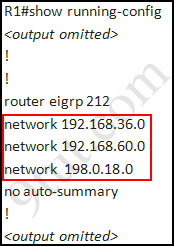
Notice that it is missing a definition to the network R3. Therefore we have to add it so that it can recognize R3 router
R1>enable (you have to enter cisco as its password here)
R1#configure terminal
R1(config)#router eigrp 212
R1(config-router)#network 192.168.77.0
R1(config-router)#end
R1#copy running-config startup-config
Now the whole network will work well. You should check again with ping command from router R3 to other routers!
Modifications:
Maybe in this EIGRP Sim you will see the “passive-interface …” command somewhere in R1 configuration. If the link between R1 to R2; or R1 to R3; or R1 to R4) routers has the “passive interface” then we have to remove it with the “no passive-interface …” command because it prevents EIGRP update from being sent on that interface. But if the “passive interface” is applied to the link between R1 and ISP router like this:
R1:
!
router eigrp 212
passive-interface s1/0
!
then we just leave it. Don’t use the “no passive-interface s1/0″ on R1 because the link between R1 & ISP doesn’t need EIGRP to run on it. A static route from R1 to ISP & “ip default-network” command in R1 are correct so that all the routers (R1, R2, R3, R4) can access the Internet.
(Note: The “ip default-network” command in R1 will advertise the static route of R1 (to go to the Internet) to other routers (R2,R3,R4) so that they can access the Internet too). In the exam you will see these lines in R1 configuration:
!
ip default-network 198.0.18.0
ip route 0.0.0.0 0.0.0.0 198.0.18.5
!
If you want to learn more about “ip default-network” command please read: http://www.cisco.com/en/US/tech/tk365/technologies_tech_note09186a0080094374.shtml
I read recent comments and realized that you will see the “passive-interface” in the link between R1 & ISP router so just leave it.
Note: Also some readers confuse about if we should use the wildcard masks on the “network” statements under EIGRP process or not. For example should we use:
router eigrp 212
network 192.168.77.0 0.0.0.3
The answer is: we can use wildcard masks or not, it does not matter. Not having a wildcard mask does not make the routes conflicting. The “network …” command in EIGRP (and OSPF, RIP) does not means “advertise this network” but means “If I has interface(s) belongs to this network please turn on EIGRP on that interface. Therefore when you don’t use wildcard mask EIGRP will turn on EIGRP on all interfaces that belongs to the network you specify in the “network …” command.
You should only use wildcard mask on EIGRP if you have 2 or more interfaces that belong to the same major networks but you don’t want to run EIGRP on all of them. For example if your router has 2 interfaces whose IP addresses are 192.168.30.1/28 and 192.168.30.17/28 but you only want to run EIGRP on the first interface, you can type “network 192.168.30.0 0.0.0.15″ under EIGRP process.
Other lab-sims on this site:
CCNA Configuration SIM Question (RIPv2 SIM)



passed with a .894 Thank you God, Thanks 9tut ! Great site for preparing.
Sims were EIGRP 22 same as here. ACL2, VTP.
VTP sim did not allow the sh mac-address-table command so I used
sh mac command . Good luck everyone, go thru all sims and try to understand the concepts.
@kevin
I cant remember all but on EIGRP simulation but the 2nd network on R3 is not adding
When I input the command for the 2 networks in R3,
R3(config-router)#network 192.168.60.0 and R3(config-router)#network 192.168.77.0
Then show running-config, 192.168.77.0 was not showing and the message passive-interface was appearing somewhere with network 192.168.77.0 within the output
I added it with the command R1(config)#router eigrp 212
R1(config-router)#network 192.168.77.0 and saved but it still appeared with the msg
Then on ACL, when i did show running-config, the Interface on finance server, 172.22.242.23 was showing “shutdown”. I only saw the serial interface of the Corp 1. so one cannot know which interface is on it. A friend told me that I was suppose to do “no shutdown” for it to come up
command……..R3(config-router)#network 192.168.77.0
should be ……R3(config-router)#network 198.0.18.6
yes or no >>>>>>>help
@esteecee
Passive Interface is Stuff we use when we don’t want advertise some Particular Network
If you see the Passive Interface in Any of the internal Router (R1,R2,R3,R4) then you should remove it by “No passive interface” and if it is on ISP interface then not to worry about it
When u make correct configuration on R3 and add the missing network on R1 then
Logging Msg Comes up that Adjacency is Formed.
Show Running-config is biggest troubleshooting command of all
U’ll See Everything in this Command. and if u want check in short type Show ip interface brief
if it is showing Administratively Shutdown then you should make that up No shutdown Command
Then Check the Normal Connectivity from all pc’s to Servers. if it is working then only apply ACL
Can you be more specific on what we need to do on the exam pertaining to the “no passive interface” command? If we see “passive interface” on ANY of the routers in the topology, do we remove it on ALL of them or just a specific one? Also, EXACTLY what do we do if we see it on the ISP interface? First off, if it’s the ISP interface, how would we know if it’s enabled or disabled on it? We do not have CLI access to the ISP router do we? Please explain, for this is the only thing I don’t fully understand before taking the exam.
Can anyone please explain how to turn off the LSA flooding when you’re configuring the sims. That was an issue for me.
Kevin, pls help use an example to solve this showing where to apply the no passive-interface and no shutdown
I also want to know if there is a problem if one exceeds the number of commands expected be used, like when you are asked to use only three commands and you used like 5 commands to get the answer.
@9tut
i followed the direction and can get a successful ping on R1-R4 but i cant ping ISP using any of the routers.
how can i fix this?
Good Afternoon,
@9tut! This may seem like a silly question but do any of the setup configs actually appear in Packet Tracer when doing the EIGRP practice? I see nothing when I run through the commands and setup? What am I doing wrong? Thank you all in advance.
@esteecee
IN router configuration Mode apply No Passive-interface [interface]
and in interface configuration mode apply no shutdown
@someone: You must use a static route on the ISP router to send traffic back to R1 as well.
@csalmon2004: It is just a initial file for practicing commands. You can download all the solution files here: http://www.9tut.com/download/CCNA_DragDrop_EIGRP_RIP_NAT_and_implementation_LabsInPacketTracer.zip
@9tut
on ISP router? i see..
how about the passive interface? where can i find if the interface is a passive or not?
@9tut
why should i write no auto-summary ?
and why i wrote ( end) at the last ?
and where is the wildcard mask
@jhon: We have discontiguous networks in this lab so “no auto-summary” command is needed. For example we have network 192.168.60.97/28 on Fa0/0 of R2 and network 192.168.60.65/28 on Fa0/1 of R3.
“end” command is just another way to quickly exit to privileged mode, you can use two “exit” commands instead.
And EIGRP is a distance vector protocol so we don’t need to use wildcard mask here (but we can still use it and the router will remove it automatically).
i pass today the nwe router has no configuration for eigrp so you have to configure it with router eigrp 221
then add the networks
@memw… Congrats!!!! could tell me which router that need to configure and which router that i should need to console… thanks in advance.
what if address for the ISP connection is not declared in R1? Should I still configure it? or just leave it not configured?
Il take may exam later. pls help me
On this sim do we need to ping R2 to R3 , R3-R4?
Or just plain R1 to R2 , R3 , R4
did the exam today and passed with 881 marks;SIMS are the same: vtp,acl2 and eigrp. 9tut is so heplful. Thanks all for your views, it really assisted me.
Did the exam on 15th Jan 2013 in UK. SIMS were same EIGRP, ACL2 and VTP. I got to question 45 and ran out of time. 722 marks. Shame I only discivered this site after the exam. Could not believe my eyes when I saw the SIMS here. 9tut you rule!!! The exam time was 90mins. Is that same in every country?
Bela @ it’s not like that in every country , the countries which English is not its native language the time is 2 hours
I used testking v41 and sekhar, brar dumps is it enough please ??
Hi friends , should I use ” show ip interface brief ” to check if there is a passive interface on each router or just R1 and R3 ??
Just took the exam today and by the grace of my lord and savior Jesus Christ I was able to pass the exam. Do not freak out people you will do just fine. The sims I received was the exact same sims as 9Tut VTP ACL2 an EIGRP. For the remaining exam just study this dump (url link below) and you will do just fine! The dump is 100% accurate and it covers all the questions that I received. http://www.examcollection.com/cisco/Cisco.ActualTests.640-802.v2012-07-15.by.Sekhar.697q.vce.file.html
Hi
Are these questions Eigrb.ACL2,vtp still valid ? exactly same numbers ?
A friend of mine took the CCNA exam two days ago, Eigrb, ACL2 & vtp simulations are still valid !! =)
hi guys now im going to give ccna exam…wish me good luck and pray for me >>>
Thanks
Friends How i check interfaces are passive or not???
Hiii guys …… i cleared CCNA with 920 ….sims were EIGRP, ACL, VTP
all are from 9tut and cims also very easy…..
guys please Concentrate on EIGRP lab
—-you have to add EIGRP 122 in Newly added Router and before that you have to run “SHOW RUN ” command in main router …. in that main router it has router EIGRP 122 but no networks added to it.
1) you have to add networks to 122 main router
2) you have to add EIGRP 122 and networks , Remove EIGRP 22
3) copy run start
ACL and VTP are same as 9tut.
Good luck guys….
Cheers
@Ravi..
could you please show the syntax how do it…
thanks in advance…
Does all routers need to be able to ping 198.0.18.5 (ISP)?
I will take exam 2mr, hope will come out tomorrow……
Shadow, if you don’t know the syntax, please check
If you are not sure how EIGRP works, please read my EIGRP tutorial: http://www.9tut.com/eigrp-routing-protocol-tutorial. Note: You can download this sim to practice here: http://www.9tut.com/download/9tut.com_CCNA_EIGRP_sim_question.zip)
@PANTER
Thanks mate… this will help me a lot to understand EIRGP more
does the diagram on real cisco exams provide the addressing scheme or we need to use the show ip int brief?
@ KambalPogi…. I do believe the exam provides you with the ip address.
9tut,
Is there an easy way for us to just identify which IP is the network address on the EIGRP sims?
@CS: No, to find out the network address. First you have to find the increment.
EIGRP LAB is not opening in Packet Tracer 5.3 saying not compatible with current version.
please help
@cs and KambalPogi
you can always use show run to be able to identify the network address
How can I find “passive interface” and remove them if they are not on a ISP? Please let me know thank you.
Different router names, but same example:
R1 has a ghost network, remove that, add network to R3
R3 has wrong eigrp AS number, correct that as it is stated in above solution.
Good luck!
I took the exam yesterday, fortunately I passed with 933 the sims were EIGRP, VTP, and ACL2 they were almos exactly the same as 9tut just a littles changes but If you grasp the knowledge you will pass the exam for sure. Thanks 9tut and skehar their question are still valid. I encourage everybody to take the exam and not be scared because if you study with these resources you will have almost a 100 percent to crack the exam.
why is everyone saying little changes ok so what did u do to fix it,what changes are in the vtp that noe one can say what it is.REALLY
@JACK changes IMO are IP addresses, name and charts also changes a little. One multiple choice I had was exhibit that had Oregon and washington but can’t remember correctly plus can’t find it in the dump…
Hi actualy need to know whether we are able to use “tab” and “?” in exam or not.
Please help me wth corect information i need to give my exam…..
Any Help Much Appreciated Frnds
Shavat
yes you can use tab.
@TL thnx for the help but wat about using “?” does it work
If I remember correctly “?” well work also.
Can anyone explain me about finding and removing passive interface?
TL @ if the passive interface is between the R1 and ISP leave it like that , if it’s between R1 and (R2 or R3 or R4) you have to remove it
to find it :-
#show ip interface brief
to remove it :-
no passive interface