CCNA EIGRP LAB Question
Question
After adding R3 router, no routing updates are being exchanged between R3 and the new location. All other inter connectivity and Internet access for the existing locations of the company are working properly.
The task is to identify the fault(s) and correct the router configuration to provide full connectivity between the routers.
Access to the router CLI can be gained by clicking on the appropriate host. All passwords on all routers are cisco.
IP addresses are listed in the chart below.

| R1 Fa0/0: 192.168.77.33 S1/0: 198.0.18.6 S0/1: 192.168.60.25 S0/0: 192.168.36.13 |
R2 Fa0/0: 192.168.60.97 Fa0/1: 192.168.60.113 S0/0: 192.168.36.14 |
| R3 Fa0/0: 192.168.77.34 Fa0/1: 192.168.60.65 Fa1/0: 192.168.60.81 |
R4 Fa0/0: 192.168.60.129 Fa0/1: 192.168.60.145 S0/1: 192.168.60.26 |
Answer and explanation
(Note: If you are not sure how EIGRP works, please read my EIGRP tutorial: http://www.9tut.com/eigrp-routing-protocol-tutorial. Note: You can download this sim to practice here: http://www.9tut.com/download/9tut.com_CCNA_EIGRP_sim_question.zip)
We should check the configuration of the new added router first because it does not function properly while others work well. From the command line interface of R3 router, enter the show running-config command

From the output above, we know that this router was wrongly configured with an autonomous number (AS) of 22. When the AS numbers among routers are mismatched, no adjacency is formed.
(You should check the AS numbers on other routers for sure)
To solve this problem, we simply re-configure router R3 with the following commands:
R3>enable (you have to enter cisco as its password here)
R3#configure terminal
R3(config)#no router eigrp 22
R3(config)#router eigrp 212
R3(config-router)#network 192.168.60.0
R3(config-router)#network 192.168.77.0
R3(config-router)#no auto-summary
R3(config-router)#end
R3#copy running-config startup-config
Check R1 router with the show running-config command:
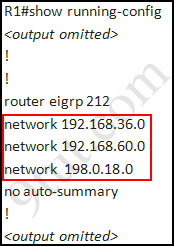
Notice that it is missing a definition to the network R3. Therefore we have to add it so that it can recognize R3 router
R1>enable (you have to enter cisco as its password here)
R1#configure terminal
R1(config)#router eigrp 212
R1(config-router)#network 192.168.77.0
R1(config-router)#end
R1#copy running-config startup-config
Now the whole network will work well. You should check again with ping command from router R3 to other routers!
Modifications:
Maybe in this EIGRP Sim you will see the “passive-interface …” command somewhere in R1 configuration. If the link between R1 to R2; or R1 to R3; or R1 to R4) routers has the “passive interface” then we have to remove it with the “no passive-interface …” command because it prevents EIGRP update from being sent on that interface. But if the “passive interface” is applied to the link between R1 and ISP router like this:
R1:
!
router eigrp 212
passive-interface s1/0
!
then we just leave it. Don’t use the “no passive-interface s1/0″ on R1 because the link between R1 & ISP doesn’t need EIGRP to run on it. A static route from R1 to ISP & “ip default-network” command in R1 are correct so that all the routers (R1, R2, R3, R4) can access the Internet.
(Note: The “ip default-network” command in R1 will advertise the static route of R1 (to go to the Internet) to other routers (R2,R3,R4) so that they can access the Internet too). In the exam you will see these lines in R1 configuration:
!
ip default-network 198.0.18.0
ip route 0.0.0.0 0.0.0.0 198.0.18.5
!
If you want to learn more about “ip default-network” command please read: http://www.cisco.com/en/US/tech/tk365/technologies_tech_note09186a0080094374.shtml
I read recent comments and realized that you will see the “passive-interface” in the link between R1 & ISP router so just leave it.
Note: Also some readers confuse about if we should use the wildcard masks on the “network” statements under EIGRP process or not. For example should we use:
router eigrp 212
network 192.168.77.0 0.0.0.3
The answer is: we can use wildcard masks or not, it does not matter. Not having a wildcard mask does not make the routes conflicting. The “network …” command in EIGRP (and OSPF, RIP) does not means “advertise this network” but means “If I has interface(s) belongs to this network please turn on EIGRP on that interface. Therefore when you don’t use wildcard mask EIGRP will turn on EIGRP on all interfaces that belongs to the network you specify in the “network …” command.
You should only use wildcard mask on EIGRP if you have 2 or more interfaces that belong to the same major networks but you don’t want to run EIGRP on all of them. For example if your router has 2 interfaces whose IP addresses are 192.168.30.1/28 and 192.168.30.17/28 but you only want to run EIGRP on the first interface, you can type “network 192.168.30.0 0.0.0.15″ under EIGRP process.
Other lab-sims on this site:
CCNA Configuration SIM Question (RIPv2 SIM)



@Riko so when I do #show ip interface brief will I see an extra ip address? or will it say passive on the interface brief?
is eigrp and ACL2 & vtp simulations still valid in febuary
these sim still valid for feb
TL@ no , you will see which interface has given a passive-interface command , so that you can easily give this command
confg# no passive-interface (that interface)
but again am reminding you , use it if it is between only the local routers
Hi just took the exam today but failed because of this EIGRP i use the command above for my fisrt take but its not forming adjacency. Then in my second take this FEB 3, 2013 i use the above code for R3 and revised the command adding the no router eigrp 22. But same as my first take its not forming adjacency. Is there any advise from you guys who took the exam regarding this. is the command above still valid.
Hi just took the exam today but failed because of this EIGRP i use the command above for my fisrt take but its not forming adjacency. Then in my second take this FEB 3, 2013 i use the above code for R1 and revised the command adding the no router eigrp 22. But same as my first take its not forming adjacency. Is there any advise from you guys who took the exam regarding this. is the command above still valid.
Hi
I add those network on R3 like this
R3(config-router)#network 192.168.60.0
R3(config-router)#network 192.168.77.0
But I can’t see on show running-config >network 192.168.36.0
why ?
@Ham you know why the people taking the exam are not saying what they did to fix the issue all they are doing is giving everyone else a run around,how can you not remember what you did in an exam when you receive a score sheet which tells u tell u what u got in the various sections,and not all the questions are the same.first in the exam cisco tell u which router was added.can’t be 200 different eigrp questions persons.
@shuvo i had a question similar to this one,you have to add just the 60 and 77 network.the 36 network goes on the other router,i can’t remember which one it was.it could have been the campus router.
HI @anonymous this is the scenario that i have encountered ” After Adding the campus router, no updates are being exchange in the campus router and main router” ASN is 22 for campus and 212 also in the main. my configuration is this
campus :
campus(config)#no router eigrp 22
campus(config)#router eigrp 212
campus(config-if)#network 192.168.55.0
campus(config-if)#network 192.168.72.0 ” this 2 network is what i see when i do sh running-config in campus router”
campus(config-if)#no auto-summary
main
as i did not use the previuos command in my second take i do this and it is working also in sim here.
campus(config)#no router eigrp 22
campus(config)#router eigrp 212
campus(config-if)#network 192.168.72.0
did i do wrong command in my exam please give me advise as i will do my 3rd take but maybe in my own country or other exam center. twice i have failed in the same exam center. tnx anonymous
HI @anonymous this is the scenario that i have encountered ” After Adding the campus router, no updates are being exchange in the campus router and main router” ASN is 22 for campus and 212 also in the main. my configuration is this
campus :
campus(config)#no router eigrp 22
campus(config)#router eigrp 212
campus(config-if)#network 192.168.55.0
campus(config-if)#network 192.168.72.0 ” this 2 network is what i see when i do sh running-config in campus router”
campus(config-if)#no auto-summary
main
as i did not use the previuos command in my second take i do this and it is working also in sim here.
main(config)#no router eigrp 22
main(config)#router eigrp 212
main(config-if)#network 192.168.72.0
did i do wrong command in my exam please give me advise as i will do my 3rd take but maybe in my own country or other exam center. twice i have failed in the same exam center. tnx anonymous
Sorry for the first comment i just do copy and paste here’s the command for main router
Guys do you have VCE 3.0 link please give as i have older ver of VCE and new dumps is not working tnx
Hi I failed the exam the other day got stuck in this Sim trying to remove the passive interface from the ISP….dohhh how silly I felt after. Everyone is saying many things but can some please confirm that if you do this right you see the command line come up that the neighbour relationship is active and should it be seen in show ip Eigrp neighbor command. Nothing I could do would make it work.
I would like to know if it shows it working as I have a resit this week.
Many thanks in advance
Hi anonymouse is it necessary to remove passive interface in the ISP to form adjacency for the main router and campus router i got stuck also in this sims so i failed. Please give us ideas as i doing what is shown above command with this sim. I will not give up i will retake again need your advice guys.
Hi anonymous can i ask in your exam do you see “passive interface fa0/0″ when you do show running-config in R1 or R3 as i forgot already.
the output in R1 is like this when you do show running-config
!
!
router eigrp 212
passive-interface FastEthernet0/0
network 192.168.36.0
network 192.168.60.0
network 198.0.18.0
no auto-summary
!
!
@ Ham yes it was
anonymous then the command below is correct just remove the passive interface fa0/0 it will work fine. i do some practices and add this passive interface first in R1 here in 9tut sims before doing what shown above command and rectify the problem. Hope it will help you on your resit. For me i need to take some times first before taking again the exam rectifying all problems that may occur in the sims lab.
Just put comment when you finish your exam if this will work i hope it will help you and all who is taking the exam. Thanks and goodluck to all
Hi Everyone,
If you configure the AS number incorrectly, how do you go in and remove it for correct setup?
ok i thought we were suppose to leave the passive interface on the ISP,can someone verify please ,guys if you take the test please explain how you fix the issue and was able to ping all the interfaces.it would help because everyone is saying something different,9tut says to leave the passive interface alone.
we need to know what the true answer is this guessing shit will not cut it.
This was on my test this afternoon.
Hi Guys
No one has still answered the question above, does it show if the connection is configured by the command
Show IP Eigrp Neighbors etc ??
did anyone do Sh ip route ?
Thanks
Bob
Hi anonymous just look back of Riko’s comment it will help you a lot passive interface from ISP to router just leave it but if you see passive interface between local router you need to remove it otherwise neighboring within local router will not work this is a tricky question in the exam so we need to check also good luck anonymous i hope i help you with this.
Guys, tomorrow is my ccna exams. I want to how the question are (mcq’s and sim’s). i am totaly freaked out i dont remember any thing. totally wash out . so pls help me what should i do. to atleast get a passing marks.
pls help.
Hi @D do you see the passive interface fastethernet 0/0 in R1 i your exam when you do show running-config.
bholu, if your not ready, then postpone your exam..how long have you been preparing for the exam?
the eigrp sim, is not overly difficult, unless you don’t understand what to do.
1) you will need to verify the the eigrp process on the router’s to ensure they match, remove any that is not correct.
2) you will need to add the proper eigrp process to that router.
3) once you add the eigrp process, you will need to add the ” no auto” to turn off auto summarization
4) you will need to add the networks you wish to publish on eigrp (all of them).
5) on R1, you will need to go in the current eigrp process and add the network associated with the link for the router you did 1,2,3,4 above..
then just check that you can ping everywhere.
if that fails to a particular ip address, then look at that config to determine what you may need to remove.
you just need to understand what you are attempting on these sims, then it is much easier..
good luck…
HI Again
Thanks to everyone for sharing and I am sorry if this is rude but surly someone can help all of us reading this by saying how they knew it was configured right before they left the Sim.
What did you see ??? or commands did you use to check that worked
I see loads saying it was easy or Aced it, well please share how you knew that as that may help settle the rest of us during our exam to know we did it right.
Thanks
Gonzo, thx mahn i have postpone my exams…….in exam do we have to create topology??
and one of my friend say is saying that there are only 3 sim in exams…and they ACL, EIGRP , VTP……are these enough for exams???
what other thing should i do for exams??
and thx for replying…
@Bob it is not RUDE at all I just think some of the people that are coming here for help are just selfish bastards,all they do is post their score.not saying anything else.
took the exam today and passed…sims… VTP, EIGRP,ACL2. EIGRP passive was on serial so just left it but there were more some IP addresses that weren’t suppose to be there but got lost so I did what I can…Goodluck everyone and THANK YOU 9tut!!!!
@ham hello, thanks for all the helpful comments and i want to take the exam on 15th of this month could you please write the full syntax for the eigrp sim.
@Damsan syntax is same as above but you should check the configuration for all local router especially R1 & R3 by using #show running-config and if you see this output for both router.
!
!
router eigrp 212
passive-interface FastEthernet0/0
passive-interface Serial1/0
network 192.168.36.0
network 192.168.60.0
network 198.0.18.0
no auto-summary
!
!
you should remove only the passive interface for local router f0/0 which is connection between R1 and R3 just refer to the above “modifications” comments of 9tut and practice it in sims.
syntax:
R1(config)#router eigrp212
R1(config-router)#no passive interface f0/0
hope this will help you thanks. Practice will help you make this sim work.
@9tut
can u pls send me the decompressed verion on eigrp lab? the link on eigrp lab page is zip file , it is not working . pls help me
@shshoor: Please use at least Packet Tracer v5.3.3 to open it. Or you can download via 2 links below:
http://www.9tut.com/download/9tut.com_CCNA_EIGRP_sim_question.pkt
http://www.9tut.com/download/9tut.com_CCNA_EIGRP_sim_question_Answered.pkt
Ok here goes. I took the test today and will share where others don’t
Yes you do see the neighbour relationship come up on the console screen and it also shows in Sh CDP Neighbors.
I got the VTP sim and Access 2. Not many IP or VSLM questions more on STP, OSF, Frame relay and general config of devices.
In the access 2 Sim: I used the line Access-list deny IP (not TCP as I had to block all other traffic to web server) any host xxxxxx (web servers address) (not eq …… is not needed) and tested from each device by putting the web address into the web browser on each machine as I had plenty time left.
PS I passed, I hope this helps. Good luck to you all that are taking it soon.
Bob
guys quick question in this sim (eigrp) why is the network for R2 (S0/0) not being added in the R3? Please help.
Hi KM. Because the routing protocol deals with that part. Router 1 tells Router 3 that it knows how to get to the directly connected Router 2 network. The other networks connected to Router 2 are sent to Router 3 via Router 2′s updates. That is the concept behind routing protocols. It updates everything for you. You don’t need to go onto every router removing and adding networks or routes between networks as the topology changes.
@Rob,thanks for answering. Im trying to get the concept behind it and Iknow that you dont have to do the config on each routers however iin this sim, how come that R4 was still manually added. I am under the impression I just need to add R1 and it will update in both R2, R3 and R4. Please help, i really need to get the right concept and not just depend on dumps. I might get a different scenario in the exam (and most importantly in real life). Thanks Rob and 9tut
poeple again if you take the exam you will get a print out of your score,please try to remember the ACL and the EIGRP question you had and what u did, because I have heard of reports the exam have changed slightly,that will make it difficult for the people studying and their exam is in a day or 2.
Will it matter what we name the startup-config in the test ? or does it tell you ?
How many question are in the exam?
9tut After you use the no passive-int fa0/0 what next you suppose to do after. Please explain! I will be doing exam thur 02/14/2013. Thank you
router eigrp 212
passive-interface FastEthernet0/0
passive-interface Serial1/0
network 192.168.36.0
network 192.168.60.0
network 198.0.18.0
no auto-summary
@Safraz: We described in this article clearly. Please read it.
I took the test today, but did not pass. I studied the EIGRP lab but did not read the Modifications area. What was given to me was the same topology as show, except it was “EIGRP 2″ . The only access was to router 1. It stated that r3 was a new router and it could not connect to the internet. All other routers could connect to internet. I think I issued the show ip eigrp-neighbor command and seen all the routers. So I think that it was not a passive interface or it would not have had an adjacency with R1. I also think I saw where router 1 was advertising the ISP network in show ip protocols , and there was a default route listed also. If someone else has had this question any help in what I missed would be great.
@Test Taker you had time to run all these commands,why didn’t you just do a show run and see what was going on,what AS number did u have,normally in the exam there are 4 routers,and the new one included.based on what you are saying i am thinking you don’t even know if the passive interface was on the isp.
You are right show run command would have been the best way to find the passive interface. I am going back and reading all the modifications areas. Thanks for your advise
shouldn’t the network statements be
network 192.168.60.64 since we are dealing /28? The subnet mask is 255.255.255.240. If it was 255.255.255.0 then the network ID would be correct.
nvm no auto-summary is enabled
Guys, do we need to configure eigrp on the route between R1 and the ISP ?
or we should run the command #no network 198.0.18.0 ???
and then add a static default route
ip default-network 198.0.18.0
ip route 0.0.0.0 0.0.0.0 198.0.18.5
because when you said that the no passive interface shouldnt be used on the links that ran eigrp ! and how come we are running it on the serial interface that runs eigrp ?
Thanks in advance
@helper
isp is out of the eigrp area 212 so on the serial link passive interface should not be removed.
but if as in the modifications you get a passive interface on any fastethernet link within the eigrp then you must remove it before proceeding with any other command(s).
guys please correct me if wrong