CCNA EIGRP LAB Question
Question
After adding R3 router, no routing updates are being exchanged between R3 and the new location. All other inter connectivity and Internet access for the existing locations of the company are working properly.
The task is to identify the fault(s) and correct the router configuration to provide full connectivity between the routers.
Access to the router CLI can be gained by clicking on the appropriate host. All passwords on all routers are cisco.
IP addresses are listed in the chart below.

| R1 Fa0/0: 192.168.77.33 S1/0: 198.0.18.6 S0/1: 192.168.60.25 S0/0: 192.168.36.13 |
R2 Fa0/0: 192.168.60.97 Fa0/1: 192.168.60.113 S0/0: 192.168.36.14 |
| R3 Fa0/0: 192.168.77.34 Fa0/1: 192.168.60.65 Fa1/0: 192.168.60.81 |
R4 Fa0/0: 192.168.60.129 Fa0/1: 192.168.60.145 S0/1: 192.168.60.26 |
Answer and explanation
(Note: If you are not sure how EIGRP works, please read my EIGRP tutorial: http://www.9tut.com/eigrp-routing-protocol-tutorial. Note: You can download this sim to practice here: http://www.9tut.com/download/9tut.com_CCNA_EIGRP_sim_question.zip)
We should check the configuration of the new added router first because it does not function properly while others work well. From the command line interface of R3 router, enter the show running-config command

From the output above, we know that this router was wrongly configured with an autonomous number (AS) of 22. When the AS numbers among routers are mismatched, no adjacency is formed.
(You should check the AS numbers on other routers for sure)
To solve this problem, we simply re-configure router R3 with the following commands:
R3>enable (you have to enter cisco as its password here)
R3#configure terminal
R3(config)#no router eigrp 22
R3(config)#router eigrp 212
R3(config-router)#network 192.168.60.0
R3(config-router)#network 192.168.77.0
R3(config-router)#no auto-summary
R3(config-router)#end
R3#copy running-config startup-config
Check R1 router with the show running-config command:
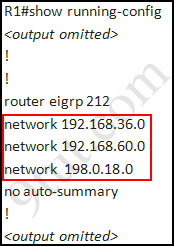
Notice that it is missing a definition to the network R3. Therefore we have to add it so that it can recognize R3 router
R1>enable (you have to enter cisco as its password here)
R1#configure terminal
R1(config)#router eigrp 212
R1(config-router)#network 192.168.77.0
R1(config-router)#end
R1#copy running-config startup-config
Now the whole network will work well. You should check again with ping command from router R3 to other routers!
Modifications:
Maybe in this EIGRP Sim you will see the “passive-interface …” command somewhere in R1 configuration. If the link between R1 to R2; or R1 to R3; or R1 to R4) routers has the “passive interface” then we have to remove it with the “no passive-interface …” command because it prevents EIGRP update from being sent on that interface. But if the “passive interface” is applied to the link between R1 and ISP router like this:
R1:
!
router eigrp 212
passive-interface s1/0
!
then we just leave it. Don’t use the “no passive-interface s1/0″ on R1 because the link between R1 & ISP doesn’t need EIGRP to run on it. A static route from R1 to ISP & “ip default-network” command in R1 are correct so that all the routers (R1, R2, R3, R4) can access the Internet.
(Note: The “ip default-network” command in R1 will advertise the static route of R1 (to go to the Internet) to other routers (R2,R3,R4) so that they can access the Internet too). In the exam you will see these lines in R1 configuration:
!
ip default-network 198.0.18.0
ip route 0.0.0.0 0.0.0.0 198.0.18.5
!
If you want to learn more about “ip default-network” command please read: http://www.cisco.com/en/US/tech/tk365/technologies_tech_note09186a0080094374.shtml
I read recent comments and realized that you will see the “passive-interface” in the link between R1 & ISP router so just leave it.
Note: Also some readers confuse about if we should use the wildcard masks on the “network” statements under EIGRP process or not. For example should we use:
router eigrp 212
network 192.168.77.0 0.0.0.3
The answer is: we can use wildcard masks or not, it does not matter. Not having a wildcard mask does not make the routes conflicting. The “network …” command in EIGRP (and OSPF, RIP) does not means “advertise this network” but means “If I has interface(s) belongs to this network please turn on EIGRP on that interface. Therefore when you don’t use wildcard mask EIGRP will turn on EIGRP on all interfaces that belongs to the network you specify in the “network …” command.
You should only use wildcard mask on EIGRP if you have 2 or more interfaces that belong to the same major networks but you don’t want to run EIGRP on all of them. For example if your router has 2 interfaces whose IP addresses are 192.168.30.1/28 and 192.168.30.17/28 but you only want to run EIGRP on the first interface, you can type “network 192.168.30.0 0.0.0.15″ under EIGRP process.
Other lab-sims on this site:
CCNA Configuration SIM Question (RIPv2 SIM)



I have a question after i put appropriate networks to the router if i found any unnecessary network applied what should i do delete that using no network command or leave it. Please need a answer soon im going to sit for the exam on 16th march
I did ma CCNA exam and passed with 867 marks…. I messed up with EIGRP sim.. They asked us to check the connectivity from the newly connected router to the internet…….According to my knowledge we need to advertise the default route from the router which is connected to the ISP directly. For that there is a special command for eigrp
interface Serial1/0
description Link to ISP
ip address 198.0.18.6 255.255.255.252
clock rate 500000
!
router eigrp 212
passive-interface s1/0
network 192.168.36.0
network 192.168.60.0
network 198.0.18.0
network 192.168.77.0 0.0.0.255
no auto-summary
!
ip classless
ip default-network 198.0.18.0
ip route 0.0.0.0 0.0.0.0 198.0.18.
@Don
“I have a question after i put appropriate networks to the router if i found any unnecessary network applied what should i do delete that using no network command or leave it. Please need a answer soon im going to sit for the exam on 16th march”
yes you need to remove it, in able to input the correct network
you should issue show ip interface brief to be able to confirm
what are the valid ip addresses that is currently configured to
be able to correct the network
I try this sims file from 9tut. After i set the configuration i try to ping R1,R2,R4 from PC-D. Then i realize that the ping command should be done from R3 through terminal.
@Maxnanabas09
Should i give “shutdown” command to unnecessary network that applied in an interface after remove the IP address?
Hello. Can I ask a question? Why is that when I put the command “show running-config” in the CLI, the output is different. It doesn’t show anything. Please check below. Please help. Is there something wrong? I’m using the Packet Tracer 5.3.3. Thank you very much!
R3#show running-config
Building configuration…
Current configuration : 636 bytes
!
version 12.2
no service timestamps log datetime msec
no service timestamps debug datetime msec
no service password-encryption
!
hostname R3
!
!
!
enable password cisco
!
!
!
!
!
!
!
Should i give “shutdown” command to unnecessary network that applied in an interface after remove the IP address?
>>>>>
nope, the unnecessary network is applied on the EIGRP configured on the router
no on the interface/port, you should issue the no network command to be able to
input the right network
Hi all.
Just a little curious what the ip default-network 198.0.18.0 and the ip route 0.0.0.0 0.0.0.0 198.0.18.5 is all about?
Is this something that needs to be added in the R1 router in the exam??
Looking at R1′s running configuration, there is a route to the 198.0.18.0 network anyway.
I am clearly not understanding this. Could somebody please help.
@Owen
Just a little curious what the ip default-network 198.0.18.0 and the ip route 0.0.0.0 0.0.0.0 198.0.18.5 is all about?
Is this something that needs to be added in the R1 router in the exam??
Looking at R1′s running configuration, there is a route to the 198.0.18.0 network anyway.
>>>
default-network is used for packets that has destination that is not in the local network.
and the “network 198.0.18.0″ is for the isp link, however no passive interface is configured in that interface because it doesnt need the EIGRP updates.
How do you make any host talk to the ISP router ? Ping the serial interface for instance?
@CCNA Student
The host in the sims file doesn’t have ip address. So you need to set the ip address first
@Maxnanabas09
Thanks for your information
passed yesterday with 907 marks damn forgot to add ip access group 100 out in ACL of not 950 marks up :( exam is easy actual test dump is valid . got VTP,ACL (host A permit to use web browser and deny core n lan using web sever ) n EIGRM 221 same in 9tut but thy jammed it :D main router had 2 networks with different EIGRP no 22 so change it to 221 and re established the networks . ISP router had one network addition to no passive interface seen in any interface. cherrzzzzzzzzzzzzzzz
Passed my exam today. 881 marks. Thank you for all your help 9tut. Practice the labs here and it should cover the lab exam material. Familiarise yourself with the questions from this site and it should help you understand what the questions are like.
All the best to everybody. Thanks @maxnanabas09 !
@9tut
I tried to simulate this Lab on Packet Tracer but i noticed that the ip default-network is not being advertised to the rest of the routers. ping to ISP from R1 is ok. I even configured a loopback on the ISP router and still can ping it from R1. However, the rest of the router cannot ping 198.0.18.5 address of the ISP router since the ip default-network that I configured on R1 has not been propagated. All routers within the AS have no problem pinging each other.
Is this because routers do not behave the way they should on a Packet Tracer??
Everyone is so concerned about their score,if you get 840,895 or 1000 thats means u pass the test and we are all ccna certified,u fools are coming here and it is all about the score,can’t even give give a descent description of the exam.u dummies want to see a description of the exam,check this out.stop coming on the site and confuse everyone else.
@Mr. Ketan March 10th, 2013
Yesterday i clear my exam with 960/1000 marks in just 1 hrs, paper is vary easy.
Sim is VTP, EIGRP & ACL2
EIGRP & ACL sim also easy,
In EIGRP there is no passive-interface between R1 to R2, R3 or R4, therefore no need to remove it, only the passive-interface is in between R1 & ISP but we don’t need to remove it, the AS no. is 221 & other configuration is same as shown here, I right here Router name R1, R2, R3 & R4 only just for ur understanding bcoz there is router name & IP addresses are different, but configuration is same.
In ACL they said
Host B should be able to use a web browser(HTTP)to access the Finance Web Server
Other types of access from host B to the Finance Web Server should be blocked
All access from hosts in the Core or local LAN to the Finance Web Server should be blocked
All hosts in the Core and local LAN should be able to access the Public Web Server
But there is much bugs in VTP :
First i tell u which Q. comes in it,
Q.1 What interface did Sw-AC3 associate with source MAC address 0010.5a0c.ffba ?
Bug : There is “Show mac-address-table” command not working therefore i used shortcut of it “show mac” & then it show me mac address but there is Fa 0/12 interface associate with it.
Q.2 Which switch is the root bridge for VLAN 1?
Ans : Ans same as here
Q.3 From which switch did Sw-Ac3 receive VLAN information ?
Bug : I used “show vtp status” command, the mode of switch is client but there is no IP address shown from which it take VLAN information therefore i have no idea what can i do, therefore i give approx ans which i seen here, i don’t know it is right or wrong in there.
Q.4 Refer to the exibit, SwX was taken out of the production network for maintenance. It will be reconnected to the Fa 0/16 port of Sw-Ac3. What happens to the network when it is reconnected and a trunk exists between the two switches?
Ans : Here is vary big twist bcoz ans is same but they right there in different form, they say that All existing switches will have only students, admin, faculty VLANs. There is no option of “The VLANs Servers, Management, Production and no-where will be removed from existing switches”
Q.5 Out of which ports will a frame be forwarded that has source mac-address 0010.5a0c.fd86 and destination mac-address 000a.8a47.e612? (Choose three)?
Ans : Same as here shown.
I think it help u guys, best of luck to all, i share it bcoz happiness is increase when it share.
When u also give exam then it share may that help anyone.
From bottom of my heart thank you vary much 9tut, u guys doing vary nice job to helping us, god may bless you…….
Should make passive interface in serial port from R1 to the ISP router if there no passive interface on that port?
Thanks
Without seeing the cfonig itself, I would guess that it’s something to do with PT. It’s common to lose one ping packet when pinging a destination for the first time, but not to see that message. Again, that’s without seeing the cfonig. If you want to post the cfonig on the Discussions page of my Facebook Fan Page, we can likely figure it out there. I have some experienced PT users that can contribute there as well. Thanks for watching! Chris B.
You have the security set to WPA or WPA2. The DS only surptpos WEP. To change this plug a computer into the ethernet port on the router and go to the routers IP. its typically 192.168.1.1 just type the numbers into your address bar. It might ask you for a username and password. If no one has changed them they would be Username: admin Password (leave blank) once you are in find the security or encryption area. Then remove the WPA or WPA2 security and add WEP 128 bit encryption. write down the code you get and then type it into your DS when it asks for it.Hope I helped =]Happy gaming!
i really appreciate your work tut thanks alot
barak allah feek
I have two questions
1. Should i make the interface serial from R1 to the ISP router become passive-interface?
2. Should i add ip default-network and ip route to the R1 ?
Appreciate the answers
Thanks
I just passed my ccna, thanks 9tut – 867. I got EIGRP, ACL and switching (only questions) lab. However, i couldn’t get the eigrp lab working. I configured everything right as i could see the eigrp in topology table. Also, i could see the right eigrp AS and subnets in ‘show ip protocols’.
its not compatible eith my sistem
G’day,I am assuming that you have saarepte modem and router devices.1. Connect the modem to your laptop directly and make sure that you can access the internet properly.2. Connect the modem to the router (you may want to read the little information leaflet from the router to make sure you are connecting the right cable to the right port from modem to router). Turn both devices on and make sure that the WAN or internet light on.3. Turn your computer on and make sure you enable the wireless ethernet card connection. For setting-up purposes please place the ibook as close to the router as possible.4. The wireless connection should pick-up your router’s wireless network (usually defaulted to using the router’s brand, eg. D-Link or Netgear). Connect to the wireless network. At this stage, you should be able to browse the internet straight away.5. You then need to set the security so nobody else can use your internet connection for free (eg. your neighbour). What you need to do is as follows:* Click Start button and choose Run’* Type cmd in the field* A black box will open. On the prompt, type: ipconfig. Press Enter* Make note of the IP address for the Gateway (eg: 192.168.0.1)* Open Internet Explorer. Type in the Gateway’s IP address on the web address field* Login to the router. Find the Security tab.* Choose WPA encryption. Enter whatever password you want to use. Save the changes and you may need to reboot the router.* Once re-booted, your network connection will be disconnected. Choose your wireless network again and this time it will ask for the password. Enter the password that you’ve entered in the router earlier.That’s it! Now you have a working and secure wireless connection. Good Luck Setting wireless network to countless of my clients.
Hi guys!
Here when configuring EIGRP, are we suppose to add to add the networks with the wildcard also?. I am a bit confused because we are using no auto-summary so we should specify the wild-card since our networks are classless
Am i right?
Thanks for your time!
Passed it , There was some change espically in the wording with EIGRP , their were one extra router branching of r1 (internal), it was very different from the explanation here , stating that you had to be able to ping the ISP, but stated that router where working properly.
- Change the as number from 21 , to 221 and make sure you add the network on r1 and the new router.
R1 (internal router) had a correct AS number, but still could not ping the ISP from here.. it had a passive interface underneath : Router eigrp 221
passive – interface s1/0
network …..
network …..
network …..
no auto-summary .
the s1/0 was leading to the isp , when i tried to remove the s1/0 passive-interface , it came up with “error. version does not accept this command.
also one of the question in VTP , what ports will source mac ……….. with a destination …. be sending out of … , it had 4 ports that vlan 33 were using but 3 answers to choose. was tricky
Hii Guys,
Passed the CCNA exam. Thank God.
Some modification in EIGRP Sim, In the R1 they have configured 4 networks and out of them one network was wrongly configured.
And every thing was as usual.
In R1 what u have to do is, just enter into the Router EIGRP 2 and give the command
“no network wrong network”. Then configure the right one.
Just dont remove the main EIGRP. I got a mistake by removing the main EIGRP. So dont do that.
And in Access list SIM they have asked
1) Host D should have web access to the Fin Web Server.
and remaining two statements as usual.
Many many thanks to all for sharing your experiences. We should be doing this all the time…
Thanks to RJP INFOTEK PVT LTD, Chennai. where I got training on CCNA. You Guys are doing an excellent job.
Thanks to all
All the Best for exam.
hi guys
when i enter show running config command to routers i do not see any routing protocol on it, but in the answer above i see a eigrp with wrong AS
plz what is the solution?
the ip default-network command does not seem to work with eigrp, only with rip
in your example after completing the objectives, i did the following to advertise the default route through eigrp:
R1(config)# ip route 0.0.0.0 0.0.0.0 198.0.18.5
R1(config)# router eigrp 212
R1(config-router)# redistribute static metric 10000 1 255 1 1500
some people mentioned it is also possible, by using a summary 0.0.0.0 on the exit interface
however, i could not make it work, didn’t bother much though…
@peter
I took the exam today and had the same issues, R3 was getting all the routes after I fixed the AS number to 212 and issued the network command from R1. I was still not able to ping the ISP router from either routers. Spent about 30 minutes on that lab and ended up just saving the two configs and moving on. Not sure what the problem could have been, R3 did not have any passive-interface command. It also had a default route to ISP configured already as well as ip default-network. Really don’t know what was causing the problem. The question said that all other routers were configured correctly so it has to be a bug.
Another bug I encountered was in the VTP lab, it was also showing 4 ports in vlan 33 but I was asked to pick only three. I went with the 3 trunk ports and left the other one out. I also got the question asking for the which switch did Sw-3 receive vlan information, when I tried #show vtp status, it was missing the ip address it was configured from at the bottom. I had to use #show vtp only and it came up.
The question asking for the root bridge was also buggy, when I used #show spanning-tree vlan 1, it was showing the connected interface as fa0/6 but it wasn’t coming up when I used the #show cdp nei command. I had to move on to the next part and come back and it worked.
Lots of weird bugs in the sims, so be ready for them!
yeah defiently, ACL2 was the same but it was
Allow Host D to contact the web server via HTTP
do not allow any other access from host d to web server
do not allow any other hosts to contact the web server
allow all other traffic,
Passed last week ..
Sims: ACL2, EIGRP, VTP
Exam is very easy as long as you do not panic.I finished within 60 minutes.
Preparation: Tom Lammle CCNA book,Sekhar dumps,9tut questions(all),9tut labs
important notice: In the exam(sims-Eigrp and ACL) you have press on the PC attached to the console..i wasted about 2 mins pressing on the router like we do in packet tracer..
Gudluck guyz !
الحمد لله
Passed yesterday(24March)_986
Labs EIGRP,VTP,ACL
EIGRP,R1 has wrong network and u should remove it with no network command
and there is passive interface with ISP router and u should leave it
VTP and ACL are the same .
I studied 9tut,Sakher,Brar,636q,ACME,Spike,Daniel,AbouHamza. u may need to study only the two high voted exams.
Thanks to every one helped me.
please confirm:
Eigrp sim:
on router 3
:no router eigrp 22
:router eigrp 212
:network 192.168.60.0
:network 192.168.77.0
:no auto-summary
On router 1
: router eigrp 212
: network 192.168.77.0
————————————–
In the question, they just wanted us to fix the error and i did. is there anything i have to do. Exam 31st march. please help
hi everyone and 9tut, in R1 there is network 198.0.18.0 in eigrp 212, should we remove that network or leave it ? thx.
Thnx God and 9tut.
Pass just a couple of hours ago.
You need remove eigrp 22 from R3 and need to configure with all the network.
You also need to configure R1 with all the networks than you will be able to ping all the network.
If you did not add the eigrp networks in the R1, than you can’t ping. That took me a lot of time to troubleshoot.
One i configure R1 and R3 with all the networks than i was able to ping network and ISP.
@Anonymous
You don’t need to remove network 198.0.18.0. If you remove this network then you will have a problem with the ping.
You need to configure R3 with eigrp 222.
plz keep us updated about the test (who took the exam after march 26) good luck
I just took this exam this morning. Full Marks on this EIGRP SIM Q. Same questions but different network and AS number. Mine does not have any “passive-interface” in all the routers. All the best guys!
p/s: please don’t forget to check the network on the R1 router (“sh run” command) and remove using the “no network wrong network” if applicable
@RAZIF
WE NEED TO CHECK ALL ROUTERS OR NOT
Pass a few hours ago 973/1000… sims are EIGRP, ACL2, VTP. Most popular dumps are valid 100%. Didn’t see any new questions. It was very easy, don’t panic.
There was bug in VTP sim. When it asks for interface with assosiated mac address 0010.5a0c.ffba. Command show mac addres-table works, but show different interface when you type just sh mac. In first case it was on fa0/1, at second fa0/12. I choose fa0/1 and it was wrong answer. I loose points just on that question. Everything else was 100% correct.
Commna sh vtp status also has bug. Type it few times, and last modified ip will appear.
Cheers and thanks to all.
hi guyz,
what packet tracer version will eigrp lab work?
i have 5.3.2 but got error not compatible version.
thank you in advanced.
please
i want last update of labs in exam ccna …. my exam 2/4/2013 email hassan_altapakh65@yahoo.com
Passed my CCNA yesterday 29th March, I had this same EIGRP with AS number 112 and router 3 AS number 22 on my exam, very easy if you practice that will save you a lot of time on the exam.If you really want to nail it,I payed $9 became a premium member here on 9tut and practice everyday for one week before the exam. I can do this with my eyes closed…lol. It doesn’t follow the same order here cos you need to log into router with password cisco type #show running-conf on the CLI of Router 3 scroll through to the bottom to check AS number with EIGRP configuration e.t.c but being confident goes a long way. Oh and don’t forget to #copy running-conf startup-conf and ping host C from router 1 just to be sure. This EIGRP SIM, VTP and Access-List SIM will surely come on your exam if you hurry up and write exam before cisco change questions. Don’t panic like me on the exam…lol. It’s not that difficult, don’t rush but manage your time well during the exam.
please dos who have passed help me dumps. i am messed up my email id shah.bhumika61@yahoo.com
@ben … I have packet tracer 5.3.3 and works well.
@passed
Took the test today, got the buggy EIGRP lab as my first question and spent 30 minutes on it too. Because of that lab I failed the test, didn’t have quite enough time for the rest of the questions. Didn’t see anything I didn’t know, just needed more time. Very frustrated.
It’s *possible* R1 did need some kind of reconfig, but per the exam instructions ALL other routers are configured properly. Exam is very clear there is only one router/R3 to reconfig.
Hi,
my name is shaik.And am facing a problem in EIGRP simulation i.e in router3 i had changed AS22 as AS212.and added networks 192.168.77.0,192.168.60.0,no auto summary,end,copy run conf start conf.
and coming to router1 for this AS is 212 no problem but we have add network then i had added network 192.168.77.0,no passive-interface,end copy run conf start conf.
here am occuring problem am pinging 192.168.36.14 it get sucess but while am pinging 192.168.77.0 or 192.168.60.0 frm router3,2,4 am get sucess please help meeeee or what should i doooooooooooooo
sorry am not getting sucess@shaik
yesterday i gave CCNa certification ..it was easy………….Labs were on :EIGRP,ACL2,VTP.
Help command and tab command is working upto certain extent.
Dumps very important……..
Why are the network statements on R3 not
R3(config-router)#network 192.168.60.64
R3(config-router)#network 192.168.77.32
R3(config-router)#network 192.168.60.80
Then on R1
R3(config-router)#network 192.168.77.32
These are the three networks R3 needs to advertise along with R1′s networks