CCNA EIGRP LAB Question
Question
After adding R3 router, no routing updates are being exchanged between R3 and the new location. All other inter connectivity and Internet access for the existing locations of the company are working properly.
The task is to identify the fault(s) and correct the router configuration to provide full connectivity between the routers.
Access to the router CLI can be gained by clicking on the appropriate host. All passwords on all routers are cisco.
IP addresses are listed in the chart below.

| R1 Fa0/0: 192.168.77.33 S1/0: 198.0.18.6 S0/1: 192.168.60.25 S0/0: 192.168.36.13 |
R2 Fa0/0: 192.168.60.97 Fa0/1: 192.168.60.113 S0/0: 192.168.36.14 |
| R3 Fa0/0: 192.168.77.34 Fa0/1: 192.168.60.65 Fa1/0: 192.168.60.81 |
R4 Fa0/0: 192.168.60.129 Fa0/1: 192.168.60.145 S0/1: 192.168.60.26 |
Answer and explanation
(Note: If you are not sure how EIGRP works, please read my EIGRP tutorial: http://www.9tut.com/eigrp-routing-protocol-tutorial. Note: You can download this sim to practice here: http://www.9tut.com/download/9tut.com_CCNA_EIGRP_sim_question.zip)
We should check the configuration of the new added router first because it does not function properly while others work well. From the command line interface of R3 router, enter the show running-config command

From the output above, we know that this router was wrongly configured with an autonomous number (AS) of 22. When the AS numbers among routers are mismatched, no adjacency is formed.
(You should check the AS numbers on other routers for sure)
To solve this problem, we simply re-configure router R3 with the following commands:
R3>enable (you have to enter cisco as its password here)
R3#configure terminal
R3(config)#no router eigrp 22
R3(config)#router eigrp 212
R3(config-router)#network 192.168.60.0
R3(config-router)#network 192.168.77.0
R3(config-router)#no auto-summary
R3(config-router)#end
R3#copy running-config startup-config
Check R1 router with the show running-config command:
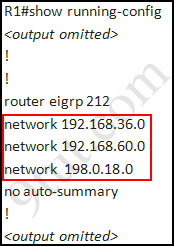
Notice that it is missing a definition to the network R3. Therefore we have to add it so that it can recognize R3 router
R1>enable (you have to enter cisco as its password here)
R1#configure terminal
R1(config)#router eigrp 212
R1(config-router)#network 192.168.77.0
R1(config-router)#end
R1#copy running-config startup-config
Now the whole network will work well. You should check again with ping command from router R3 to other routers!
Modifications:
Maybe in this EIGRP Sim you will see the “passive-interface …” command somewhere in R1 configuration. If the link between R1 to R2; or R1 to R3; or R1 to R4) routers has the “passive interface” then we have to remove it with the “no passive-interface …” command because it prevents EIGRP update from being sent on that interface. But if the “passive interface” is applied to the link between R1 and ISP router like this:
R1:
!
router eigrp 212
passive-interface s1/0
!
then we just leave it. Don’t use the “no passive-interface s1/0″ on R1 because the link between R1 & ISP doesn’t need EIGRP to run on it. A static route from R1 to ISP & “ip default-network” command in R1 are correct so that all the routers (R1, R2, R3, R4) can access the Internet.
(Note: The “ip default-network” command in R1 will advertise the static route of R1 (to go to the Internet) to other routers (R2,R3,R4) so that they can access the Internet too). In the exam you will see these lines in R1 configuration:
!
ip default-network 198.0.18.0
ip route 0.0.0.0 0.0.0.0 198.0.18.5
!
If you want to learn more about “ip default-network” command please read: http://www.cisco.com/en/US/tech/tk365/technologies_tech_note09186a0080094374.shtml
I read recent comments and realized that you will see the “passive-interface” in the link between R1 & ISP router so just leave it.
Note: Also some readers confuse about if we should use the wildcard masks on the “network” statements under EIGRP process or not. For example should we use:
router eigrp 212
network 192.168.77.0 0.0.0.3
The answer is: we can use wildcard masks or not, it does not matter. Not having a wildcard mask does not make the routes conflicting. The “network …” command in EIGRP (and OSPF, RIP) does not means “advertise this network” but means “If I has interface(s) belongs to this network please turn on EIGRP on that interface. Therefore when you don’t use wildcard mask EIGRP will turn on EIGRP on all interfaces that belongs to the network you specify in the “network …” command.
You should only use wildcard mask on EIGRP if you have 2 or more interfaces that belong to the same major networks but you don’t want to run EIGRP on all of them. For example if your router has 2 interfaces whose IP addresses are 192.168.30.1/28 and 192.168.30.17/28 but you only want to run EIGRP on the first interface, you can type “network 192.168.30.0 0.0.0.15″ under EIGRP process.
Other lab-sims on this site:
CCNA Configuration SIM Question (RIPv2 SIM)



@shavant
please tell me about EIGRP simulation process which u have done i.e we have to ping from all the routers like R3,R4,R2
@M
Idint get u
when you advertise networks you advertise the actual networks, for instance the 192.168.77.32 is a network attached to R3, so is 192.168.60.80 and , 192.168.60.64…..those are the actual networks surely covering both the 182.168.60.x networks under 192.168.60.0 would cause a problem because on R2 you also have a network advertised as 192.168.60.0….this means both r3 and r2 are sending updates to R1 saying they have the 192.168.60.0 network….which is a problem. The individual networks have to be advertised, like ive done above. So that r3 says i have 60.64 and 60.80 only …
My question is if you set it to just do a classful advertisement covering 192.168.60.0 , then how does lets say the ISP know where to go if it wants to get to the 60.64 network for instance? It knows where to send all 60.0 traffic but where is it decided and how is it decided where the 60.64 network actually is unless you advertise it specifically…??
R1 had an invalid network in the routes so I deleted and added the right network. R4 had a wrong AS configured. All the others were just fine.
please some one send me licenced version of visual_certexam_suite_setup .i m thank full 2 u.my mailing add: its_md.5277@yahoo.com.
Which version of packet tracer is compatible for this sim? It is showing error not compatible with this version
*****
I PASSED finally….. whew… embarassing but this is my 3rd time taking it…. first test i took like 4 years ago for fun which i didn’t pass… 2nd one was last week… got like 775 without studying any dumps…. this time i finally passed with 973… i studied Spike dump… i realize now how dumps make test so much easier… and of course 9tut site is probably the best thing out there…. really… seriously…
oh btw!!!!! EIGRP test was very different than what is here on 9tut and dumps… i thought I got a 0 on the SIM…and i spent like 20 min on this one… it had like router peremeter and router inside or something with 2 routers called local 1 and local 2. Long story short I could not ping couple interfaces… i’m still very confused…. last week when I took the exam EIGRP was exactly the same as here…
I have 2 questions:
1. Is EIGRP score listed under “implement an IP addressing scheme and IP services……..”?
2. Will dumps help alot for CCNP or like JNCIA exams? I mean people were right about dumps.. it so important for CCNA.. it boost my score from 775 to 973….. so will dumps help that much for ccnp and jncia as well?
@super
can u please tell me Eigrp simulation question in please am going give an exam and we can use TAB also?
In simulation wat questions you have got?
please help me>>>>>>>>>>>>>>
Hello guys, What is the command used in deleting wrong network in EIGRP sim. THX
Hi couldn’t make it in my exam today, scored only 735. Mistakes I did- Got panic when I saw unknown first time seeing questions, spend too much time thinking on the answers, I forgot to apply acl access list on fa0/1 interface as I was running short of time. In VTP SIM, it was displayed with different tabs, question, network scenario at the bottom of the screen. When I clicked questions, I was able to get first question and answer it, later when I clicked question tab at the bottom of screen, same first question was appearing, didn’t know how to navigate to next question and by mistakenly clicked next and it went to next question(not next simulation question). Who ever attended exam recently, please guide me how I was supposed to go to next question in VCP Sim? Planning to take next attempt with in a week. ACL-2, VTP, EIGRP simulations in the exam were same as in 9TUT.
CAN YOU TELL WHAT IS THIS SO CALLED “NEW LOCATION” REFERRING TO?
Can someone who have done the VTP sim in exam answer the question Asha asked Pls.
(…..When I clicked questions, I was able to get first question and answer it, later when I clicked question tab at the bottom of screen, same first question was appearing, didn’t know how to navigate to next question and by mistakenly clicked next and it went to next question(not next simulation question). Who ever attended exam recently, please guide me how I was supposed to go to next question in VCP Sim?)
I need help to open the dump spike or shekter getting only 5 trial copy pls .
@ Asha
I have exam on 8th , but about VTP sim i think i read some whee
that on they left hand side, there is number for questions, to navigate in the sims,
dont click next on the bottom of screen,
THE BEST THING IS YOU WILL GET 20 MINUTES INSTRUCTIONS TUTORIAL ON HOW TO
NAVIGATE IN EXAM, AND WHAT TO DO IN DIFFERENT SENARIOS , I THINK MOSTLY PEOPLE JUST SKIP IT AND GO TO EXAM, I TOOK MY CCNA SECURITY IN NOVEMBER 2012(I SHOULD HAVE TAKEN CCNA FIRST), AND USED THOSE 20 MINUTES TO CALM DOWN MY SELF, RELAX AND READ INSTRUCTIONS,
i got 1000/1000 in ccna security exam , but i am very nervous for CCNA,
have practiced ACL2 , EIGRP , VTP, NAT every thing,
in dumbs i am scoring at an average 97 % , BUT STILL VERY NEVOUS, and having anxiety.
lets see, will update my result 8th april in the evening.
Goodluck Waheed!
Inform us :)
you can do it!
@SilverStone
THANKS !
@waheed, you did not update your result.
Which version of packet tracer is compatible for this sim? It is showing error not compatible with this version
It needs ver. 5.3.3 to open.
@waheed, how is your result? could you share your experiences? Thanks
@waheed
wat happen your result bhai?
Hi guys,
So I’ve been practicing this Lab and is this all there is to it?? because if so this might be the easiest one. As I read the comments they’re people talking about a “no network command” on R1, and were supposed to be able to ping the ISP? I also read that when we enter the network statements we have to enter them classless, and not classful? I.E 192.168.77.34?
Hello Guys :
Would you please explain exactly how & where to use “no network……” in the eigrp ?
And how to get the wrong net address & on which router ?
Thanks in advance
Hi Guys,
Please help send me the latest CCNA dump. Thanks
flyingsea2005@yahoo.com
@Hamman
It means you need to remove unnecessary network that been advertised
When we remove the 198.0.18.6 network from R1 we can no longer ping ISP, is it no neccessary to ping ISP
i need vce registration code i have tried all i can, i have exam on Tuesday 15th of April. please send to folakemijohn@yahoo.com
@folakemi
y u neeed to remove 198.0.18.6
no need to remove u need to ping only frm r3 to r1 and r2,r4 thata it dude.
@anonymous. oh thanks, i got that when you remove you can’t ping the ISP server.
198.0.18.6 is NOT a network address!
Dudes wat are the update abt exam………………
Guys here am occuring some problem
in eigrp R3#sh run
Building configuration…
Current configuration : 635 bytes
!
version 12.2
no service timestamps log datetime msec
no service timestamps debug datetime msec
no service password-encryption
!
hostname R3
!
!
!
enable password cisco
!
!
!
!
!
!
!
!
!
!
!
!
!
!
!
!
interface FastEthernet0/0
ip address 192.168.77.34 255.255.255.252
duplex auto
speed auto
!
interface FastEthernet0/1
ip address 192.168.60.65 255.255.255.252
duplex auto
speed auto
!
interface FastEthernet1/0
ip address 192.168.60.81 255.255.255.252
duplex auto
speed auto
!
router eigrp 22
network 192.168.60.0
network 192.168.77.0
no auto-summary
!
ip classless
!
!
!
!
!
!
!
line con 0
line vty 0 4
login
!
!
!
end
AND
in R1
R1#sh run
Building configuration…
Current configuration : 790 bytes
!
version 12.2
no service timestamps log datetime msec
no service timestamps debug datetime msec
no service password-encryption
!
hostname R1
!
!
!
enable password cisco
!
!
!
!
!
!
!
!
!
!
!
!
!
!
!
!
interface FastEthernet0/0
ip address 192.168.77.33 255.255.255.252
duplex auto
speed auto
!
interface FastEthernet0/1
no ip address
duplex auto
speed auto
shutdown
!
interface Serial0/0
ip address 192.168.36.13 255.255.255.252
clock rate 500000
!
interface Serial0/1
ip address 192.168.60.25 255.255.255.252
clock rate 500000
!
interface Serial1/0
ip address 198.0.18.6 255.255.255.252
clock rate 500000
!
router eigrp 212
network 192.168.36.0
network 192.168.60.0
network 198.0.18.0
no auto-summary
!
ip classless
!
!
!
!
!
!
!
line con 0
line vty 0 4
login
!
!
!
end
here ihave chenge the AS number as 212 in R3 and added the network 192.168.77.0
and all interfaces are up but am not able to pinging the R1. plz help me
@Anonymous
After you change the AS of R3 to 212
you better advertised the network that is associated with the router and don’t forget the
no auto-summary command
@silverstone
idnt get u about advertised can u plz tell me in detail and i already given no auto-summary .
then wat should ihave to change ?
@Anonymous
Ok as you can see in the figure above we have the network for R3
Fa0/0: 192.168.77.34
Fa0/1: 192.168.60.65
Fa1/0: 192.168.60.81
The command that need to be configure on R3
1) no router eigrp 22
2)router eigrp 212
3)net 192.168.77.0
net 192.168.60.0
no auto-summary
and don’t forget to add the 192.168.77.0 on R1
passed today 960/1000 all the questions were similar to these of 9tut, much thanx to ALLAH
@athumani
Thats great job man and allah is with u today
Hi,
what I understand,first check router R3 status.
1)change number 22 to 212
2)put it back all network again and “no auto-summary” command
FOR EXAMPLE R3 HAVE (192.168.60.0 AND 192.168.77.0) Network
—————————————————————————
In R1,
sh Running-config ………………. command
check the number should be 212 otherwise change the no,
network “these two Network
(192.168.60.0 AND 192.168.77.0) should be there,other wise put it there .
remember no need “no auto-summary” command
finished
no go to R3 and ping R1,R2,R4………… SHULD BE WORK………………..BYE
Hi I am sitting for the exam next week I have old packet tracer does some one has newer version ? so I can practice these labs if yes then please email me at waqasdba@gmail.com I can give you latest pass4sure if you want.
thanks,
“(Note: The “ip default-network” command in R1 will advertise the static route of R1 (to go to the Internet) to other routers (R2,R3,R4) so that they can access the Internet too). In the exam you will see these lines in R1 configuration:
!
ip default-network 198.0.18.0
ip route 0.0.0.0 0.0.0.0 198.0.18.5″
So if i dont see the default network i should add it?
SAME TOPOLOGY eigrb qp IN MY EXAM .
routers NAME AND ip CHANGES ONLY
HAVE PASSED 947/1000
9TUT THE BEST .
AND SEKAR OR SPIKE DUMB IN EXAM COLLECTIONS
exam Monday pls pray for me…………………
so that no bug in exam………….
kafieu@gmail.com
@ saran COIMBATORE
other router can ping isp????????????????
kafieu@gmail.com
is it necessary in exam to enter copy running-config startup-config ?? i have entered these command it ask to where u want to save in packet tracer eigrp file?? ..and how to use no passive-interface s1/0 on packet tracer on R1 M appear for 2orrow plz help!!
@pawan
definitely! If you don’t issue the copy running-config startup-config you will fail the exam.
Just enter copy running-config startup-config at the privileged line voila
Pls. also send me the new version of packet tracer on salmanishaque79@gmail.com
Thanks
thanx SilverStone..if they ask
copy running-config startup-config
Destination filename [startup-config]?
which filename should be inserted ??
@pawan
y they will ask to copy file name man?
@pawan just hit the enter button you don’t need any filename
example:
R3#copy running-config startup-config
Destination filename [startup-config]?
Building configuration…
[OK]