CCNA EIGRP LAB Question
Question
After adding R3 router, no routing updates are being exchanged between R3 and the new location. All other inter connectivity and Internet access for the existing locations of the company are working properly.
The task is to identify the fault(s) and correct the router configuration to provide full connectivity between the routers.
Access to the router CLI can be gained by clicking on the appropriate host. All passwords on all routers are cisco.
IP addresses are listed in the chart below.

| R1 Fa0/0: 192.168.77.33 S1/0: 198.0.18.6 S0/1: 192.168.60.25 S0/0: 192.168.36.13 |
R2 Fa0/0: 192.168.60.97 Fa0/1: 192.168.60.113 S0/0: 192.168.36.14 |
| R3 Fa0/0: 192.168.77.34 Fa0/1: 192.168.60.65 Fa1/0: 192.168.60.81 |
R4 Fa0/0: 192.168.60.129 Fa0/1: 192.168.60.145 S0/1: 192.168.60.26 |
Answer and explanation
(Note: If you are not sure how EIGRP works, please read my EIGRP tutorial: http://www.9tut.com/eigrp-routing-protocol-tutorial. Note: You can download this sim to practice here: http://www.9tut.com/download/9tut.com_CCNA_EIGRP_sim_question.zip)
We should check the configuration of the new added router first because it does not function properly while others work well. From the command line interface of R3 router, enter the show running-config command

From the output above, we know that this router was wrongly configured with an autonomous number (AS) of 22. When the AS numbers among routers are mismatched, no adjacency is formed.
(You should check the AS numbers on other routers for sure)
To solve this problem, we simply re-configure router R3 with the following commands:
R3>enable (you have to enter cisco as its password here)
R3#configure terminal
R3(config)#no router eigrp 22
R3(config)#router eigrp 212
R3(config-router)#network 192.168.60.0
R3(config-router)#network 192.168.77.0
R3(config-router)#no auto-summary
R3(config-router)#end
R3#copy running-config startup-config
Check R1 router with the show running-config command:
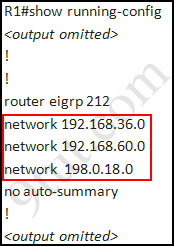
Notice that it is missing a definition to the network R3. Therefore we have to add it so that it can recognize R3 router
R1>enable (you have to enter cisco as its password here)
R1#configure terminal
R1(config)#router eigrp 212
R1(config-router)#network 192.168.77.0
R1(config-router)#end
R1#copy running-config startup-config
Now the whole network will work well. You should check again with ping command from router R3 to other routers!
Modifications:
Maybe in this EIGRP Sim you will see the “passive-interface …” command somewhere in R1 configuration. If the link between R1 to R2; or R1 to R3; or R1 to R4) routers has the “passive interface” then we have to remove it with the “no passive-interface …” command because it prevents EIGRP update from being sent on that interface. But if the “passive interface” is applied to the link between R1 and ISP router like this:
R1:
!
router eigrp 212
passive-interface s1/0
!
then we just leave it. Don’t use the “no passive-interface s1/0″ on R1 because the link between R1 & ISP doesn’t need EIGRP to run on it. A static route from R1 to ISP & “ip default-network” command in R1 are correct so that all the routers (R1, R2, R3, R4) can access the Internet.
(Note: The “ip default-network” command in R1 will advertise the static route of R1 (to go to the Internet) to other routers (R2,R3,R4) so that they can access the Internet too). In the exam you will see these lines in R1 configuration:
!
ip default-network 198.0.18.0
ip route 0.0.0.0 0.0.0.0 198.0.18.5
!
If you want to learn more about “ip default-network” command please read: http://www.cisco.com/en/US/tech/tk365/technologies_tech_note09186a0080094374.shtml
I read recent comments and realized that you will see the “passive-interface” in the link between R1 & ISP router so just leave it.
Note: Also some readers confuse about if we should use the wildcard masks on the “network” statements under EIGRP process or not. For example should we use:
router eigrp 212
network 192.168.77.0 0.0.0.3
The answer is: we can use wildcard masks or not, it does not matter. Not having a wildcard mask does not make the routes conflicting. The “network …” command in EIGRP (and OSPF, RIP) does not means “advertise this network” but means “If I has interface(s) belongs to this network please turn on EIGRP on that interface. Therefore when you don’t use wildcard mask EIGRP will turn on EIGRP on all interfaces that belongs to the network you specify in the “network …” command.
You should only use wildcard mask on EIGRP if you have 2 or more interfaces that belong to the same major networks but you don’t want to run EIGRP on all of them. For example if your router has 2 interfaces whose IP addresses are 192.168.30.1/28 and 192.168.30.17/28 but you only want to run EIGRP on the first interface, you can type “network 192.168.30.0 0.0.0.15″ under EIGRP process.
Other lab-sims on this site:
CCNA Configuration SIM Question (RIPv2 SIM)



@ istanbul,
congrates, pls share your experience with us. i also need your dumbs, will be taking mine next week
keziemi@gmail.com
thanks
@SrkyBoy @Istanbul
hii
which dump is used pls ?
@semtezya
All questions were from
http://www.examcollection.com/cisco/Cisco.TestInside.640-802.v2011-07-19.by.Grayhat.110q.vce.file.html
Passed my exam on 6th August..Labs were ACL2,VTP and EIGRP. My Router on the EIGRP Lab did not have a wrong AS number..It wasnt configured at all so I had to configure eigrp on it and advertise the networks..The addresses were different but same concept. Had about 3 new questions but the others were from this dump http://www.examcollection.com/cisco/Cisco.Acme.640-802.v2011-07-09.by.Collisio.486q.vce.file.html
Big thanks to 9tut for the Labs …
Hey DLO place a default route on R1 to isp and and a default route on ISP to R1 ,it works
I worked
ACME dump :
http://www.examcollection.com/cisco/Cisco.ACME.640-802.by.Prashanthan.v2011-04-20.356q.vce
Tk V218(new version) dump :
http://www.examcollection.com/cisco/Cisco.TestKiss.640-802.v2011-6-15.by.C3PO.142q.vce
acl2:
access-list 100 permit tcp host 192.168.x.x host 172.22.x.x eq 80
access-list 100 deny ip any host 172.22.x.x eq 80
access-list 100 permit ip any any
@ all,
thnks guys
thanks 9tut
scored 986 on monday
http://www.examcollection.com/cisco/Cisco.Acme.640-802.v2011-07-09.by.Collisio.486q.vce.file.html
use this dump for multiple choice questions,then 9tut.com for sims
for my eigrp sim R1 had a network address not configured on any interface of the router .so
u need to remove the network address.and then add the route to R2 .on R2 the AS is wrong so u change it then add the route to R1 then save config.
i will really advice to check each routers one @ a time then correct any wrong config.
best of luck .guys
thanks 9tut,, I pass
@Obione Congra
thanks for the input am taking my exam tomorrow 11-08.
HELLO GUYS.I JUST WANT TO THANKS U FOR THE CREATING THIS SITE ,I GOT 980 POINTS THIS MORNING IN THE CCNA EXAM .ALL THAT FROM UR EFFORD.XOXO
@ANDRESS FROM ECUA,
please share with us which questions and which dump was usefull
Hi all…
I need to know something about simulator used in exam…
can i use ‘?’ and ‘tab ‘ for command help????
can i leave questions unanswered and review them after attempting other questions???
@ Vinod
You cannot use ? for command help.
You cannot review questions. You get one question per page and you cannot turn back.
Hi all, i need an information, i heard from many ppl that they have the same problem during the exam and they can’t reach the isp with pings, and as far as i can see no one ever solved this problem, will you get still 100% from not reaching the isp or someone has found an answer to this problem?
Please help, someone who’s done the exam and got 100% on eigrp maybe could confirm?
I PASSED MY CCNA YESTERDAY 11/08/2011 WITH 986
A very big thanks to 9tut
All my sims (EIGRP, VTP and ACL-2) where from 9tut.com and 95% of my multichoice questions where from
Cisco.Acme.640-802.v2011-07-09.by.collisio.486q.vce from http://www.examcollection.com.
I will like to point out a few things about the sims
ACCESS LIST:
i was asked to
Allow only HOST D web access to the Finance Web Server
Block all other traffic to Finance web server from Host D
All other traffic from devices in the CORE and LAN to the Public Server should be permitted.
Host D: 192.168.30.4 Finance Web server: 172.22.22.17 Public Server: 172.22.22.18
My answer was;
Access-list 100 permit tcp host 192.168.30.4 host 172.22.22.17 eq 80
Access-list 100 deny ip any host 172.22.22.17
Access-list 100 permit ip any any
I scored 100% in my sims with ths answer.
FOR EIGRP SIM:
The AS number of the new routerwas wrong (22) and the subnet connecting it to the
main router was not advertised on either of the routers. The AS on the other routers is 221
So i changed it and advertised the subnet on both routers.
On the main router, there was a network which cannot be found on the other routers, so i
removed it. Passive-interface was also configured on the link to ISP, please leave it alone
and don’t try to ping the ISP cos that is not your task.
I’m willing to help anyone who needs my help cos other people did same for me too on this site.
FOR VTP
Switch SWX (the new Switch) had a lower Revision configuration value than Switch SW-Ac3.
So my answer was C for Question 7 above.
Please pay attention to the sims on this site and make sure you study to know the
concepts too.
THANKS ONCE MORE TO 9TUT, YOU’RE THE BEST!!!
Would the statement network 0.0.0.0 255.255.255.255 on R3 work?
Big thumbs up to 9tut. My CCNA was achieve without sweat. I thank you guy so much. Every comment was also very useful. Thanks everyone
@vhick
Is the EIGRP SIM similar to the one on this website (9tut.com)? And is there any new multiple questions on the exam?
Thanks!
@9tut
In Eigrp sim, dont we have to remove ISP network as it not required to learn about eigrp? Last time I didnt remove it n I didnt get 100%. But i able to ping with all host with each other..
pls solve it to me.. tnx
someone specified on 8th Aug in their exam the EIGRP sim the router is not configured at all and they need to configure…i am panicking now can some one help me..what is the exact scenario.
Hie Sash
havent take the exm yet but from my understanding scenarios differ with each exam thats why they say we must understand the concepts not just cramming the answers .
thanx
guys be prepared wid wat is in 9tut….. as everythin @ most comes in xam…i certified myself on 17th aug 2011…..
aswell pass4sure really awesome everythin to the same came in exam….
but regarding sims 9tut rocks……excatly the same….
i got eigrp, access-list and vtp sim in my exam……..
—-~all the very best fo the folks who are going to take der xamz…—-~
do we have to use the command no auto summery when we add the new AS number and the network? plz help
@altamash
do as explained above
guys what is the most valid dumb out there? i need it
im sitting for the exam on Tuesday the 23rd
i’d appreciate the feed back
thank you in advance
PASS 867, thank 9tut, thank all of you :)
lab vtp, eigrp, alc2. in VTP different from 9tut but not difficult
…
Thanks guys! I passed my ccna exam
testinside is very useful including this website :)
@9tut,
If “ip default-network 198.0.18.0″ and “ip route 0.0.0.0 0.0.0.0 198.0.18.5″ these two commands are not configured in R1 then what we need to do?
thank you 9tut! I passed my CCNA Exam..
I dont follow the passive interface part? First you say if we see it we need to remove it, then you say you have seen the comments and it is there so just leave it?
@LK
I also concur that you don’t need to include network 198.0.18.0 in eigrp’s statement because the static route to the ISP takes care of that. I’m taking the test tomorrow the 26th. So I’ll let you know if that worked or not.
pls do i need to include the ” interface Fa0/1 and ip access-group 100 out ” even when i was told to use only 3 statement? pls some one in house help. thanks
why:
router eigrp 212
network 192.168.36.0
network 192.168.60.0
network 198.0.18.0
network 192.168.77.0
no auto-summary
AND NOT
router eigrp 212
network 192.168.36.0 0.0.0.255
network 192.168.60.0 0.0.0.255
network 198.0.18.0 0.0.0.255
network 192.168.77.0 0.0.0.255
no auto-summary
@sim
because those are class C IPs and EIGRP can use the classfull number just like RIP
did ccna today and passed.the labs are from EIGRP,VTP2,ACL. Thanks 9tut
@Michael
In order for it to work, you have to apply to the interface. Been Extended, should be the closets and “in”. Anyone else agree?
i passed my ccna exam yesterday,i got d stimulation acl2.vtp.eigrp
ACL-allow host cweb acces finacial server es
block all another access host c to financial server
allow all other acces
eigrp-change as
and add a network
also passive interfaces
no drag and drops
more than 15 multipile answers
thank u viewrs and 9tut
Ok I take back what I said about the network 198.0.18.0 statement. Just leave it. I scored 92.5% on that simulation and I’m almost sure it was because of taking it out.
can anyone tell me when ccna 640-802 will be expire
@nbaba
the certification is valid for 3 years and you can renew it by taking another CCNA exam or one of the CCNP track exams.
hello
yesterday i passed ccna exam.. in my eigrp sim there was a passive interface link between R1 and ISP router. so i didn’t changed it.. thanks 9tut.com thanks alot….
I wrote my ccna exam on 26th Friday and no luck. I had Eigrp lab, whereby the new router was having different AS number compared to other routers. I changed the AS to match other routers but still there was no adjacency formed. no neighbours discovered. what was the problem?
did you advertise the networks after configuring the AS?
To config:
Did you add a new network in the EIGRP configuration for R1 router? You had to change the AS number for R3 and add new network (between R1 and R3) to configuration for R1.
In the my exam problem was connect to Internet.
Remote router couldn´t connect to Internet, so i put AS and networks correctly. Also should i put default-information originate command at end line?
Help me please!!!
“Note: The “ip default-network” command in R1 will advertise the static route of R1 (to go to the Internet) to other routers (R2,R3,R4) so that they can access the Internet too).”
Why not default-information originate?
Nevermind. no default-ingormation originte in EIGRP.
To Xallax and Dims: I’m not going to lie, after changing the AS, I could see these networks under the AS. I just thought there is no need to add those networks again. noted, next time I will put the networks again if I will be getting EIGRP again.
After Changing AS numbers and Adding Network
Should i compulsory need to add an Passive interface/ Establish a static route ?
some one please help me
Thanks 9tut