CCNA Access List Sim
Question
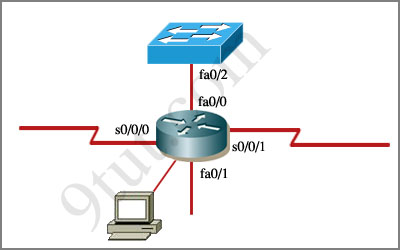
An administrator is trying to ping and telnet from Switch to Router with the results shown below:
Switch>
Switch> ping 10.4.4.3
Type escape sequence to abort.
Sending 5, 100-byte ICMP Echos to 10.4.4.3,timeout is 2 seconds:
.U.U.U
Success rate is 0 percent (0/5)
Switch>
Switch> telnet 10.4.4.3
Trying 10.4.4.3 …
% Destination unreachable; gateway or host down
Switch>
Click the console connected to Router and issue the appropriate commands to answer the questions.
Answer and Explanation
Note: If you are not sure about Access-list, please read my Access-list tutorial. You can also download this sim to practice (open with Packet Tracer) here: http://www.9tut.com/download/9tut.com_CCNA_Access_List_Sim.pkt
For this question we only need to use the show running-config command to answer all the questions below
Router>enable
Router#show running-config
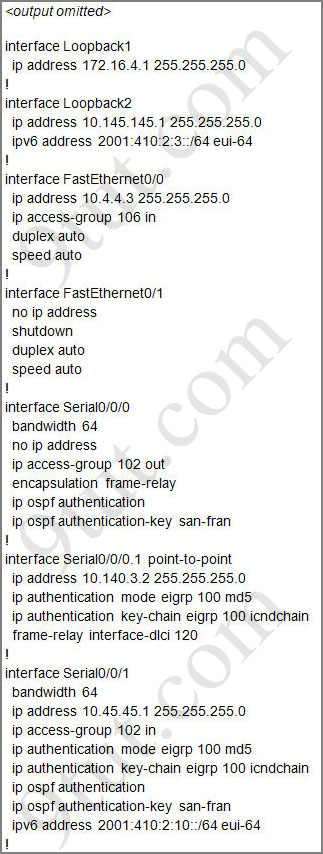

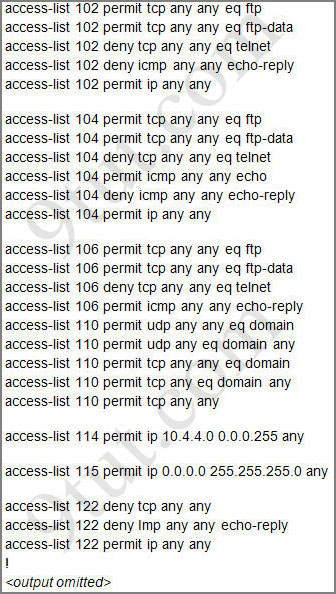
Question 1:
Which will fix the issue and allow ONLY ping to work while keeping telnet disabled?
A – Correctly assign an IP address to interface fa0/1
B – Change the ip access-group command on fa0/0 from “in” to “out”
C – Remove access-group 106 in from interface fa0/0 and add access-group 115 in.
D – Remove access-group 102 out from interface s0/0/0 and add access-group 114 in
E – Remove access-group 106 in from interface fa0/0 and add access-group 104 in
Answer: E
Explanation:
Let’s have a look at the access list 104:
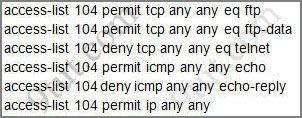
The question does not ask about ftp traffic so we don’t care about the two first lines. The 3rd line denies all telnet traffic and the 4th line allows icmp traffic to be sent (ping). Remember that the access list 104 is applied on the inbound direction so the 5th line “access-list 104 deny icmp any any echo-reply” will not affect our icmp traffic because the “echo-reply” message will be sent over the outbound direction.
Question 2:
What would be the effect of issuing the command ip access-group 114 in to the fa0/0 interface?
A – Attempts to telnet to the router would fail
B – It would allow all traffic from the 10.4.4.0 network
C – IP traffic would be passed through the interface but TCP and UDP traffic would not
D – Routing protocol updates for the 10.4.4.0 network would not be accepted from the fa0/0 interface
Answer: B
Explanation:
From the output of access-list 114: access-list 114 permit ip 10.4.4.0 0.0.0.255 any we can easily understand that this access list allows all traffic (ip) from 10.4.4.0/24 network
Question 3:
What would be the effect of issuing the command access-group 115 in on the s0/0/1 interface?
A – No host could connect to Router through s0/0/1
B – Telnet and ping would work but routing updates would fail.
C – FTP, FTP-DATA, echo, and www would work but telnet would fail
D – Only traffic from the 10.4.4.0 network would pass through the interface
Answer: A
Explanation:
First let’s see what was configured on interface S0/0/1:
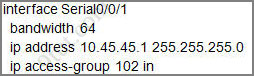
Recall that each interface only accepts one access-list, so when using the command “ip access-group 115 in” on the s0/0/1 interface it will overwrite the initial access-list 102. Therefore any telnet connection will be accepted (so we can eliminate answer C).
B is not correct because if telnet and ping can work then routing updates can, too.
D is not correct because access-list 115 does not mention about 10.4.4.0 network. So the most reasonable answer is A.
But here raise a question…
The wildcard mask of access-list 115, which is 255.255.255.0, means that only host with ip addresses in the form of x.x.x.0 will be accepted. But we all know that x.x.x.0 is likely to be a network address so the answer A: “no host could connect to Router through s0/0/1” seems right…
But what will happen if we don’t use a subnet mask of 255.255.255.0? For example we can use an ip address of 10.45.45.0 255.255.0.0, such a host with that ip address exists and we can connect to the router through that host. Now answer A seems incorrect!
Please comment if you have any idea for this sim!
Other lab-sims on this site:



Dear Members?
1)What is mod 3?
2) For this particular Simulation, shall I have to do the modification in the router (simulation) or just select the right answer or both?
Am confuse with option A in quetion 3 any better explanation
I got 958 ….This question had came!..
@spoorthi please can you send the dumps you used to umunnakwe.kelechi@gmail.com
passed my exam with 1000
+this exact question, +acl 2 mod 3 and +eigrp 222 where there.
Nickson can u pls give ur email id….
Passed my exam with 900, this exaxt question was in as well with ACL2 and EIGRP 221.
guys i need some help!
for this particular simulation ( acl simlet), shall i have to do the modification in the router or just select the right answer, or both??
could anyone tell me please!! thank you so much
bro just answer the given options…….
@faizi thank you so much bro….
Just passed 986/1000- three lab/sims: acl 1(This exact question ) eigrp 221 and acl2 mod 3.
in this sim just select right answers…….. no need to do modifications in router