CCNA – Drag and Drop 1
Here you will find answers to drag and drop Questions
Question 1:
A dental firm is redesigning the network that connects its three locations. The administrator gave the networking team 192.168.164.0 to use for addressing the entire netwok. After subnetting the address, the team is ready to assign the addresses. The administrator plans to configure ip subnet-zero and use RIP v2 as the routing protocol. As a member of the networking team, you must address the network and at the same time conserver unused addresses for future growth. With those goals in mind, drag the host addresses on the left to the correct router interface. Once of the routers is partially configured. Move your mouse over a router to view its configuration. Not all of the host addresses on the left are necessary.

Answer:

Explanation:
In short, we should start calculating from the biggest network (with 16 hosts) to the smallest one using the formula 2n – 2 (n is the number of bits we need to borrow).Therefore:
16 hosts < 25 – 2 (we need to borrow 5 bits -> /27)
11 hosts < 24 – 2 (borrow 4 bits -> /28)
5 hosts < 23 – 2 (borrow 3 bits -> /29)
From the available ip addresses, we see that each of them has only one suitable solution (they are 192.168.164.149/27,192.168.164.166/28 and 192.168.164.178/29)
The smallest network is the Floss S0/0 which only requires 2 hosts = 22 – 2 (need to borrow 2 bits ->/30). There are 2 suitable answers: 192.168.164.189/30 and 192.168.164.188/30 but notice that 192.168.164.188/30 is the network address so we can not use it (because 188 = 4 * 47) -> we have to choose 192.168.164.189 as the correct solution.
In fact, it is not the formal way to solve a VLSM question so I recommend you to review your CCNA book if you haven’t grasped it well yet.
Question 2:
In order to complete a basic switch configuration, drag each switch IOS command on the left to its purpose on the right
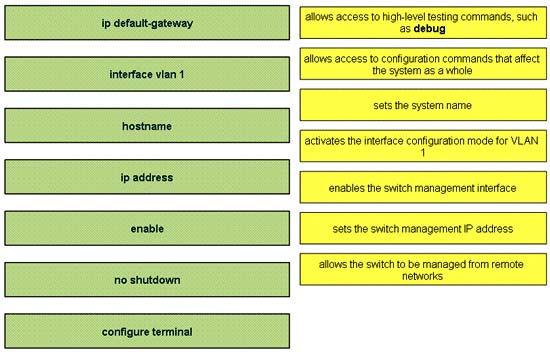
Answer:
1) enable
2) configure terminal
3) hostname
4) Interface vlan 1
5) no shutdown
6) ip address
7) ip default-gateway
Question 3:
The Missouri branch office router is connected through its s0 interface to the Alabama Headquarters router s1 interface. The Alabama router has two LANs. Missouri users obtain Internet access through the Headquarters router. The network interfaces in the topology are addressed as follows: Missouri: e0 – 192.168.35.17/28; s0 – 192.168.35.33/28; Alabama: e0 – 192.168.35.49/28; e1 – 192.168.35.65/28; s1 – 192.168.35.34/28. The accounting server has the address of 192.168.35.66/28. Match the access list conditions on the left with the goals on the right. (Not all options on the left are used.)
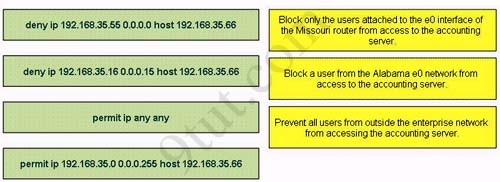
Answer:
1) deny ip 192.168.35.16 0.0.0.15 host 192.168.35.66
2) deny ip 192.168.35.55 0.0.0.0 host 192.168.35.66
3) permit ip 192.168.35.0 0.0.0.255 host 192.168.35.66
Explanation:
1) The wildcard mask of the command “deny ip 192.168.35.16 0.0.0.15 host 192.16.35.66″ is 0.0.0.15, which is equal to network mask of 255.255.255.240 = /28. So the access list will deny all traffic from network 192.168.35.16/28 from accessing host 192.16.35.66, which is the IP address of accounting server.
2) The command “deny ip 192.168.35.55 0.0.0.0 host 192.168.35.66″ will deny host 192.168.35.55, which is a user and belongs to interface e0 of Alabama router (192.168.35.49/28) from accessing accounting server.
3) Because there is an implicit “deny all” command at the end of each access list so the command “permit ip 192.168.35.0 0.0.0.255 host 192.168.35.66″ will only let network 192.168.35.0/24 access accounting server whilst prevent traffic from other networks.
Question 4:
A host with the address of 192.168.125.34/27 needs to be denied access to all hosts outside its own subnet. To accomplish this, complete the command in brackets, [access-list 100 deny protocol address mask any], by dragging the appropriate options on the left to their correct placeholders on the right.

Answer:
1) ip
2) 192.168.125.34
3) 0.0.0.0
Full command: access-list 100 deny ip 192.168.125.34 0.0.0.0
Question 5:
Drag and drop the network user application to the appropriate description of its primary use (not all options are used)
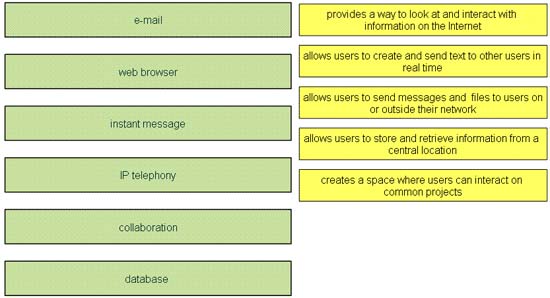
Answer:
1) web browser
2) instant message
3) e-mail
4) database
5) collaboration
Question 6:
This topology contains 3 routers and 1 switch. Complete the topology.
| Drag the appropriate device icons to the labeled Device
Drag the appropriate connections to the locations labeled Connections. Drag the appropriate IP addresses to the locations labeled IP address |
(Hint: use the given host addresses and Main router information)
To remove a device or connection, drag it away from the topology.
Use information gathered from the Main router to complete the configuration of any additional routers. No passwords are required to access the Main router . The config terminal command has been disabled for the HQ router. The router does not require any configuration.
Configure each additional router with the following
| Configure the interfaces with the correct IP address and enable the interfaces.
Set the password to allow console access to consolepw Set the password to allow telnet access to telnetpw Set the password to allow privilege mode access to privpw |
Note: Because routes are not being added to the configurations, you will not be able to ping through the internetwork.
All devices have cable autosensing capabilities disabled.
All hosts are PC’s

Answer:
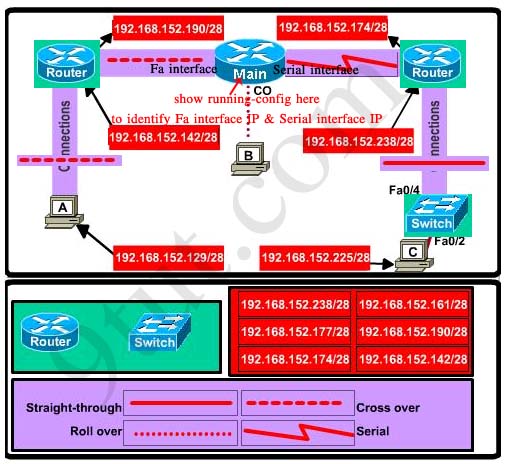
View full explanation of this question here



Wait for me to pass my NA exam. Jesus is the Key and my King
Hi Guys! Can you send me latest dumps
errqqw@walla.com
Hi Danny,
Congratulations! can you please email me lead2pass dumps at qrazad@yahoo.com
Thanks in advance
Regards,
Qaiser
Hi there,
I am planning on writing the CCNA Exam Could you send me the latest dumps so that it would be really helpful for me to Practice and Study on it. the mail id is kishore26gopal@gmail.com
Thanks A Lot
Question 1. How do you conserve unused addresses? You don’t know how many more hosts the company wants.
Have I missed something in my CCNA classes? Using RIPv2 which supports VLSM these should be the correct answers;
16 hosts – Network Address 192.168.164.0/27, 11 hosts – Net 192.168.164.32/28
5 hosts – Net 192.168.164.48/29, 2 WAN Links Net 192.168.164.56/30
Even my tutor and on-line VLSM Subnetting calculators agree with me. What am I missing then?
Hi can anybody send me the latest dumps in blastmyfuture@hotmail.com Thanks. I will be taking the exam this month.
Hi,
Can someone please share the latest dumps, my email id is vidyanand_nayak@hotmail.com.
I m planning to take exams in first week of August, tahnks in advance!!
Hi friends,
Pls send me latest dumps of ccna after 26 July……on my mail id –shs1310@gmail.com
Hi! danny can you send me lead2pass dumps @ ramosd169@gmail.com PS. Thank you and may god bless u. you’ll make it to the top ccie skies the limet when u help others by passing it foward.
sincerely daniel
can any one send me the latest CCNA dumps to my mail id which stated below coz I will do the exam on september my sopprusbarbosa@hotmail.com
Did any get latest dunps plz send it to me ccent106@gmail.com.
I am writing my exams soon. Congrats to those that have passed. Kindly help your brother with latest dums ans sims. God bless
My email is Kalejaiyedheji@yahoo.com
Q2, regarding the question 5 in this page: http://www.9tut.com/ccna-ip-routing-questions
ip default-gateway command doesn’t exist. Only ip default-network
so what is what?
Anyway I can get the latest dump sent to Malkontent151@gmail.com? Thanks!
pls can anyone explain “A host with the address of 192.168.125.34/27 needs to be denied access to all hosts outside its own subnet.”
yes —- you dont need to use the router to interface with others on your own subnet
you can have a bunch of computers connected to a switch and they are all on the same subnet — the /27 means that the subnet is 32 or 33-62 is the range of addresses — dont forget 63 is the broadcast address and 32 is network address — to communicate outside of the range you need a router — place the acl on the gateway for subnet and you will keep this host from communicating outside of its subnet
@amila
@Q4.
A host with the address of 192.168.125.34/27 needs to be denied access to all hosts outside its own subnet
Syntax : [access-list 100 deny protocol address mask any]
To deny access (full access) the Protocol is IP
A Host address has to be chosen from the network 192.168.125.34/27, (only one ) which is
from the range 192.168.125.33 – 192.168.125.62, Only option from the given IP’s is 192.168.125.34
The wild card mask has to specify that it has to match the given IP address bit to bit.
In Wild card mask, 0 specifies that bit to be matched, so the mask field would be 0.0.0.0
So the Full command is access-list 100 deny ip 192.168.125.34 0.0.0.0
I failed today :( did not study the simulation enough.. got EIGRP, Acesslist2 and VTP simulations!
815 score have to have 825 to pass :<
I am planning 2 write my CCNA dis month,pls could u just send me d latest dumb both d simulator.send to Shdade@yahoo.com
@ Roach sorry but keep up. dont relent ur effort. u can make it. just do what u think u need to make 825 and above. courage …………….
Just cleared my exam with a perfect perfomance (1000/1000)…..GRATITUDES: First and foremost to the almighty God for everythng he has been since i started preparing for this exam abt a year ago! the Todd lamlle (6th edition), this book gave me the foundation i needed and i consider myself one of the fastest subnetting geek thanks to Todd’s chapter on subnetting…then seriously, who wud forget this guy (9tut) thanks alot man,i finished my exam 40 minutes before time thanks to the speed you gave me in simulations…examcollection, thanks alot guys i ddint see any qn that i hadnt met in the dumps before, then the CBT nuggets videos….they cleared (enhanced) all of the concepts i have learned from all of the materials i have already mentioned! thank you all so much…..i will DONATE when i get my credit card! keep the good work going 9tut
ABOUT MY EXAM:
I had total of 50 questions….
Had three simulations….ACL2, same as here at 9tut but modified as the third table of modifications above and i was dealing with host B plus different IP addresses, EIGRP almost the same as here, had to change the AS in router Home 2 from somethng 21 to 221 and add the appropriate networks also i had to delete and add some networks from router Home 1 (central router) and finaly the VTP…same as here just different question to follow the same procedures in resolving
NB: i ddnt see anythng that i had not come across before
for any other enquiries find me at ropamson@gmail.com …..best of luck for everybody working on CCNA
I have passed the exam today with 940 .
Thanks to 9tut and exam collection.
All the sims are same as 9tut some of few new questions.
All the best guys who are studying for CCNA.
for any help
sabeshkhan@live.com
Q#1
Not that it would change the answer, but when they say 16 or 11 host, shouldn’t we add one more for the router interface. Shouldn’t the equation be 17<=2^n -2 ?
Q1 was in my ICND 2 like a week ago
can smeone send latest dumps and sims pliz,jus preparing for certification.email marlvinnicol@gmail.com
congrats Danny for scoring 100%
pliz send me the latest dumps u had to study
much appreciated.
eric.maina@gmail.com
Q4…why cant the mask be 255.255.255.255
anybody?
Pls send me latest dumps of ccna
it@addafniya.ly
Thanks for all
Conselho no exer. 6 No final da configuração insira o comando show ip interface brief para garantir que as pontas estão up.
@9tut and @All
Is it necessary to maintain sequence for drag and drop.
In dumps when i practice and arrange correct answer but not in sequence loose points.
Any comments please.
I am taking exam on next week.
PLease I have the same question with Q1 how do we know wheter 192.168.164.188/30 is network address , please so many questions regarding this but no one have answered yet >
@arif not at all its not necessary to maintain sequence ~!
Sheikh Shahabuddin October 21st, 2012 PLease I have the same question with Q1 how do we know wheter 192.168.164.188/30 is network address , please so many questions regarding this but no one have answered yet >
Answer any one sthhere11@yahoo.com
@Sheikh /30 is a 252 subnet mask so the network addresses increment by 4 (256-252=4).
Does anyone have the latest dumps? Taking my test in 1 week. Thank you
shire1978@gmail.com
Can you please explain how come this IP add 192.168.35.49 is in the same subnet of 192.168.35.55?
The command “deny ip 192.168.35.55 0.0.0.0 host 192.168.35.66″ will deny host 192.168.35.55, which is a user and belongs to interface e0 of Alabama router (192.168.35.49/28) from accessing accounting server.
Hi,
could someone explain me the last question. Because when i first answer i choose the device for left a switch because it has 2 ports and its connected to a pc.
Please send me the last dump at helpfriends88@gmail.com
hi,
can someone help me getting a free tool for .vce?
Hi guys,
Here is the latest vce software with patch included. Works on 100%.
http://depositfiles.com/files/iiec8ti96
good luck
Question 4
why don’t use tcp protocol ?? he use ip
plz tell me
q 4
192.168.35.0/24
why use 24 ? its 28 in q !!
also
1) deny ip 192.168.35.16 0.0.0.15 host 192.168.35.66
2) deny ip 192.168.35.55 0.0.0.0 host 192.168.35.66
in 1 wild-mask 0.0.0.15 and in 2 0.0.0.0 why ????????????
sorry i mean Q3
Question 1 had me totally puzzled for a few moments. 16 hosts, actually means you need to count past 16 in the binary table, and get to 32! 16 usable hosts, not 16 – the subnet ID, and broadcast. :) not sure if anyone was puzzled by that one?
hani_2012_rad@yahoo.com
TY 9tut.
Today I have passed the CCNA. (860/825)
50 questions 3 labs (VTP, EIGRP, ACL). 35 from 9tut.
Also thanks a lot Brar and Sekhar (still valid from examcollection)
Ty again 9tut
from here Q 5
I think the explanation is misleading for question 1.
Guys let me simplify the question 1 (VLSM problem)
I was confused at the last part (WAN address assignment) but I banged my head hard and was able to simplify the concept.
The choice between 192.168.164.88/30 and 192.168.164.89/30 is little bit tricky.
Now following the VLSM technique the actual network address for 5 Hosts network must be
192.168.164.48/29. The /29 breaks network at 8. Therefore, the first WAN address must be:
192.168.164.56/30
But instead of this they have tricked and provided the choice in the increasing order:48+8=56
56+8=64
64+8=72
72+8=80
.
.
.
.
176+8=184
Now ,192.168.164.184/30 is the network address of first WAN.
Since the /30 breaks network at 4, the network address of second WAN would be
192.168.164.188/30.
Hence, the correct answer would be 192.168.164.189/30.
I feel this sort of VLSM question is bit time consuming so guys please practice really hard for the exam.
Wish you all the best luck!!!
For the question 1, we can analyse in slightly different perspective:
For choosing between 192.168.164.189/30 and 192.168.164.188/30, let’s see the 5 Hosts part.
The network containing 5 hosts is not 192.168.164.178/29
We have to identify the network for this .
Applying the VSM procedure, prior to 5 Hosts part there is 11 Hosts part with /28 which breaks network at 16.
To simplify, the network of 5 Hosts is in the increasing subnet of 16.
16, 32, 48……….160, 176
Hence the network for 192.168.164.178/29 is 192.168.164.176/29
Now /29 breaks network at 8.
Therefore the network address for the WAN1 is 176+8=184, which is 192.168.164.184/30.
/30 breaks network at 4.
Therefore, the network address for WAN2 is 192.168.164.188/30.
Hence, the correct answer is 192.168.164.189/30