CCNA – RIP Questions
Here you will find answers to RIP Questions
Note: If you are not sure about RIP, please read my RIP tutorial.
Question 1
Which statement about RIPng is true?
A. RIPng allows for routes with up to 30 hops.
B. RIPng is enabled on each interface separately.
C. RIPng uses broadcasts to exchange routes.
D. There can be only one RIPng process per router.
Answer: B
Explanation
RIPng is similar to RIPv2 but is used for IPv6. But unlike RIPv1 and RIPv2, RIPng is enabled on each interface separately. For example:
Router(config)#ipv6 unicast-routing (Enables the forwarding of IPv6 unicast datagrams globally on the router)
Router(config)#interface fa0/0
Router(config-if)#ipv6 rip 9tut enable (9tut is the process name of this RIPng)
Question 2
What are two characteristics of RIPv2? (Choose two)
A. classful routing protocol
B. variable-length subnet masks
C. broadcast addressing
D. manual route summarization
E. uses SPF algorithm to compute path
Answer: B D
Question 3
Refer to the exhibit. Which (config-router) command will allow the network represented on the interface to be advertised by RIP?
| router rip version 2 no auto summary ! interface ethernet0 ip address 10.12.6.1 255.255.0.0 |
A. redistribute ethernet0
B. network ethernet0
C. redistribute 10.12.0.0
D. network 10.12.0.0
Answer: D
Question 4
Refer to the exhibit. What information can be gathered from the output?
| RouterA#debug ip rip RIP protocol debugging is on00:34:32: RIP: sending v2 flash update to 224.0.0.9 via FastEthernet8/0 (172.16.1.1) 00:34:32: RIP: build flash update entries 00:34:32: 10.10.1.0/24 via 0.0.0.6, metric 1, tag 0 00:34:32: RIP: sending v2 flash update to 224.0.0.9 via Loopback (10.10.1.1) 00:34:32: RIP: build flash update entries 00:34:32: 10.0.0.0/8 via 0.6.0.0, metric 2, tag 0 00:34:32: 172.16.1.0/24 via 0.0.0.0, metric 1, tag 0 00:34:32: RIP: ignored v2 packet from 16.10.1.1 (sourced from one of our addresses) 06:34:33: RIP: received v2 update from 172.16.1.2 on FastEthernet0/6 66:34:33: 16.6.0.0/8 via 6.0.6.6 in 1 hops 66:34:44: RIP: sending v2 update to 224.6.6.9 via FastEthernet0/0 (172.16.1.1) 66:34:44: RIP: build update entries 66:34:44: 10.10.1.0/24 via 0.0.0.0, metric 1, tag 0 |
A. One router is running RIPv1.
B. RIP neighbor is 224.0.0.9.
C. The network contains a loop.
D. Network 10.10.1.0 is reachable.
Answer: D
Question 5
Which series of commands will configure router R1 for LAN-to-LAN communication with router R2? The enterprise network address is 192.1.1.0/24 and the routing protocol in use is RIP. (Choose three)
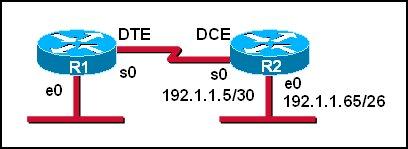
A.
R1 (config)# interface ethernet 0
R1 (config-if)# ip address 192.1.1.129 255.255.255.192
R1 (config-if)# no shutdown
B.
R1 (config)# interface ethernet 0
R1(config-if)#ip address 192.1.1.97 255.255.255.192
R1 (config-if)# no shutdown
C.
R1 (config)# interface serial 0
R1 (config-if)# ip address 192.1.1.4 255.255.255.252
R1 (config-if)# clock rate 56000
D.
R1 (config)# interface serial 0
R1(config-if)#ip address 192.1.1.6 255.255.255.252
R1 (config-it)# no shutdown
E.
R1 (config)# router rip
R1 (config-router)# network 192.1.1.4
R1 (config-router)# network 192.1.1.128
F.
R1 (config)# router rip
R1 (config-router)# version 2
R1 (config-router)# network 192.1.1.0
Answer: A D F
Explanation
First we notice that the ip address of the E0 interface of R2 is 192.1.1.65/26, which has:
+ Increment: 64 (/26 = 1111 1111.1111 1111.1111 1111.1100 0000)
+ Network address: 192.1.1.64
+ Broadcast address: 192.1.1.127
Therefore, the ip address of the E0 interface of R1 cannot belong to this range or the network cannot operate correctly.
In answer A, the ip address of E0 interface of R1 is 192.1.1.129, which does not belong in this range -> A is correct.
In answer B, E0 interface of R1 has the ip address of 192.1.1.97, which belongs in this range -> B is not correct.
The s0 interface of R1 must belong to the same network of s0 interface of R2, which has:
+ Increment: 4 (/30 = 1111 1111.1111 1111.1111 1111.1111 1100)
+ Network address: 192.1.1.4
+ Broadcast address: 192.1.1.7
The ip 192.1.1.5 has been used by s0 of R2 so the only suitable ip address of s0 of R1 is 192.1.1.6 -> C is wrong but D is correct.
Now the last thing we must do is enabling RIP. Because e0 interface of R1 and e0 interface of R2 have the same major network (192.1.1.0/24) so we must use RIP version 2 to support discontiguous network -> F is correct.
For answer E, if we configure 2 networks
R1 (config-router)# network 192.1.1.4
R1 (config-router)# network 192.1.1.128
then these networks will be automatically summarized as 192.1.1.0 network.
Question 6
Refer to the exhibit. Two routers have just been configured by a new technician. All interfaces are up. However, the routers are not sharing their routing tables. What is the problem?
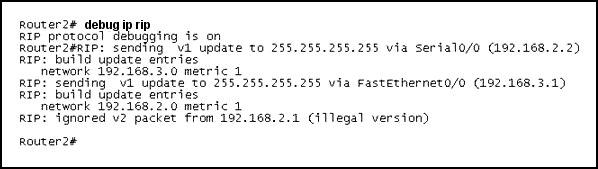
A. Split horizon is preventing Router2 from receiving routing information from Router1.
B. Router1 is configured for RIP version 2, and Router2 is configured for RIP version 1.
C. Router1 has an ACL that is blocking RIP version 2.
D. There is a physical connectivity problem between Router1 and Router2.
E. Router1 is using authentication and Router2 is not.
Answer: B
Explanation
As we can see from the output, Router2 is sending v1 update and ignoring v2 update from neighbor so we can conclude Router2 is running RIPv1. Its neighbor, Router1 (ip address of 192.168.2.1), is running RIPv2.
Notice that router running RIPv2 can “understand” RIPv1 update but router running RIPv1 cannot understand RIPv2 update.
Question 7
What is the default routing update period for RIPv2?
A. 15 seconds
B. 30 Seconds
C. 180 Seconds
D. 240 Seconds
Answer: B
Question 8
Refer to the exhibit. The network manager is evaluating the efficiency of the current network design. RIPv2 is enabled on all Layer 3 devices in the network. What network devices participate in passing traffic from the PC at 10.10.1.7 to File Server at 10.20.1.6 in the order that they will forward traffic from source to destination?

A. Switch, Switch2
B. Switch, Switch2, Router2, Switch2
C. Switch1, Router1, Switch1, Switch2
D. Switch1, Router1, Router2, Switch2
Answer: D
Explanation
The PC and File Server are in different VLANs so surely traffic from PC to File Server must go through Router1 but which path will the packet go next, through Router 2 or Switch1? Well, it is a hard question to answer.
As many comments said “the connection between R1 and Switch is Blue, so that means its under Vlan 10, and R2 to Switch 2 is red. The two routers do not have subinterfaces and are not running router on a stick basing on the color of the links” so D should be the correct answer.
Just for your information, I keep this explanation (which supports answer C) but in the exam you should choose D as your answer!
I haven’t had tested it yet but I guess that because there is a VLAN 20 on Switch 1 so Router1 will try to send that packet back to Switch1. If the link between Switch1 and Switch2 is a trunk link then the returned packet will also be sent to this link. Switch 2 receives that packet and it sends to the File Server at VLAN20. So the path will be Switch1 -> Router1 -> Switch1 -> Switch2.
There are some debates about this question but if the routers are properly configured then the packets can go from Switch1 -> Router1 -> Router2 -> Switch2 (D answer) so D can be a correct answer.
Question 9
Refer to the exhibit. Router A has interfaces with addresses 192.168.1.1 and 172.16.1.1. Router B, which is connected to router A over a serial link, has interfaces with address 172.16.1.2 and 10.1.1.2.

Which sequence of commands will configure RIPv2 on router B?
A.
B( config)# router rip
B(config-router)#version 2
B(config-router)# network 172.16.0.0
B(config-router)# network 10.0.0.0
B(config-router)# end
B.
B(config)# router rip 2
B(config-router)# network 172.16.0.0
B(config-router)# network 10.0.0.0
B(config-router)# end
C.
B(config)# router rip
B(config-router)#version 2
B(config-router)# network 172.16.0.0
B(config-router)#network 192.168.1.0
B(config-router)#end
D.
B(config)# router rip version 2
B(config-router)# network 172.16.0.0
B(config-router)# network 10.0.0.0
B(config-router)#end
Answer: A
Question 10
Refer to the exhibit. S0/0 on R1 is configured as a multipoint interface to communicate with R2 and R3 in this hub-and-spoke Frame Relay topology.
While testing this configuration, a technician notes that pings are successful from hosts on the 172.16.1.0/24 network to hosts on both the 172.16.2.0/25 and 172.16.2.128/25 networks. However, pings between hosts on the 172.16.2.0/25 and 172.16.2.128/25 networks are not successful. What could explain this connectivity problem?
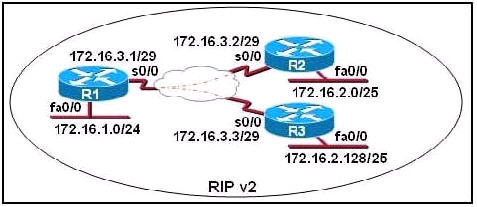
A. The ip subnet-zero command has been issued on the R1 router.
B. The RIP v2 dynamic routing protocol cannot be used across a Frame Relay network.
C. Split horizon is preventing R2 from learning about the R3 networks and R3 from learning about the R2 networks.
D. The 172.16.2.0/25 and 172.16.2.128/25 networks are overlapping networks that can be seen by R1, but not between R2 and R3.
E. The 172.16.3.0/29 network used on the Frame Relay links is creating a discontiguous network between the R2 and R3 router subnetworks.
Answer: C
Explanation
The “ip subnet-zero” allows the use of the first subnet but it doesn’t cause this problem and we don’t have that first subnet (like 172.16.0.0/24) so we can’t confirm if the “ip subnet-zero” was used or not -> A is not correct.
Frame-Relay can use RIPv2 with no problem if we configure it correctly -> B is not correct.
In the exhibit above we notice that the s0/0 interface of R1 has not been divided into sub-interfaces so the split horizon will prevent updates from R2 to R3 and vice versa. The split horizon rule states “A router never sends information about a route back in same direction which is original information came”. In this case R2 send an update to S0/0 of R1 so R1 cannot send that update back on S0/0 -> R3 will not learn about networks of R2 (and vice versa) -> C is correct.
172.16.2.0/25 and 172.16.2.128/25 networks are not overlapping networks. They are two different sub-networks -> D is not correct.
RIPv2 is a classless routing protocol so it supports VLSM and discontiguous networks -> E is not correct.
Question 11
Refer to the exhibit. After a RIP route is marked invalid on Router_1, how much time will elapse before that route is removed from the routing table?
| Router_1# show ip protocols Routing Protocol is “rip” Sending updates every 30 seconds, next due in 8 seconds Invalid after 180 seconds, hold down 180, flushed after 240 Outgoing update filter list foe all interfaces is not set Incoming update filter list for all interfaces is not set Router 1# |
A. 30 seconds
B. 60 seconds
C. 90 seconds
D. 180 seconds
E. 240 seconds
Answer: B
Explanation
The question reads: After a RIP route marked invalid on Router_1, how much time will elasped before that route is removed from the routing table.
The word “REMOVED” in the question means “FLUSHED”
Carefully look at the Router_1 show ip protocol output:
Invalid is 180 secs.
Flushed is 240secs.
RIP route marked invalid (180secs.)
Time elasped before route is removed (Flushed 240secs.)
The difference is 60secs……..240-180=60. Actually is 180+60=240.
Please notice that the invalid timer, hold down timer and flush timer start counting at the same time.
Question 12
Refer to the graphic. Host 1 cannot receive packets from Host 2. Assuming that RIP v1 is the routing protocol in use, what is wrong with the IP configuration information shown? (Choose two)
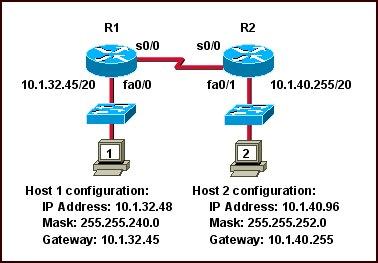
A. The fa0/1 interface of router R2 has been assigned a broadcast address.
B. The fa0/1 network on router R2 overlaps with the LAN attached to R1.
C. Host 2 has been assigned the incorrect subnet mask.
D. Host 1 has been configured with the 255.255.248.0 subnet mask.
E. Host 2 on router R2 is on a different subnet than its gateway.
Answer: B C
Explanation
The fa0/1 interface of R2 is assigned an IP address of 10.1.40.255/20. It seems to be a broadcast address but it is not. If we calculate the range of this network we will understand why:
Network 10.1.40.255/20
Increment: 16 (/20 = 1111 1111.1111 1111.1111 0000.0000 0000)
Network address: 10.1.32.0
Broadcast address: 10.1.47.255
-> 10.1.40.255/20 is an usable host address -> A is not correct.
The IP address of host 1 (10.1.32.48) belongs to the range of interface fa0/1 on R2 as shown above -> B is correct.
In the topology above, all subnet masks are /20 (255.255.240.0) excepting the subnet mask of Host 2 (255.255.252.0) so C can be incorrect.
The subnet mask of Host 1 is 255.255.240.0, not 255.255.248.0 -> D is not correct.
Host 2 is not on a different subnet than its gateway even if the subnet mask 255.255.252.0 is used. Let’s analyze the range of Host 2 network:
Network 10.1.40.96/22
Increment: 4
Network address: 10.1.40.0
Broadcast address: 10.1.43.255
Its gateway (10.1.40.255) is still belongs to this range -> E is not correct.
Note: In this question, C is the best suitable answer after eliminating A, D, E answers. But in fact Host 2 can ping its gateway because they are on the same subnet.
Question 13
What two things will a router do when running a distance vector routing protocol? (Choose two)
A. Send periodic updates regardless of topology changes.
B. Send entire routing table to all routers in the routing domain.
C. Use the shortest-path algorithm to the determine best path.
D. Update the routing table based on updates from their neighbors.
E. Maintain the topology of the entire network in its database.
Answer: A D
Question 14
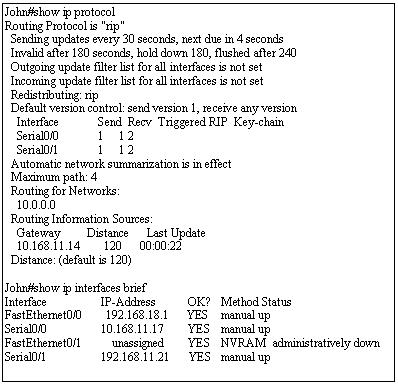
Use the output from the router shown in the graphic above to determine which of the following are correct. (Choose two)
A. Router John uses a link-state routing protocol.
B. Router John will receive routing updates on the Serial0/0 interface.
C. Router John will receive routing updates on the Serial0/1 interface.
D. Router John will send routing updates out the Serial0/0 interface.
E. Router John will send routing updates out the FastEthernet0/0 interface.
F. Router John will send routing updates out the Serial0/1 interface.
Answer: B D
Explanation
As you can see under “Routing for networks”, network “10.0.0.0″ is advertising. The IP address of S0/0 is 10.168.11.17 which belongs to 10.0.0.0 network -> RIP is running on s0/0 interface only, not s0/1 -> S0/0 will send and receive RIP updates.
Question 15
What can be determined from the line of show ip route output shown in the exhibit? (Choose two)
R 10.10.10.8 [120/2] via 10.10.10.6,00:00:25, Serial0/1
A. The next routing update can be expected in 35 seconds.
B. The IP address 10.10.10.6 is configured on S0/1.
C. The IP address 10.10.10.8 is configured on S0/1.
D. This route is using the default administrative distance.
E. The 10.10.10.8 network is two hops away from this router.
Answer: D E
Explanation
From the output, we can see 2 parameters [120/2]. The first is the administrative distance of the routing protocol being used. In this case it is RIP (symbolized by the letter “R”). Because 120 is also the default administrative distance value of RIP -> D is correct.
In RIP, the metric is hop count so “2″ means the network 10.10.10.8 is two hops (routers) away from this router.



@ Suraj…..
Well, you do have an arguement. But please, take a close look at the IP addresses.
For a child route to be used it has to belong to the parent. Serial interface 0/1 IP address doesn’t belong. Futhermore, serial interface 0/0 is more PREFERRED, and also does belong.
Default gateway and serial interface 0/0 are in the 10.168.11…network, whilst serial interface 0/1 is the 192.168.11…network. Is obviously apperent, two different networks. Just like apples and oranges…lol….I hope is clearer.
@9tut
Q.11 @ 9tut the answer is: B. 60 seconds.
But in the latest dump the answer is : E. 240 seconds
Please confirm me which answer should I choose. explain me.
Thanks in advance.
@jenny: That question has been discussed at http://www.certprepare.com/forum/index.php?showtopic=5629
@Jenny
Q11
The question reads: After a RIP route marked invalid on Router_1, how much time will elasped before that route is removed from the routing table.
The word “REMOVED” in the question means “FLUSHED”
Carefully look at the Router_1 show ip protocol output:
Invalid is 180 secs.
Flushed is 240secs.
RIP route marked invalid (180secs.)
Time elasped before route is removed (Flushed 240secs.)
The difference is 60secs……..240-180=60. Actually is 180+60=240.
I hope this helps.
@9tut
Fix the mask address on question 5 is not /24 is /26.
To All,
Can anybody please explain the Question 14 i dint get why S0/0 will just send and receive why not in s1/0? please do explain
@rein
because s0/0 is configured with an IP on the advertised network of 10.0.0.0
can any explain me about the timers in rip
second answer to question 2 appears wrong. Auto summary on rip is by default, I dont see a need to “manual auto summarize” routes if this is a default setting?
@fred
yes, but that’s the only option left standing except B…
i am planning to give CCNA in NOV. please any one has latest dumps than please send me.
help me for exam nikunj_ec09@yahoo.com and nec.nikunj@gmail.com
anyone tell me, what is the command if i m doing no auto summary in rip and again i wnt to go back in auto summary………
@sunny
for ripv2 “auto-summary”
Hi Guys,
Any one from here can help me for my CCNA exam nextweek.Hope you can send me a latest dump. Thank you so much.. please send it to my mail bcmanahan@gmail.com
Question 8
The diagram implicitly dictates that Vlan 10 routes via Router1 and Vlan 20 routes via Router2 per the colour coding as others have stated.
Quote from Todd Lammle’s CCNA 7th Edition
“Hosts in a VLAN live in their own broadcast domain and can communicate freely. VLANs create network partitioning and traffic separation at layer 2 of the OSI, and as I said when I told you why we still need routers, if you want hosts or an other IP-addressable device to communicate between VLANs, you have to have a layer 3 device to provide routing — period.”
Otherwise ask yourself this question, what is the default gateway of Host “PC” and what is the default gateway of Host “File Server”.
For answer C to be met we would also need the following information, NONE of which is supplied in the diagram:
Trunking between S1 & R1 with at least two sub-interfaces
or
Two interface connections between S1 & R1 to support the two subnets (VLANs)
The hosts on either VLAN would then need their default gateways to be set as the respective IP addresses of these links on R1 this would the infer R1 is now a “router on a stick” AND this would then make Router 2 redundant in this topography.
@Xallax…
i need an explanation for Q4… please asap…!!!
@anan
A. One router is running RIPv1. (incorrect as no V1 updates sent or received)
B. RIP neighbor is 224.0.0.9. (incorrect Neighbors are EIGRP & OSPF plus RIPv2 sends multicasts on 224.0.0.9)
C. The network contains a loop. (incorrect – sounds crazy and no info to support)
D. Network 10.10.1.0 is reachable. (correct – 10.10.1.0/24 via 0.0.0.0, metric 1, tag 0 = via default route with a metric of 1 = routed over a directly connected interface i.e. next hop)
Hi
Can any one send to me the latest dumps my e-mail address is srajabu@gmail.com
@9tut. can u pls explain the answer to question 14 for me? it really baffles me.
@lydia
A. Router John uses a link-state routing protocol.
nope, from the output we see it’s running RIP which is a distance-vector protocol
B. Router John will receive routing updates on the Serial0/0 interface.
yes, because this interface has been configured with an IP on the 10.0.0.0 network
C. Router John will receive routing updates on the Serial0/1 interface.
nope, router john wont use this interface for routing updates because it does not have an IP on a network that is routed by… this router
D. Router John will send routing updates out the Serial0/0 interface.
true, this interface has an IP on the 10.0.0.0 network
E. Router John will send routing updates out the FastEthernet0/0 interface.
nope, same as C
F. Router John will send routing updates out the Serial0/1 interface.
nope, same as C
HI DO ANY ONE HAVE LATEST CCNA DUMPS ? KINDLY PROVIDE ME THE LINK OR SEND IT TO deenat01@gmail.com.
THANK U GUYZZZZZZZZZZZZZZ.
why rip v1 doesn’t understand v2 update.
I am studying for my CCENT and came across this question in a book, and I
have a question about it. The question is: With RIP, load balancing is
performed over multiple paths that have which characteristic?
A. Equal cost
B. Equal weight
C. Equal distance
D. Equal bandwidth
I picked C, but the book has A as the correct answer.
Can you explain to me.
@kuldeep rawat
they just don’t because they are different versions of the same protocol
“RIPv1 is a classful routing protocol, RIPv2 is classless protocol.
RIPv1 use broadcast to update the routing table, RIPv2 uses multicasts (224.0.0.9) rather than broadcasts to 255.255.255.255.
RIPv1 don’t support VLSM, RIPv2 supports VLSM
RIPv1 don’t support manual route summarization, RIPv2 support manual route summarization.
RIPv2 supports MD5 authentication for routing updates”
http://kl2217.wordpress.com/2009/08/10/comparing-rip-versions-1-and-2/
@ken moore
cost is for OSPF
weight is for… surely not used by RIP
distance is… the closest term to what RIP actually uses (hop counts)
bandwidth is a variable used by OSPF and EIGRP. RIP doesn’t take that into consideration.
C looks like the only one closer to being correct.
this same question has been discussed here:
http://networking-forum.com/viewtopic.php?f=36&t=27386&view=previous
@Ken ,
all routing protocol can do equal cost path load balancing thats how they are desgined
Only EIGRP can do more and have un equal cost load balancing
so if the routing protocol find two paths to the same destination with the same cost , in its specific metric , it will start doing equal cost load balancing .
i hope this clears your confusion :-)
Hi guys,
can someone explan me answer on this question
http://www.aiotestking.com/2011/08/which-of-the-following-are-true-regarding-the-debug-output-shown-in-the-graphic/
Correct answer is A and B.Coud someone explain how to “translate” debug printout?How can I recognize that network 192.168.1.0 and 192.168..168.0 are not advertised by RtrA?Thanks in advance.
And this is great site:-)))
@bubu
i’d say B and C for that question…
I would say B and C. The question if you click shw answers are also showing the correct answers.
A is wrong becoz this router is sending vers 1 update when answers says its configured for version 2
hope that helps
@xallax
Can you kindly break this down for me.Q12. Thanks.
Option B says, The fa0/1 network on router R2 overlaps with the LAN attached to R1. How then can host 2 ping its gateway, not to mention its gateway is carrying an incorrect mask?
Shouldn’t the overlap create a routing problem?
@koffy
yes, it does create a problem, that’s why we have to pick option B.
the host can still ping it’s default gateway (even though there is a subnet mask mismatch, the most can see the default gateway on its subnet), but the mask should be the same as the default gateway’s
@xallax
Thanks.
Question #14
I understand why the answers are correct, but I think I see the confusion. The section :Default Version Control lists s0/0 and s0/1 and says that they both send ripv1 updates and can *recv* rip v1 or v2. However, as far as the actual routing along with the sending and receiving routing updates for 10.0.0.0 only s0/0 will do this. Am I correct?
Question # 15
So what is the 10.10.10.6 ip if it is not configured on the s0/1 router interface?
@certnow
Let’s analyze the whole scope.
Take a close look at the IP addresses.
For a “CHILD” route to be used it has to belong to the “PARENT”. Serial interface 0/0 IP address and the default gateway IP address does belong(10.168.11.14…10.168.11.17) Furthermore, serial interface 0/0 is more PREFERRED.
Default gateway and serial interface 0/0 are in the 10.168.11…network, whilst serial interface 0/1 is the 192.168.11…network.
Obviously, receiving and sending updates is via serial 0/0.
I hope this explanation helps.Thanx.
@certnow
Q15.
10.10.10.6 is not configured on the s0/1 router interface.
S0/1 is where this particular update was received.
R 10.10.10.8 [120/2] via 10.10.10.6,00:00:25, Serial0/1
I hope this helps. Thanks.
To clarify what I wrote above
D. Network 10.10.1.0 is reachable. correct
10.10.1.0/24 via 0.0.0.0, metric 1, tag 0 = via default route with a metric of 1 = a statically configured route.
A metric of 0 would equal a directly connected interface.
You will need to know the difference to pass one of the exams other questions.
@xallax
@francis
sorry guys I found question on net, but for answer looked at my dump wher answer order is different:-)
anyhow I would need explanation of the printout:
ok I can see that router one has two int (172.16.1.1 and 10.0.8.1) over which it sends updates,
but what confuses me is te network 192.168.1.0 metric2 printout after Router1 send updates via fast Et 0/0… or should i just think ok it’s metric s 2 (i guess this means two hops) and taht means it is not my interface so I should not advertise it and henc in router1 configuratition there sould not be network 192.168.x.x command.Is this making any sense?Or i am just talking jibberish?:-)
@bubu
how about… making a screenshot and posting it on imageshark? please do so
@xallax
http://imageshack.us/photo/my-images/845/59096165.png/
I don’t know if it is visible enough but basically it is same question as this one
http://www.aiotestking.com/2011/08/which-of-the-following-are-true-regarding-the-debug-output-shown-in-the-graphic/
@bubu
it says…
sending v1 update to… via Fa0/0 (172.16.1.1)
this means that network 172.16.0.0 has been advertised in RIP (v1)
sending v1 update to… via S0/0 (10.0.8.1)
this means that network 10.0.0.0 has been advertised in RIP (v1)
remember that RIPv1 advertises only classfull networks.
network 192.168.1.0 is not connected to this router, it was advertised by a neighbor 1 hop away
network 192.168.168.0 is not connected to this router either, it has a metric of 16 (infinity), it can not be accessed.
networks 10.0.0.0 and 172.16.0.0 will be displayed in the routing table as directly connected
network 192.168.1.0 will be displayed in the routing table with AD/metric of 120/1
A and B are correct for the exhibit provided above.
Can someone explain this command
R 10.10.10.8 [120/2] via 10.10.10.6,00:00:25, Serial0/1
10.10.10.8 is the ip address of the router where you type the show ip route command.
how about 10.10.10.6 – is the attached / directly connected router or the remote router?
and what is Serial 0/1 here? Is it the serial interface of 10.10.10.8 or 10.10.10.6
HI
thanks to every1 who wished me gud luck
passed CCNA yesterday got 1000/1000
great work by 9tut thanks to u ppl too…:)
can any 1 guide me how to check my certification status on ciscos site?
@jipz
This line: R 10.10.10.8 [120/2] via 10.10.10.6, 00:00:25, Serial0/1……is RIP routing update.
This update was learned through Serial0/1
To send a packet to network 10.10.10.8, you send it through 10.10.10.6
Network 10.10.10.8 is 2 hops away.
Off course, R stands for RIP. RIP AD=120.
I hope this explanation help. Thanks.
@jipz
10.10.10.6 is IP address of the interface of the neighboring router
@Jason Congratulations, Thanks for Sahring too. Wish good luck in future.
Why is the answer a also included .
http://tinypic.com/r/2lnye11/5
Why is the answer c .
http://tinypic.com/r/2yloizk/5
Can anybody explain ?
Thnx :)
why was the answer “B” not included ?
Anonymous:
The answer to your question is C because LMI TYPE = ANSI, this uses DLCI 0, so we can recognize this by the Local Management Interface(LMI). If the LMI TYPE = CISCO, then it would use DLCI 1023. Hope that helps.
Good it will more helpful for Exam