CCNA – RIP Questions
Here you will find answers to RIP Questions
Note: If you are not sure about RIP, please read my RIP tutorial.
Question 1
Which statement about RIPng is true?
A. RIPng allows for routes with up to 30 hops.
B. RIPng is enabled on each interface separately.
C. RIPng uses broadcasts to exchange routes.
D. There can be only one RIPng process per router.
Answer: B
Explanation
RIPng is similar to RIPv2 but is used for IPv6. But unlike RIPv1 and RIPv2, RIPng is enabled on each interface separately. For example:
Router(config)#ipv6 unicast-routing (Enables the forwarding of IPv6 unicast datagrams globally on the router)
Router(config)#interface fa0/0
Router(config-if)#ipv6 rip 9tut enable (9tut is the process name of this RIPng)
Question 2
What are two characteristics of RIPv2? (Choose two)
A. classful routing protocol
B. variable-length subnet masks
C. broadcast addressing
D. manual route summarization
E. uses SPF algorithm to compute path
Answer: B D
Question 3
Refer to the exhibit. Which (config-router) command will allow the network represented on the interface to be advertised by RIP?
| router rip version 2 no auto summary ! interface ethernet0 ip address 10.12.6.1 255.255.0.0 |
A. redistribute ethernet0
B. network ethernet0
C. redistribute 10.12.0.0
D. network 10.12.0.0
Answer: D
Question 4
Refer to the exhibit. What information can be gathered from the output?
| RouterA#debug ip rip RIP protocol debugging is on00:34:32: RIP: sending v2 flash update to 224.0.0.9 via FastEthernet8/0 (172.16.1.1) 00:34:32: RIP: build flash update entries 00:34:32: 10.10.1.0/24 via 0.0.0.6, metric 1, tag 0 00:34:32: RIP: sending v2 flash update to 224.0.0.9 via Loopback (10.10.1.1) 00:34:32: RIP: build flash update entries 00:34:32: 10.0.0.0/8 via 0.6.0.0, metric 2, tag 0 00:34:32: 172.16.1.0/24 via 0.0.0.0, metric 1, tag 0 00:34:32: RIP: ignored v2 packet from 16.10.1.1 (sourced from one of our addresses) 06:34:33: RIP: received v2 update from 172.16.1.2 on FastEthernet0/6 66:34:33: 16.6.0.0/8 via 6.0.6.6 in 1 hops 66:34:44: RIP: sending v2 update to 224.6.6.9 via FastEthernet0/0 (172.16.1.1) 66:34:44: RIP: build update entries 66:34:44: 10.10.1.0/24 via 0.0.0.0, metric 1, tag 0 |
A. One router is running RIPv1.
B. RIP neighbor is 224.0.0.9.
C. The network contains a loop.
D. Network 10.10.1.0 is reachable.
Answer: D
Question 5
Which series of commands will configure router R1 for LAN-to-LAN communication with router R2? The enterprise network address is 192.1.1.0/24 and the routing protocol in use is RIP. (Choose three)
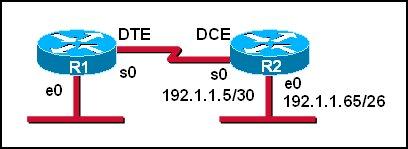
A.
R1 (config)# interface ethernet 0
R1 (config-if)# ip address 192.1.1.129 255.255.255.192
R1 (config-if)# no shutdown
B.
R1 (config)# interface ethernet 0
R1(config-if)#ip address 192.1.1.97 255.255.255.192
R1 (config-if)# no shutdown
C.
R1 (config)# interface serial 0
R1 (config-if)# ip address 192.1.1.4 255.255.255.252
R1 (config-if)# clock rate 56000
D.
R1 (config)# interface serial 0
R1(config-if)#ip address 192.1.1.6 255.255.255.252
R1 (config-it)# no shutdown
E.
R1 (config)# router rip
R1 (config-router)# network 192.1.1.4
R1 (config-router)# network 192.1.1.128
F.
R1 (config)# router rip
R1 (config-router)# version 2
R1 (config-router)# network 192.1.1.0
Answer: A D F
Explanation
First we notice that the ip address of the E0 interface of R2 is 192.1.1.65/26, which has:
+ Increment: 64 (/26 = 1111 1111.1111 1111.1111 1111.1100 0000)
+ Network address: 192.1.1.64
+ Broadcast address: 192.1.1.127
Therefore, the ip address of the E0 interface of R1 cannot belong to this range or the network cannot operate correctly.
In answer A, the ip address of E0 interface of R1 is 192.1.1.129, which does not belong in this range -> A is correct.
In answer B, E0 interface of R1 has the ip address of 192.1.1.97, which belongs in this range -> B is not correct.
The s0 interface of R1 must belong to the same network of s0 interface of R2, which has:
+ Increment: 4 (/30 = 1111 1111.1111 1111.1111 1111.1111 1100)
+ Network address: 192.1.1.4
+ Broadcast address: 192.1.1.7
The ip 192.1.1.5 has been used by s0 of R2 so the only suitable ip address of s0 of R1 is 192.1.1.6 -> C is wrong but D is correct.
Now the last thing we must do is enabling RIP. Because e0 interface of R1 and e0 interface of R2 have the same major network (192.1.1.0/24) so we must use RIP version 2 to support discontiguous network -> F is correct.
For answer E, if we configure 2 networks
R1 (config-router)# network 192.1.1.4
R1 (config-router)# network 192.1.1.128
then these networks will be automatically summarized as 192.1.1.0 network.
Question 6
Refer to the exhibit. Two routers have just been configured by a new technician. All interfaces are up. However, the routers are not sharing their routing tables. What is the problem?
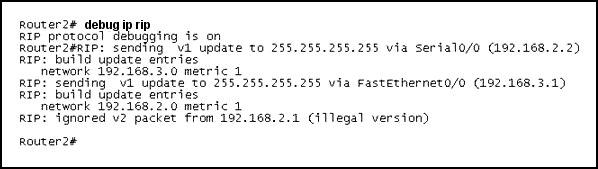
A. Split horizon is preventing Router2 from receiving routing information from Router1.
B. Router1 is configured for RIP version 2, and Router2 is configured for RIP version 1.
C. Router1 has an ACL that is blocking RIP version 2.
D. There is a physical connectivity problem between Router1 and Router2.
E. Router1 is using authentication and Router2 is not.
Answer: B
Explanation
As we can see from the output, Router2 is sending v1 update and ignoring v2 update from neighbor so we can conclude Router2 is running RIPv1. Its neighbor, Router1 (ip address of 192.168.2.1), is running RIPv2.
Notice that router running RIPv2 can “understand” RIPv1 update but router running RIPv1 cannot understand RIPv2 update.
Question 7
What is the default routing update period for RIPv2?
A. 15 seconds
B. 30 Seconds
C. 180 Seconds
D. 240 Seconds
Answer: B
Question 8
Refer to the exhibit. The network manager is evaluating the efficiency of the current network design. RIPv2 is enabled on all Layer 3 devices in the network. What network devices participate in passing traffic from the PC at 10.10.1.7 to File Server at 10.20.1.6 in the order that they will forward traffic from source to destination?

A. Switch, Switch2
B. Switch, Switch2, Router2, Switch2
C. Switch1, Router1, Switch1, Switch2
D. Switch1, Router1, Router2, Switch2
Answer: D
Explanation
The PC and File Server are in different VLANs so surely traffic from PC to File Server must go through Router1 but which path will the packet go next, through Router 2 or Switch1? Well, it is a hard question to answer.
As many comments said “the connection between R1 and Switch is Blue, so that means its under Vlan 10, and R2 to Switch 2 is red. The two routers do not have subinterfaces and are not running router on a stick basing on the color of the links” so D should be the correct answer.
Just for your information, I keep this explanation (which supports answer C) but in the exam you should choose D as your answer!
I haven’t had tested it yet but I guess that because there is a VLAN 20 on Switch 1 so Router1 will try to send that packet back to Switch1. If the link between Switch1 and Switch2 is a trunk link then the returned packet will also be sent to this link. Switch 2 receives that packet and it sends to the File Server at VLAN20. So the path will be Switch1 -> Router1 -> Switch1 -> Switch2.
There are some debates about this question but if the routers are properly configured then the packets can go from Switch1 -> Router1 -> Router2 -> Switch2 (D answer) so D can be a correct answer.
Question 9
Refer to the exhibit. Router A has interfaces with addresses 192.168.1.1 and 172.16.1.1. Router B, which is connected to router A over a serial link, has interfaces with address 172.16.1.2 and 10.1.1.2.

Which sequence of commands will configure RIPv2 on router B?
A.
B( config)# router rip
B(config-router)#version 2
B(config-router)# network 172.16.0.0
B(config-router)# network 10.0.0.0
B(config-router)# end
B.
B(config)# router rip 2
B(config-router)# network 172.16.0.0
B(config-router)# network 10.0.0.0
B(config-router)# end
C.
B(config)# router rip
B(config-router)#version 2
B(config-router)# network 172.16.0.0
B(config-router)#network 192.168.1.0
B(config-router)#end
D.
B(config)# router rip version 2
B(config-router)# network 172.16.0.0
B(config-router)# network 10.0.0.0
B(config-router)#end
Answer: A
Question 10
Refer to the exhibit. S0/0 on R1 is configured as a multipoint interface to communicate with R2 and R3 in this hub-and-spoke Frame Relay topology.
While testing this configuration, a technician notes that pings are successful from hosts on the 172.16.1.0/24 network to hosts on both the 172.16.2.0/25 and 172.16.2.128/25 networks. However, pings between hosts on the 172.16.2.0/25 and 172.16.2.128/25 networks are not successful. What could explain this connectivity problem?
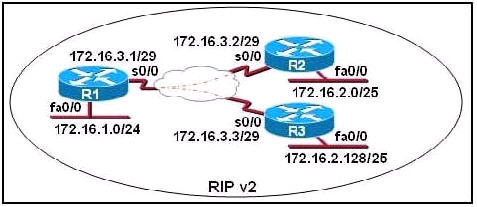
A. The ip subnet-zero command has been issued on the R1 router.
B. The RIP v2 dynamic routing protocol cannot be used across a Frame Relay network.
C. Split horizon is preventing R2 from learning about the R3 networks and R3 from learning about the R2 networks.
D. The 172.16.2.0/25 and 172.16.2.128/25 networks are overlapping networks that can be seen by R1, but not between R2 and R3.
E. The 172.16.3.0/29 network used on the Frame Relay links is creating a discontiguous network between the R2 and R3 router subnetworks.
Answer: C
Explanation
The “ip subnet-zero” allows the use of the first subnet but it doesn’t cause this problem and we don’t have that first subnet (like 172.16.0.0/24) so we can’t confirm if the “ip subnet-zero” was used or not -> A is not correct.
Frame-Relay can use RIPv2 with no problem if we configure it correctly -> B is not correct.
In the exhibit above we notice that the s0/0 interface of R1 has not been divided into sub-interfaces so the split horizon will prevent updates from R2 to R3 and vice versa. The split horizon rule states “A router never sends information about a route back in same direction which is original information came”. In this case R2 send an update to S0/0 of R1 so R1 cannot send that update back on S0/0 -> R3 will not learn about networks of R2 (and vice versa) -> C is correct.
172.16.2.0/25 and 172.16.2.128/25 networks are not overlapping networks. They are two different sub-networks -> D is not correct.
RIPv2 is a classless routing protocol so it supports VLSM and discontiguous networks -> E is not correct.
Question 11
Refer to the exhibit. After a RIP route is marked invalid on Router_1, how much time will elapse before that route is removed from the routing table?
| Router_1# show ip protocols Routing Protocol is “rip” Sending updates every 30 seconds, next due in 8 seconds Invalid after 180 seconds, hold down 180, flushed after 240 Outgoing update filter list foe all interfaces is not set Incoming update filter list for all interfaces is not set Router 1# |
A. 30 seconds
B. 60 seconds
C. 90 seconds
D. 180 seconds
E. 240 seconds
Answer: B
Explanation
The question reads: After a RIP route marked invalid on Router_1, how much time will elasped before that route is removed from the routing table.
The word “REMOVED” in the question means “FLUSHED”
Carefully look at the Router_1 show ip protocol output:
Invalid is 180 secs.
Flushed is 240secs.
RIP route marked invalid (180secs.)
Time elasped before route is removed (Flushed 240secs.)
The difference is 60secs……..240-180=60. Actually is 180+60=240.
Please notice that the invalid timer, hold down timer and flush timer start counting at the same time.
Question 12
Refer to the graphic. Host 1 cannot receive packets from Host 2. Assuming that RIP v1 is the routing protocol in use, what is wrong with the IP configuration information shown? (Choose two)
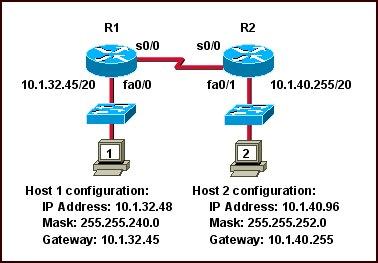
A. The fa0/1 interface of router R2 has been assigned a broadcast address.
B. The fa0/1 network on router R2 overlaps with the LAN attached to R1.
C. Host 2 has been assigned the incorrect subnet mask.
D. Host 1 has been configured with the 255.255.248.0 subnet mask.
E. Host 2 on router R2 is on a different subnet than its gateway.
Answer: B C
Explanation
The fa0/1 interface of R2 is assigned an IP address of 10.1.40.255/20. It seems to be a broadcast address but it is not. If we calculate the range of this network we will understand why:
Network 10.1.40.255/20
Increment: 16 (/20 = 1111 1111.1111 1111.1111 0000.0000 0000)
Network address: 10.1.32.0
Broadcast address: 10.1.47.255
-> 10.1.40.255/20 is an usable host address -> A is not correct.
The IP address of host 1 (10.1.32.48) belongs to the range of interface fa0/1 on R2 as shown above -> B is correct.
In the topology above, all subnet masks are /20 (255.255.240.0) excepting the subnet mask of Host 2 (255.255.252.0) so C can be incorrect.
The subnet mask of Host 1 is 255.255.240.0, not 255.255.248.0 -> D is not correct.
Host 2 is not on a different subnet than its gateway even if the subnet mask 255.255.252.0 is used. Let’s analyze the range of Host 2 network:
Network 10.1.40.96/22
Increment: 4
Network address: 10.1.40.0
Broadcast address: 10.1.43.255
Its gateway (10.1.40.255) is still belongs to this range -> E is not correct.
Note: In this question, C is the best suitable answer after eliminating A, D, E answers. But in fact Host 2 can ping its gateway because they are on the same subnet.
Question 13
What two things will a router do when running a distance vector routing protocol? (Choose two)
A. Send periodic updates regardless of topology changes.
B. Send entire routing table to all routers in the routing domain.
C. Use the shortest-path algorithm to the determine best path.
D. Update the routing table based on updates from their neighbors.
E. Maintain the topology of the entire network in its database.
Answer: A D
Question 14
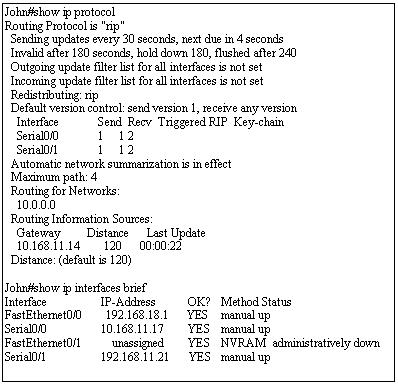
Use the output from the router shown in the graphic above to determine which of the following are correct. (Choose two)
A. Router John uses a link-state routing protocol.
B. Router John will receive routing updates on the Serial0/0 interface.
C. Router John will receive routing updates on the Serial0/1 interface.
D. Router John will send routing updates out the Serial0/0 interface.
E. Router John will send routing updates out the FastEthernet0/0 interface.
F. Router John will send routing updates out the Serial0/1 interface.
Answer: B D
Explanation
As you can see under “Routing for networks”, network “10.0.0.0″ is advertising. The IP address of S0/0 is 10.168.11.17 which belongs to 10.0.0.0 network -> RIP is running on s0/0 interface only, not s0/1 -> S0/0 will send and receive RIP updates.
Question 15
What can be determined from the line of show ip route output shown in the exhibit? (Choose two)
R 10.10.10.8 [120/2] via 10.10.10.6,00:00:25, Serial0/1
A. The next routing update can be expected in 35 seconds.
B. The IP address 10.10.10.6 is configured on S0/1.
C. The IP address 10.10.10.8 is configured on S0/1.
D. This route is using the default administrative distance.
E. The 10.10.10.8 network is two hops away from this router.
Answer: D E
Explanation
From the output, we can see 2 parameters [120/2]. The first is the administrative distance of the routing protocol being used. In this case it is RIP (symbolized by the letter “R”). Because 120 is also the default administrative distance value of RIP -> D is correct.
In RIP, the metric is hop count so “2″ means the network 10.10.10.8 is two hops (routers) away from this router.



Hy Guys,
Can some one please email me the latest dump on rafan.fatima@gmail.com. I got my exam nxt week.
Please
Thanks
can any one pls. explain me this briefly
Use the output from the router shown in the graphic above to determine which of the following are correct. (Choose two)
A. Router John uses a link-state routing protocol.
B. Router John will receive routing updates on the Serial0/0 interface.
C. Router John will receive routing updates on the Serial0/1 interface.
D. Router John will send routing updates out the Serial0/0 interface.
E. Router John will send routing updates out the FastEthernet0/0 interface.
F. Router John will send routing updates out the Serial0/1 interface.
quetion no 14
hi 9tut
q.11
i think the answer should be E- 240 seconds. if you have a good reason for answer B, pls. me know
@anil
regarding Q14:
“A. Router John uses a link-state routing protocol.
rip is not a link-state protocol, ospf and eigrp are. false
B. Router John will receive routing updates on the Serial0/0 interface.
s0/0′s IP address is part of the 10.0.0.0 routed network. true
C. Router John will receive routing updates on the Serial0/1 interface.
this interface’s IP address is not part of a network that is routed by this router. false
D. Router John will send routing updates out the Serial0/0 interface.
true – same reason as B
E. Router John will send routing updates out the FastEthernet0/0 interface.
false – same reason as C
F. Router John will send routing updates out the Serial0/1 interface.
false – same reason as C”
============================
regarding Q11:
“there is an 180 sec hold down time before the RIP update is considered old
there is a 240 sec time after which the routes from a particular router are flushed (deleted)
questions is: “how much time will elapse before that route is removed from the routing table?”
answer: 240 – 180 = 60 sec.
the router waits 180 sec to mark it as old, the router waits until it gets to 240 sec (60 more seconds) until the router removes the entry from its routing table.”
Q12 “Assuming that RIP v1 is the routing protocol in use”, RIP v1 is a classful … can someone explain why we can subnet this class A network? Great learning site .. tks 9tut!
Q-13) how come !!
What two things will a router do when running a distance vector routing protocol? (Choose two)
A. Send periodic updates regardless of topology changes.
B. Send entire routing table to all routers in the routing domain.
C. Use the shortest-path algorithm to the determine best path.
D. Update the routing table based on updates from their neighbors.
E. Maintain the topology of the entire network in its database.
Answer: A D
Why B isn’t correct answer?? B. Send entire routing table to all routers in the routing domain.
Is D correct and where are neighbors in A DISTANCE VECTOR type of Dynamic protocol !!!!
It must be answer B
@newby
at Q12 RIPv1 is classful doesn’t support VLSM which is Variable subnet mask & in this Question it isn’t variable so here is no problem about that.
Very useful Question & gr8 site ever thnx 9tut ;)
@Eng-Support
You’re correct RIPv1 doesn’t support VLSM. VLSM is a technique to divide an IP address space into subnet of different sizes. Q12 has class A address and according to example Host1 network is 10.1.32.48 255.255.240.0 & Host2 network is 10.1.40.96 255.255.252.0, this looks like VLSM to me.
Also RIPv1 is a classful routing protocol. RIPv1 networks cannot be discontiguous nor can they implement VLSM. Can we really use RIPv1 per Q12?
@newby @eng-support
it must be a typo and the routing protocol in use must be RIPv2.
i am saying this because none of the given options refer to the discontinuous issue you are pointing out IF the routing protocol in use was indeed RIPv1.
Q11.
the correct ans. is 180 seconds.
Question 8
ans is :”D”
But some how it can be a “C. Switch1, Router1, Switch1, Switch2″
because i try that, and it’s work.
@xallax
regarding Q11:
answer: 240 – 180 = 60 sec.
the router waits 180 sec to mark it as old, the router waits until it gets to 240 sec (60 more seconds) until the router removes the entry from its routing table.”
regarding Q11:
“there is an 180 sec hold down time before the RIP update is considered old
there is a 240 sec time after which the routes from a particular router are flushed (deleted)
questions is: “how much time will elapse before that route is removed from the routing table?”
answer: 240 – 180 = 60 sec.
corection : there is an 180 sec Invalid time not hold down time
answer :240 – 180 = 60 sec.
(http://blog.ine.com/2010/04/15/how-basic-are-rip-timers-test-your-knowledge-now/)
@kelena
thank you :)
pl can some explain q4?? please help me………………
@presy
One router is running RIPv1.
can’t see anything regarding RIPv1 from the exhibit
B. RIP neighbor is 224.0.0.9.
that’s the multicast address for RIPv2. it is not a neighbor. false
C. The network contains a loop.
impossible to tell just from the output provided.
D. Network 10.10.1.0 is reachable.
yes, it is! and it one hop away
@xallax
Thank you :)
@xallax
I couldn’t understand the exhibit.can you explain each line?
@chokka
which exhibit?
@xallax
@kelena
so, Q 11 answer is B?
@z
yes, it is
i asked about Q4 exhibit. can you explain me that answer with that exhibit???
@chokka
RouterA#debug ip rip
RIP protocol debugging is on
00:34:32: RIP: sending v2 flash update to 224.0.0.9 via FastEthernet8/0 (172.16.1.1)
RouterA is sending the routing update to the RIPv2 multicast address on fa8/0 which has the IP address of 172.16.1.1
notice “sending v2″ – this means it’s sending for RIPv2
00:34:32: RIP: build flash update entries
00:34:32: 10.10.1.0/24 via 0.0.0.6, metric 1, tag 0
the subnetwork 10.10.1.0/24 has a metric of 1
00:34:32: RIP: sending v2 flash update to 224.0.0.9 via Loopback (10.10.1.1)
from this line we find out something about 10.10.1.0/24: it is used for the loopback interface
00:34:32: RIP: build flash update entries
00:34:32: 10.0.0.0/8 via 0.6.0.0, metric 2, tag 0
the network 10.0.0.0/8 is 2 hops away
00:34:32: 172.16.1.0/24 via 0.0.0.0, metric 1, tag 0
subnetwork 172.16.1.0/24 is 1 hop away and is accessible via the default network
00:34:32: RIP: ignored v2 packet from 16.10.1.1 (sourced from one of our addresses)
got a RIPv2 packet from 16.10.1.1
this update was ignored because it came from a loopback address
06:34:33: RIP: received v2 update from 172.16.1.2 on FastEthernet0/6
an update was received from a neighbor
the update came on fa0/6
the neightbor has the IP address of 172.16.1.2
00:34:33: 16.6.0.0/8 via 6.0.6.6 in 1 hops
i think this was a typo here, should’ve been 10.0.0.0/8 via 0.0.0.0…
00:34:44: RIP: sending v2 update to 224.6.6.9 via FastEthernet0/0 (172.16.1.1)
just as above, the 0 got replaced with a 6
00:34:44: RIP: build update entries
00:34:44: 10.10.1.0/24 via 0.0.0.0, metric 1, tag 0
and final line: subnetwork 10.10.1.0/24 is reachable via the default network
@xallax
Thank you so much for your explanation:)
Q11 asks; “after a rip route is MARKED invalid (ie: the beginning of the invalid timer), how much time will elapse before that route is removed from the routing table?
The definition of the flush timer is, the overall time since the last update was received.
This means that the INVALID timer & the FLUSH timer actually begin together.
Therefore the time elapsed from MARKED invalid to the flush of the route, is the total flush time of 240.
pls some 1 exp..me this qtn……….http://tinypic.com/r/2yloizk/5…
Q11 Sorry i am wrong.
The route is marked invalid at the end of the invalid timer, 180 seconds has already elapsed, therefore 60 more seconds to end of flush timer. 60 sec.
my apologies to all.
@ranjita
http://www.cisco.com/en/US/tech/tk713/tk237/technologies_tech_note09186a0080094183.shtml#t5
LMI type is CISCO because the DLCI in use is 1023
“num status timeouts 60″ means there’s a problem getting a response from the frame-relay switch
@xallax:thank u
@xallax
Q5. All three interfaces shown in the figure is part of the same major network. So there is no discontiguous network .. Why you used rip v2 ? Can you explain in detail. Because when R1 sends to R2, there is no auto summarization happenning
@anonymous
both routers are using subnetworks of 192.168.1.0
if we were to use RIPv1 then both routers would advertise they can reach 192.168.1.0/24, the classful network. this would result in miscommunication between the devices on the LANs that want to access devices on the LANs from the other router.
RIPv2 on the other hand advertises the subnet mask
@xallax
B. Router John will receive routing updates on the Serial0/0 interface.
s0/0′s IP address is part of the 10.0.0.0 routed network. true
i couldn’t understand “s0/0′s IP address is part of the 10.0.0.0 routed network”
pl can u explain me this line briefly???
@bakki
it says “routing for network: 10.0.0.0″
s0/0 has the IP address of 10.168.11.17
it is part of the 10.0.0.0 classful network
On Q4, I just happen to notice in the line in the output “ignore v2 packet (sourced from one of our addresses)”, what does it mean?
@vanessa
that update was sent out a loopback interface and it came back on the same interface. since the source was an interface of this router it was only natural for the packet to be ignored.
@xallax it’s just that I was not familiar with that output. I haven’t seen that before. I have tried configuring RIP before enabling it on loopback interface but there’s only the usual sending and receiving update in the debug output.
can someone explain me please?
In Q4, how can we find that the network contains a loop or not?? also 10.10.1.0 is reachable or not??
In q13, why we can’t select answer B???
pl explain me…
@bakki
it won’t send the updates to all the routers, it will send updates only to directly connected routers
@xallax
Thank you…
pl can u explain me
In Q4, how can we find that the network contains a loop or not?? also 10.10.1.0 is reachable or not??
@bakki I think 10.10.1.0 is reachable because RouterA’s Loopback address (10.10.1.1) belongs to that network, which on the output, v2 updates were being sent.
@bakki I think 10.10.1.0 is reachable because RouterA’s Loopback address (10.10.1.1) belongs to that network, which on the output, v2 updates were being sent.
@bakki I think 10.10.1.0 is reachable because RouterA’s Loopback address (10.10.1.1) belongs to that network, which on the output, v2 updates were being sent.
Yes I agree
@Eng-Support
It cant be B because it doesn’t send the routing to table to all the routers in the routing domain – it sends it to its neighbors only.
@9tut
How does split horizon affect Router on a stick (possibly Q8)? Can R1 send data from Vlan 10 to Vlan 20 even though RIP uses split horizon and they are on the same path?
How does split horizon affect frame relay (Q10)? Your explanation says
“Frame-Relay can use RIPv2 with no problem if we configure it correctly -> B is not correct.” So how do you configure it? I understand you could use the “broadcast” when declaring your frame relay maps, but wouldn’t that enable the count to infinity problem?
@Brandon: You can configure subinterfaces or use “broadcast” here. “Broadcast” here is just a way to tell the router to send data updates back to that interface.
Split Horizon is a benefit of RIP that counters the count-to-infinity problem. If you use the word “broadcast” wouldn’t that disable split horizon, which in turns allows the count-to-infinity problem?
@Brandon: Disable split horizon may cause the count-to-infinity problem but it is worthy to use because it enables full connectivity.