OSPF Neighbor Sim
Question
Refer to the topology. Your company has decided to connect the main office with three other remote branch offices using point-to-point serial links. You are required to troubleshoot and resolve OSPF neighbor adjacency issues between the main office and the routers located in the remote branch offices.
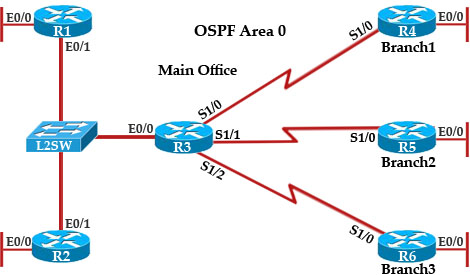
Instead of posting the output of “show run” commands we post here the commands entered on each router to reduce some useless lines. Also you can try solving questions by yourself before reading the answers.
|
R1 |
R2 ! interface Loopback0 description **Loopback** ip address 192.168.2.2 255.255.255.255 ip ospf 2 area 0 ! interface Ethernet0/0 description **Connected to R2-LAN** ip address 10.10.120.1 255.255.255.0 ip ospf 2 area 0 ! interface Ethernet0/1 description **Connected to L2SW** ip address 10.10.230.2 255.255.255.0 ip ospf 2 area 0 ! router ospf 2 log-adjacency-changes |
R3 username R6 password CISCO36 ! interface Loopback0 description **Loopback** ip address 192.168.3.3 255.255.255.255 ip ospf 3 area 0 ! interface Ethernet0/0 description **Connected to L2SW** ip address 10.10.230.3 255.255.255.0 ip ospf 3 area 0 ! interface Serial1/0 description **Connected to R4-Branch1 office** ip address 10.10.240.1 255.255.255.252 encapsulation ppp ip ospf 3 area 0 ! interface Serial1/1 description **Connected to R5-Branch2 office** ip address 10.10.240.5 255.255.255.252 encapsulation ppp ip ospf hello-interval 50 ip ospf 3 area 0 ! interface Serial1/2 description **Connected to R6-Branch3 office** ip address 10.10.240.9 255.255.255.252 encapsulation ppp ip ospf 3 area 0 ppp authentication chap ! router ospf 3 router-id 192.168.3.3 ! |
| R4 ! interface Loopback0 description **Loopback** ip address 192.168.4.4 255.255.255.255 ip ospf 4 area 2 ! interface Ethernet0/0 ip address 172.16.113.1 255.255.255.0 ip ospf 4 area 2 ! interface Serial1/0 description **Connected to R3-Main Branch office** ip address 10.10.240.2 255.255.255.252 encapsulation ppp ip ospf 4 area 2 ! router ospf 4 log-adjacency-changes |
R5 ! interface Loopback0 description **Loopback** ip address 192.168.5.5 255.255.255.255 ip ospf 5 area 0 ! interface Ethernet0/0 ip address 172.16.114.1 255.255.255.0 ip ospf 5 area 0 ! interface Serial1/0 description **Connected to R3-Main Branch office** ip address 10.10.240.6 255.255.255.252 encapsulation ppp ip ospf 5 area 0 ! router ospf 5 log-adjacency-changes |
R6 username R3 password CISCO36 ! interface Loopback0 description **Loopback** ip address 192.168.6.6 255.255.255.255 ip ospf 6 area 0 ! interface Ethernet0/0 ip address 172.16.115.1 255.255.255.0 ip ospf 6 area 0 ! interface Serial1/0 description **Connected to R3-Main Branch office** ip address 10.10.240.10 255.255.255.252 encapsulation ppp ip ospf 6 area 0 ppp authentication chap ! router ospf 6 router-id 192.168.3.3 ! |
Note: Packet Tracer does not support enabling OSPF under interface mode (ip ospf 3 area 0). We don’t know why such a popular command is not supported so we can’t make a pkt file for this lab.
Question 1
An OSPF neighbor adjacency is not formed between R3 in the main office and R4 in the Branch1 office. What is causing the problem?
A. There is an area ID mismatch.
B. There is a Layer 2 issue; an encapsulation mismatch on serial links.
C. There is an OSPF hello and dead interval mismatch.
D. The R3 router ID is configured on R4.
Answer: A
Explanation
We learned it is a OSPF problem so we should check the interfaces between them first. On both R3 and R4 use “show running-config” command to check their S1/0 interfaces
| R3#show running-config <<output omitted>> ! interface Serial1/0 description **Connected to R4-Branch1 office** ip address 10.10.240.1 255.255.255.252 encapsulation ppp ip ospf 3 area 0 ! <<output omitted>> |
| R4#show running-config <<output omitted>> ! interface Serial1/0 description **Connected to R3-Main Branch office** ip address 10.10.240.2 255.255.255.252 encapsulation ppp ip ospf 4 area 2 ! <<output omitted>> |
In the output above we see their Area IDs are mismatched; interface S1/0 of R3 is in area 0 (R3: ip ospf 3 area 0) while interface s1/0 of R4 is in area 2 (R4: ip ospf 4 area 2).
Question 2
An OSPF neighbor adjacency is not formed between R3 in the main office and R5 in the Branch2 office. What is causing the problem?
A. There is an area ID mismatch.
B. There is a PPP authentication issue; a password mismatch.
C. There is an OSPF hello and dead interval mismatch.
D. There is a missing network command in the OSPF process on R5.
Answer: C
Explanation
Continue checking their connected interfaces with the “show running-config” command:
| R3#show running-config <<output omitted>> ! interface Serial1/1 description **Connected to R5-Branch2 office** ip address 10.10.240.5 255.255.255.252 encapsulation ppp ip ospf hello-interval 50 ip ospf 3 area 0 ! <<output omitted>> |
| R5#show running-config <<output omitted>> ! interface Serial1/0 description **Connected to R3-Main Branch office** ip address 10.10.240.6 255.255.255.252 encapsulation ppp ip ospf 5 area 0 ! <<output omitted>> |
The only difference we can see here is the line “ip ospf hello-interval 50″ on R3. This command sets the number of seconds R3 waits before sending the next hello packet out this interface. In this case after configuring this command, R3 will send hello packets to R5 every 50 seconds. But the default value of hello-interval is 10 seconds and R5 is using it. Therefore we can think of a hello interval mismatch problem here. You can verify with the “show ip ospf interface <interface>” command on each router.
| R3#sh ip ospf int s1/1 Serial1/1 is up, line protocol is up Internet Address 10.10.240.5/30, Area 0 Process ID 3, Router ID 192.168.3.3, Network Type POINT_TO_POINT, Cost: 64 Enabled by interface config, including secondary ip addresses Transmit Delay is 1 sec, State POINT_TO_POINT, Timer intervals configured, Hello 50, Dead 200, Wait 200, Retransmit 5 oob-resync timeout 200 Hello due in 00:00:28 Supports Link-local Signaling (LLS) Index 2/2, flood queue length 0 Next 0×0(0)/0×0(0) Last flood scan length is 0, maximum is 0 Last flood scan time is 0 msec, maximum is 0 msec Neighbor Count is 0, Adjacent neighbor count is 0 Suppress hello for 0 neighbor(s) |
| R5#sh ip ospf int s1/0 Serial1/0 is up, line protocol is up Internet Address 10.10.240.6/30, Area 0 Process ID 5, Router ID 10.10.240.6, Network Type POINT_TO_POINT, Cost: 64 Enabled by interface config, including secondary ip addresses Transmit Delay is 1 sec, State POINT_TO_POINT, Timer intervals configured, Hello 10, Dead 40, Wait 40, Retransmit 5 oob-resync timeout 40 Hello due in 00:00:04 Supports Link-local Signaling (LLS) Index 1/1, flood queue length 0 Next 0×0(0)/0×0(0) Last flood scan length is 0, maximum is 0 Last flood scan time is 0 msec, maximum is 0 msec Neighbor Count is 0, Adjacent neighbor count is 0 Suppress hello for 0 neighbor(s) |
So we can see both hello and dead interval are mismatched because the dead interval always four times the value of hello interval, unless you manually configure the dead interval (with the ip ospf dead-interval <seconds> command).
Question 3
R1 does not form an OSPF neighbor adjacency with R2. Which option would fix the issue?
A. R1 ethernet0/1 is shutdown. Configure no shutdown command.
B. R1 ethernet0/1 configured with a non-default OSPF hello interval of 25; configure no ip ospf hello-interval 25
C. R2 ethernet0/1 and R3 ethernet0/0 are configured with a non-default OSPF hello interval of 25; configure no ip ospf hello-interval 25
D. Enable OSPF for R1 ethernet0/1; configure ip ospf 1 area 0 command under ethernet0/1
Answer: B
Explanation
Continue checking their connected interfaces with the “show running-config” command:
| R1#show running-config <<output omitted>> ! interface Ethernet0/1 description **Connected to L2SW** ip address 10.10.230.1 255.255.255.0 ip ospf hello-interval 25 ip ospf 1 area 0 ! <<output omitted>> |
| R2#show running-config <<output omitted>> ! interface Ethernet0/1 description **Connected to L2SW** ip address 10.10.230.2 255.255.255.0 ip ospf 2 area 0 ! <<output omitted>> |
We see the hello interval on R1 is not the same as R2 (and you can verify with the “show ip ospf interface <interface> command”) -> There is a hello and dead interval mismatch problem. We should configure “no ip ospf hello-interval 25″ on R1.
Note: Maybe there are some versions of this question in the exam. For example there are some reports saying that Ethernet0/1 on R1 is shutdown (and this is the correct choice in the exam). So please be careful checking the config on the routers before choosing the correct answers.
Question 4
An OSPF neighbor adjacency is not formed between R3 in the main office and R6 in the Branch3 office. What is causing the problem?
A. There is an area ID mismatch.
B. There is a PPP authentication issue; the username is not configured on R3 and R6.
C. There is an OSPF hello and dead interval mismatch.
D. The R3 router ID is configured on R6.
Answer: D
Explanation
| R3#show running-config <<output omitted>> username R6 password CISCO36 ! interface Serial1/2 description **Connected to R6-Branch3 office** ip address 10.10.240.9 255.255.255.252 encapsulation ppp ip ospf 3 area 0 ppp authentication chap ! <<output omitted>> ! router ospf 3 router-id 192.168.3.3 ! <<output omitted>> |
| R6#show running-config <<output omitted>> username R3 password CISCO36 ! interface Serial1/0 description **Connected to R3-Main Branch office** ip address 10.10.240.10 255.255.255.252 encapsulation ppp ip ospf 6 area 0 ppp authentication chap ! <<output omitted>> ! router ospf 6 router-id 192.168.3.3 ! <<output omitted>> |
We are not sure about the configuration of ppp authentication in this case. Some reports said that only one router has the “ppp authentication chap” command but it is just a trick and is not the problem here. The real problem here is R6 uses the same router-id of R3 (192.168.3.3) so OSPF neighborship cannot be established. In real life, such configuration error will be shown in the command line interface (CLI). So please check carefully for this question.



I passed today. However, Cisco tweaked the configuration on the R1 and R2 question this time. The hello interval and Area was removed from the R1 config displays, so the next only possible answer must have been to configure Area 0 on R1. Correct??
Hello guys who spent the CCNA 200-120 recently and can tell me what the laboratory has found in the exam?
Thanks
Thanks 9tut , passed today in record time – 25 minutes .
@Phil – double check both OSPF and EIGRP SIMs
@Haman
Can you past me the link of OSPF and EIGRP SIMs ?
Thanks a lot
Hi guys
I will be writing septeber and i want to find out the quetions will remain the same.
From GHANA
i want to take the exam
where can i find the questions
I passed the ICND1 today and this question was on the exam. They tweaked something’s. I had to use the sho run command and wasn’t able to use sho ip ospf int xx. You will need to carefully look and compare each router in order to answer the question.
When you do a show running-configure command, make sure to look at the correct interface configs in question since each router have multiple interfaces for their lan networks and are also running ospf on those interfaces. Do sho int xx to confirm the interfaces are up/up, match the timers and intervals, keep an eye on encapsulations to match.
Thanks 9tut
I passed my CCNA today.. thank God for long struggle…
Michael Sawyer, can you send me latest ccna 200-210 dumps plzzzzzzzzzzzzz
i will appreciate if you will share latest CCNA 200-120 dumps to the following email please.
engineerwaqarshah@gmail.com
looking forward to hear from your side.
regards
Waqar Ahmed
Could you please send me lates CCNA 200-120 dumps please, I want to write next week myke1549eee@yahoo.com
Please comrade help me with the latest dump i will be very greatfull to you. my e-mail is m9rahim@gmail.com
Is there any way to get VCE simulator? I would like to practice exams, if any one has please send me at lin_dcr@yahoo.com