CCNA EIGRP LAB Question
Question
After adding R3 router, no routing updates are being exchanged between R3 and the new location. All other inter connectivity and Internet access for the existing locations of the company are working properly.
The task is to identify the fault(s) and correct the router configuration to provide full connectivity between the routers.
Access to the router CLI can be gained by clicking on the appropriate host. All passwords on all routers are cisco.
IP addresses are listed in the chart below.

| R1 Fa0/0: 192.168.77.33 S1/0: 198.0.18.6 S0/1: 192.168.60.25 S0/0: 192.168.36.13 |
R2 Fa0/0: 192.168.60.97 Fa0/1: 192.168.60.113 S0/0: 192.168.36.14 |
| R3 Fa0/0: 192.168.77.34 Fa0/1: 192.168.60.65 Fa1/0: 192.168.60.81 |
R4 Fa0/0: 192.168.60.129 Fa0/1: 192.168.60.145 S0/1: 192.168.60.26 |
Answer and explanation
(Note: If you are not sure how EIGRP works, please read my EIGRP tutorial: http://www.9tut.com/eigrp-routing-protocol-tutorial. Note: You can download this sim to practice here: http://www.9tut.com/download/9tut.com_CCNA_EIGRP_sim_question.zip)
We should check the configuration of the new added router first because it does not function properly while others work well. From the command line interface of R3 router, enter the show running-config command

From the output above, we know that this router was wrongly configured with an autonomous number (AS) of 22. When the AS numbers among routers are mismatched, no adjacency is formed.
(You should check the AS numbers on other routers for sure)
To solve this problem, we simply re-configure router R3 with the following commands:
R3>enable (you have to enter cisco as its password here)
R3#configure terminal
R3(config)#no router eigrp 22
R3(config)#router eigrp 212
R3(config-router)#network 192.168.60.0
R3(config-router)#network 192.168.77.0
R3(config-router)#no auto-summary
R3(config-router)#end
R3#copy running-config startup-config
Check R1 router with the show running-config command:
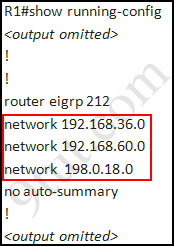
Notice that it is missing a definition to the network R3. Therefore we have to add it so that it can recognize R3 router
R1>enable (you have to enter cisco as its password here)
R1#configure terminal
R1(config)#router eigrp 212
R1(config-router)#network 192.168.77.0
R1(config-router)#end
R1#copy running-config startup-config
Now the whole network will work well. You should check again with ping command from router R3 to other routers!
Modifications:
Maybe in this EIGRP Sim you will see the “passive-interface …” command somewhere in R1 configuration. If the link between R1 to R2; or R1 to R3; or R1 to R4) routers has the “passive interface” then we have to remove it with the “no passive-interface …” command because it prevents EIGRP update from being sent on that interface. But if the “passive interface” is applied to the link between R1 and ISP router like this:
R1:
!
router eigrp 212
passive-interface s1/0
!
then we just leave it. Don’t use the “no passive-interface s1/0″ on R1 because the link between R1 & ISP doesn’t need EIGRP to run on it. A static route from R1 to ISP & “ip default-network” command in R1 are correct so that all the routers (R1, R2, R3, R4) can access the Internet.
(Note: The “ip default-network” command in R1 will advertise the static route of R1 (to go to the Internet) to other routers (R2,R3,R4) so that they can access the Internet too). In the exam you will see these lines in R1 configuration:
!
ip default-network 198.0.18.0
ip route 0.0.0.0 0.0.0.0 198.0.18.5
!
If you want to learn more about “ip default-network” command please read: http://www.cisco.com/en/US/tech/tk365/technologies_tech_note09186a0080094374.shtml
I read recent comments and realized that you will see the “passive-interface” in the link between R1 & ISP router so just leave it.
Note: Also some readers confuse about if we should use the wildcard masks on the “network” statements under EIGRP process or not. For example should we use:
router eigrp 212
network 192.168.77.0 0.0.0.3
The answer is: we can use wildcard masks or not, it does not matter. Not having a wildcard mask does not make the routes conflicting. The “network …” command in EIGRP (and OSPF, RIP) does not means “advertise this network” but means “If I has interface(s) belongs to this network please turn on EIGRP on that interface. Therefore when you don’t use wildcard mask EIGRP will turn on EIGRP on all interfaces that belongs to the network you specify in the “network …” command.
You should only use wildcard mask on EIGRP if you have 2 or more interfaces that belong to the same major networks but you don’t want to run EIGRP on all of them. For example if your router has 2 interfaces whose IP addresses are 192.168.30.1/28 and 192.168.30.17/28 but you only want to run EIGRP on the first interface, you can type “network 192.168.30.0 0.0.0.15″ under EIGRP process.
Other lab-sims on this site:
CCNA Configuration SIM Question (RIPv2 SIM)



Hi 9tut I cannot run eigrp sim file im running packet tracer 5.3.2.
please guys need advice urgently……….!
regarding EIGRP Lab ..which command show if there are passive interface or not?
@Michael you have to do show running-config.
hi guys just installed packet tracer 6.0 eigrp sim already work :)
@ Hawel follow these comments by people here. The answers are all there to your questions. Make sure you type at privilege mode R1#show running-config to see the AS #. Remember in the diagram it shows EIGRP 212 so if you see any other EIGRP # remove it with R3(config)#no router EIGRP 3 <— assuming 3 is the given AS. Then create the EIGRP 212 on the router R3(config)#router EIGRP 212 Next line add the networks. It's all here buddy. Easy pickings!! Ohh P-I i used before short for Passive-Interface I got lazy. Its not a command so type it out. Good luck.
@ Alex Yes you have to do #show running-config. Only way to know what EIGRP is listed and other stuff.
@ Michael The #show running-config
Hi @CiscoER, you have been doing a great job here by giving people support, I have a question, I took my exam last week and scored 762 and am about to take it again in the next two days, is they any different from the exam the will give me since am retaking the exam.
Another useful command would be show ip protocols, it will give you details like the AS number and the networks advertised by each router.
Passed CCNA exam 986/1000 last Sept 17,2013 with EIGRP, ACL 2 and VTP sims. Almost identical to this site. In my EIGRP, R1 has already four networks appeared on the running-config. But the link between R1 and R3 which is missing Fa0/0: 192.168.77.33. (not the actual ip add in my exam). So I just added the network and didn’t remove the other network that is not a part of the advertisement. But still I got the sim with a perfect score.
Ah, one more thing one of the routers is not advertising one of the sub-networks. The Router 1 is not advertising the 192.168.77.0 which is the network used to connect it to the new Router 3, which at the time has a wrong AS number.
Commands you may use:
1. show ip route
2. show ip protocol
3. show running-config as the last resort
I honestly prefer to use the very first two of these ones I have listed above since it will provide the information right from the routing protocol.
for thos asking about passive-interface:
Passive-Interface may appear in the exam at the “lowest chance” . and if so how to check if you have passive-interface.
IN R1:
type in the line command @ priv mode
#show ip eigrp neighbor
-if you dont see 192.168.36.14, 192.168.60.26 etc. in the ADDRESS . then my friend
your passive-interface is up, the chance is if the SIM has passive-interface it will “ONLY”
be set in the R1 interface i will not exfound further for why is that.
-to disable passive-interface “incase”
in R1: in global config
#router eigrp 212
#no passive-interface s0/0
#no passive-interface s0/1
#no passive-interface f0/0
-after that type “end” then type “show ip eigrp neighbor” if addresses 192.168.36.14,
192.168.60.26, 192.168.77.34 etc. appear then its a-OK
@alex
Yes its the same . but the given parameters might change or situation in case
@others
and for some who want to check for the AS number given you can check it in priv mode
using “show ip protocol” instead of show running-config because you might get dizzy with all the other information you dont need
Cleared with 960. Thanks 9tut. Acl2, vtp and eigrp sim with some modification.
DANVERS, Mass, June 16 /PRNewswireFirstCall/ , in the present day declared which the Small business has included three consumers to its management crew.
シャネル 財布 2013 新作 http://www.syntheverse.com/demo/Chanel-purse-2013-New (2).asp
In the exam there is no host linked to the router to be configured, and you cannot telnet to it, you get “that command is not available in this version” how does one over come this in order to complete the question?
Passed today. Had EIGRP SIM, AS was 221 but otherwise the same. Also had ACL2 and VTP.
Hi,
Please give the drag and drop.
Thanks.
Why do you not configure passive interfaces: fa0/1 and fa1/0, the lan interfaces in R3?
Hi….. friends… am going to write CCNA in this month end 28th… now am studying dumbs are
200-120 it has totaly 267 questions including simulation drag and drop… is this enough too
pass??? and i prepare the sim only in 9tut.com is this enough????? please answer me soon
friends…. i was totally confused….
I tried to run the EIGRP sim in packet tracer 5.3.0 Version but its giving me invalid. This EIGRP.pkt is not compatible with this of Packet Tracer.
Can anyone tell which version is compatible….New or older version.
@ AMAN
Try the new 6.0 version.
@Aman download packet tracer 6.0.1
Passed CCNA with 973/1000
Thanks 9tut :)
which dumps do you guys need??? I passed with a score of 986 today, study eigrp, extended access lists, vtp and dumbs from examcollection and tut. this is enough to pass this exam even if you don’t have any book. having said that this exam is a piece of cake if you are serious with your preparation. good luck to all of you guys.
which dumps do you guys need??? I passed with a score of 986 today, study eigrp, extended access lists, vtp and dumbs from examcollection and 9tut. this is enough to pass this exam even if you don’t have any book. having said that this exam is a piece of cake if you are serious with your preparation. good luck to all of you guys.
Hey guys! I have a problem in EIGRP Lab. In question explanation, it’s written “Access to the router CLI can be gained by clicking on the appropriate host”, what does mean ? can i do it by simple clinking on router and writing commands on router CLI? please help
To gain access to the CLI just click that host with dashed line but that’s in the real exam, in packet tracer you have to click on the device you want to configure and click on CLI tab.
Thanks a lot for your help Joka, just a bit confusion, to be clear what i have understood from ur cooment up there is;
in real exam, when i will click on the dashed line connecting PC to Router3, Router3 CLI “ll open? Thanks again.
@ Sara yes because we are configuring the routers. Router is a just a box no screen that is why they all have a PC connection.
I wrote the ccna 640-802 but didn’t make. i will be retaking the exam and wanted to find out if the simulations on the retake exam will be d same as the 1st exam but with different IP addresses or will they be completely different
pls anyone with an idea
@TROJAN The same thing happened to my friend. He re-took the exam and got the same Sims. The difference was his ACL sim was slightly different. You will usually either get NAT or ACL, VTP or Frame relay, and EIGRP or RIPv2 sims. You never know what sims you’re going to get, so just be prepared for everything.
Passed my ccna exam yesterday.. 881/1000.
all the questions were from dumbs . labs were EIGRP, VTP and ACL..
in eigrp correct the AS no . and correct the advertised networks
I passed CCNA exam with score of 1000. My labs were EIGRP, VTP and ACL2. Thanks from 9tut.
can u explain when we use” ip route ,ip default network”commond “. R1 show run and we see which one 192.0.18.5 or 192.168.0.6
@tega:
Yes, the questions were exactly as in this dump. In the real exam there were different networks and different AS numbers, but the question and the answer were exactly as in this dump, meaning that I changed the AS on R3 and added the network between R1 and R3 in the EIGRP process of R1.
I’m afraid I didn’t understand your question about pinging in EIGRP. Ping works in every application scenario in the real exam. If you had a more specific question egarding this aspect, please give me more details of the problem you are trying to solve.
@Ali:
I used the “?” in the real exam and I scored 1000, so the answer would be that it does not affect your score if you use the “?”. As for the tab, in some applications it works, but in the ACL application it didn’t work.
Hi, All
A kind request to all the aspirant buddies who ever give exam….kindly mention ur feedbacks with exam code which ever u appeared for ccna 640-802 OR 200-120.
Kindly use Packet Tracer 6.0.1 or 6.1 version to run the EIGRP sims.
@ Liviu – We have to ping in EIGRP to test that it is working. I did the lab on my packet tracer. First I tested the Ping from R3 to R1, R2, R4 and they did not work. Then after the configuration on R3 and adding the network 192.168.77.0 on R1, I ran ping tests. I was able to ping R1, R2, R4 from R3. Perhaps this is what you referring to? Some exam takers have said that if you do not test your configuration you will lose points.
Pass the test today with a punctuation of 986/1000
9tut Thanks for the help. EIGRP, VTP, ACL2 in examene today!
Am so happy to be part of the people that says i passed the 640-802 today, Great Thanks to God almighty for his strenght and ability . 9tut dump, everyhting in it is really but you have to study hard with other books. Good luck to all the people preparing .
One thing i don’t understand guys, is that in R3 configuration, if i type only:
R3(config-router)#network 192.168.77.0
the whole thing works, so my question is , why do i need to type:
network 192.168.60.0
what you type affects the score or just the answers? still not clear to me how the labs mechanics work, thanks for the help
hi guys plzzz i need ur frantic opinion.
i downloaded the packet tracer sim for eigrp here on 9tut. R1 wasnt having a definition for R3 and also R3 was preconfigured with a wrong AS. i sync R3 with the correct AS as in R1 and i included network definition for R3 into R1 advertisements.
i checked to see if there are any passive interfaces on R1 and other routers but there were none.
i ran ping test from R3 to other routers but it was all timing out… plzzz whats the problem..what is it that i’m not doing. i need ur help and i need it now. thank you.
@ COREL how did you initiate the ping? Use the privilege mode to do it. R3#ping 192.168.60.97 will ping to R2. Then pick IPs for R1 and R4 and see if those work too. Let me know how you did.
@CISCOer…thank alot!!!
i was pinging from one of the hosts not knowing that they arent configured with a DG.
i later tried pinging from the routers and got successful replies.
i guess i figure it out why you need the 192.168.60.0 network in R3, for the pc’s (even though they have no ip’s in the sim).
Still wondering if what you type affects the score or just the answers? still not clear to me how the labs mechanics work (how are the labs evaluated basically) thanks
Just pass with 828 all thanks god on to ccnp test
@liviu pls can u sendme d dumbs u use……thanks also for ur explanations……..tegadgreat@gmail.com….
……thnks
help me please ,
but if i have the default network to isp. Why add network 192.0.18.0 on R1. is it necessary?
thanks
thanks 9tut for the lab sim! passed the ccna exam!
Going to take my ccna exam tomorrow. plz give any tips
Awesome dump i downloaded from http://tinymoz.com/9tut i used very well and got 994 mark.s
help me please ,
but if i have the default network to isp. Why add network 192.0.18.0 on R1. is it necessary?
thanks