CCNA EIGRP LAB Question
Question
After adding R3 router, no routing updates are being exchanged between R3 and the new location. All other inter connectivity and Internet access for the existing locations of the company are working properly.
The task is to identify the fault(s) and correct the router configuration to provide full connectivity between the routers.
Access to the router CLI can be gained by clicking on the appropriate host. All passwords on all routers are cisco.
IP addresses are listed in the chart below.

| R1 Fa0/0: 192.168.77.33 S1/0: 198.0.18.6 S0/1: 192.168.60.25 S0/0: 192.168.36.13 |
R2 Fa0/0: 192.168.60.97 Fa0/1: 192.168.60.113 S0/0: 192.168.36.14 |
| R3 Fa0/0: 192.168.77.34 Fa0/1: 192.168.60.65 Fa1/0: 192.168.60.81 |
R4 Fa0/0: 192.168.60.129 Fa0/1: 192.168.60.145 S0/1: 192.168.60.26 |
Answer and explanation
(Note: If you are not sure how EIGRP works, please read my EIGRP tutorial: http://www.9tut.com/eigrp-routing-protocol-tutorial. Note: You can download this sim to practice here: http://www.9tut.com/download/9tut.com_CCNA_EIGRP_sim_question.zip)
We should check the configuration of the new added router first because it does not function properly while others work well. From the command line interface of R3 router, enter the show running-config command

From the output above, we know that this router was wrongly configured with an autonomous number (AS) of 22. When the AS numbers among routers are mismatched, no adjacency is formed.
(You should check the AS numbers on other routers for sure)
To solve this problem, we simply re-configure router R3 with the following commands:
R3>enable (you have to enter cisco as its password here)
R3#configure terminal
R3(config)#no router eigrp 22
R3(config)#router eigrp 212
R3(config-router)#network 192.168.60.0
R3(config-router)#network 192.168.77.0
R3(config-router)#no auto-summary
R3(config-router)#end
R3#copy running-config startup-config
Check R1 router with the show running-config command:
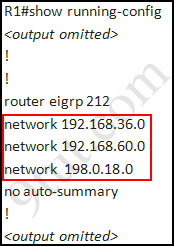
Notice that it is missing a definition to the network R3. Therefore we have to add it so that it can recognize R3 router
R1>enable (you have to enter cisco as its password here)
R1#configure terminal
R1(config)#router eigrp 212
R1(config-router)#network 192.168.77.0
R1(config-router)#end
R1#copy running-config startup-config
Now the whole network will work well. You should check again with ping command from router R3 to other routers!
Modifications:
Maybe in this EIGRP Sim you will see the “passive-interface …” command somewhere in R1 configuration. If the link between R1 to R2; or R1 to R3; or R1 to R4) routers has the “passive interface” then we have to remove it with the “no passive-interface …” command because it prevents EIGRP update from being sent on that interface. But if the “passive interface” is applied to the link between R1 and ISP router like this:
R1:
!
router eigrp 212
passive-interface s1/0
!
then we just leave it. Don’t use the “no passive-interface s1/0″ on R1 because the link between R1 & ISP doesn’t need EIGRP to run on it. A static route from R1 to ISP & “ip default-network” command in R1 are correct so that all the routers (R1, R2, R3, R4) can access the Internet.
(Note: The “ip default-network” command in R1 will advertise the static route of R1 (to go to the Internet) to other routers (R2,R3,R4) so that they can access the Internet too). In the exam you will see these lines in R1 configuration:
!
ip default-network 198.0.18.0
ip route 0.0.0.0 0.0.0.0 198.0.18.5
!
If you want to learn more about “ip default-network” command please read: http://www.cisco.com/en/US/tech/tk365/technologies_tech_note09186a0080094374.shtml
I read recent comments and realized that you will see the “passive-interface” in the link between R1 & ISP router so just leave it.
Note: Also some readers confuse about if we should use the wildcard masks on the “network” statements under EIGRP process or not. For example should we use:
router eigrp 212
network 192.168.77.0 0.0.0.3
The answer is: we can use wildcard masks or not, it does not matter. Not having a wildcard mask does not make the routes conflicting. The “network …” command in EIGRP (and OSPF, RIP) does not means “advertise this network” but means “If I has interface(s) belongs to this network please turn on EIGRP on that interface. Therefore when you don’t use wildcard mask EIGRP will turn on EIGRP on all interfaces that belongs to the network you specify in the “network …” command.
You should only use wildcard mask on EIGRP if you have 2 or more interfaces that belong to the same major networks but you don’t want to run EIGRP on all of them. For example if your router has 2 interfaces whose IP addresses are 192.168.30.1/28 and 192.168.30.17/28 but you only want to run EIGRP on the first interface, you can type “network 192.168.30.0 0.0.0.15″ under EIGRP process.
Other lab-sims on this site:
CCNA Configuration SIM Question (RIPv2 SIM)



Hi as a test how would you find out what is wrong before you resolve the problem, say for example when I completed this practice I used ping and it was successful but when I tried before configuring router 3 and used ping still it was still successful..? What am I missing
Also can someone kindly explain how to find out when there is a passive interface and in which scenario do we have to remove it.. thanks heaps for your time!
one more question, why do we config
R1(config-router)#network 192.168.77.0
where do we get this one from and for what purpose, do we get it from R3 or R1…thanks
@ Michael 192.168.77.00 is network on R3. If you do not add it to R1 then R1 cannot communicate with R3. Look again. All the IPs were given under the diagram.
I tried to PING from Host C and Host D to R1 R2 R4 and no luck. I even tried pinging on the answered lab that 9tut provided but still no luck. Michael how did you get it to ping?
Thanks
**It’s a Rubicon**
@CiscoER
Hi,
Thank you for clarifying R1 IP confi query. Now with the ping I was pinging thru routers not hosts and the result I was getting was
Sending 5, 100-byte ICMP Echos to 192.168.33.77, timeout is 2 seconds:
…..
Success rate is 0 percent (0/5)
which is of course not right. I completed the configuration and tested it and it passed 5/5.
Can you tell me if we are required to configure every host in this lab? Or the main purpose is to just configure R3 properly..
@ Michael How do you ping using the router? To be able to ping you click on the HOST and it brings up the DESKTOP and then click on COMMAND PROMPT and ping from there. Of course if a different network it will go through the router so I am lost as to what you did. The five dots (…..) above the word success are all FAILED replies. Had you gotten a success response it would have shown something like (.!!!!) each exclamation is a success. As you can see you had zero success.
The question says after adding R3 so you configure R3. Since the show running-config on R3 shows the missing 77.0 network we need to add it and from the GIVEN networks we know we have to configure R1 to reflect 77.0 network. R2 and R4 already configured for us.
Note in R1 we only added the 77.0 the other 3 networks were already configured.
In R3 we had to add all the networks because we REMOVED the EIGRP with the #no router EIGRP 22. So have to create a new eigrp with all networks. Hope this helps.
**It’s a Rubicon**
@ Michael Correction. Should be Since the show running-config on *R1* shows the missing 77.0
**It’s a Rubicon**
Why we are not giving “(config-router)#no auto-summary” command in Router-1 ???
Can anybody please explain why we give this command only to Router 3?
Thanks,
Cheers.
@abs619 cause in the other router R1 u adevertise only one network this doesn,t need any summary
but at R3 u advertise two network 192.168.60.65 , 192.168.60.81 as one network 192.168.60.0
so u must write the command of no aut summary to make them retun with their mask
Passed the CCNA exam today with the score of 1000/1000.
Labs: VTP (5 questions), EIGRP and ACL2.
In the EIGRP Lab, the interface on R1 to ISP was a passive-interface and, also, there was a network configured for EIGRP the was not configured on any of the interfaces of R1 and neither it appeared in the config from the scenario description. I was tempted to remove that network from EIGRP on R1, but I left it there as it was. I don’t know if it would be a mistake to remove so, if you see this situation in your exam, it could be a good idea to leave it as it is.
Thanks 9tut for the great help. The labs here are very useful and the ones in the real exam are the same as here!
Good luck to all of you who are taking the exam!
@CiscoER
Hi
Just want to clear one question after defining eigrp 212 both on R3 and addding network 192.168.77.0 to R1, was able to ping to the rest of the routers from R3 ping command but when I tried to ping from command prompt from host C and D connected to Router R3 to other routers it won’t work given error Request time out.
Best Regards,
Iky
I have a question, I took 640-802exam yesterday and scored 762, too bad, wasted allot of time in VTP finding where my switch got his information, before I knew it I have only 20mins, I started rushing things and I believe I didn’t do well on that VTP SIM, my bad. Am planning to retake it again. will the SIM and the exam be alike or will it be more harder ? Please assist me on this, am ready to face it again, am not backing down.
Thanks.
@Iky I m having that trouble I have asked about that here but have not received a response. Would be great if someone answered how to ping. I did exactly what you did and got the Request time out myself.
@liviu please was the question the same as dumb???…………..and what did you use?………and please give me an instance how you ping in eigrp…..thanks
Let’s say the passive-interface command is configured on R1. We need to remove it. Do you have to do it for each interface R1 is using (except for the interface to the ISP s1/0) ? Assuming yes we would need 3 commands?
R1(config-router)#no passive-interface s0/0
R1(config-router)#no passive-interface s0/1
R1(config-router)#no passive-interface fa0/0
Is this correct way to remove passive-interface if it was applied on R1?
Anyone thank you
@ciscoER:
as far as i know there is no other way to remove this is one single command as passive int is applied on an interface. so if given its applied to the interfaces connected to r2, r3 and r4, we have to remove it one by one.
@Liviu
I heared if i use ? or tab key on the simulator, it decreases the exam score, is it true?
Did you use tab or ? key on your exam?
Passed the CCNA exam today with the score of 920/1000.
Labs: VTP (5 questions), EIGRP and ACL2.
@ wang thank you. So looks like my ACL for removing the passive-interface is correct. I am ready for it :)
@ wang ooops. Not ACL. I meant my p-i commands. Am I ready? lol
@CiscoER @Iky
You can ping from router R3 to other router or vise versa using the PING command if you establish a neighbor relationship with other router , but you cannot test PING from host to host or host to router because all host have no DHCP set on them or in other term IP ADDRESS is assigned (check it by typing in the promp ipconfig even ipconfig /all on hosts)
About PASSIVE-INTERFACE – passive interface is use to suppress the hello packet from in and out of the router interface set on it. in short it kills neighbor adjacency.
To check if your EIGRP SIM lab has eigrp passive int set on it follow the command
type in the priv mode “show ip eigrp neighbor” if you didnt see any neighbor IP or seq. number etc. or whatsoever then your passive-int is set
HOW to disable PASSIVE-INT
R1#Enable
#Conf t
#Router Eigrp 212
#no passive-interface default
OR
#no passive-interface
after that set the NETWORK for all of the int on your router
then check “show ip eigrp neighbor” if it change. . . . . then your safe :D
i forgot about “#no passive-interface” line you should set the int manually for each cable in the router
ie
“#no passive-interface f0/0″
“#no passive-interface s0/0″
“#no passive-interface s0/1″
for R1
GOODLUCK
How to disable passive interface
@philippines,Thank you man.Now Understood…
So we must go to each router(R1,R2,R3) and disable the passive interface on each interfaces,except the interface in R1 which connects to the ISP(s1/0).
From R1
#router eigrp 212
#no passive-interface f0/0
#no passive-interface s0/0
#no passive-interface s0/1
end
I am new in this. tell me if I should configure the R1 and R3 router from its prompt or go through the respective host and then configure through the Terminal. Does it make a difference how I do this for the exam?
@ Philippines on Sept 13 How do you ping from R1? I clicked on host PC-G connected to R3 and tried to ping PC-A connected to R2 with ip 192.168.60.97 connected to fa0/0 *AND* Also tried to ping PC-B connected to R2 with ip 192.168.60.113 connected to fa0/01 but *no* luck on either. Isn’t that like pinging from R1 to R2? or from host to host? Using ipconfig on each of the host show *no* IPs. *YET* we can see the IPs configured in Router2. I do not understand this. I am totally LOST here.
Kindly give the STEPS how you ping from R3 to whichever you choose
Thank you.
@Michael
If you give the command ” show ip protocols” you won’t see the network 192.168.77.0
The reason why you can’t see it because eigrp is not advertising this network, so in order to advertise this network you need to give the command:
R1(config-router)#network 192.168.77.0.
if you execute this command and then execute the command show ip protocols you will be able to see the 77.0 network.
hope it will help
Please can someone help me on this question, I took the exam on Wednesday and scored 762 and am planning to retake it again next week Friday, will the sim be ACL,EIGRP,VTP or any other thing ?
You can`t ping from PC because they don`t have Ip`s and gateway`s config.
To check if your interfaces are passive on a router just use #show runn-conf
Also,to PING from a router just press in packettracer the hey “P” then click on the source and destination of your packet !
On acme’s blog there is a modification where you need to fix internet connection. Anybody had this on the exam?
I still got confused how to remove passive-intefarce ,
should i have remove 4 routers r1,r2,r3,r4 one by one like this ?
R1
#router eigrp 212
#no passive-interface f0/0
#no passive-interface s0/0
#no passive-interface s0/1
R2
#router eigrp 212
#no passive-interface f0/0
#no passive-interface s0/0
#no passive-interface s0/1
and so on ?
Eigrp vvideo –> http://www.youtube.com/watch?v=MYO1LUgxvEU
@ Havel – just at the R1 *I think* and only if there is a passive-interface command.
@ NEGO Please explain that hey “P” to ping from a Router. I checked all menus and cannot find that. I am so tired asking about this question – re Pinging. So even if our commands are correct why should we lose points on exam if we do not execute some tests?
@ CiscoER
so we just following this one :
R3>enable (you have to enter cisco as its password here)
R3#configure terminal
R3(config)#no router eigrp 22
R3(config)#router eigrp 212
R3(config-router)#network 192.168.60.0
R3(config-router)#network 192.168.77.0
R3(config-router)#no auto-summary
R3(config-router)#end
R3#copy running-config startup-config
Check R1 router with the show running-config command:
ccna_eigrp_sim_show_run_2
Notice that it is missing a definition to the network R3. Therefore we have to add it so that it can recognize R3 router
R1>enable (you have to enter cisco as its password here)
R1#configure terminal
R1(config)#router eigrp 212
R1(config-router)#network 192.168.77.0
R1(config-router)#end
R1#copy running-config startup-config
that’s it ?
Guy’s i wanna know how to configure for no passive-interface for R1 teach me ! pls
@ CiscoER
how to do that ?
@hawel:
Just do the show run on each router to see if there is passive interfaces. Remove them all just like you showed us except the one on interface SE1/0. It should stay passive. But I’m pretty sure that if there will be some passive interfaces on the exam you would find them on R1…
@CiscoER:
I ping from PC to see if everything works. Why would you lose points if you don’t ping? Image if you are at work. You did some configurations to the network. Ask yourself, would you do the ping or just rely that you think you did everything right. What if the was a typo while doing configs?
To ping from a router simply do it from CLI. For example R1>ping 198.0.18.5
You won’t be able to ping from PC’s using this Lab because it doesn’t have any configurations on PC’s. Download Acme’s EIGRP lab. It’s the same but with configs.
@CiscoER
I follow up to where on R1 up to where you enter router eigrp 212 it seems that R1 is ok, unlike R3 and would not need the router eigrp 212 command PLEASE help me….
R1>enable (you have to enter cisco as its password here)
R1#configure terminal
R1(config)#router eigrp 212
hello can some one help me does it mean if there is no passive interface on the other router you must type the no passive interface command on the three routers?
When we gonna to configure for r3 should be from terminal or direct to router.
@ Elias
So i hav to fokus for R1 Only right?
Passed my CCNA today 933/1000 sims EIGRP (Passive interface needed to be removed) ACL and VTP.
@ Anonymouse
Passive interface needed to be removed? R1 Only & what the command ?
@ belle ?
what do you mean ? When we gonna to configure for r3 should be from terminal or direct to router.??
r u asking configure for terminal or router ? i dont get it
Passed ccna 947 score.
I got this Sim.
I had to change the AS on router 3.
And my router 1 was missing 2 networks instead of one like on this Sim. So I just added the network from router 3 that was missing and the network from the other router which I don’t remember which one was it.
But the point here is that 2 networks were missing in router 1 and I didn’t see any “passive interface”
@Hawel:
Normally it’s R1 and R3. There is a very little chance that we’ll have to deal with passive/no-passive interfaces.
Hey Guyz,
M going to take test soon, would spike’s dump and vtp, eigrp and ACL labs from 9tut would be enough?